Professional Profile Optimizer - Personalized LinkedIn Enhancement

Welcome! Let's enhance your LinkedIn profile and resume.
Elevate Your Professional Profile with AI
Optimize your LinkedIn profile by...
Enhance your resume with...
To improve your online professional presence, start by...
For a standout LinkedIn profile, consider...
Get Embed Code
Overview of Professional Profile Optimizer
The Professional Profile Optimizer is a specialized tool designed to enhance LinkedIn profiles and resumes for greater impact and clarity. It aligns professional profiles with specific career goals, ensuring they effectively communicate the user's skills, achievements, and potential. The tool meticulously analyzes and revises various sections of a LinkedIn profile or resume, incorporating industry-specific keywords, quantifying achievements, and improving overall readability and ATS compatibility. It's particularly adept at crafting engaging summaries, restructuring experience sections, and advising on skills and project presentations. Powered by ChatGPT-4o。

Key Functions of Professional Profile Optimizer
Detailed Section Analysis
Example
Rewriting job descriptions to include action verbs and quantified results, e.g., turning 'Managed a team' into 'Led a team of 10, achieving a 20% increase in productivity'.
Scenario
Useful for professionals looking to highlight their achievements and experience more effectively.
Summary Section Enhancement
Example
Transforming a generic summary into a narrative showcasing career journey and key skills, incorporating industry jargon.
Scenario
Beneficial for individuals seeking to make a strong first impression on recruiters.
Skills and Projects Optimization
Example
Recommending additional relevant skills or reordering existing ones to align with target roles.
Scenario
Ideal for users wanting to showcase their most relevant skills for a specific industry or role.
ATS Compatibility Enhancement
Example
Advising on keyword optimization and formatting to improve visibility in Applicant Tracking Systems.
Scenario
Crucial for job seekers in industries where ATS screening is common.
Education and Certifications Alignment
Example
Suggesting specific certifications or courses that align with career aspirations, and how to present these.
Scenario
Helpful for professionals and students planning their career progression.
Recommendations Strategy
Example
Providing templates for reaching out to potential recommenders to garner impactful endorsements.
Scenario
Useful for users looking to strengthen their credibility through recommendations.
Profile Picture and Visuals Review
Example
Analyzing the profile picture for professionalism and suggesting improvements.
Scenario
Essential for creating a strong visual first impression.
Network and Engagement Advice
Example
Offering strategies for joining relevant groups and engaging with industry content.
Scenario
Beneficial for users seeking to expand their professional network and visibility.
Target User Groups for Professional Profile Optimizer
Job Seekers
Individuals actively seeking new employment opportunities who need to make their profiles stand out to recruiters and pass through ATS filters.
Professionals Seeking Career Advancement
Experienced professionals aiming for higher-level positions or career transitions, who need to showcase their achievements and potential effectively.
Recent Graduates
New entrants to the job market who require assistance in effectively presenting their skills, academic achievements, and internships.
Freelancers and Entrepreneurs
Individuals looking to establish credibility and attract clients or partners through a professional online presence.
Individuals Returning to the Workforce
People re-entering the job market who need to update and optimize their profiles to reflect current industry standards and practices.

Guidelines for Using Professional Profile Optimizer
Initial Access
Visit yeschat.ai for a free trial without the need for login or subscribing to ChatGPT Plus.
Profile Submission
Provide your LinkedIn Profile URL or upload your resume for analysis. This serves as the basis for tailored advice.
Target Role Specification
Specify the specific role or industry you're targeting, enabling personalized recommendations aligned with your career goals.
Review Recommendations
Go through the detailed analysis of each profile section, incorporating suggestions for improvement and alignment with industry standards.
Implement Changes
Apply the provided action plan to your profile or resume, ensuring to use the example rewrites and strategies for enhancing visibility and engagement.
Try other advanced and practical GPTs
API Documentation
Empower your software with AI-powered insights

Learn Code FAST! - Easy Metaphors
Simplifying coding concepts with AI-powered metaphors.

Quantum Simulator
Predict Quantum Outcomes with AI
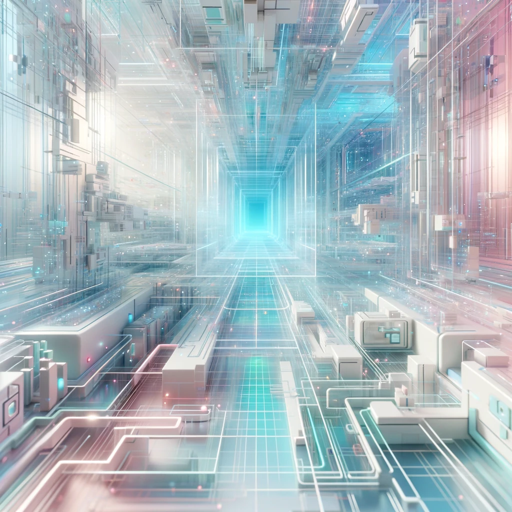
0emNet
Neutralize emotions, preserve meaning.

Spice Experience
Unlock the Power of Spices with AI

Java Code Helper
Empower Your Java Journey with AI

RAPIDBOTT
Automate Interactions, Enhance Engagement

Markup Genius
Elevate Web Presence with AI-Powered Markup

Repair Cafe
Empowering DIY Repairs with AI

Roast My Outfit and Make It Better
Humor Meets Style: AI-Powered Fashion Feedback

Keyword Article Generator
Transforming Keywords into Content

Avatar Builder AI
Craft Your Digital Persona with AI

Frequently Asked Questions about Professional Profile Optimizer
What makes Professional Profile Optimizer unique in enhancing LinkedIn profiles?
It offers personalized, detailed advice that aligns with your specific career goals and industry standards, focusing on quantifiable achievements and keyword optimization.
Can Professional Profile Optimizer help with Applicant Tracking System (ATS) compatibility?
Yes, it provides specific advice on formatting and keyword optimization to enhance your profile or resume's compatibility with ATS.
How does the tool handle the analysis of skills and projects on a profile?
It evaluates the relevance and presentation of your skills and projects, suggesting additions or reordering and providing examples of effective presentation.
Is there guidance for improving profile visuals like the profile picture?
The tool analyzes the profile picture using image recognition for professionalism and suggests improvements based on industry standards.
Does the Optimizer offer strategies for network growth and engagement?
Yes, it provides strategies for joining relevant groups, engaging with content in your field, and includes examples of beneficial types of groups or content.
