GPT Builder Assistant - Custom GPT Creation Tool

Welcome to your GPT building journey! How can I assist you today?
Craft Your AI, Power Your Ideas
How do I start building a GPT?
What are the basics of GPT?
Can you explain machine learning for GPT?
How do I train my GPT model?
Get Embed Code
Overview of GPT Builder Assistant
GPT Builder Assistant is a specialized chatbot designed to facilitate users in creating and customizing their own GPT-based chatbots. It is aimed at providing guidance through the process of defining a GPT's behavior, setting up context, crafting a welcome message, and choosing a profile picture. This assistant simplifies the complexity involved in tailoring a chatbot's responses, ensuring that users without deep technical knowledge can effectively create a bot that meets their specific needs. For example, if a user wishes to create a chatbot for their local library to answer frequently asked questions, GPT Builder Assistant would guide them through setting up the chatbot's knowledge base, personality, and how it should interact with users. Powered by ChatGPT-4o。

Core Functions of GPT Builder Assistant
Defining GPT Behavior
Example
Guiding users through the process of customizing the chatbot's tone, style, and areas of knowledge. For instance, if a user wants a chatbot that provides gardening advice, the assistant can help define a friendly and informative tone with a focus on gardening topics.
Scenario
A user aims to create a chatbot that supports mental health. The assistant helps to ensure the chatbot's responses are empathetic and informed by best practices in mental health support.
Setting Up Context
Example
Assisting users in creating a background context for the GPT, which influences how the chatbot understands and responds to queries. This might involve setting up a context for a bookstore chatbot that includes current bestsellers and store policies.
Scenario
For a fitness coaching chatbot, the assistant guides the user to incorporate fitness principles, workout routines, and nutritional advice into the bot's foundational knowledge.
Customizing Welcome Messages
Example
Helping users craft an engaging welcome message that aligns with the chatbot's personality and purpose. A museum chatbot might start with a message that highlights current exhibits and visitor information.
Scenario
Creating a welcome message for a restaurant's chatbot that warmly invites interactions, mentions the special of the day, and offers to assist with bookings or menu questions.
Choosing a Profile Picture
Example
Advising on the selection of a profile picture that matches the chatbot's character and purpose, such as a friendly avatar for a pediatric clinic's chatbot.
Scenario
A user selects a profile picture that embodies the essence of their coffee shop's brand, making the chatbot more relatable and visually appealing to customers.
Ideal Users of GPT Builder Assistant
Business Owners
Small to medium-sized business owners who wish to engage their customers through a custom chatbot but lack the technical expertise to build one from scratch. They can use GPT Builder Assistant to create chatbots for customer service, sales, or even to provide detailed product information.
Educators and Trainers
Individuals in education or training sectors looking to integrate chatbots into their teaching methods. They can utilize the assistant to develop bots that offer tutoring, homework help, or facilitate interactive learning experiences.
Content Creators
Bloggers, YouTubers, and social media influencers who want to automate interactions with their audience or provide personalized content recommendations. The assistant can help them create chatbots that reflect their brand's voice and engage their community in a novel way.
Customer Support Managers
Professionals responsible for improving customer service operations can leverage GPT Builder Assistant to develop chatbots that handle common inquiries, thereby reducing the workload on human agents and improving response times.

How to Use GPT Builder Assistant
1
Visit yeschat.ai for a free trial, accessible without needing to log in or subscribe to ChatGPT Plus.
2
Define your GPT's purpose by considering what tasks it should assist with, such as customer support, content creation, or educational tutoring.
3
Customize your GPT's behavior by inputting a detailed description, setting up a context for its operation, and choosing a welcoming message for users.
4
Refine your GPT's responses by testing it with a variety of questions or prompts related to its intended use case, then adjust its settings as needed.
5
Explore advanced options, such as setting up a custom profile picture and defining specific keywords or phrases your GPT should recognize and prioritize in conversations.
Try other advanced and practical GPTs
Relation Analyzer
Decoding Relationships with AI

Symbol Decoder
Decipher symbols with AI-powered insights
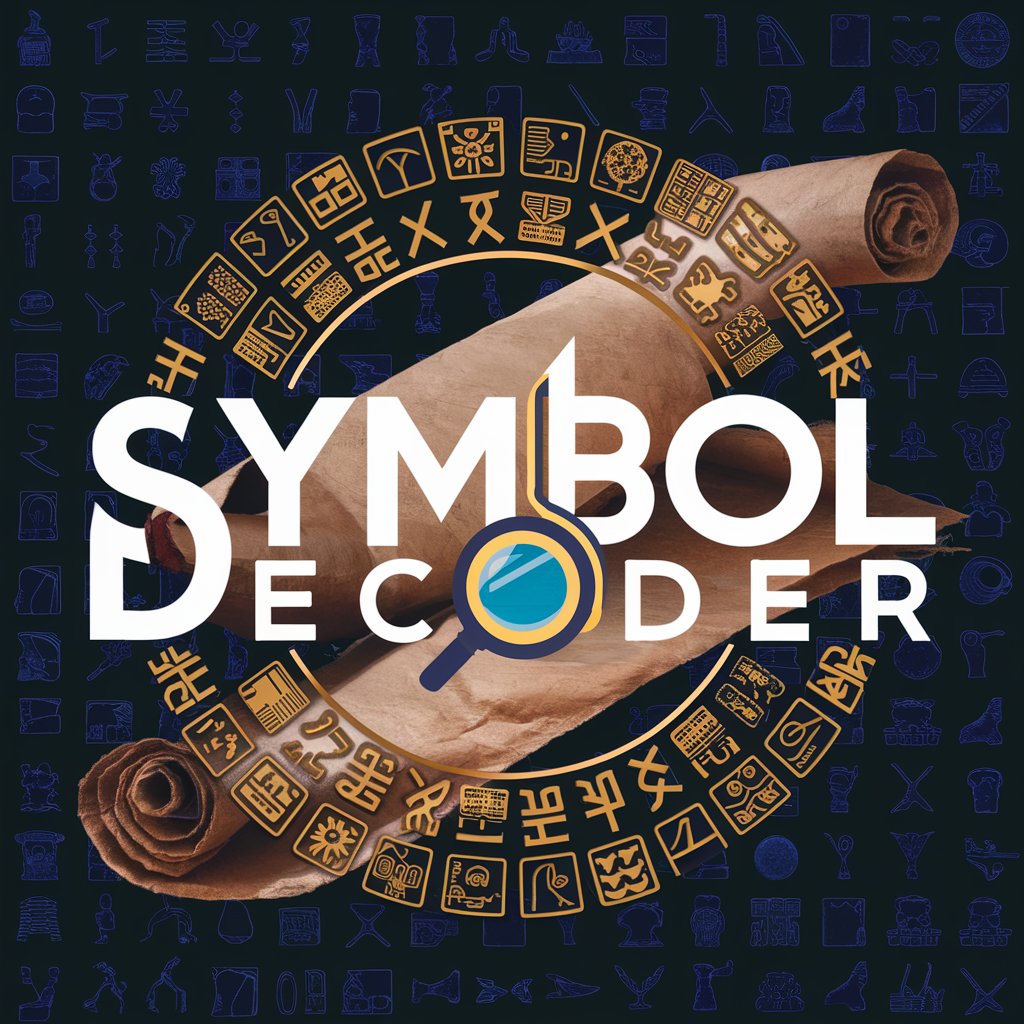
Special Forces Historian
Unveiling the Legacy of Elite Special Forces

MasterMind GPT
Crack the Code with AI
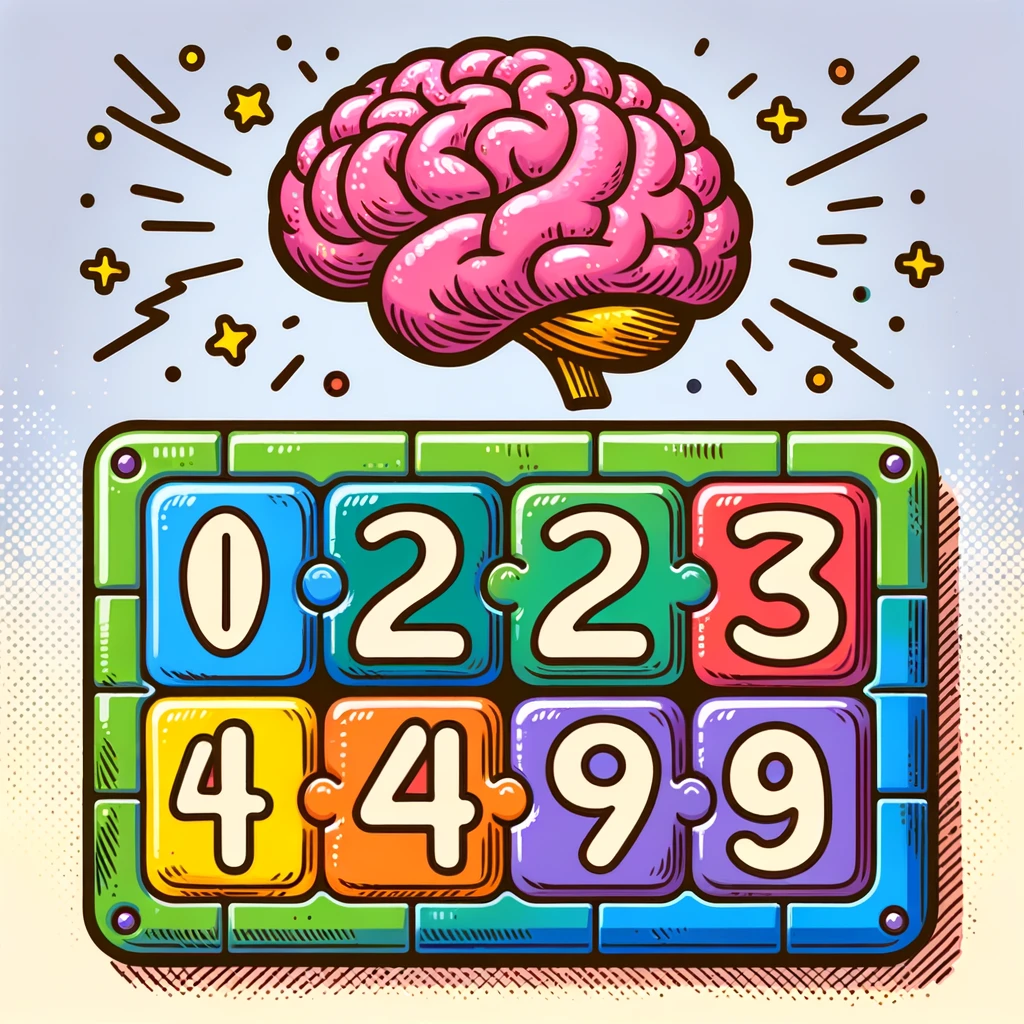
Transmission GPT
Empowering innovation with AI-driven education

Personal Biographer
Craft Your Legacy with AI

Guide Nova
Empowering emotional resilience with AI

Sci-Fi Visionary AI
Envisioning Tomorrow with AI-Powered Innovation

CDSS3R
Streamline Medical Decisions with AI

Algonquin Mentor
Reviving Algonquin Heritage with AI

AI-Powered Homework Helper
Empowering Students with AI-driven Learning

Perfect Speech
Craft Perfect Speeches with AI

Detailed Q&A about GPT Builder Assistant
What is the GPT Builder Assistant designed for?
GPT Builder Assistant is designed to help users create custom GPTs tailored to specific tasks or roles, such as automating responses, generating content, or providing specialized information.
Can I create a GPT for academic research purposes?
Yes, you can customize a GPT for academic research by inputting relevant data, papers, or information it can use to assist with literature reviews, summarization, or even generating research questions.
Is technical expertise required to use the GPT Builder Assistant?
No technical expertise is required. The tool is designed with a user-friendly interface that guides you through the process of defining and refining your GPT's behavior without needing in-depth AI knowledge.
How can I ensure my GPT remains relevant and up-to-date?
Regularly update your GPT's context and information database, especially if it's used for topics that frequently change. This ensures it provides accurate and current responses.
Can the GPT Builder Assistant be used for creating chatbots for businesses?
Absolutely. The GPT Builder Assistant is ideal for creating chatbots tailored to business needs, offering customer support, engaging users, or even conducting sales conversations.
