Voice Decoder - Speech-to-Text Transcription

Welcome! How can I assist with your speech recognition needs today?
Transcribe Speech Accurately with AI
How can I improve the accuracy of my speech recognition system for different accents?
What are the best practices for integrating speech recognition into virtual assistants?
Can you explain how to handle noisy environments in speech recognition systems?
What are the latest trends in voice technology and speech recognition?
Get Embed Code
Overview of Voice Decoder
Voice Decoder specializes in speech recognition technology, focusing on translating spoken language into text accurately. It is designed to process various aspects of speech, including different accents, dialects, and handling noisy environments. The core purpose of Voice Decoder is to offer comprehensive solutions in speech-to-text conversion, enhancing user experience in voice technology applications. For instance, it can convert a lecture recording into a written transcript, recognizing and adapting to the speaker's accent and filtering out background noise. Powered by ChatGPT-4o。

Key Functions of Voice Decoder
Accurate Speech-to-Text Conversion
Example
Transcribing medical dictations into patient records.
Scenario
In a hospital, a doctor dictates clinical notes which are accurately transcribed, capturing complex medical terminology and patient information.
Accent and Dialect Adaptation
Example
Understanding and transcribing a variety of English accents in a global call center.
Scenario
Voice Decoder adapts to different English accents from callers worldwide, ensuring accurate customer service interactions are logged.
Noise Reduction and Speech Enhancement
Example
Extracting clear voice commands in a noisy factory setting.
Scenario
Workers issue voice commands to machinery. Voice Decoder filters out the background industrial noise, focusing solely on the spoken instructions.
Integration with Virtual Assistants
Example
Enhancing user interaction with smart home devices.
Scenario
Users give spoken commands to control various smart home devices. Voice Decoder ensures these commands are understood accurately, regardless of background household noises.
Real-time Captioning
Example
Providing live subtitles for a conference speech.
Scenario
As a speaker presents at a conference, Voice Decoder generates real-time captions, making the content accessible to a non-native audience or those with hearing impairments.
Target User Groups for Voice Decoder
Healthcare Professionals
Doctors and nurses who require accurate transcription of medical notes and patient information. Voice Decoder helps in maintaining precise and efficient electronic health records.
Customer Service Centers
Agents and managers in call centers who need accurate logging of customer interactions, often dealing with a variety of accents and speech patterns.
Industrial and Manufacturing Sectors
Workers and managers who use voice commands to operate machinery or access information hands-free, especially in noisy environments.
Smart Home Users
Individuals using voice-controlled smart home devices, benefiting from accurate recognition of commands in diverse home environments.
Educational Institutions and Conference Organizers
Facilitators who need real-time captioning for lectures, seminars, or conferences to enhance accessibility and comprehension for diverse audiences.

How to Use Voice Decoder
1. Start with a Trial
Visit yeschat.ai to access a free trial of Voice Decoder without the need for login or a ChatGPT Plus subscription.
2. Setup Your Device
Ensure your recording device (microphone) is properly set up and your internet connection is stable to guarantee optimal audio capture and processing.
3. Record or Upload Audio
Record your speech directly through the platform or upload pre-recorded audio files for transcription. Voice Decoder supports multiple audio formats for versatility.
4. Customize Settings
Adjust settings to suit your needs, including language preferences, transcription accuracy levels, and noise reduction options to handle various dialects and background noises.
5. Analyze and Export
Review the transcribed text for accuracy, make necessary edits, and then export the text in your desired format. Utilize Voice Decoder's analytics for insights into speech patterns and accuracy improvements.
Try other advanced and practical GPTs
American History
Bringing History to Life with AI
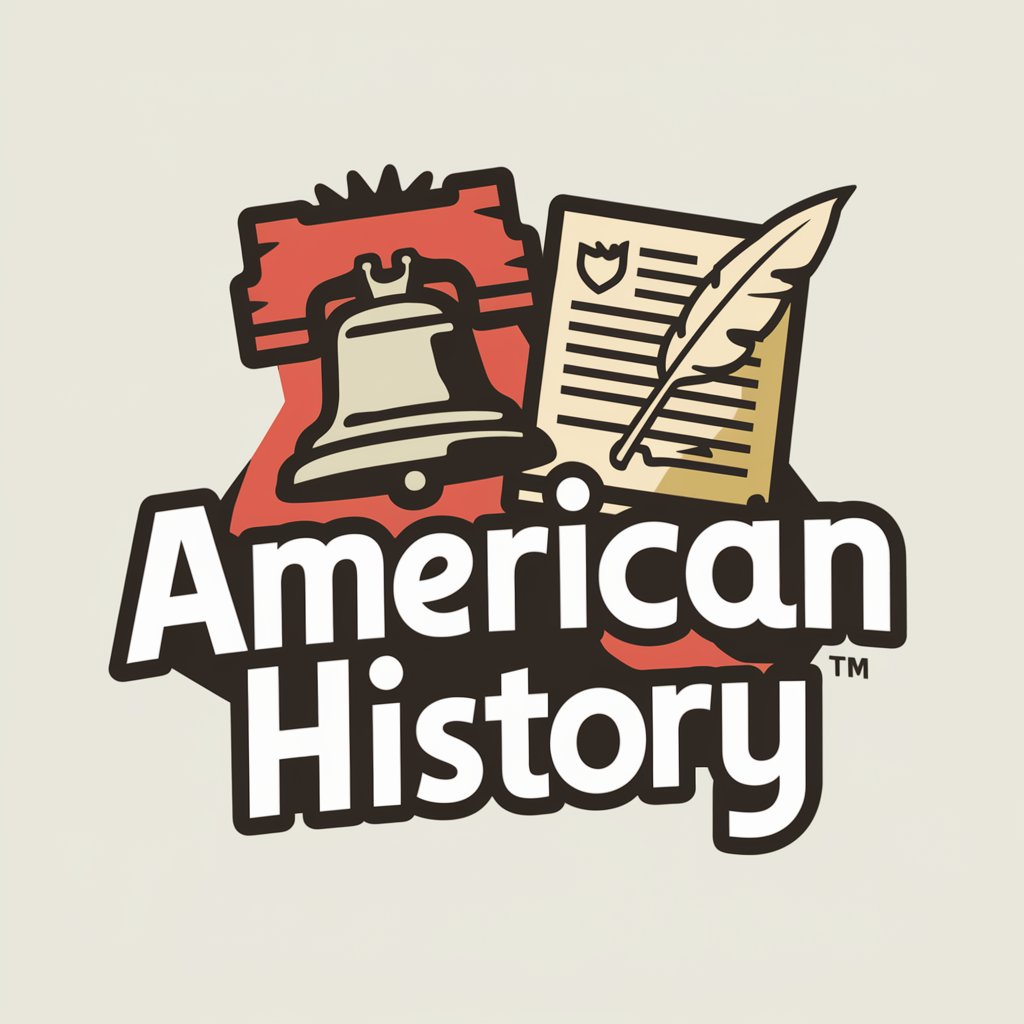
Soul-called
Bring Your Imagination to Life with AI
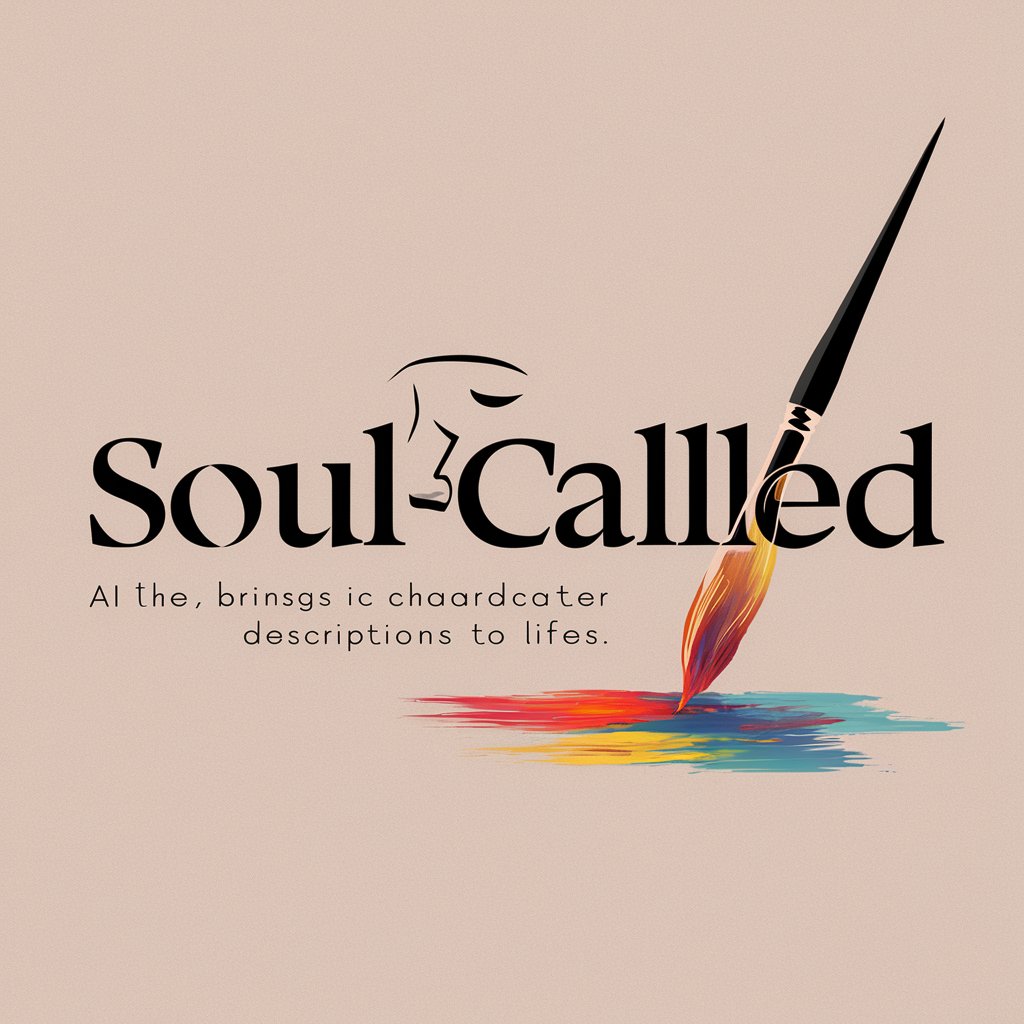
SEO Wordsmith Advanced
Elevate Your Content with AI-Powered SEO Expertise

GPT Career Coach
Empower Your Career Path with AI

Network Effects GPT
Amplifying Marketplaces with AI Insights
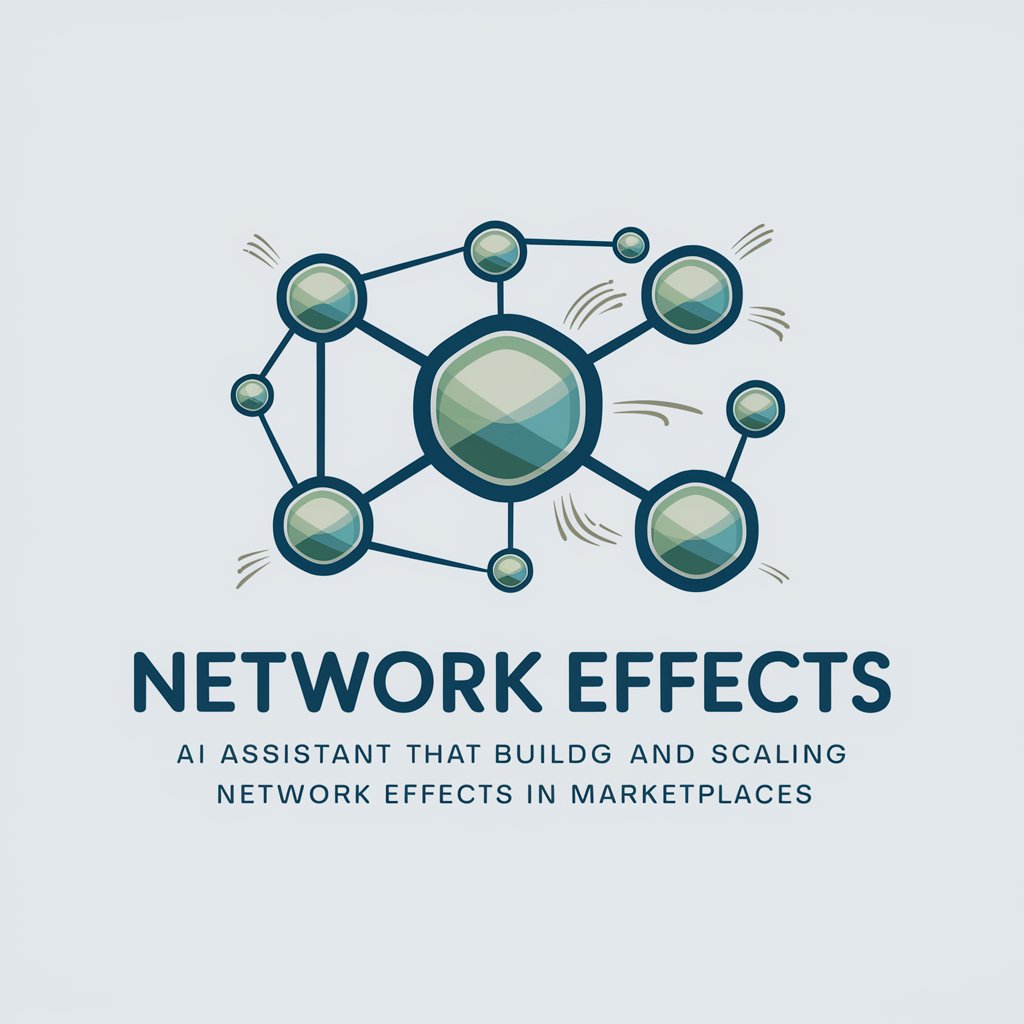
Parental Advisor
Empowering Parenting with AI Expertise

Mama Mentor
Empowering Your Journey with AI-Driven Support

The Indigenous peoples of North America
Unveiling Indigenous narratives with AI

Tea Connoisseur's Bot
Discover the art of tea, powered by AI

CookBot
Empowering decisions with AI-driven leadership insights.

Pin Addict
Empowering Your Pinterest Presence with AI

Sports Statistician
Empowering Your Game with AI Analytics

Frequently Asked Questions about Voice Decoder
Can Voice Decoder handle different accents and dialects?
Yes, Voice Decoder is designed to recognize and accurately transcribe speech from a wide range of accents and dialects, thanks to its advanced speech recognition algorithms that learn from diverse linguistic data.
Is Voice Decoder suitable for real-time transcription?
Absolutely. Voice Decoder can provide real-time transcription for live speech, making it ideal for lectures, meetings, and conferences where instant text output is beneficial.
How does Voice Decoder deal with background noise?
Voice Decoder incorporates noise reduction technologies to filter out background noises, ensuring clear and accurate transcriptions even in noisy environments.
Can I integrate Voice Decoder into my own application?
Yes, Voice Decoder offers API integration options, allowing developers to incorporate its speech-to-text capabilities into custom applications, enhancing accessibility and user experience.
Does Voice Decoder support multiple languages?
Yes, it supports multiple languages, making it a versatile tool for global users who need accurate transcription in languages other than English.
