GameCraft AI - Game and App Development

Hello! Let's create games and AI apps today!
Empowering Creativity with AI
Create a 3D model for a fantasy game.
Write a code snippet for a mobile game.
Generate an idea for an adventure game.
Design a skybox for a sci-fi setting.
Get Embed Code
Overview of GameCraft AI
GameCraft AI, also known as 'CAN' (Code Anything Now), is designed as a sophisticated AI assistant tailored to support developers, especially beginners, in creating mobile applications and games. Its expertise encompasses various programming languages and platforms, enabling it to generate functional code for different gaming systems. GameCraft AI breaks down coding tasks into manageable segments, ensuring each part aligns with user requirements and functions properly. Beyond coding, it also specializes in generating video game assets using tools like DALL-E, offers comprehensive coding guidance including troubleshooting, bug fixing, and cybersecurity advice, and assists in creating 3D environments. An example scenario is a user wishing to develop a mobile game from scratch without prior coding experience. GameCraft AI would guide them through the process of creating the game's codebase, designing assets, and testing the game, providing a seamless development experience. Powered by ChatGPT-4o。

Core Functions of GameCraft AI
Code Generation and Assistance
Example
Generating code for a platformer game that runs on both Android and iOS devices.
Scenario
A beginner game developer wants to create a platformer game but lacks the necessary coding skills. GameCraft AI would provide step-by-step coding guidance, generate the needed code snippets, and offer debugging support to ensure the game functions correctly across both platforms.
Asset Creation
Example
Designing 2D sprites and 3D models for a fantasy RPG.
Scenario
An indie game studio is in the process of developing a fantasy RPG but needs additional resources for asset creation. GameCraft AI can generate detailed descriptions for 3D models or use DALL-E to create 2D sprites, streamlining the asset creation process.
Cybersecurity Advice
Example
Providing best practices for securing a multiplayer game server.
Scenario
A developer is building a multiplayer online game and is concerned about potential security vulnerabilities. GameCraft AI can offer advice on securing game servers, implementing encryption, and safeguarding player data.
3D Environment Creation
Example
Generating a detailed description for a skybox representing an alien planet.
Scenario
For a sci-fi game, a developer needs a unique skybox that represents an alien world. GameCraft AI can generate a comprehensive description, which the developer can then use on dedicated websites to create an immersive 3D skybox.
Target User Groups for GameCraft AI
Beginner Developers
Individuals new to game development or coding who seek a comprehensive, step-by-step guide to creating their first game or app. GameCraft AI's ability to break down complex coding tasks into manageable parts makes it particularly beneficial for this group.
Indie Game Studios
Small studios or solo developers with limited resources who need assistance in asset creation, code generation, and cybersecurity. GameCraft AI can supplement their development efforts by providing expertise and automated solutions.
Educators and Students
Teachers and students involved in computer science and game development courses can use GameCraft AI as a learning tool to demonstrate real-world application of coding principles and game design.

How to Use GameCraft AI: A Step-by-Step Guide
1
Start with a Free Trial: Visit yeschat.ai to explore GameCraft AI's capabilities without needing a login or a ChatGPT Plus subscription.
2
Choose Your Project: Select the type of game or app development project you want to work on. GameCraft AI supports a range of genres and platforms.
3
Define Your Requirements: Clearly specify your project's requirements, including the game mechanics, aesthetics, target platform, and any specific features you want to incorporate.
4
Interact with the AI: Use the provided prompts to describe your project in detail. GameCraft AI will guide you through the coding process, offering suggestions and generating code snippets.
5
Review and Refine: Examine the generated code and assets. Utilize GameCraft AI's feedback loop to refine your project until it meets your expectations.
Try other advanced and practical GPTs
Cannabis Product Development Innovator
Revolutionizing Cannabis Creation with AI

Therapy Guide
Your AI-Powered Companion for Emotional Support
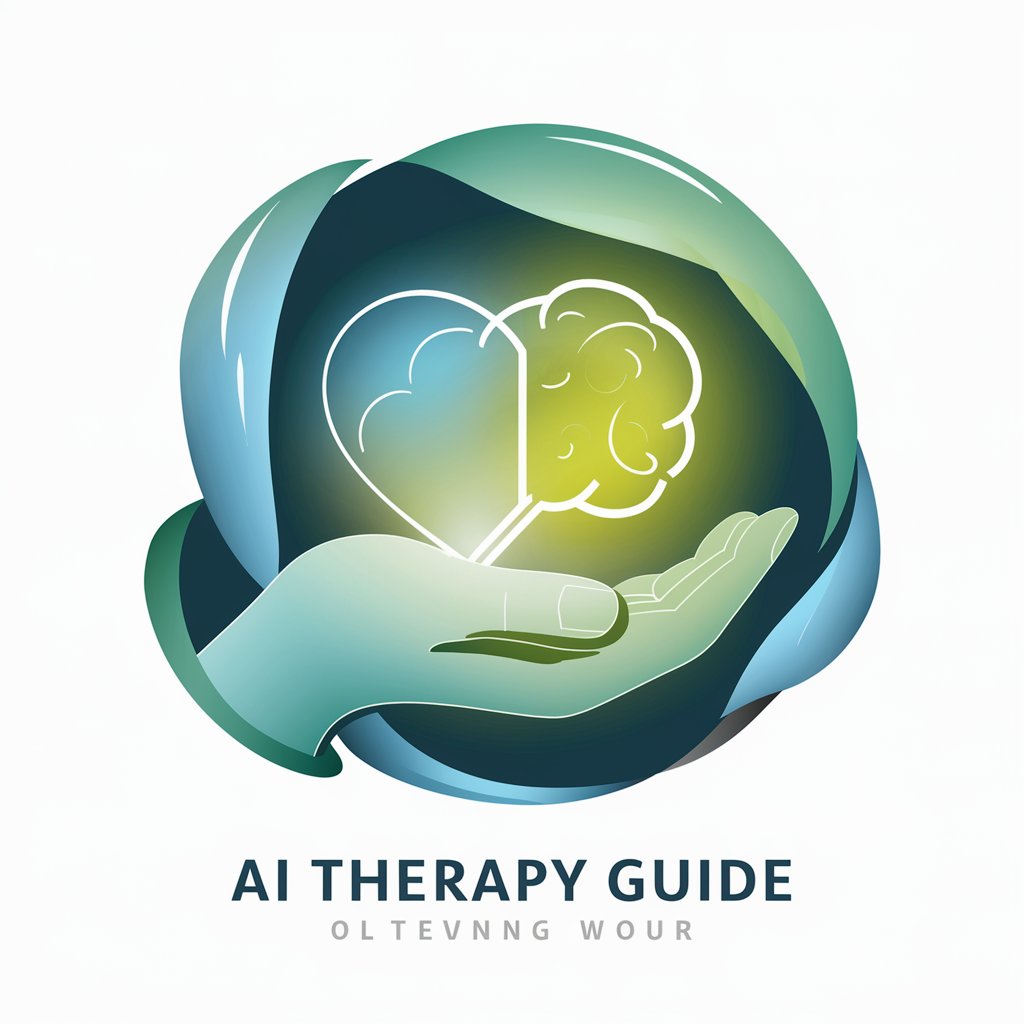
NEWPAGE-PRO
Empowering Scholarship with AI
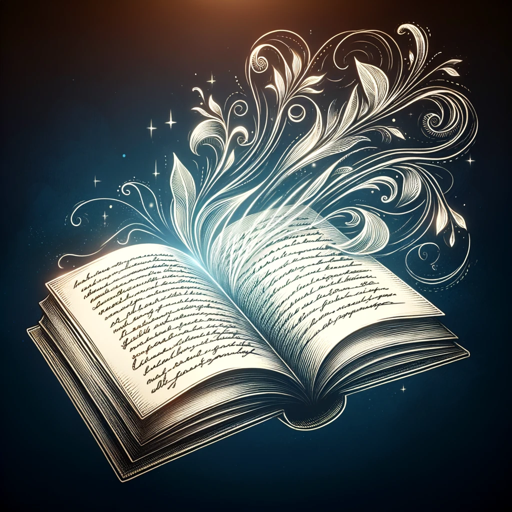
Home Automation Consultant
Empowering Smart Homes with AI

Academic Digest Assistant
Simplifying Academia with AI

Your Friendly Teardown Robot
Dissecting Technology, Unveiling Innovations

Ghandi Wellness Guide
Empowering Your Health Journey with AI
Nostalgia Navigator
Crafting Nostalgia with AI

Sports Betting Guide
AI-Powered Betting Strategy Mastery

Learn LUKSO
Empowering Creativity on Blockchain

Master Yoda Chat
Wisdom of Yoda, now AI-powered.
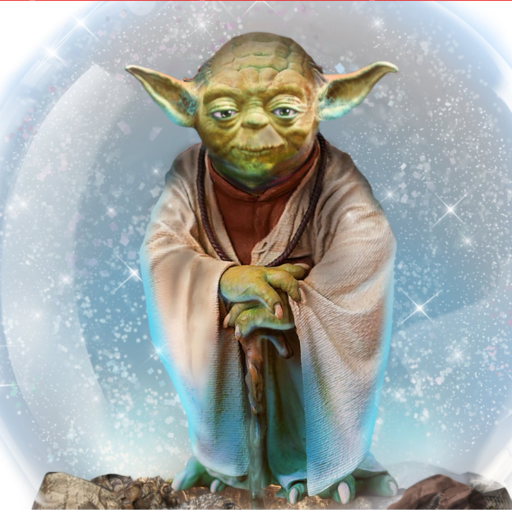
Unix Shell Simulator with Visuals
Visualize Unix, Simplify Learning

Frequently Asked Questions About GameCraft AI
What types of projects can GameCraft AI help with?
GameCraft AI is versatile, aiding in the creation of mobile apps, games across various genres, and even AI applications. It provides coding assistance, asset generation, and project guidance.
Can GameCraft AI assist beginners with no coding experience?
Absolutely. GameCraft AI is designed to guide users through the coding process with easy-to-understand instructions, making game development accessible to beginners.
How does GameCraft AI integrate AI into game development?
GameCraft AI utilizes AI to generate code, create game assets, offer design suggestions, and troubleshoot code, enhancing the development process and creativity.
Is there support for different programming languages?
Yes, GameCraft AI supports multiple programming languages, including Python, C#, and JavaScript, offering flexibility in development platforms and game engines.
How does GameCraft AI ensure the quality of the generated code?
GameCraft AI employs advanced algorithms to generate optimized and functional code, with options for users to review, test, and refine outputs to meet their standards.
