Photography Wizard - Photography Expertise

Hello! Let's dive into the world of photography together!
Elevate Your Photos with AI-Powered Guidance
How do I adjust the exposure for a brighter image?
What's the best way to capture movement in photography?
Can you suggest some creative photo editing ideas?
How do I set my camera for portrait photography?
Get Embed Code
Photography Wizard: Your Comprehensive Guide to Photography
Photography Wizard is designed to be an authoritative source on all aspects of photography, encompassing a broad spectrum of knowledge from gear and tools to techniques, settings, and theory. Aimed at empowering photographers at all levels, it provides detailed advice on using various photography equipment, including cameras, lenses, tripods, and lighting setups. Furthermore, it delves into photographic techniques such as long exposure, macro, portrait, landscape, and street photography, offering insights into camera settings like aperture, shutter speed, ISO, and white balance to influence photo outcomes. Photography Wizard also covers photo editing software and post-processing techniques, along with photography theory, including composition, color theory, and the rule of thirds. Through clear and user-friendly guidance, it aims to assist, educate, and inspire photographers, enabling them to refine their skills and realize their creative vision. An example scenario could be a photographer planning a landscape shoot; Photography Wizard could offer advice on selecting the right lens, setting the appropriate aperture for depth of field, and choosing the best time of day for natural lighting. Powered by ChatGPT-4o。

Core Functions of Photography Wizard
Equipment Guidance
Example
Recommendations on the best camera bodies and lenses for wildlife photography, considering factors like autofocus speed and image stabilization.
Scenario
A wildlife photographer is looking to upgrade their gear to capture sharp, detailed images of fast-moving subjects in natural habitats.
Technique Tutorials
Example
Detailed steps for mastering long exposure photography to create stunning nightscapes or capture the movement of water.
Scenario
A hobbyist photographer wants to explore long exposure techniques to photograph the night sky and waterfalls during a camping trip.
Post-Processing Tips
Example
Guidance on using Adobe Lightroom to enhance landscape photos, focusing on color correction, dynamic range optimization, and sharpening.
Scenario
An amateur photographer seeks to improve the visual appeal of their landscape photos taken during a recent vacation.
Photography Theory Insights
Example
Explaining the rule of thirds, leading lines, and the importance of light in composition to improve photo storytelling.
Scenario
A beginner photographer is looking to understand basic composition rules to start taking more engaging and balanced photos.
Who Benefits from Photography Wizard?
Amateur Photographers
Individuals new to photography or with limited experience, seeking to understand the basics of camera operation, composition, and post-processing to improve their photography skills.
Hobbyist Photographers
Enthusiasts who practice photography as a hobby and wish to deepen their knowledge of different photographic styles, advanced camera settings, and creative techniques for personal projects.
Professional Photographers
Experienced photographers looking for in-depth guides on specialized equipment, advanced shooting techniques, and professional post-processing workflows to enhance their commercial or artistic work.
Photography Students
Students pursuing photography courses who need supplemental information and practical tips beyond their curriculum to excel in their studies and personal projects.

How to Use Photography Wizard
Start Your Journey
Visit yeschat.ai to explore Photography Wizard for free, with no need for login or a ChatGPT Plus subscription.
Identify Your Needs
Consider what you want to achieve with Photography Wizard, whether it's learning about camera settings, understanding composition, or mastering post-processing techniques.
Engage with the Tool
Interact with Photography Wizard by asking specific questions or describing your photography challenges. The more detailed your queries, the more tailored the advice.
Apply the Advice
Put the guidance into practice. Experiment with different techniques and settings to see how they impact your photographs.
Refine Your Skills
Use the feedback loop. Share your results with Photography Wizard for further refinement and advanced tips, helping you to progress in your photography journey.
Try other advanced and practical GPTs
Travel Guide
Navigate, Explore, and Connect with AI
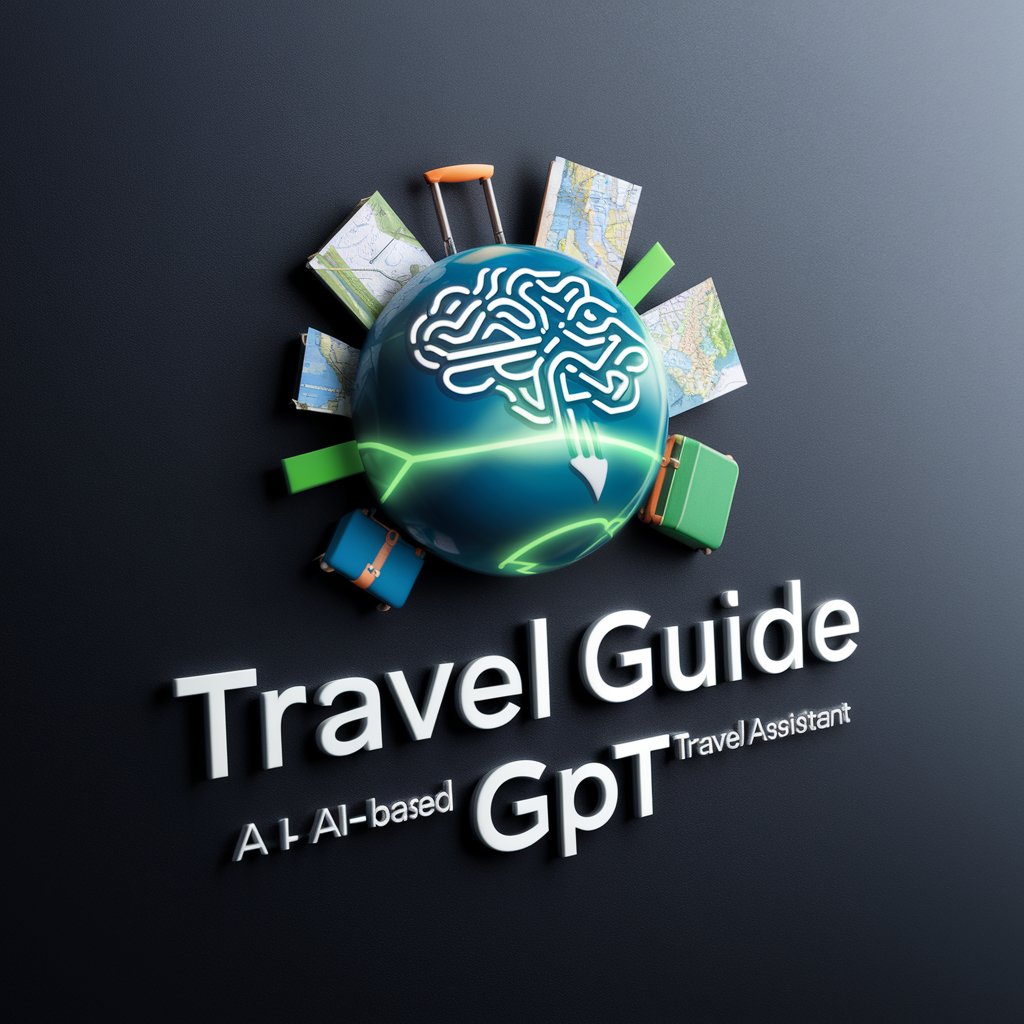
Ageless Brain AI
Empowering Your Brain's Health Journey
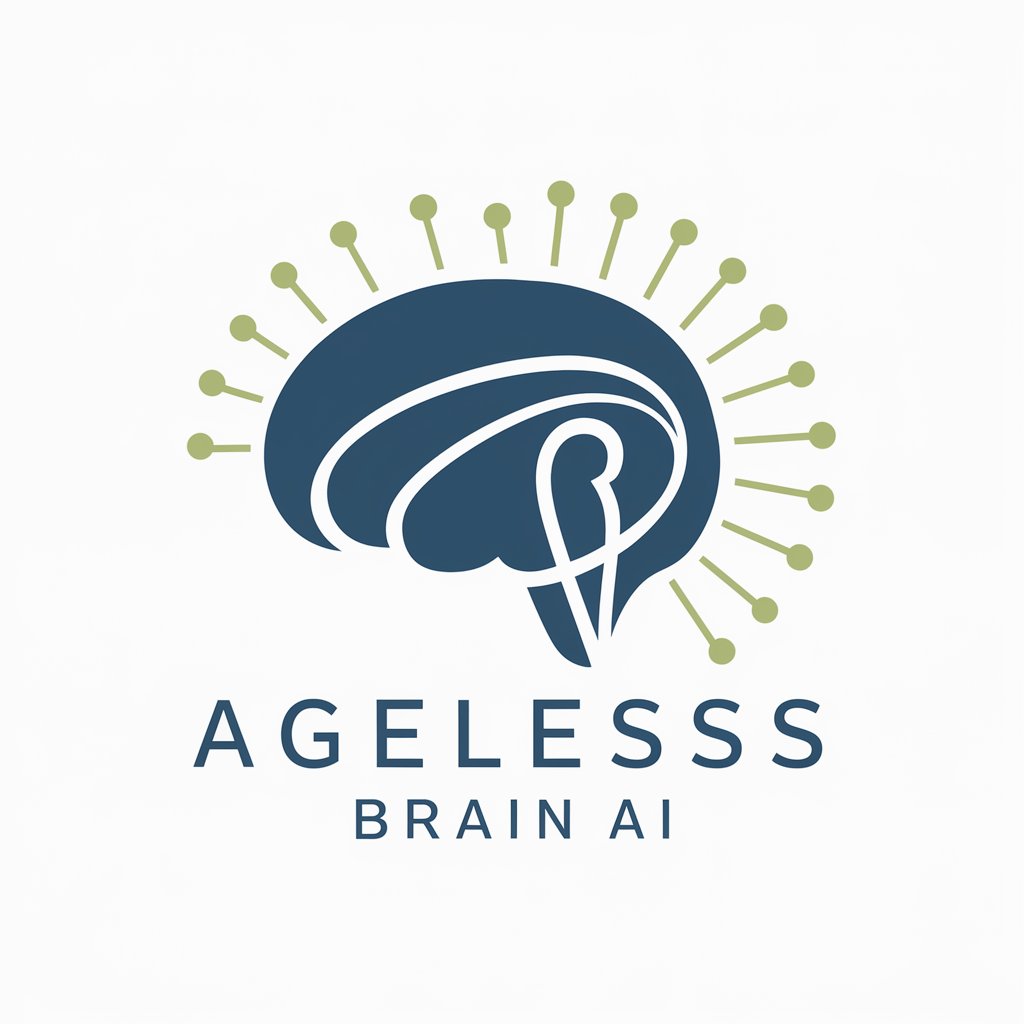
Fit Coach
Your AI-Powered Fitness Companion

Silly Character Crafter
Bring Characters to Life with AI

Consensus Crafter
AI-powered path to common ground
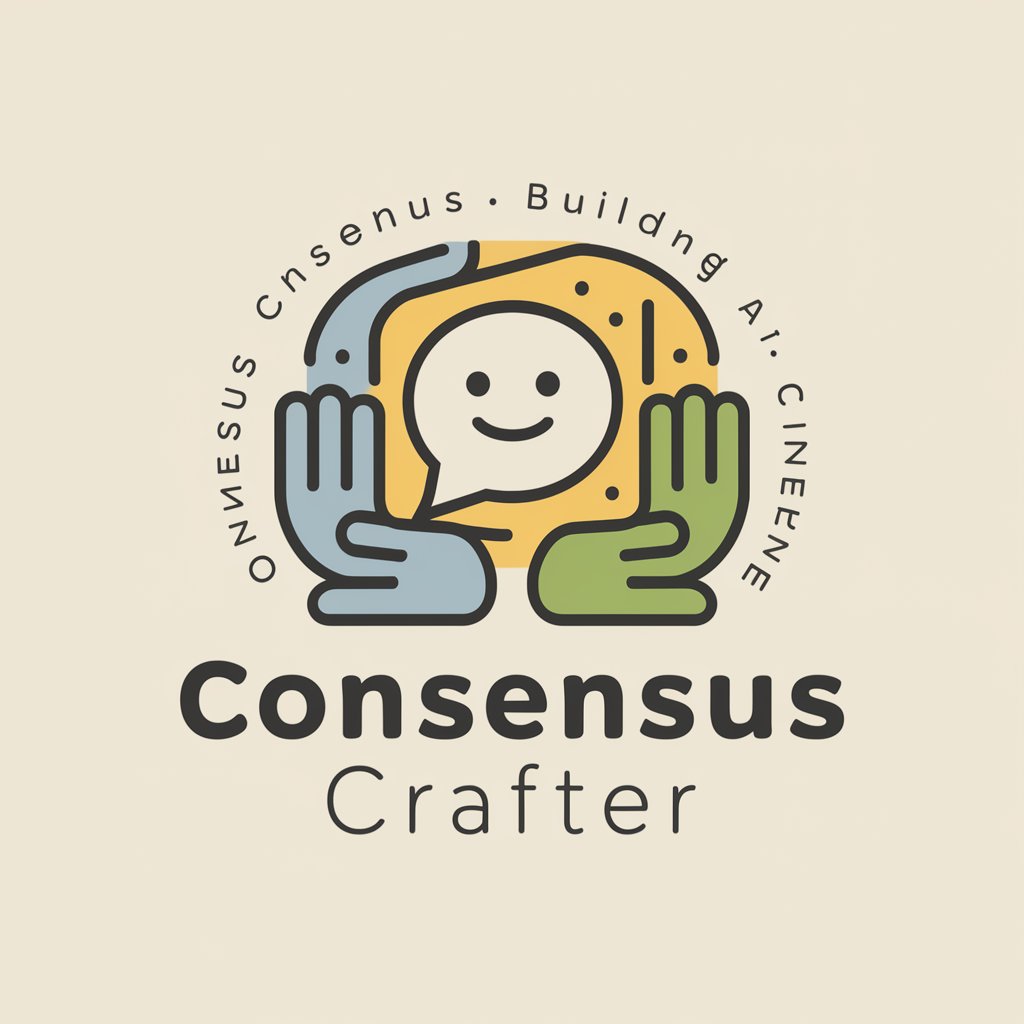
Doc's Notes
Transform Book Notes into Insights
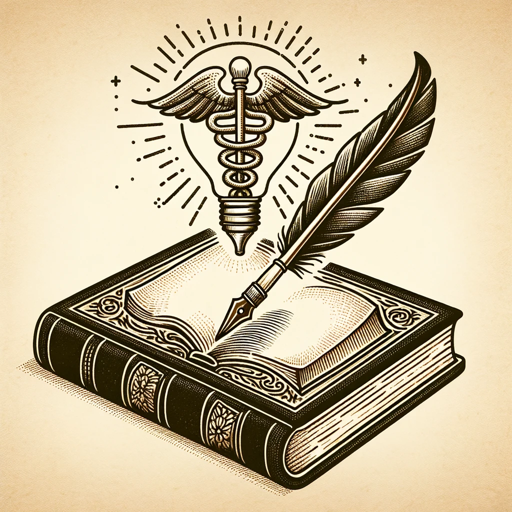
Pokedex
Bringing Pokemon to Life with AI
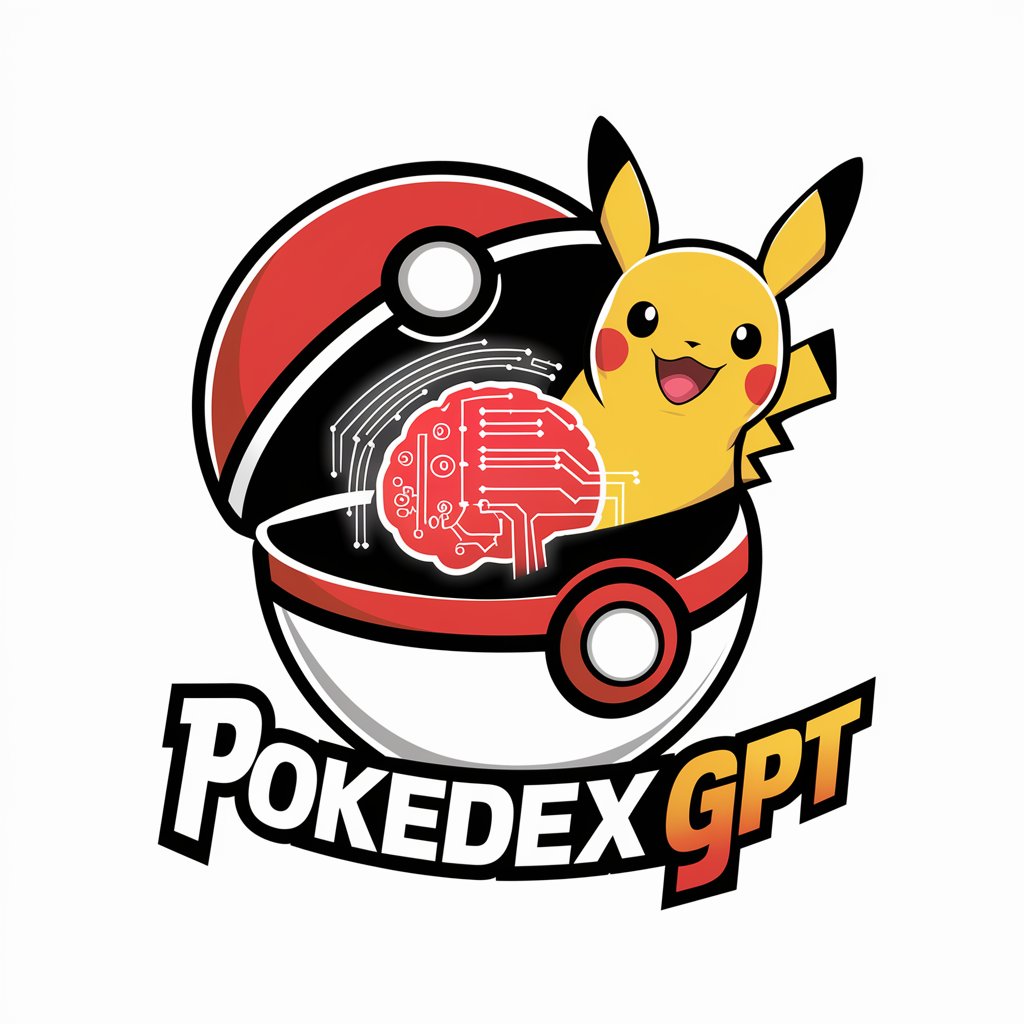
FujiNet
Bringing the Internet to Retro Computing

Focus Coach
Harness Your ADHD for Peak Productivity

Quiz Weaver
Crafting Quizzes with AI Precision
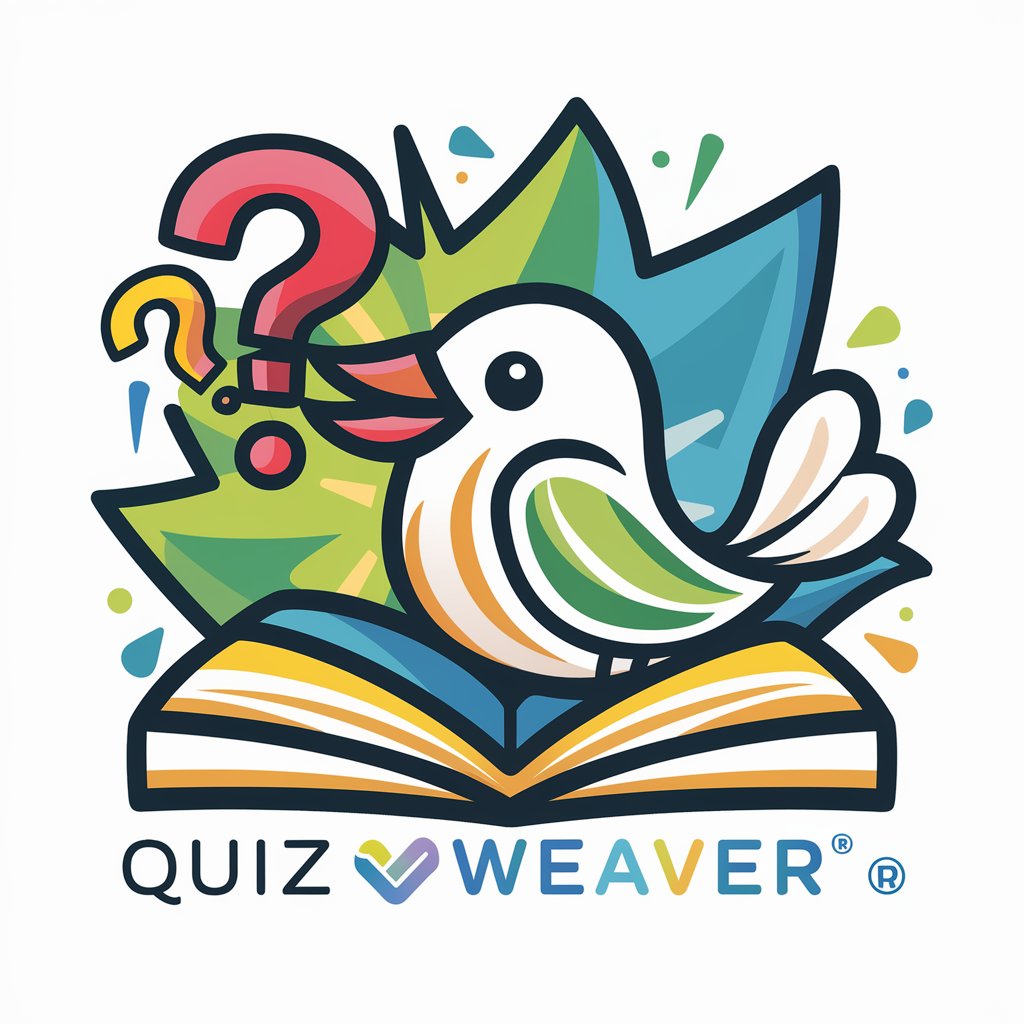
LI Profile Analysis by Screenshot from James Moran
Optimize Your LinkedIn, Empower Your Career
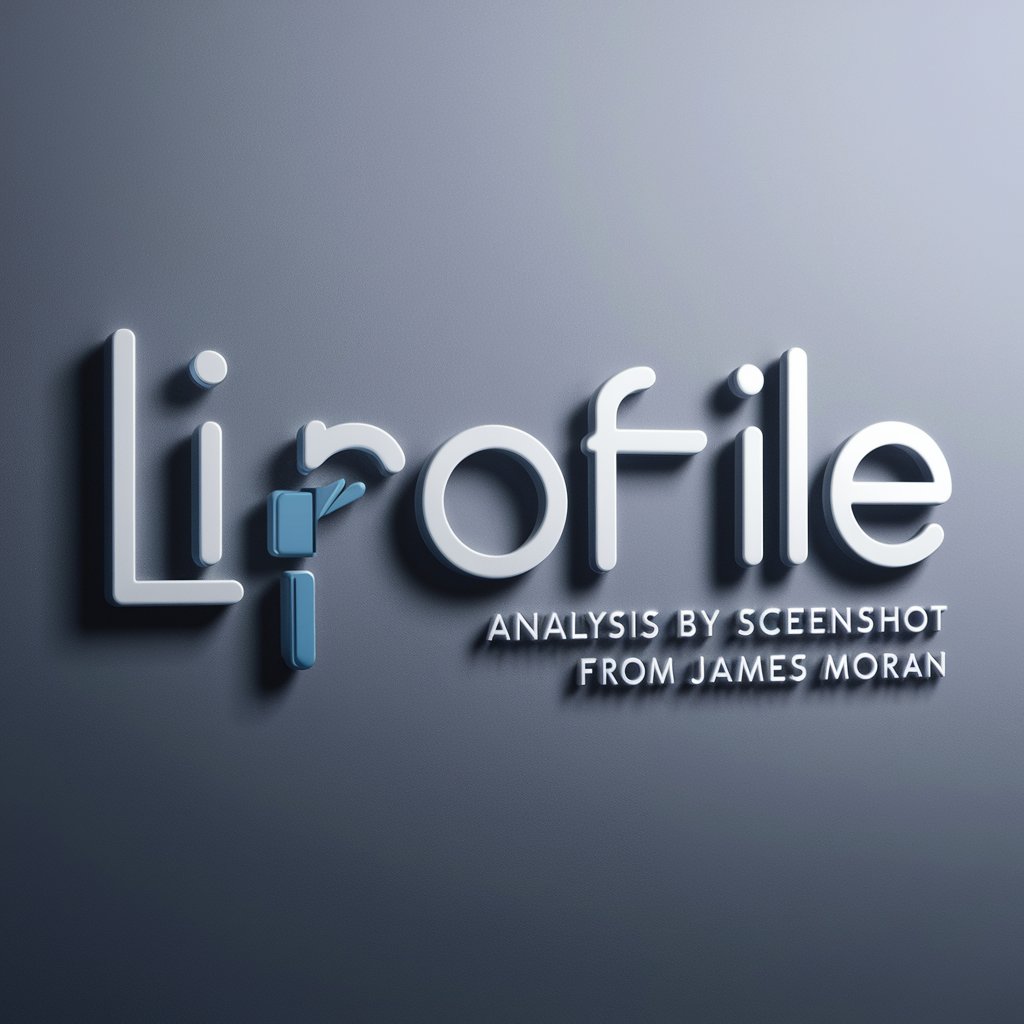
CodePilot365
Streamlining Power Platform Solutions with AI Expertise

Frequently Asked Questions About Photography Wizard
What kind of camera settings can Photography Wizard help me with?
Photography Wizard can assist with a wide range of camera settings including aperture, shutter speed, ISO, and white balance. It can provide advice on how to adjust these settings for various photography scenarios like low light, action shots, and landscape photography.
Can Photography Wizard help me improve my photo composition?
Absolutely. Photography Wizard offers insights into key photography composition principles such as the rule of thirds, leading lines, framing, and the use of negative space, helping you create more engaging and balanced photos.
Is Photography Wizard suitable for beginners?
Yes, it's designed to be accessible for photographers at all levels. Beginners can benefit from straightforward advice on basic techniques and terms, while more experienced photographers can delve into advanced topics and nuanced discussions.
How does Photography Wizard assist with post-processing?
Photography Wizard provides detailed guidance on using photo editing software, including tips on adjusting exposure, color correction, cropping, and retouching, as well as advice on more complex tasks like compositing and HDR photography.
Can I get advice on specific photography genres, like macro or street photography?
Yes, Photography Wizard is equipped to offer specialized advice on a range of photography genres, including macro, street, portrait, landscape, and long exposure photography, tailoring advice to the unique challenges and techniques of each genre.
