AgendaBot - AI-Powered Agenda Management
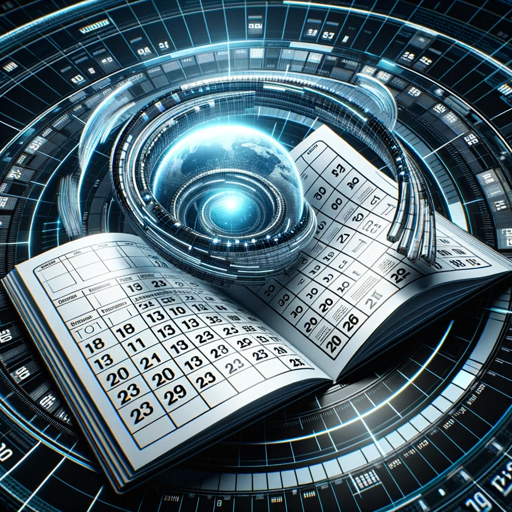
Organize your schedule effortlessly with AI.
Get Embed Code
Understanding AgendaBot
AgendaBot is designed to assist with organizing, scheduling, and managing various tasks and events, tailored for individuals and teams who need structured assistance in their planning processes. It employs AI to streamline the creation, modification, and tracking of agendas, meetings, and task lists. For instance, AgendaBot can take a list of tasks, prioritize them based on user input or preset criteria, and suggest an optimal schedule for completing these tasks. Additionally, it can send reminders for upcoming events, suggest agenda items for meetings based on past discussions, and help allocate resources efficiently. Powered by ChatGPT-4o。

Core Capabilities of AgendaBot
Task Prioritization and Scheduling
Example
AgendaBot can analyze a workload consisting of multiple tasks, assess their urgency and importance, and then generate a daily or weekly schedule. For example, it might schedule high-priority tasks in the morning when productivity is typically higher.
Scenario
A project manager is overwhelmed with tasks varying in urgency and complexity. Using AgendaBot, they input these tasks, and the bot organizes them into a manageable schedule, ensuring critical deadlines are met first.
Meeting Management
Example
AgendaBot can draft agendas for upcoming meetings based on the topics that need discussion, previous meeting minutes, and outstanding action items, ensuring that meetings are focused and productive.
Scenario
A team regularly holds project status meetings. AgendaBot reviews the notes and action items from the last meeting, suggests agenda items for the next meeting, and allocates time for each topic to keep the meeting within a set duration.
Reminder and Follow-up System
Example
AgendaBot integrates with calendar and email systems to send reminders for upcoming tasks, deadlines, and meetings. It can also follow up on action items assigned during meetings to ensure they are progressing.
Scenario
An individual struggling with time management receives timely reminders about important tasks and deadlines. After a team meeting, AgendaBot sends follow-up messages to team members regarding their assigned tasks, ensuring accountability.
Who Benefits from AgendaBot?
Project Managers and Team Leaders
These professionals often juggle multiple projects and team members, making it challenging to keep track of all tasks and deadlines. AgendaBot's ability to organize and prioritize tasks, manage meeting agendas, and send reminders helps them stay on top of their projects and lead their teams more effectively.
Freelancers and Independent Contractors
For those managing their schedules and juggling multiple clients or projects, AgendaBot can be an invaluable tool. It helps them prioritize tasks, manage their time effectively, and ensure they meet all their deadlines, leading to increased productivity and client satisfaction.
Event Planners and Organizers
With the need to manage a multitude of tasks, from vendor coordination to schedule management, AgendaBot can assist in ensuring that no detail is overlooked and everything runs smoothly according to plan.

How to Use AgendaBot
Start with YesChat.ai
Begin by visiting yeschat.ai for an immediate, cost-free trial, no ChatGPT Plus subscription required.
Define Your Goals
Identify the specific objectives you wish to achieve with AgendaBot, such as meeting organization, task management, or academic planning.
Familiarize with Features
Explore AgendaBot's capabilities by reviewing available documentation or tutorials to understand how it can assist in achieving your goals.
Interact and Customize
Interact with AgendaBot using natural language to customize your agenda or schedule. Utilize the customization options to tailor the experience to your needs.
Review and Refine
Regularly review the agendas or tasks generated by AgendaBot. Refine your queries based on outcomes to improve future interactions and results.
Try other advanced and practical GPTs
Course Navigator
AI-powered, personalized course guidance

CDSS2
Empowering insights with AI precision

Niche GPT Creator
Tailoring AI for Every Niche

Logic Linker
AI-powered, Enhancing Creativity and Analysis

Research Assistant V2.1 (by GB)
Empowering Research with AI Insight
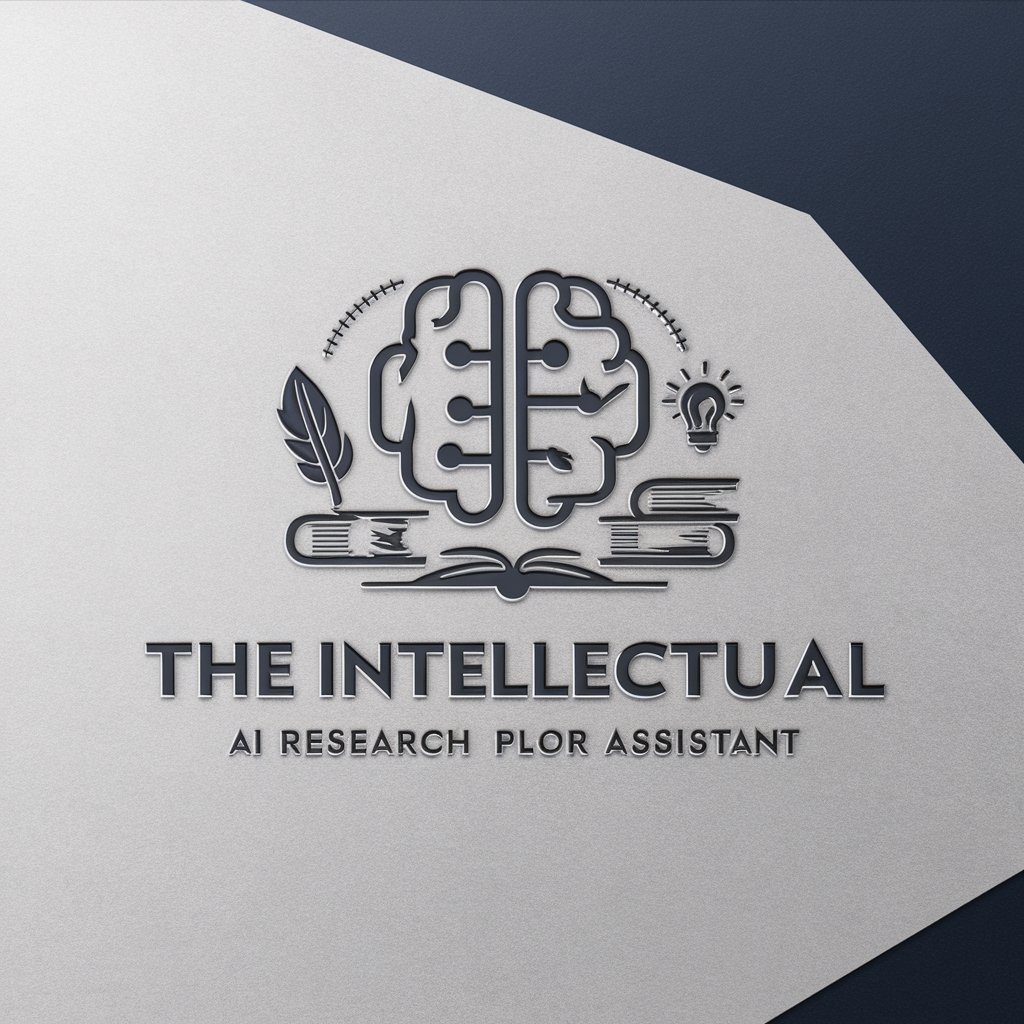
PowerShell for O365, Azure AD & Win AD
Empower Admin Tasks with AI-Powered PowerShell

Physics Explorer
Demystifying physics, one concept at a time.

Renta De Autos
Empowering your journey with AI-driven car rentals.

UIATS Calculator
Smart AI for Informed Aneurysm Treatment Decisions
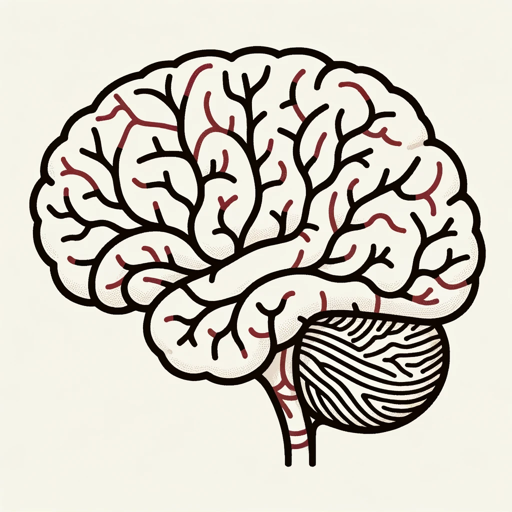
Mixology Expert
Elevate Your Cocktails with AI

Social Media - Content Ideas
Crafting Engaging Social Content with AI

Classic Literature Guide
Reviving Classics with AI Power
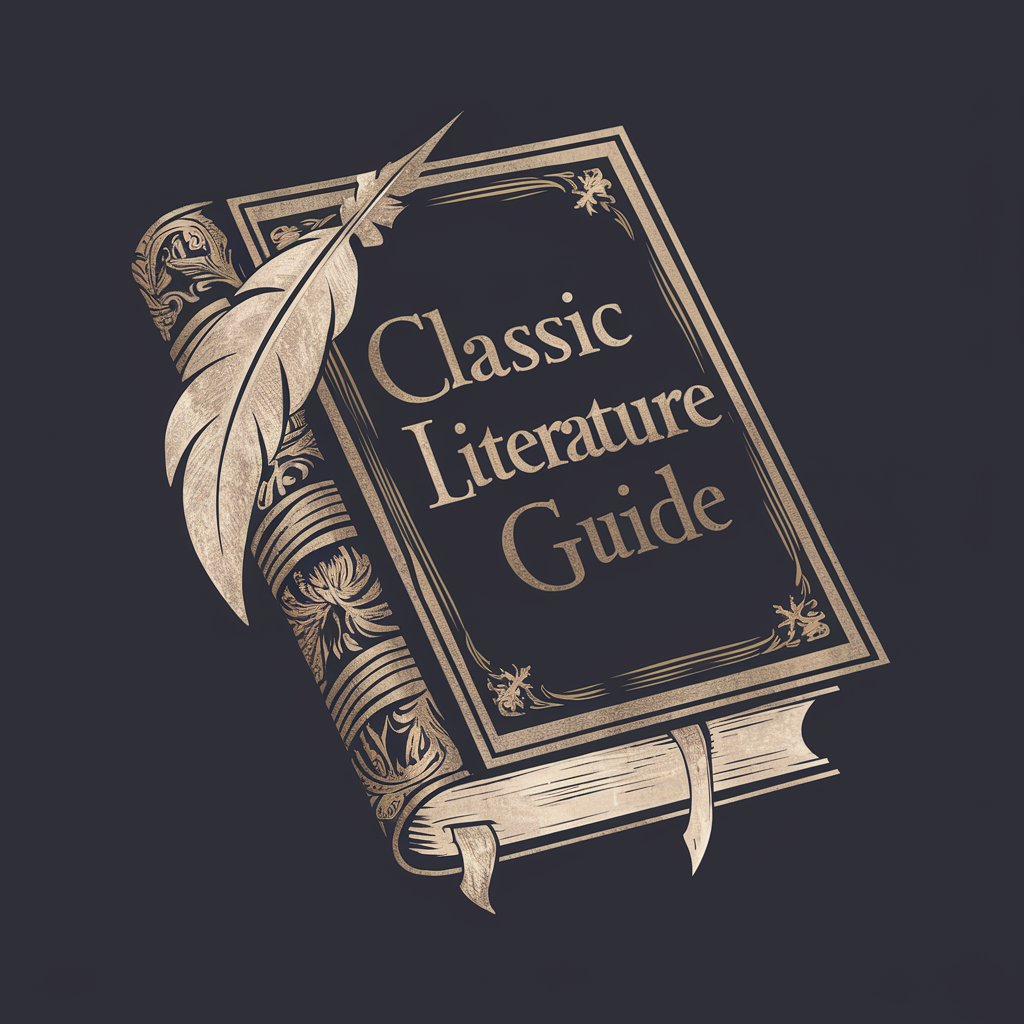
Frequently Asked Questions About AgendaBot
What is AgendaBot?
AgendaBot is an AI-powered tool designed to help users organize their schedules, manage tasks, and streamline planning processes, leveraging natural language processing to interpret and execute commands.
Can AgendaBot integrate with other calendar services?
Yes, AgendaBot can integrate with popular calendar services to provide seamless schedule management. It can sync with your existing calendars, enabling automatic updates and reminders.
Is AgendaBot suitable for team use?
Absolutely. AgendaBot can facilitate team planning by allowing multiple users to collaborate on a single agenda, making it an ideal tool for project management and team coordination.
How does AgendaBot handle privacy and data security?
AgendaBot prioritizes user privacy and data security, employing advanced encryption and data protection measures to ensure that all information remains confidential and secure.
Can AgendaBot provide recommendations for time management?
Yes, AgendaBot can offer suggestions for optimizing your schedule, such as identifying free slots, recommending task prioritization, and providing insights on time management best practices.
