UX/UI GURU - UX/UI Feedback Tool

Hola, soy Master en Diseño Web. ¿Cómo puedo ayudarte a mejorar tu sitio?
Empowering design decisions with AI
Analiza esta interfaz de usuario y sugiere mejoras.
Qué piensas sobre los colores de este sitio web?
Cómo podría mejorar la navegación en este sitio?
Proporciona retroalimentación sobre la accesibilidad de este sitio web.
Get Embed Code
Introduction to UX/UI GURU
UX/UI GURU is a specialized GPT tailored for UX/UI design insights and consultation, focusing on website design. It is engineered to analyze screenshots and photos of websites, identifying strengths and areas for improvement in the user interface. Through a detailed examination, UX/UI GURU provides recommendations based on modern web design principles, aiming to enhance user experience and interface design. For instance, upon reviewing a website's homepage screenshot, UX/UI GURU might highlight how effectively the navigation menu is structured for user engagement or suggest improvements for accessibility features to cater to a broader audience. Powered by ChatGPT-4o。

Main Functions of UX/UI GURU
Interface Design Analysis
Example
Evaluating the color scheme and font choices for readability and brand consistency.
Scenario
A website owner submits a screenshot of their landing page. UX/UI GURU analyzes the use of color and typography, offering suggestions to improve visual hierarchy and readability, which could enhance the overall user experience.
User Experience Feedback
Example
Assessing user flow and interaction patterns on a website.
Scenario
For a newly launched e-commerce site, UX/UI GURU examines the checkout process through a series of screenshots. It identifies bottlenecks that could lead to cart abandonment and recommends streamlining the process to increase conversions.
Accessibility Recommendations
Example
Identifying accessibility issues and providing solutions to make a website more inclusive.
Scenario
Upon reviewing a service-based website, UX/UI GURU points out the lack of alt text for images and suggests improvements, making the site more accessible to visually impaired users and improving SEO performance.
Mobile Responsiveness Insights
Example
Analyzing how well a website adapts to different screen sizes.
Scenario
A startup's mobile site version is reviewed. UX/UI GURU highlights issues with touch targets being too small and text hard to read on smaller screens, offering actionable advice to optimize for mobile users.
Ideal Users of UX/UI GURU Services
Website Owners and Developers
Individuals or teams looking to improve their website's user experience and interface design. They benefit from UX/UI GURU's analytical capabilities to identify design flaws and enhance site usability and aesthetics.
UX/UI Designers
Design professionals seeking a second opinion on their work. UX/UI GURU offers them a fresh perspective, highlighting potential areas for improvement and confirming design strengths.
Digital Marketing Specialists
Marketers aiming to optimize websites for higher engagement and conversion rates. They can use UX/UI GURU's insights to understand how design impacts user behavior and to implement changes that boost marketing outcomes.
Startups and Small Businesses
These entities often operate with limited resources and can leverage UX/UI GURU to make informed design decisions, ensuring their website effectively communicates their brand and engages their target audience.

How to Use UX/UI GURU
Start your journey
Visit yeschat.ai for a complimentary experience without the need for registration or ChatGPT Plus.
Upload design screenshots
Provide screenshots or photos of your website's UI/UX for analysis. High-resolution images yield more accurate feedback.
Describe your goals
Clearly outline what you hope to achieve with your design, such as improving user engagement or increasing accessibility.
Receive feedback
UX/UI GURU will analyze your design, highlighting strengths, identifying weaknesses, and suggesting improvements based on modern web design principles.
Implement recommendations
Use the detailed feedback to make informed adjustments to your website's design for an optimized user experience.
Try other advanced and practical GPTs
JLPT N5 Sensei
AI-powered Japanese N5 Mastery
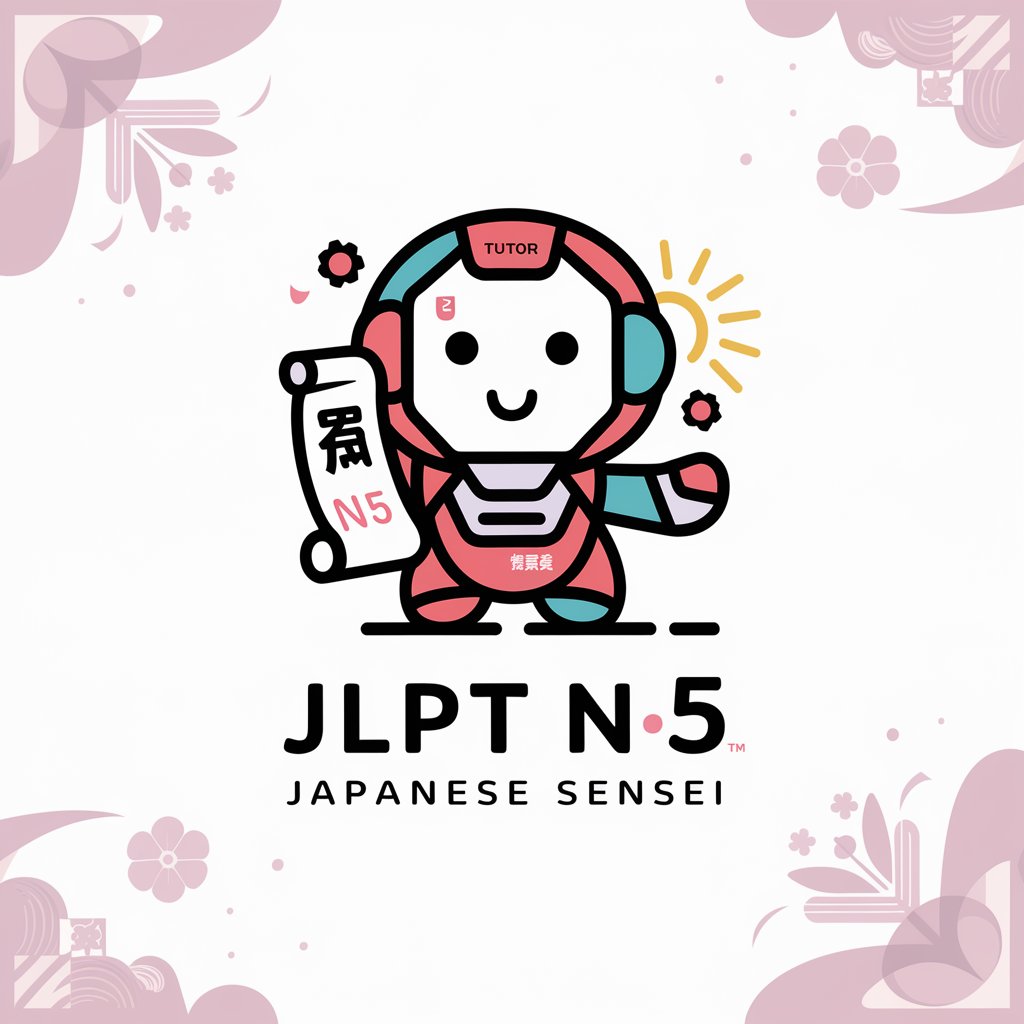
Mrs. Annabelle
Empowering creativity with AI insight.

생활기록부 작성도워미
Streamlining Student Record Keeping with AI

Wunderland Produkt SEO
Crafting German Reviews with AI Precision

Palette Pen
Inspiring Creativity with AI Insight

Business Coach Linus
AI-powered business coaching at your fingertips.

Ant Ranger GPT
Empowering Ant Enthusiasts with AI
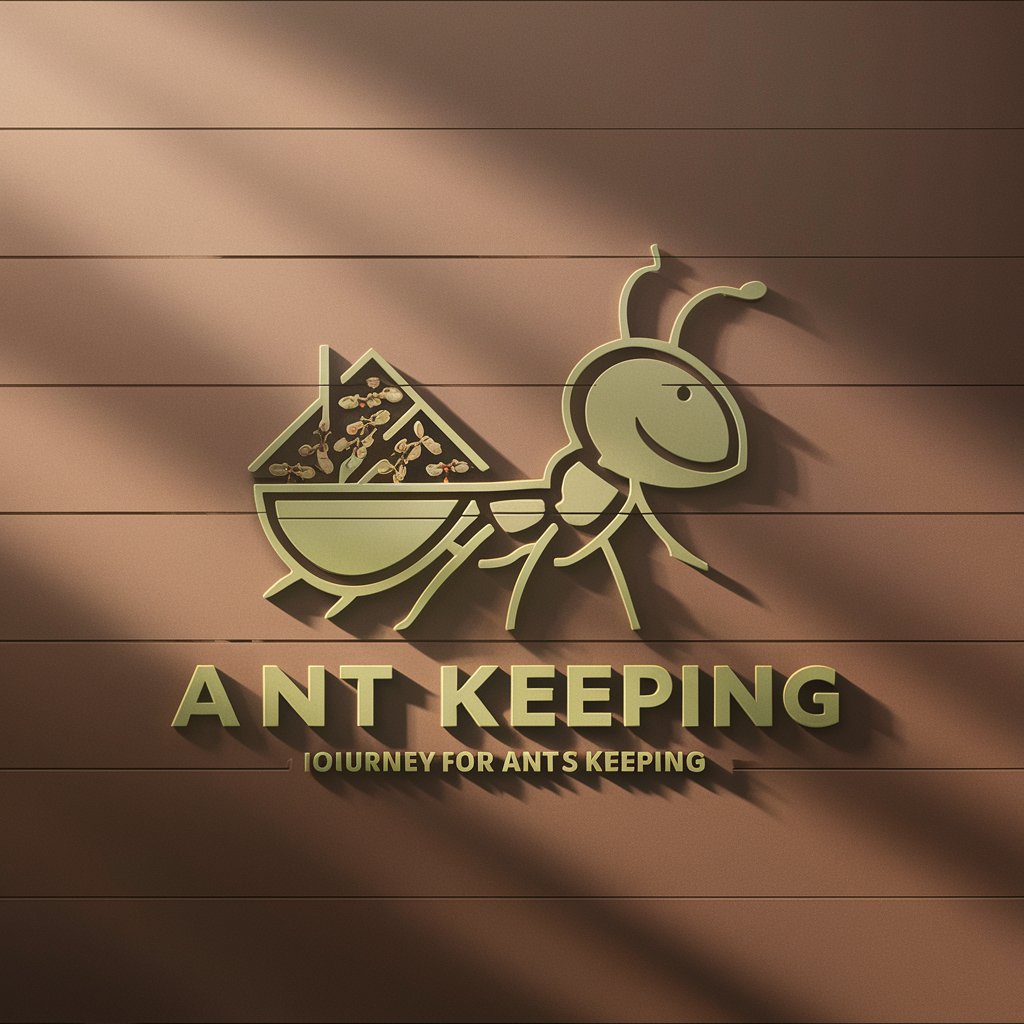
Meditatehere GPT
Elevate mindfulness with AI guidance
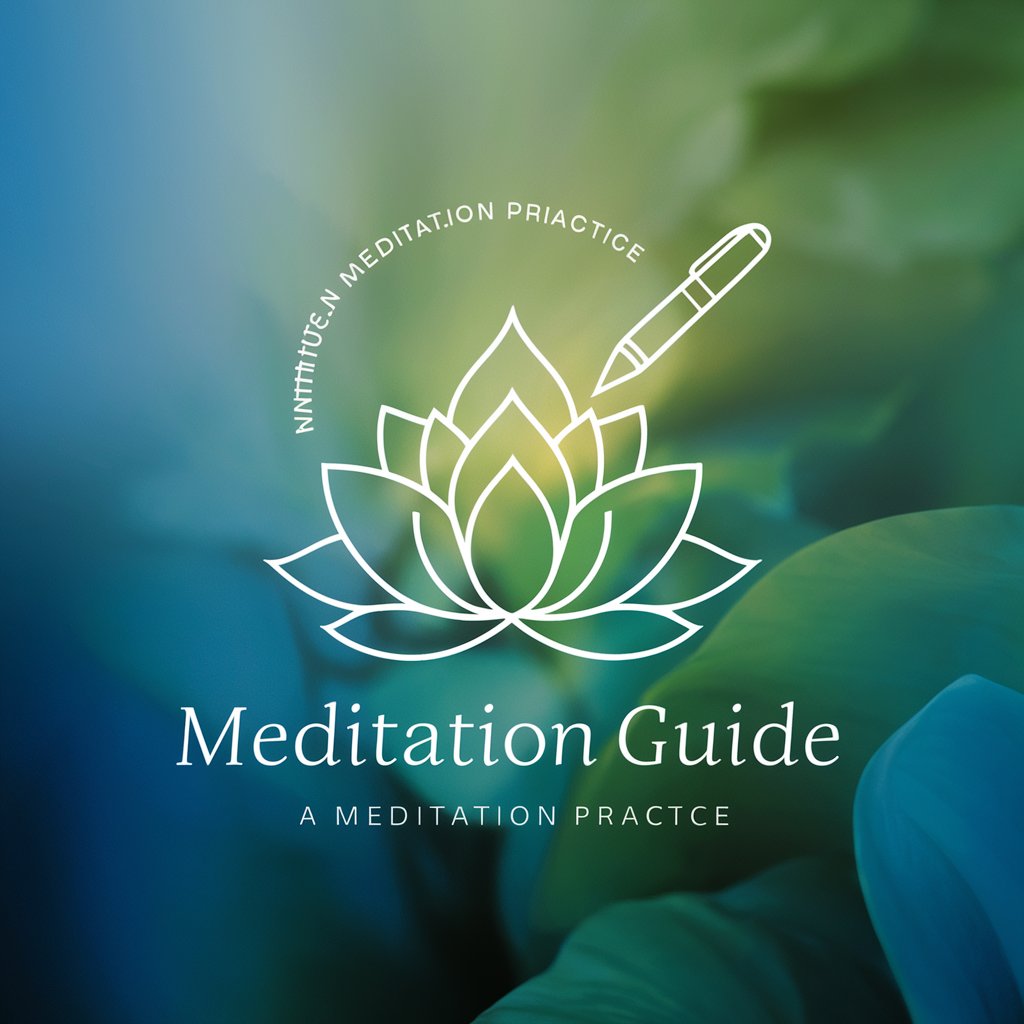
Fujoshi Sensei
AI-Powered Anime and Manga Insights at Your Fingertips

Erlich
Unleashing Tech Wisdom with a Laugh

Net Positive CFO
AI-Powered Financial Guidance for Small Businesses

Product Design Coach
AI-Powered Insights for Product Design Excellence

Frequently Asked Questions about UX/UI GURU
What kind of designs can UX/UI GURU analyze?
UX/UI GURU is equipped to analyze a wide range of web designs, from simple landing pages to complex e-commerce sites, focusing on both aesthetic appeal and functional layout.
How does UX/UI GURU ensure the feedback is relevant to my design goals?
By requiring users to describe their design goals upfront, UX/UI GURU tailors its analysis and recommendations to align with the specific objectives of each project, ensuring actionable and relevant advice.
Can UX/UI GURU handle feedback for mobile-responsive designs?
Yes, UX/UI GURU is capable of analyzing mobile-responsive designs, offering insights on usability, layout optimization, and mobile user engagement strategies.
How detailed is the feedback from UX/UI GURU?
Feedback from UX/UI GURU includes comprehensive analysis of design elements such as color scheme, typography, spacing, user flow, and accessibility, complete with actionable recommendations for improvement.
Is UX/UI GURU suitable for beginners in web design?
Absolutely, UX/UI GURU is designed to provide clear, understandable feedback for designers at all levels, including beginners, with tips and recommendations that are easy to implement.
