Storyboard Wizard - AI-Powered Visual Storytelling

Welcome to Storyboard Wizard, where your storytelling meets cutting-edge AI.
Bring Stories to Life with AI
Describe a scene where a wizard is using a futuristic device to create a storyboard.
Imagine a character that embodies the essence of a digital storytelling assistant.
Visualize a storyboard layout that integrates both classic and modern elements.
Depict a magical realm where AI assists in crafting stories with vivid imagery.
Get Embed Code
Introduction to Storyboard Wizard
Storyboard Wizard is designed as a highly interactive and integrative tool aimed at enhancing the storyboarding process for creators by combining textual storyboarding with dynamic visual elements. Its core function revolves around facilitating users in transforming narrative concepts into detailed visual storyboards through the integration of advanced text-to-image generation technology, specifically DALL-E. This integration allows users to input detailed text descriptions of scenes, characters, or items and receive high-quality, relevant images generated based on these descriptions. An example scenario illustrating this aspect could be a filmmaker sketching out the visual flow of a screenplay scene by scene, or a novelist seeking visual inspiration for fictional characters and settings. The tool is built to support a wide range of creative processes, from pre-visualizing film and video projects to developing detailed illustrations for books or comics. Powered by ChatGPT-4o。

Main Functions of Storyboard Wizard
Text-to-Image Generation
Example
Creating a visual representation of a dystopian cityscape as described in a novel.
Scenario
An author is working on a science fiction novel and wishes to visualize the dystopian city where their story is set. By describing the city's atmosphere, architecture, and key landmarks in detail, Storyboard Wizard generates a series of images that bring the author's vision to life, aiding in consistency and depth as they write.
Feedback and Revision Mechanism
Example
Refining the appearance of a main character in a graphic novel.
Scenario
A graphic novelist is not fully satisfied with the initial image of their protagonist generated by the tool. They use the feedback mechanism to specify changes, such as altering the character's attire or expression. The tool then generates revised images until the novelist approves an image that accurately reflects their vision.
Storyboard Customization and Editing
Example
Adjusting the sequence of scenes for a short film.
Scenario
A filmmaker has generated individual scenes for a short film but decides to change the narrative order. Using Storyboard Wizard, they can easily reorder the scenes, add textual annotations, and insert new scenes to ensure the storyboard fully matches the revised script.
Ideal Users of Storyboard Wizard Services
Filmmakers and Video Producers
This group benefits from visualizing scenes, planning shots, and exploring visual themes before physical production begins, saving time and resources during the actual filming process.
Writers and Novelists
Writers can use the tool to visualize characters, settings, or scenes from their books, which can enhance their writing process and help in creating more vivid and consistent descriptions.
Graphic Novelists and Comic Book Artists
These creators can streamline the development of character designs, backgrounds, and layouts, making it easier to maintain visual consistency and experiment with different styles or perspectives.
Game Developers
For those in the gaming industry, visualizing game environments, characters, and assets can significantly aid in conceptualization and pitch processes, especially during the early stages of game design.
Educators and Students
Storyboard Wizard serves as a powerful educational tool, allowing students to visualize historical events, scientific concepts, or literature, thereby enhancing learning and engagement.

How to Use Storyboard Wizard
Start with a Free Trial
Access Storyboard Wizard without the need for a subscription or login by visiting yeschat.ai, offering an immediate start to your creative journey.
Define Your Story
Outline your narrative or project goals. This could range from character development to scene setting. Having a clear vision will streamline the visualization process.
Create Descriptions
Draft detailed descriptions for each scene, character, or object you wish to visualize. Include elements such as emotions, actions, backgrounds, and any specific details to enhance accuracy.
Submit to DALL-E
Use the integrated DALL-E feature to submit your descriptions. The AI will generate images based on your inputs, bringing your storyboard to life.
Review and Refine
Evaluate the generated images. You can refine your descriptions based on the outcomes and resubmit them for better-aligned visuals, ensuring your final storyboard matches your vision.
Try other advanced and practical GPTs
LYON
Empowering Real Estate Decisions with AI

Christmas Gifts for Men and Women
Smart AI for Thoughtful Gifting

City of Toronto Data Assistant
Empowering decisions with AI-driven city data

AI Career Mentor
Empower Your Career with AI

Math Lab
Solving equations with AI power

The Psyops
Challenge Your Friends, Test Your Wits!
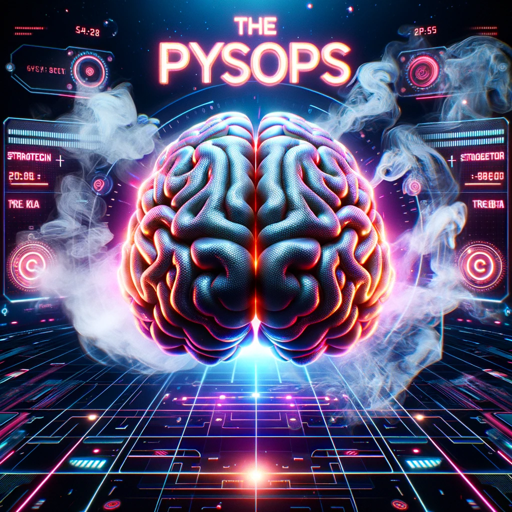
Fortunately Unfortunately
Craft stories with AI, alternating fortunes.

Meadows Thinker
Empowering sustainable decisions with AI
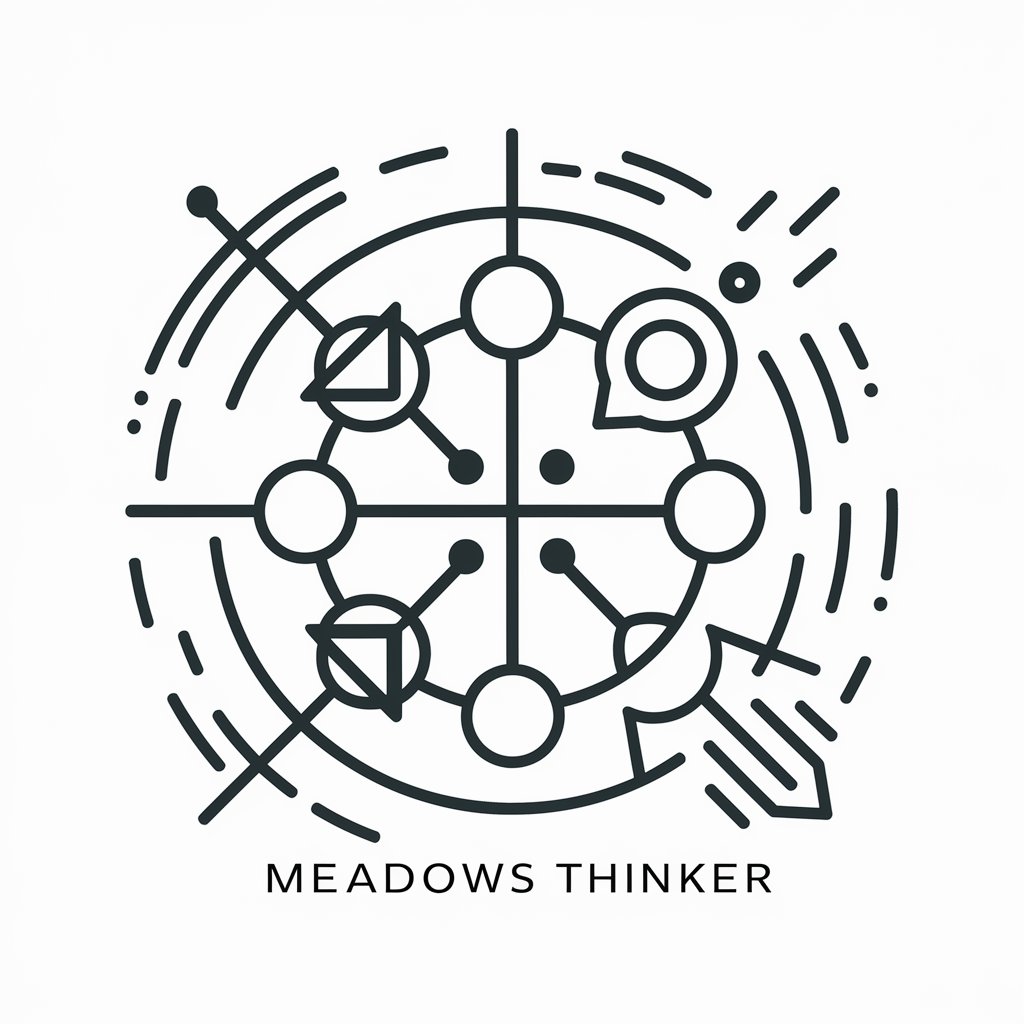
AHA, by TheVentureCity
Elevating Startups with AI-Powered Insights

Experience Cancun Bot
Your AI-Powered Cancun Travel Guide

AGI GPT
Elevating Intelligence, Expanding Horizons

FR - Traducteur de Menus Plus
Decipher Menus with AI-Powered Precision

Frequently Asked Questions about Storyboard Wizard
Can Storyboard Wizard generate images for any story?
Yes, Storyboard Wizard can generate images for a wide range of stories and scenarios, thanks to its integration with DALL-E. Whether it's a fantasy tale, a historical event, or a futuristic scenario, you can create detailed descriptions for visual generation.
How detailed should my descriptions be for optimal results?
The more detailed your descriptions, the better. Include specifics about character appearances, emotions, settings, and actions. Precise details help the AI create images that closely align with your vision.
Is there a limit to how many images I can generate?
While there's no set limit to the number of images you can generate, it's important to focus on quality over quantity. Ensure each description is well-thought-out for images that effectively contribute to your storyboard.
How can I ensure the images match my vision?
Review and refine your descriptions based on the images generated. This iterative process allows you to adjust and resubmit descriptions for visuals that better match your storytelling needs.
Can Storyboard Wizard be used for educational purposes?
Absolutely. Storyboard Wizard is an excellent tool for educational storytelling, helping students and educators visualize historical events, scientific concepts, or literary analyses through engaging, AI-generated images.
