Personal Assistant & AI Agent by Mojju - Versatile AI Assistant

Welcome to your AI Assistant by Mojju.
AI-Powered Efficiency for Every Task
Create a logo that symbolizes efficiency and connectivity for an AI assistant.
Design a modern logo for a personal AI assistant focused on automation.
Craft a logo that represents seamless integration and task management.
Develop a professional logo for an AI agent specializing in workflow automation.
Get Embed Code
Overview of Personal Assistant & AI Agent by Mojju
Personal Assistant & AI Agent by Mojju is designed as a multifaceted tool tailored to streamline and automate tasks. It integrates with various platforms, primarily through Zapier, to facilitate a wide range of actions, from scheduling and email management to data processing and notifications. A key aspect of its design is the ability to interact with different apps and services, making it a versatile assistant for personal or business use. Examples include automating invoice processing with Xero, managing website content with Wix or Squarespace, and orchestrating email campaigns via Mailchimp. Powered by ChatGPT-4o。

Core Functions of Personal Assistant & AI Agent by Mojju
Automated Task Management
Example
Automatically updating a Trello board when an email is received in Gmail
Scenario
In a project management scenario, when an email about a new task is received, the assistant can automatically create a corresponding card in Trello, ensuring seamless task tracking.
Schedule and Calendar Management
Example
Syncing Google Calendar events with Asana tasks
Scenario
For a user managing multiple projects, syncing events from Google Calendar to Asana can help in aligning project deadlines with personal schedules, ensuring no overlap and efficient time management.
Data Processing and Reporting
Example
Compiling data from Google Sheets into a report format
Scenario
For data analysis, the assistant can automate the process of gathering data from various Google Sheets, compiling it into a comprehensive report, and even sending it via email or uploading it to a shared Dropbox folder.
Target User Groups for Personal Assistant & AI Agent by Mojju
Small Business Owners
They benefit from automating routine tasks like invoice processing, customer relationship management, and social media updates, allowing them to focus on core business activities.
Freelancers and Independent Contractors
This group finds the tool useful for managing multiple clients or projects simultaneously, especially for tasks like scheduling, time tracking, and maintaining consistent communication across various platforms.
Project Managers
Project managers can leverage the assistant for coordinating team activities, automating updates across project management tools like Asana or Trello, and maintaining a clear overview of project timelines and deliverables.

Usage Guidelines for Personal Assistant & AI Agent by Mojju
Step 1
Visit yeschat.ai for a free trial without login, also no need for ChatGPT Plus.
Step 2
Choose a specific function based on your needs, such as scheduling, email management, or data organization.
Step 3
Interact with the tool using natural language instructions for your tasks or queries.
Step 4
Review the actions and responses provided by the tool, and if necessary, refine your requests for more accurate results.
Step 5
Utilize the tool's integration features to connect with other applications or services for streamlined workflow automation.
Try other advanced and practical GPTs
Hook Master
Captivating Your Audience with AI

Advanced Real Estate Modeler
Elevate Your Real Estate Analysis with AI

EmoGPT - Emoji Finder
Revolutionizing Expression with AI-Driven Emojis
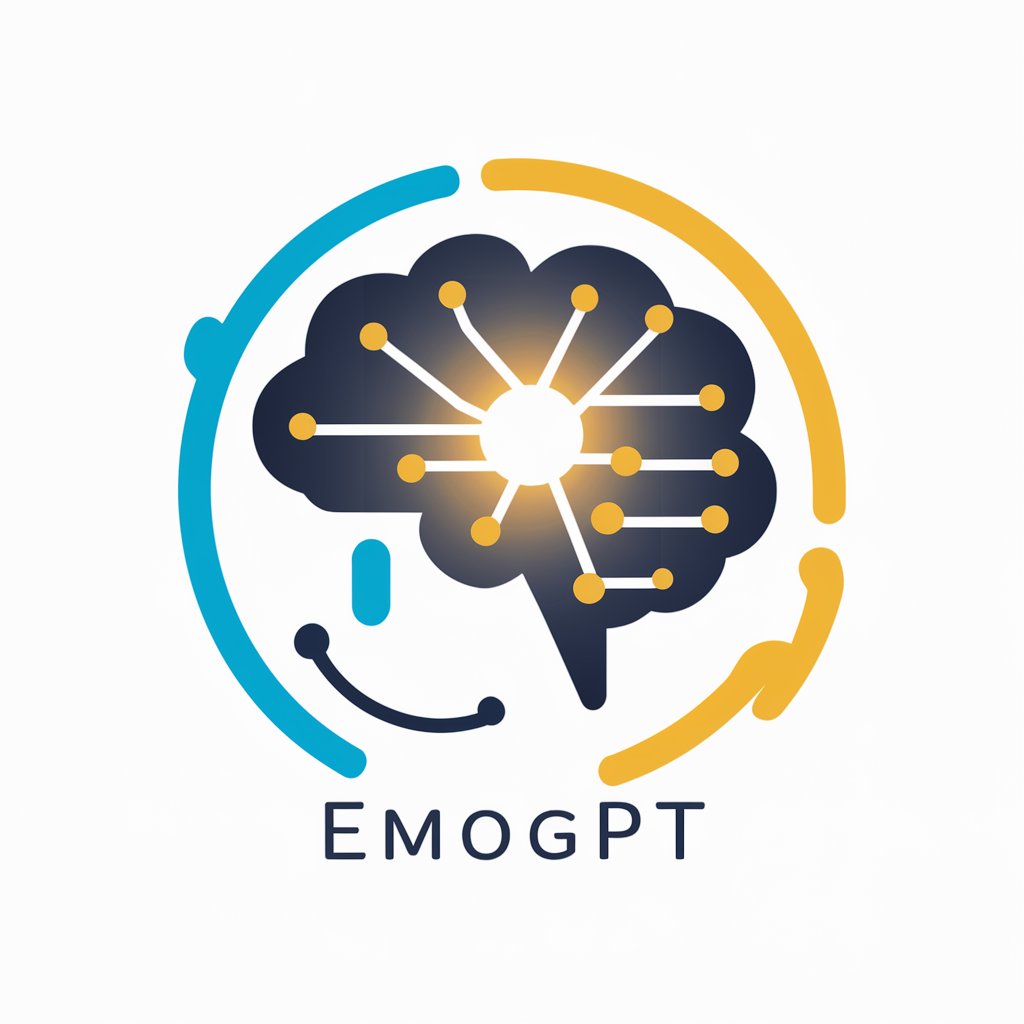
AI Transformation Consultant
Empowering Businesses with AI Insights

CoBlocks Coding Coach
Empower your CoBlocks journey with AI
Parallel Vision
Imagine Your Photos, Reimagined

Universal File Converter by Mojju
Transform files seamlessly with AI power

SEO Website Expert by Mojju
Elevate Your Site with AI-Driven SEO Expertise

Image Pro with SDXL by Mojju
Transform Words into Visual Art with AI
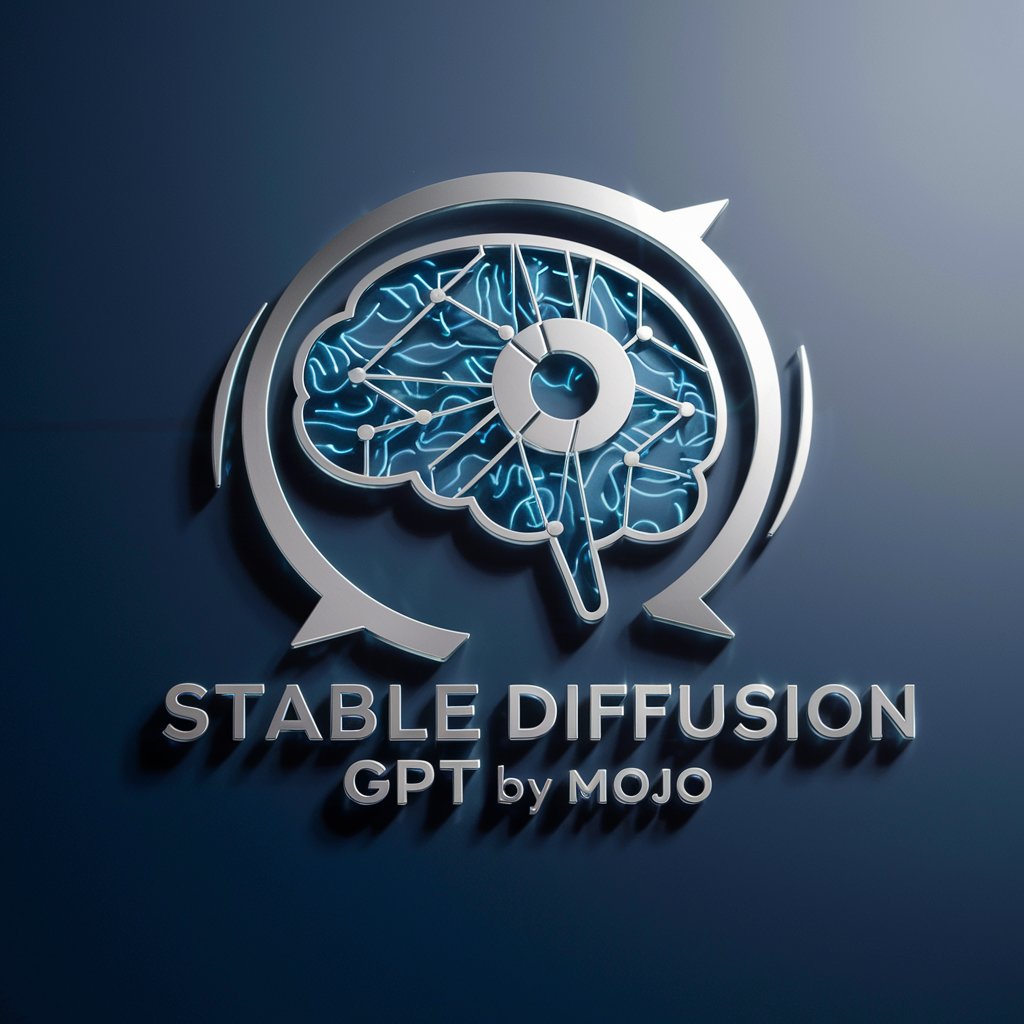
Interior Remodeler by Mojju
Revamp Your Space with AI Magic
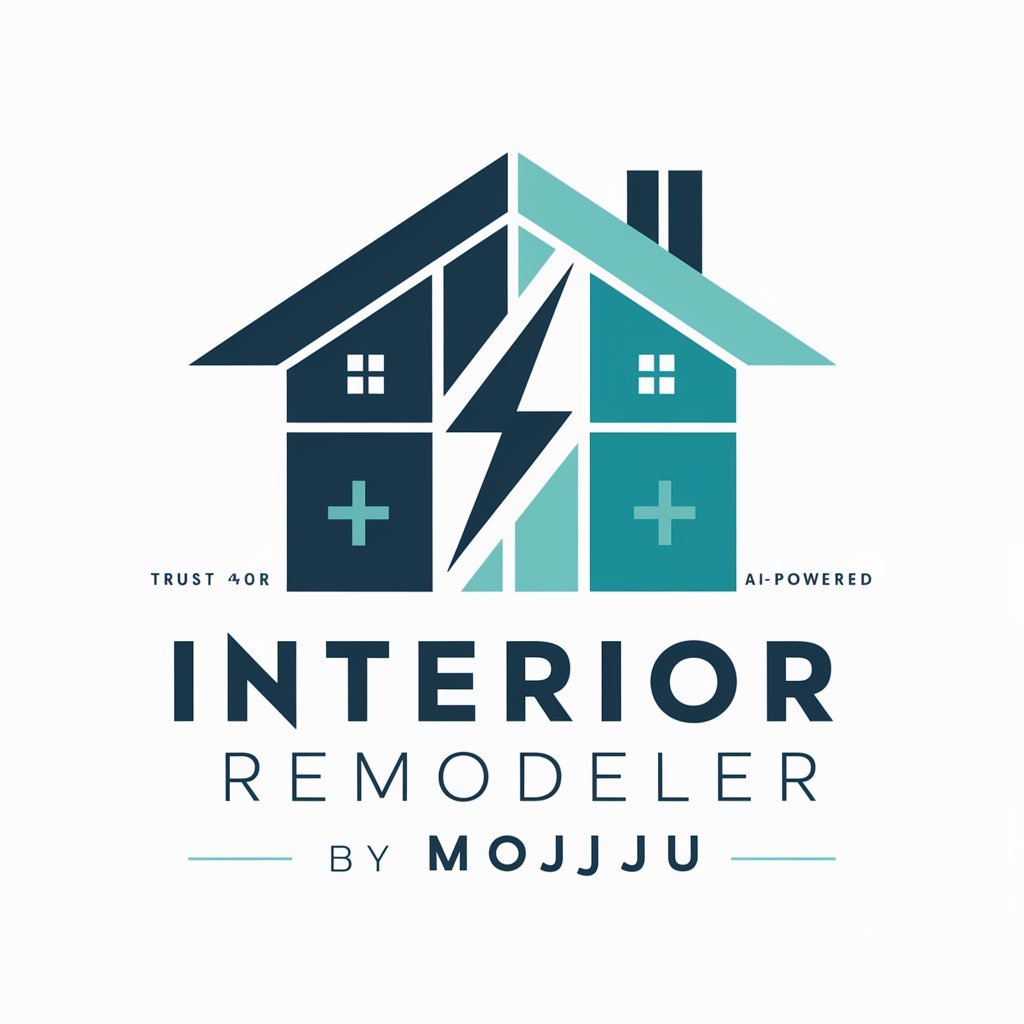
GIFmaker by Mojju
Animating Your Sprites, Effortlessly.

3D Illustrations Creator by Mojju
Crafting Simplistic 3D Art, AI-Enhanced
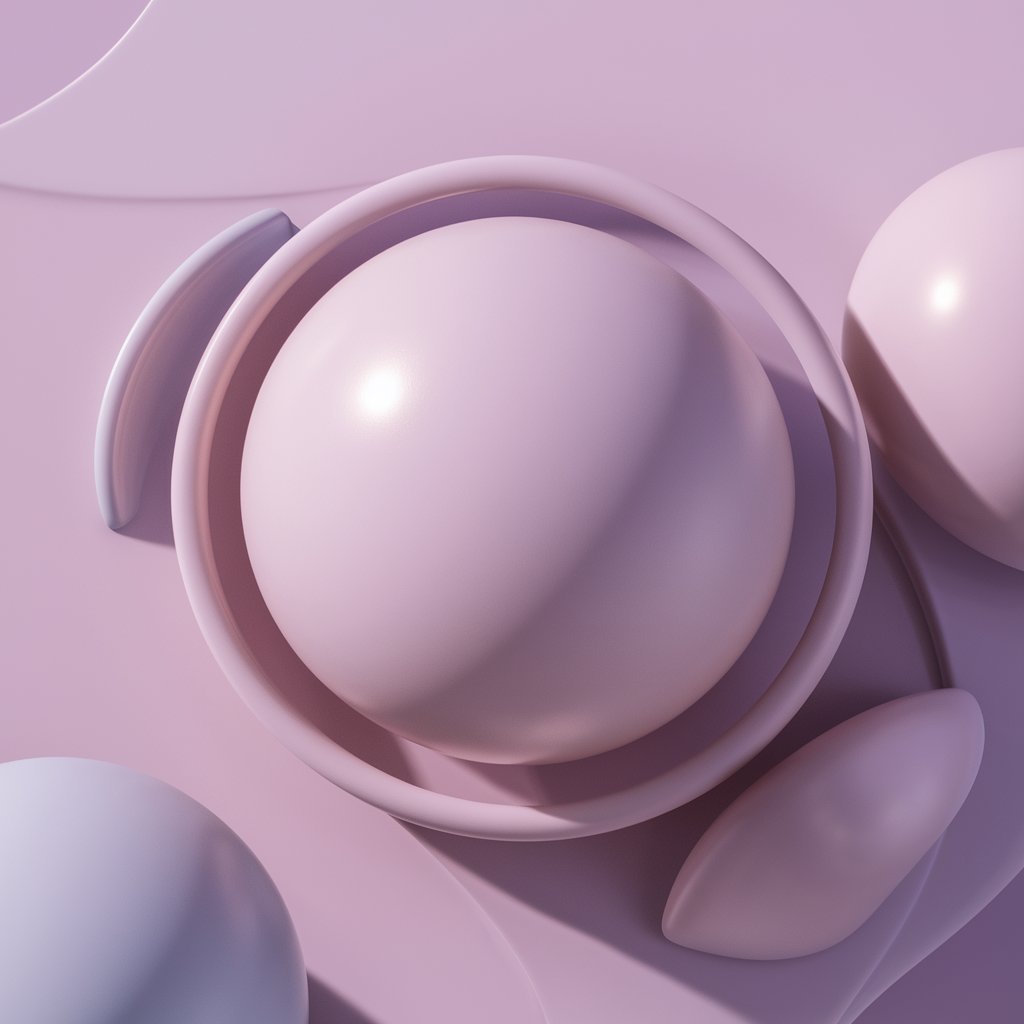
Frequently Asked Questions about Personal Assistant & AI Agent by Mojju
Can this tool manage my emails and schedule?
Yes, it can efficiently handle email management and schedule organization, ensuring you stay on top of your commitments.
Is it possible to customize workflows in this tool?
Absolutely, it offers customizable workflow options tailored to your specific requirements and preferences.
How does the tool integrate with other applications?
It seamlessly integrates with a variety of applications, facilitating efficient data transfer and task automation.
What makes this tool different from other AI assistants?
Its unique capability to provide detailed, context-aware responses and adapt to various functional needs sets it apart.
Can the tool provide insights and analytics for my data?
Yes, it can analyze data and provide valuable insights, assisting in informed decision-making.
