EmoGPT - Emoji Finder - AI-Powered Emoji Suggestions
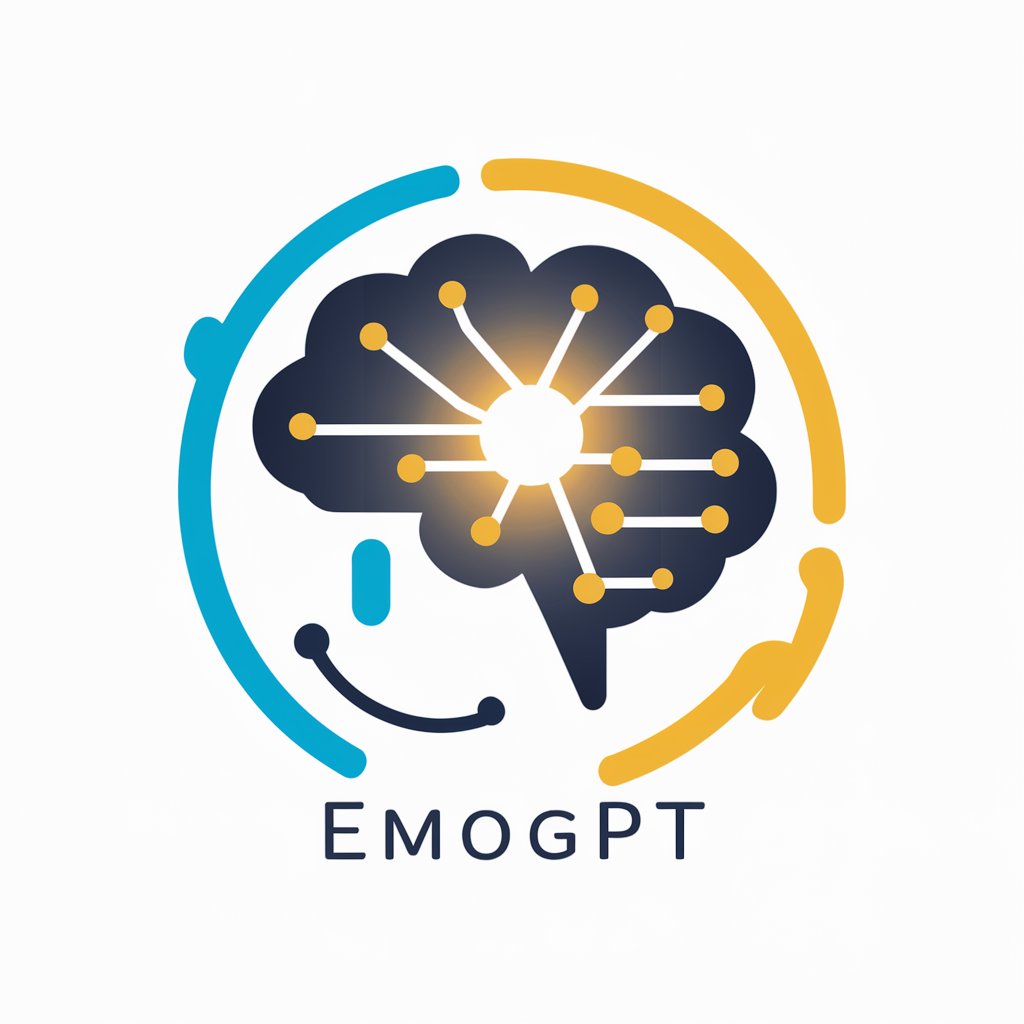
Hi there! Need help finding the perfect emoji?
Revolutionizing Expression with AI-Driven Emojis
Find an emoji for
Suggest emojis that represent
Give me an emoji for
What are the best emojis for
Get Embed Code
Overview of EmoGPT - Emoji Finder
EmoGPT - Emoji Finder is a specialized AI tool designed to assist users in finding the most suitable emojis for their needs. It interprets user input, which can be either keywords or descriptions, and suggests up to five relevant emojis. Each suggestion includes the emoji, its name, and Unicode. This tool is particularly useful in enhancing digital communication, making it more expressive and efficient. For instance, if a user inputs 'happiness', EmoGPT provides emojis like 😊 (smiling face with smiling eyes). Powered by ChatGPT-4o。

Key Functions of EmoGPT - Emoji Finder
Emoji Suggestions
Example
User inputs 'sun'. Response: ☀️ Sun `U+2600` ``` ☀️ ```
Scenario
Used for quickly finding an emoji to visually represent a concept or emotion in messages or social media posts.
Translate to Emojis
Example
/translate 'Good morning!' Response: 🌞 Morning `U+1F31E` ``` 🌞 ```
Scenario
Translating phrases into emojis to add a fun, visual element to messages.
Emoji Explanation
Example
/explain 😂. Response: 'Face with Tears of Joy, often used to convey laughter.'
Scenario
Understanding the meaning and common usage of specific emojis, especially useful for less known or new emojis.
Random Emoji Selection
Example
/random. Response: 🌟⛵🎩🐢🍩
Scenario
For inspiration or entertainment, providing a random assortment of emojis.
Feedback and Rating Collection
Example
/feedback 'Great tool!'. Response: API call to collect feedback.
Scenario
Gathering user feedback to improve the service and functionalities.
Ideal User Groups for EmoGPT - Emoji Finder
Social Media Users
Individuals who frequently use social platforms and aim to make their posts or messages more engaging and expressive with appropriate emojis.
Digital Marketers
Professionals who want to add a visual and emotional impact to their digital content to enhance engagement and relatability.
Writers and Bloggers
Content creators looking to add a modern, visually appealing touch to their texts, especially when targeting younger or more digitally-oriented audiences.
Educators and Parents
Those who engage with younger people or children, using emojis as a tool to make communication clearer and more appealing.
Non-Native Language Speakers
Individuals who may find visual representations (emojis) easier to understand and use than text, especially in a foreign language.

How to Use EmoGPT - Emoji Finder
1
Access EmoGPT at yeschat.ai for a complimentary trial, no ChatGPT Plus or login required.
2
Type in keywords or descriptions of the emoji you're looking for in the chat interface.
3
Review EmoGPT’s emoji suggestions, each with its name and unicode.
4
Use special commands like '/help', '/translate', or '/random' for specific functionalities.
5
Leverage EmoGPT for diverse contexts like messaging, social media, or digital content creation for a fun and expressive communication.
Try other advanced and practical GPTs
AI Transformation Consultant
Empowering Businesses with AI Insights

CoBlocks Coding Coach
Empower your CoBlocks journey with AI
Parallel Vision
Imagine Your Photos, Reimagined

Crime Rates UK
Insightful UK crime data at your fingertips.

Black Swan Events
Unveiling the unforeseeable with AI

SLIC GPT Builder v0.1.0
Craft Your AI, Your Way

Advanced Real Estate Modeler
Elevate Your Real Estate Analysis with AI

Hook Master
Captivating Your Audience with AI

Personal Assistant & AI Agent by Mojju
AI-Powered Efficiency for Every Task

Universal File Converter by Mojju
Transform files seamlessly with AI power

SEO Website Expert by Mojju
Elevate Your Site with AI-Driven SEO Expertise

Image Pro with SDXL by Mojju
Transform Words into Visual Art with AI
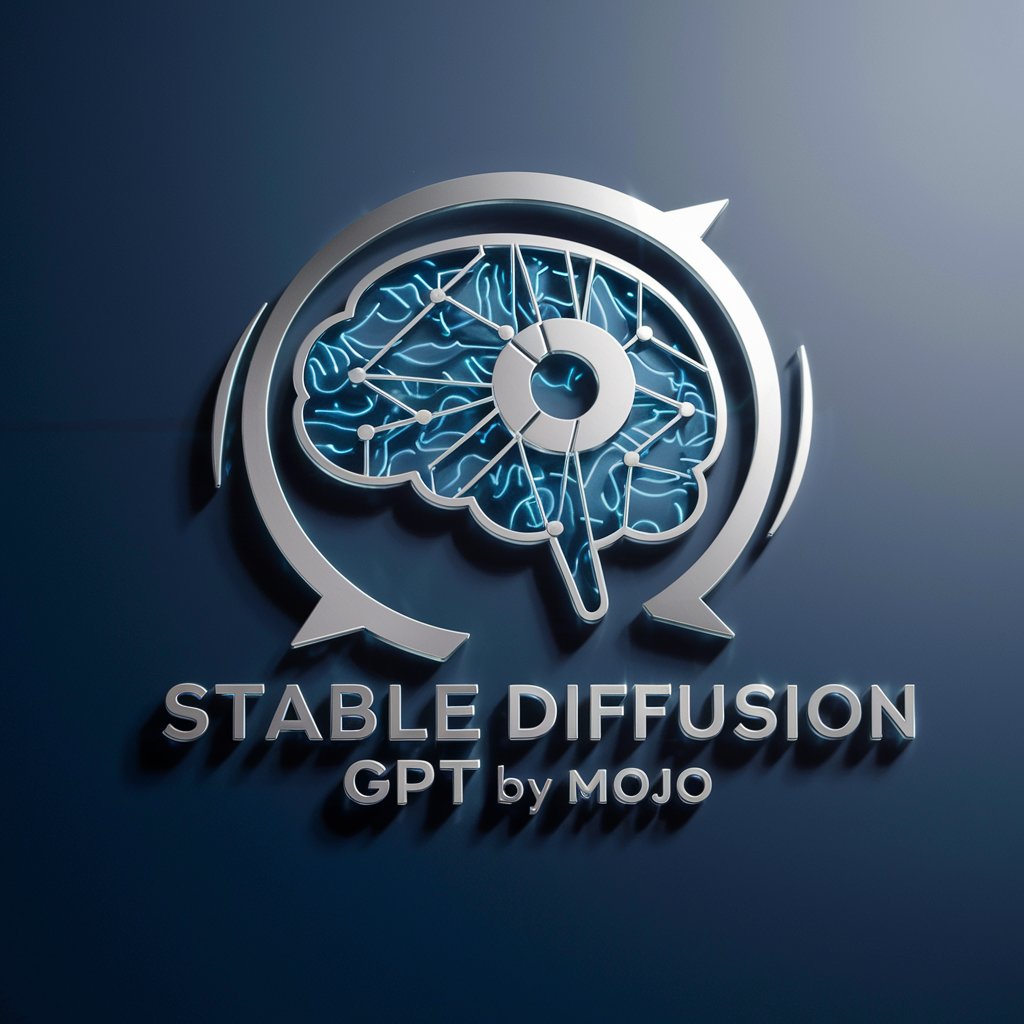
Frequently Asked Questions about EmoGPT - Emoji Finder
How does EmoGPT select emojis based on my input?
EmoGPT analyzes the keywords or context provided and suggests the most relevant emojis, considering their common usage and symbolism.
Can I use EmoGPT to translate sentences into emojis?
Yes, use the '/translate' command followed by your sentence to get a fun and expressive emoji translation.
Is there a way to get more emoji options for the same query?
Absolutely! Use the '/alternatives' command to receive additional emoji suggestions for your initial query.
How can EmoGPT assist in understanding an emoji's meaning?
Use the '/explain' command followed by the emoji to learn about its meaning and common usage scenarios.
Can I contribute feedback or rate EmoGPT's performance?
Yes, you can use '/feedback' and '/rate' commands to provide your input, which helps in enhancing EmoGPT's effectiveness.
