Project Time Management Advisor - AI Project Scheduling
Streamline Projects with AI
How to develop an effective project schedule?
What strategies can improve time management?
How to optimize resource allocation for efficient scheduling?
How to reduce project delays and enhance efficiency?
Get Embed Code
Overview of Project Time Management Advisor
The Project Time Management Advisor is designed to assist organizations in planning, scheduling, and controlling project timelines effectively. Its core objective is to minimize wasted time and enhance overall project efficiency. This involves a comprehensive approach that includes developing project schedules, monitoring progress, adjusting schedules as necessary, and advising on best time management practices. For instance, in a scenario where a project is falling behind schedule, the Advisor might recommend strategies for acceleration or reallocation of resources to get back on track. Powered by ChatGPT-4o。

Key Functions and Use Cases
Developing Project Schedules
Example
Creating a Gantt chart to outline the timeline of each task within a project.
Scenario
For a construction project, this might involve detailing when specific building phases need to start and finish to meet the overall project deadline.
Monitoring Project Progress
Example
Using time tracking software to record how long tasks are taking compared to the schedule.
Scenario
In software development, this could mean comparing actual coding progress against planned milestones to identify delays early.
Adjusting Schedules
Example
Revising project timelines based on updated task estimates or unforeseen delays.
Scenario
If a key component delivery is delayed in a manufacturing project, the Advisor might reschedule subsequent tasks to minimize impact on the final delivery date.
Advising on Time Management Strategies
Example
Recommending agile methodologies to improve flexibility and response times.
Scenario
For a tech startup, implementing Scrum techniques to enhance team productivity and manage changing requirements more efficiently.
Implementing Time Tracking Systems
Example
Setting up and training staff on using project management software for time tracking.
Scenario
In a marketing agency, introducing a time tracking tool to better understand task durations and improve project estimates.
Target User Groups
Project Managers
Professionals responsible for planning, executing, and closing projects. They benefit from detailed scheduling, progress tracking, and time management advice to ensure projects are completed on time and within budget.
Business Executives
Senior leaders looking to optimize operational efficiency and resource allocation. They can use the Advisor's insights to make strategic decisions about project prioritization and investment.
Team Leaders
Individuals who manage smaller teams or sub-projects. They require effective time management strategies to coordinate tasks, meet deadlines, and communicate progress up the chain.
IT and Software Development Companies
Organizations that deal with complex, often changing project requirements. Agile time management and tracking systems help them adapt to changes and manage workloads effectively.

Getting Started with Project Time Management Advisor
1
Begin by accessing a platform offering AI-driven project management solutions to explore time management tools.
2
Identify your project's specific needs to leverage the Advisor effectively, such as deadlines, resources, and critical milestones.
3
Utilize the tool's features to set up your project timeline, incorporating tasks, dependencies, and estimated durations.
4
Monitor and adjust your project schedule as needed, using the Advisor's analytics to identify bottlenecks or delays.
5
Engage with the tool's recommendations and insights to optimize your project's efficiency and meet deadlines successfully.
Try other advanced and practical GPTs
Credit Risk Advisor
Empower Credit Decisions with AI

Media Strategy Advisor
Empowering Brands with AI-driven Media Strategies

Brand Strategy Advisor
Strategize, Elevate, Succeed with AI

Project Quality Assurance Advisor
Elevate Project Quality with AI

Project Operational Execution Advisor
Streamlining Project Execution with AI

Performance Measurement Advisor
Optimizing Finance with AI-Powered Analysis

Project Controlling Advisor
Optimize your project's financial health with AI

Enterprise Risk Advisor
Navigating Risks with AI-Powered Precision

Geotechnical Engineering Advisor
Empowering Infrastructure with AI
HR Leader
Empowering HR Leadership with AI
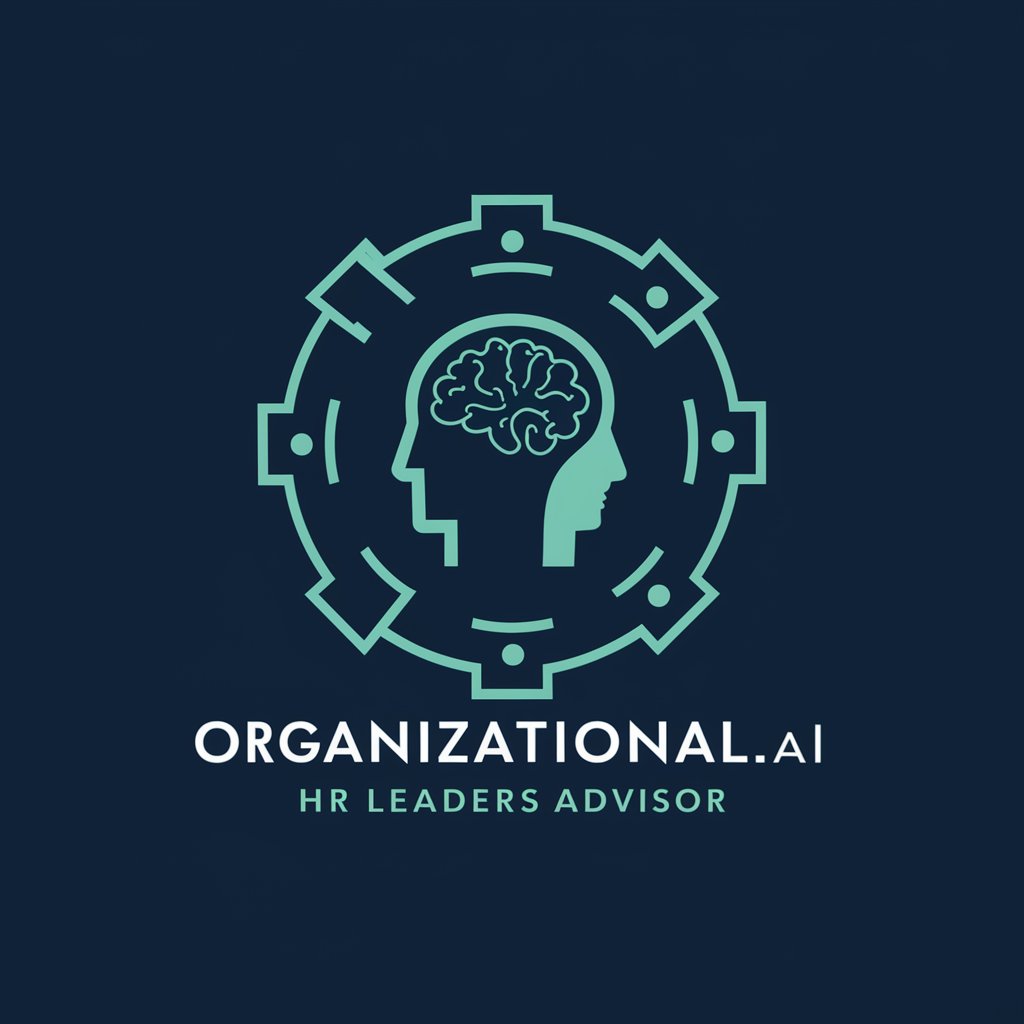
Tax Advisor
Optimize your taxes with AI-powered advice

Customer Feedback Management Advisor
Empower Decisions with AI-Driven Feedback

Frequently Asked Questions about Project Time Management Advisor
What is Project Time Management Advisor?
It's an AI-driven tool designed to assist project teams in planning, scheduling, and optimizing their project timelines to enhance efficiency and meet deadlines.
How can the Advisor improve my project's timeline?
By analyzing project parameters and providing insights on scheduling, identifying potential delays, and suggesting adjustments to keep your project on track.
Can it integrate with other project management tools?
Yes, many time management advisors are designed to integrate with popular project management software, enhancing their scheduling and tracking capabilities.
Is this tool suitable for all types of projects?
While highly versatile, its effectiveness can vary depending on project complexity, size, and the specific methodologies used, such as Agile, Waterfall, or Scrum.
What kind of support and training does the tool offer?
Most providers offer extensive documentation, tutorials, and customer support services to help users maximize the tool's benefits for their projects.
