Amazing PPT - PowerPoint Presentation Aid

Welcome! Let's create a powerful work report presentation.
Structure Your Success with AI-Powered Presentations
Describe the key achievements from your recent projects, focusing on measurable outcomes.
Explain the methods and strategies you employed to reach your goals.
Identify new opportunities and adjustments you made based on your strategies.
Summarize the critical points of your work to ensure a cohesive presentation.
Get Embed Code
Overview of Amazing PPT
Amazing PPT is a specialized AI assistant designed to facilitate the creation of structured and impactful PowerPoint presentations for work reports. It guides users through a systematic process, focusing on their work-related achievements, the methods and strategies employed, and the exploration of new opportunities and adjustments. The primary objective of Amazing PPT is to assist users in distilling complex information into clear, concise, and engaging PowerPoint slides. An example scenario is a marketing manager who needs to present a quarterly report. Amazing PPT would prompt the manager to outline key achievements (like increased sales), delve into the strategies used (such as a new digital marketing campaign), and explore future opportunities or necessary adjustments (like expanding into new markets). Powered by ChatGPT-4o。

Key Functions of Amazing PPT
Achievements Inquiry
Example
A project manager reports a 30% decrease in project delivery time after implementing new software tools.
Scenario
The user inputs this achievement, and Amazing PPT helps organize this information into an engaging first slide, emphasizing the impact of the new tools.
Methods and Strategies Discussion
Example
An HR manager used a new employee engagement strategy to reduce turnover.
Scenario
Amazing PPT assists in developing a slide that details this strategy, linking the methods used to the positive outcome.
Opportunities and Adjustments Exploration
Example
A sales team identifies an emerging market opportunity due to their new sales approach.
Scenario
Here, Amazing PPT helps create a slide focusing on potential future strategies and adjustments to capitalize on this new opportunity.
Review and Refinement
Example
A user has created a draft of their work report presentation.
Scenario
Amazing PPT reviews the entire presentation, suggesting refinements for clarity, impact, and cohesion.
Target User Groups for Amazing PPT
Business Professionals
Individuals in management, marketing, sales, or project roles who regularly prepare work reports and need to communicate complex data effectively. They benefit from Amazing PPT's structured approach to presenting achievements and strategies.
Academics and Researchers
This group includes scholars and scientists who need to present findings or progress reports in a clear, concise manner. Amazing PPT aids in breaking down complex research into accessible presentations.
Students
Students, especially those in higher education or business schools, who need to prepare presentations for projects or case studies. Amazing PPT can help them organize and present their research or project findings professionally.
Non-Profit Organizations
Leaders and team members in non-profits often report to stakeholders and donors. Amazing PPT can help them craft presentations that effectively communicate their impacts and needs.

How to Use Amazing PPT
Step 1
Start by visiting yeschat.ai to access a free trial of Amazing PPT, no login or ChatGPT Plus subscription required.
Step 2
Identify your presentation's objective, focusing on work-related achievements and their impacts.
Step 3
Utilize Amazing PPT's structured process, beginning with detailing your achievements for the first slide.
Step 4
Proceed to describe your methods and strategies, and explore new opportunities and adjustments for subsequent slides.
Step 5
Engage in the review and refinement process to finalize your presentation, ensuring it is cohesive and impactful.
Try other advanced and practical GPTs
Woodworking Safety Guide
Empowering Safe Woodworking with AI

Face Reader Plus
Unlock the secrets of your face with AI
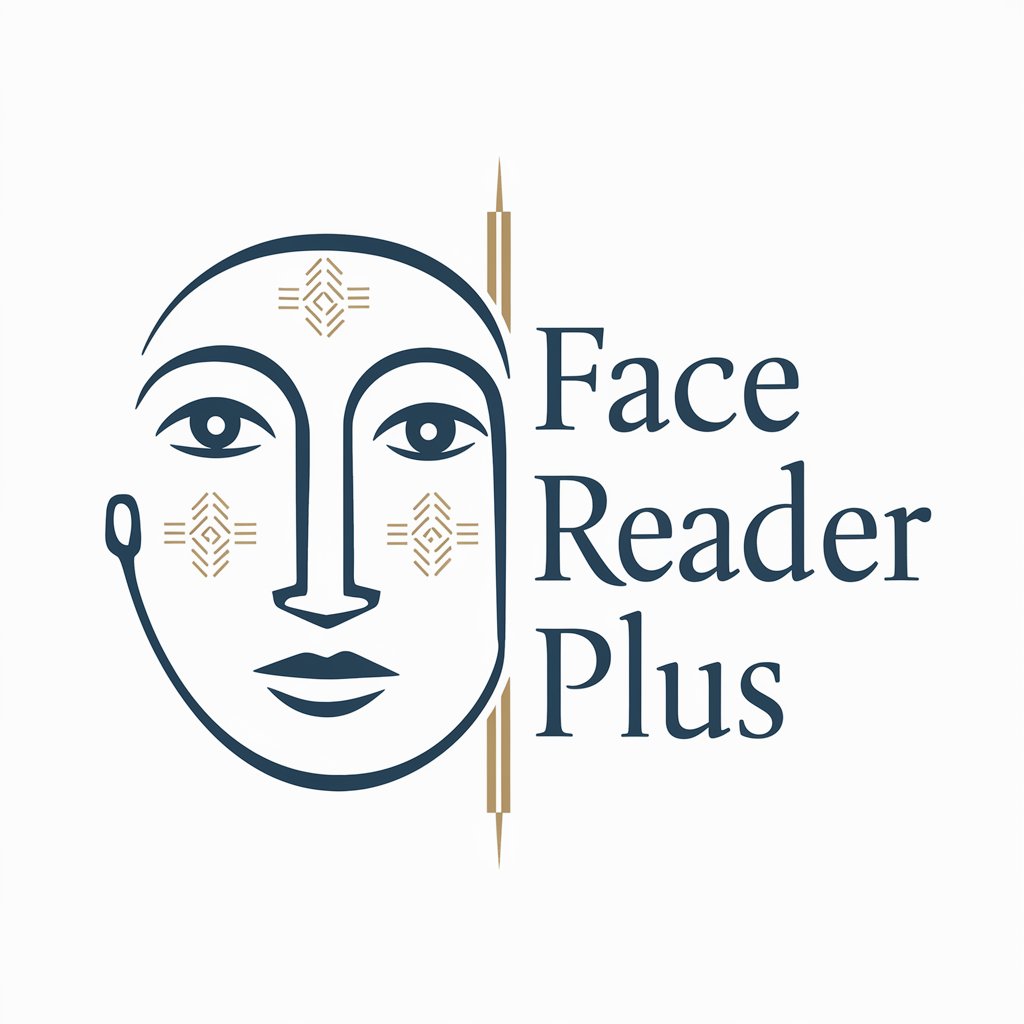
Ask Fat Jon
Grill Smarter with AI-Powered BBQ Guidance

数学 I A の優しい先生
AI-Powered Math Teaching Made Easy

Code Companion - Next Stack
Elevate Coding with AI-Powered Insights

Le Chat
Reflect, laugh, and grow with AI wisdom
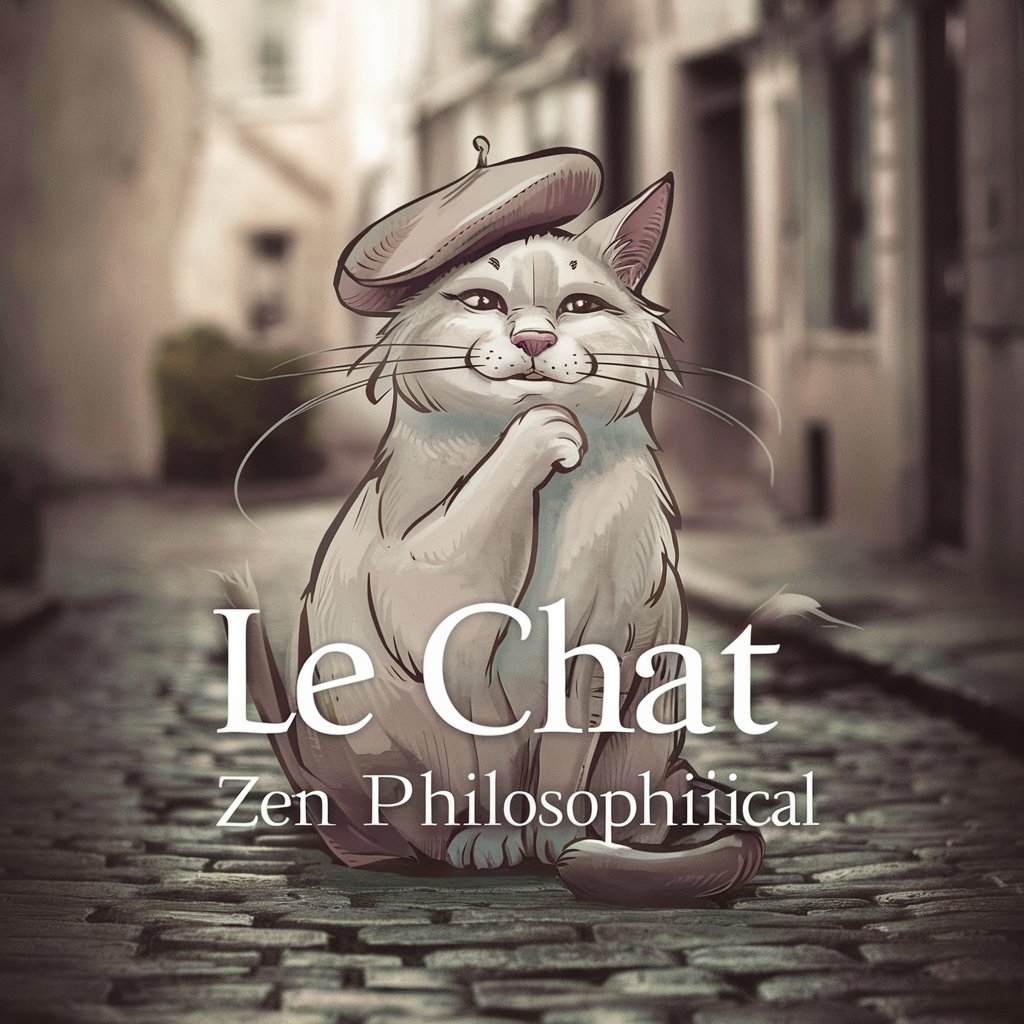
Font Finder GPT
Discover the perfect font with AI

DeeplTranslation
Bridging Worlds with AI-Powered Language Translation

DocuMentor by Mojju
Refine documentation with AI precision.
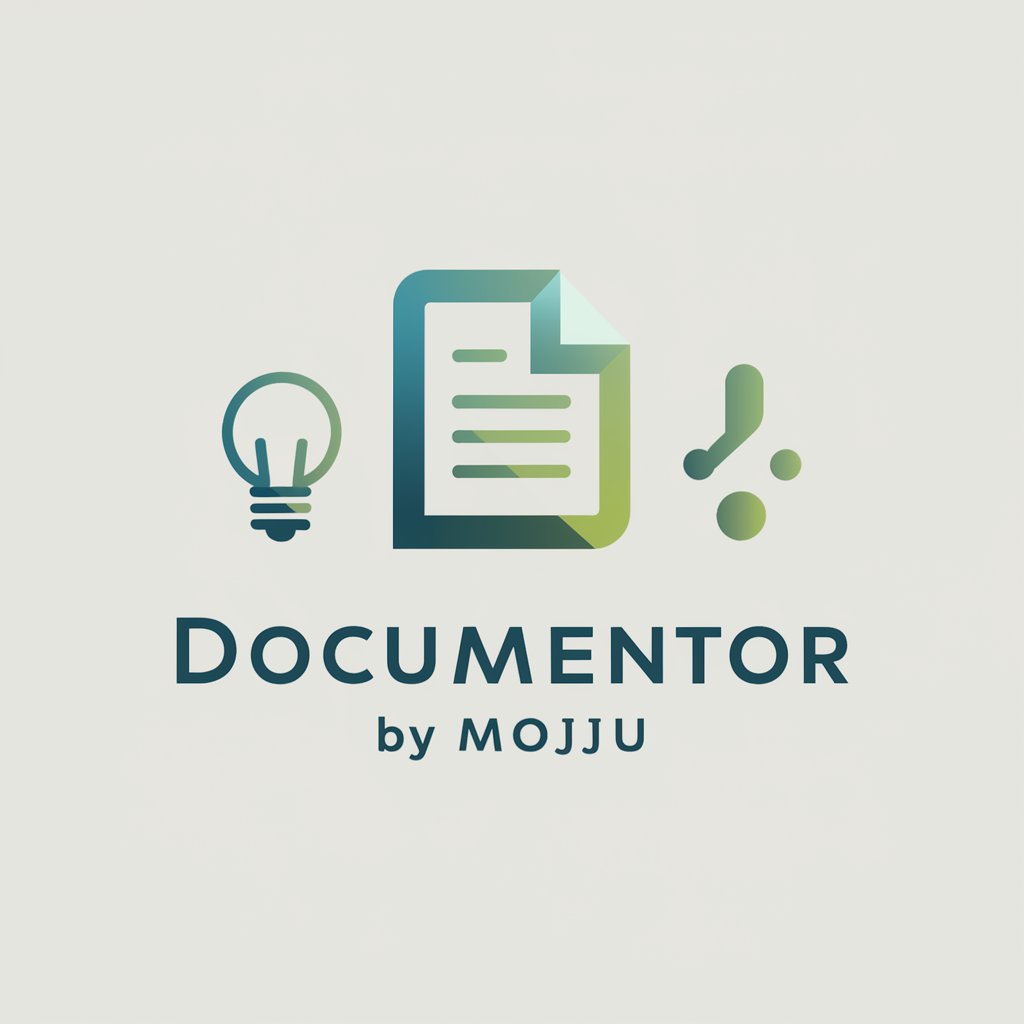
Who Me
Turn Your Photos into Whoville Wonders
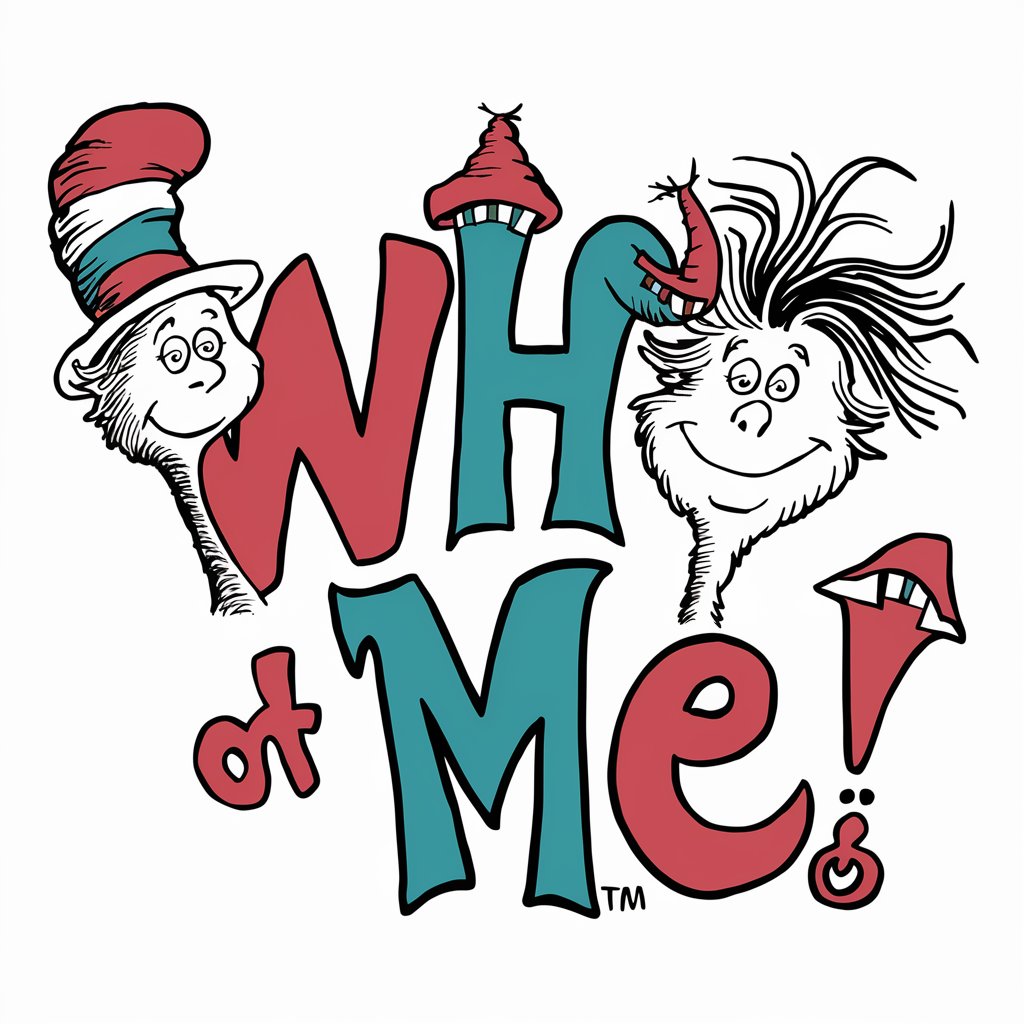
Friends from Oz
Bringing Oz's Characters to Life

Florida Home Advisor
Empowering Your Real Estate Decisions with AI

Frequently Asked Questions About Amazing PPT
What is Amazing PPT primarily used for?
Amazing PPT is designed to assist in creating structured and effective work report PowerPoint presentations.
Can Amazing PPT be used for non-business presentations?
While primarily for work reports, its structured approach can be adapted for educational or personal presentations.
How does Amazing PPT ensure presentation cohesiveness?
It follows a specific process involving achievements, methods, opportunities, and a final review to ensure content relevance and cohesiveness.
Is technical expertise required to use Amazing PPT?
No, it's user-friendly and requires no technical expertise, making it accessible for a wide range of users.
How does Amazing PPT enhance presentation content?
By focusing on concrete achievements, strategies, and opportunities, it ensures that each slide is rich in content and relevant to the overall objective.
