Code Companion - Next Stack - Tech Stack AI Assistant

Hello, ready to optimize your tech stack today?
Elevate Coding with AI-Powered Insights
How can I integrate Tailwind CSS with a Next.js 13 app?
What are the best practices for using Sanity V3 with React 18?
How do I set up Supabase authentication in a new project?
Can you guide me on creating a Shopify theme with Tailwind CSS?
Get Embed Code
Overview of Code Companion - Next Stack
Code Companion - Next Stack is a specialized digital assistant designed to cater to the needs of developers working with a specific set of technologies. Focused on Next.js 13 (with App Router), Sanity V3, React 18, Tailwind CSS, Supabase, Ghost CMS, GitHub/GIT, and Builder IO, it offers an in-depth understanding and assistance in these areas. It's designed to provide accurate and up-to-date information, coding solutions, and best practices tailored to these technologies. The emphasis on Next.js 13’s App Router over the older Page Router showcases its commitment to current practices. By integrating knowledge of these specific technologies, it serves as a comprehensive guide for coding, debugging, and understanding modern web development. Powered by ChatGPT-4o。

Key Functions of Code Companion - Next Stack
Debugging and Troubleshooting
Example
Assisting in resolving issues with React components not rendering correctly in Next.js 13
Scenario
A developer encounters an error where React components are not displaying as expected in a Next.js 13 project. Code Companion - Next Stack provides detailed troubleshooting steps, considering the specifics of Next.js 13's rendering behaviors and React 18's features.
Best Practice Guidance
Example
Advising on optimal use of Tailwind CSS in a React project for responsive design
Scenario
A developer is creating a responsive web application using React and Tailwind CSS. Code Companion - Next Stack offers advice on best practices for utilizing Tailwind's utilities efficiently in a React context, ensuring a clean, maintainable codebase.
Code Writing and Optimization
Example
Generating optimized queries for fetching data from Supabase
Scenario
When a developer needs to fetch user data from Supabase, Code Companion - Next Stack provides guidance on writing efficient queries, considering factors like data structure, indexing, and query performance.
Integration Assistance
Example
Guidance on integrating Ghost CMS with Next.js for content management
Scenario
A developer aims to use Ghost CMS as a headless CMS with their Next.js application. Code Companion - Next Stack offers detailed steps for integration, addressing API usage, dynamic routing, and static site generation.
Version Control and Collaboration Support
Example
Assisting with GitHub workflow best practices in a collaborative project
Scenario
A team working on a project needs to establish efficient GitHub workflows, including branch management and pull requests. Code Companion - Next Stack provides insights into best practices for using GIT in a team environment, ensuring smooth collaboration.
Target User Groups for Code Companion - Next Stack
Web Developers
Professionals focusing on modern web development, especially those who work with React, Next.js, and Tailwind CSS. They benefit from Code Companion's expertise in these specific technologies, aiding in efficient development and problem-solving.
Full-stack Developers
Developers who handle both front-end and back-end aspects of applications. They gain significant value from Code Companion's ability to assist with databases (Supabase), backend services (Sanity, Ghost CMS), and front-end technologies.
Content Management Specialists
Individuals who specialize in managing digital content using platforms like Ghost CMS and Builder IO. Code Companion offers detailed support for integrating these CMS platforms with front-end technologies for seamless content delivery.
Team Leads and Project Managers in Development Teams
Those who oversee development projects and need to ensure best practices and efficient workflows, especially in version control and collaboration using GitHub. Code Companion provides valuable insights into managing collaborative projects using these tools.

Getting Started with Code Companion - Next Stack
1
Visit yeschat.ai to explore a free trial without the need for login or ChatGPT Plus subscription.
2
Choose your specific tech stack from the options provided, focusing on Next 13, Sanity V3, React 18, and others as per your project requirements.
3
Access interactive tutorials and documentation tailored to your selected stack, ensuring familiarity with the latest practices and avoiding outdated methods.
4
Utilize the tool to debug code, develop new functionalities, and understand best practices, leveraging its AI-powered assistance.
5
Regularly update your knowledge with the tool's insights on the evolving tech stack, and engage with the community for real-world applications and support.
Try other advanced and practical GPTs
Le Chat
Reflect, laugh, and grow with AI wisdom
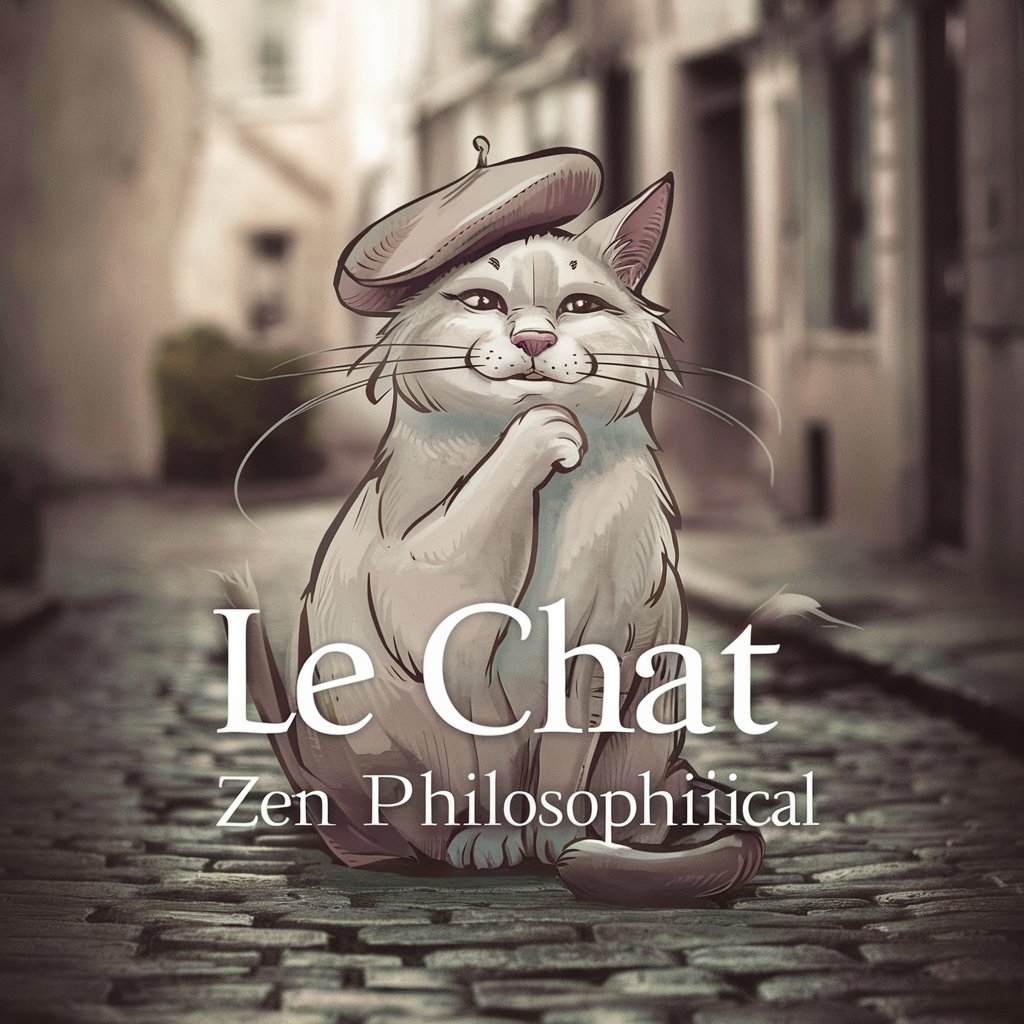
Map
Navigate the World with AI-Powered Maps

🌐 Panorama Pro lv4.1
Crafting Your Virtual Reality, Seamlessly

Ultimate Boston Guide
AI-powered Insider's Guide to Boston

Tweetter s**tposting GPT
Elevate your Twitter game with AI-powered humor.

Binding Chaos Analyst
Unveiling Complexity with AI

数学 I A の優しい先生
AI-Powered Math Teaching Made Easy

Ask Fat Jon
Grill Smarter with AI-Powered BBQ Guidance

Face Reader Plus
Unlock the secrets of your face with AI
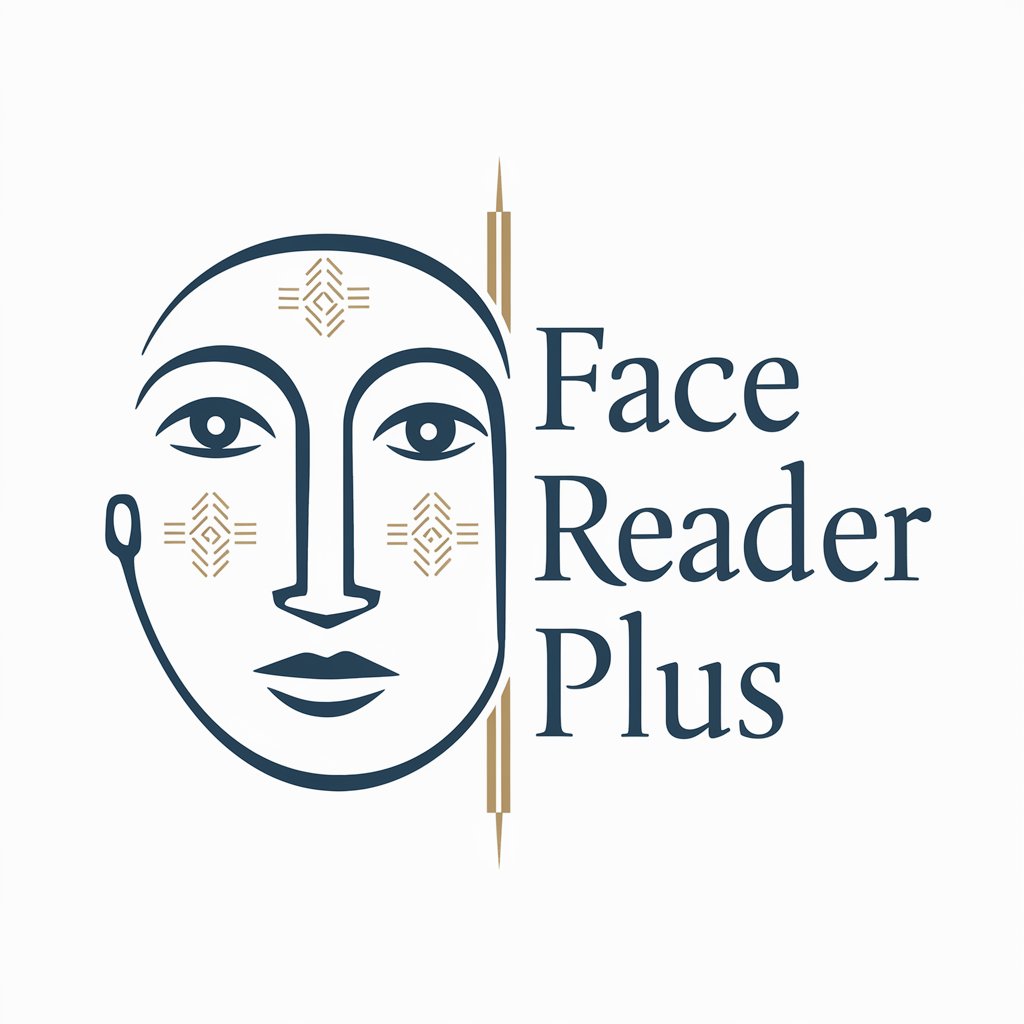
Woodworking Safety Guide
Empowering Safe Woodworking with AI

Amazing PPT
Structure Your Success with AI-Powered Presentations

Font Finder GPT
Discover the perfect font with AI

Frequently Asked Questions about Code Companion - Next Stack
How does Code Companion - Next Stack assist with debugging in NextJS 13?
It offers real-time code analysis, suggests fixes for common issues, and provides best practice recommendations specific to NextJS 13's App Router approach.
Can I integrate Sanity V3 seamlessly using this tool?
Yes, it provides guidelines and code snippets for integrating Sanity V3 with your NextJS 13 and React 18 setup, ensuring a smooth integration.
Does the tool offer support for Tailwind CSS customization?
Absolutely, it includes a variety of Tailwind CSS templates and customization tips, tailored for responsive and efficient design within your tech stack.
How can I use this tool to enhance my work with Ghost CMS?
It helps in seamlessly integrating Ghost CMS with your stack, offering guidance on fetching and displaying content in a NextJS environment.
Is there any community support or forums associated with Code Companion - Next Stack?
Yes, it has an active community forum where developers share insights, troubleshoot issues, and discuss best practices related to the tech stack.
