Flowchart Wizard - Intuitive Flowchart Creation

Hello! Ready to create your flowchart?
Simplify Complex Processes with AI-Powered Flowchart Wizard
Generate a process flowchart for...
Create a detailed diagram showing the steps for...
Design a workflow chart that illustrates...
Outline the sequence of activities involved in...
Get Embed Code
Overview of Flowchart Wizard
Flowchart Wizard is a specialized tool designed to assist users in creating detailed and accurate flowcharts. It simplifies the process of translating complex processes into graphical representations. The primary purpose of Flowchart Wizard is to take a described process, break it down into its constituent steps, and visualize it as a flowchart. This tool is especially useful for illustrating procedures, decision-making processes, and workflows in a clear, visual format, enhancing understanding and communication. Powered by ChatGPT-4o。

Key Functions of Flowchart Wizard
Process Breakdown
Example
In a scenario where a user describes a customer service process, Flowchart Wizard will delineate each step, from customer inquiry to resolution.
Scenario
Used by businesses to map out customer service protocols.
Symbol Assignment
Example
For each step in a manufacturing process, Flowchart Wizard assigns appropriate symbols like rectangles for actions, rhombuses for decisions, enhancing clarity.
Scenario
Helpful in industrial settings for visualizing manufacturing workflows.
Flowchart Creation
Example
In an academic setting, a teacher describes a scientific experiment's procedure, and Flowchart Wizard creates a flowchart, making it easier for students to understand and follow.
Scenario
Educational use in schools and universities for teaching and presentation purposes.
Target User Groups for Flowchart Wizard
Business Professionals
Managers and team leaders who need to document and communicate complex business processes, such as operational workflows or organizational procedures.
Educators and Students
Teachers and students who require a tool to visually represent scientific processes, educational pathways, or research methodologies for better understanding and instruction.

Flowchart Wizard Usage Guidelines
Start Your Journey
Navigate to yeschat.ai and begin your free trial without the need for logging in or subscribing to ChatGPT Plus.
Define Your Objectives
Clarify your goals and the specific process you wish to map out, ensuring a clear direction for your flowchart creation.
Utilize Templates
Explore available templates or start from scratch. Templates offer a structured starting point, simplifying the flowchart creation process.
Customize Your Flowchart
Drag and drop elements to add steps, decisions, and actions. Customize each component to reflect your process accurately.
Review and Share
Inspect your flowchart for clarity and accuracy. Utilize collaboration features to share with colleagues or stakeholders for feedback.
Try other advanced and practical GPTs
Generate text imperceptible to detectors.
Elevate Your Text with AI-Powered Originality

Image cloner
Transform Images into Art with AI Power
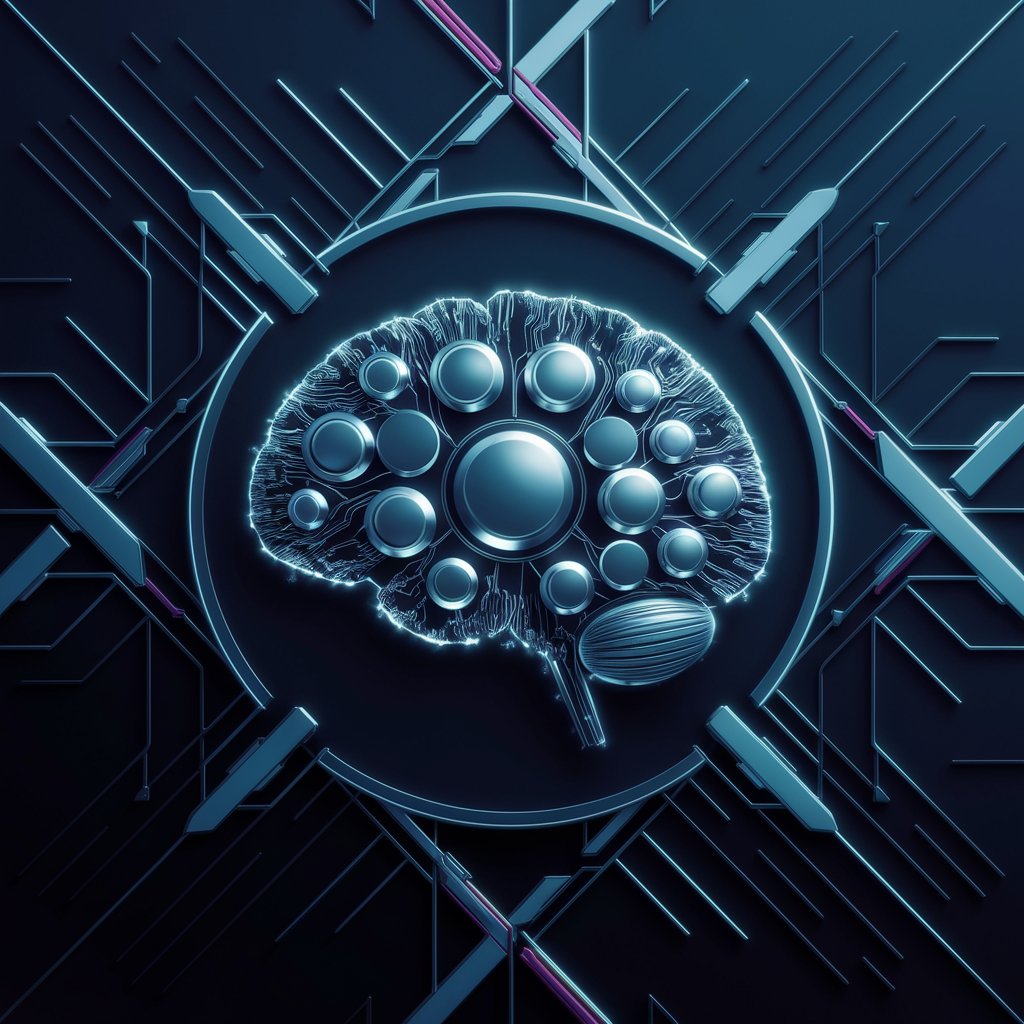
Image to Text Clone Generator
Transform Images into Detailed Text and Art
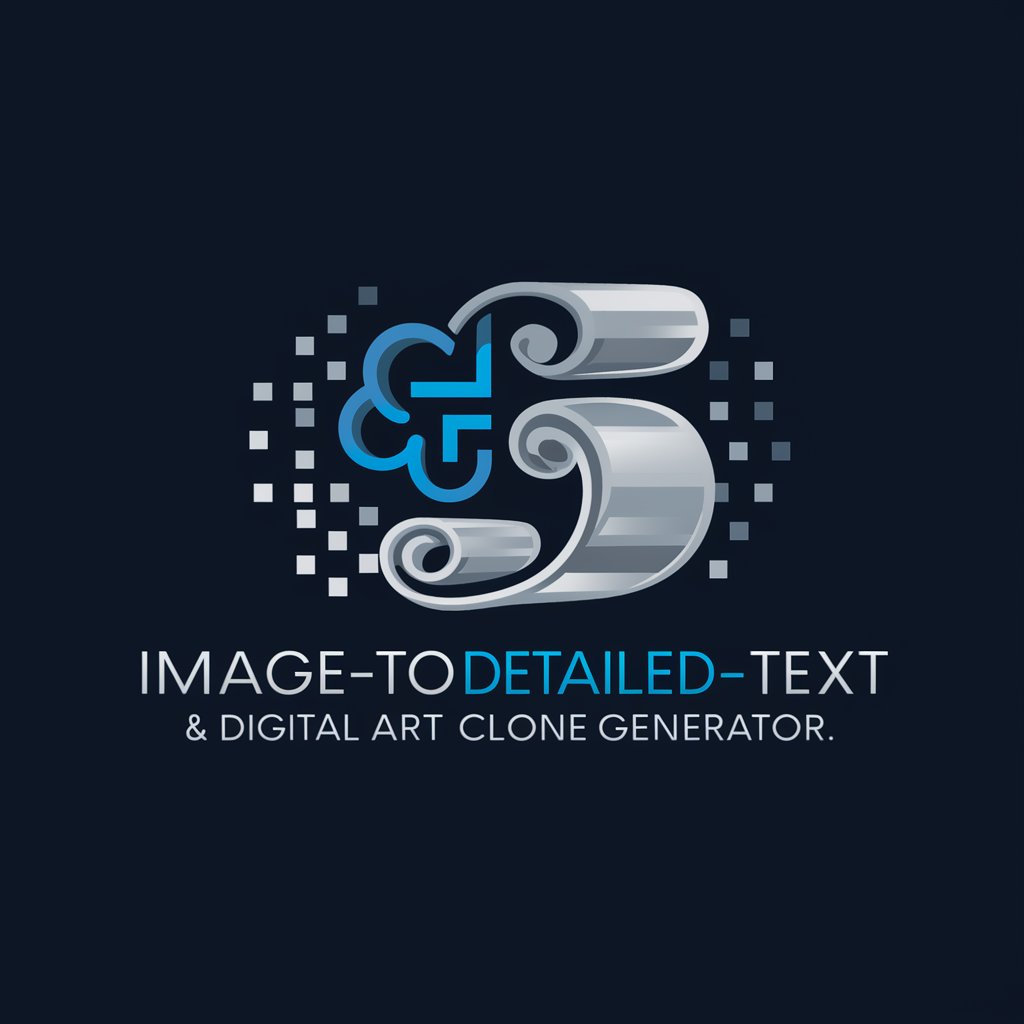
Master of Style and Tone
Tailoring Your Texts with AI-Powered Expertise

Mind Map Markdown
Visualize Ideas with AI-Powered Mapping

PowerPoint Optimizer - Eng
AI-Powered Presentation Refinement
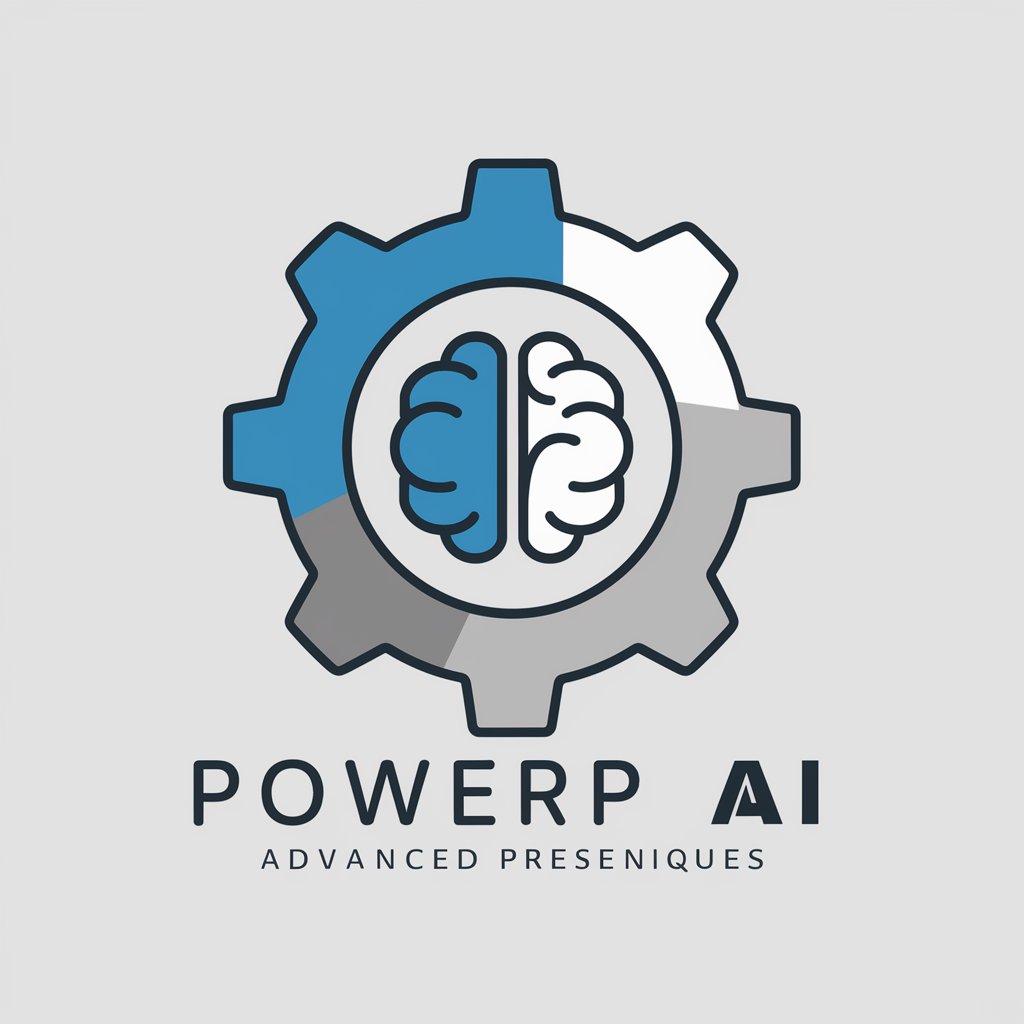
Fictional character image generator
Bring your characters to life with AI
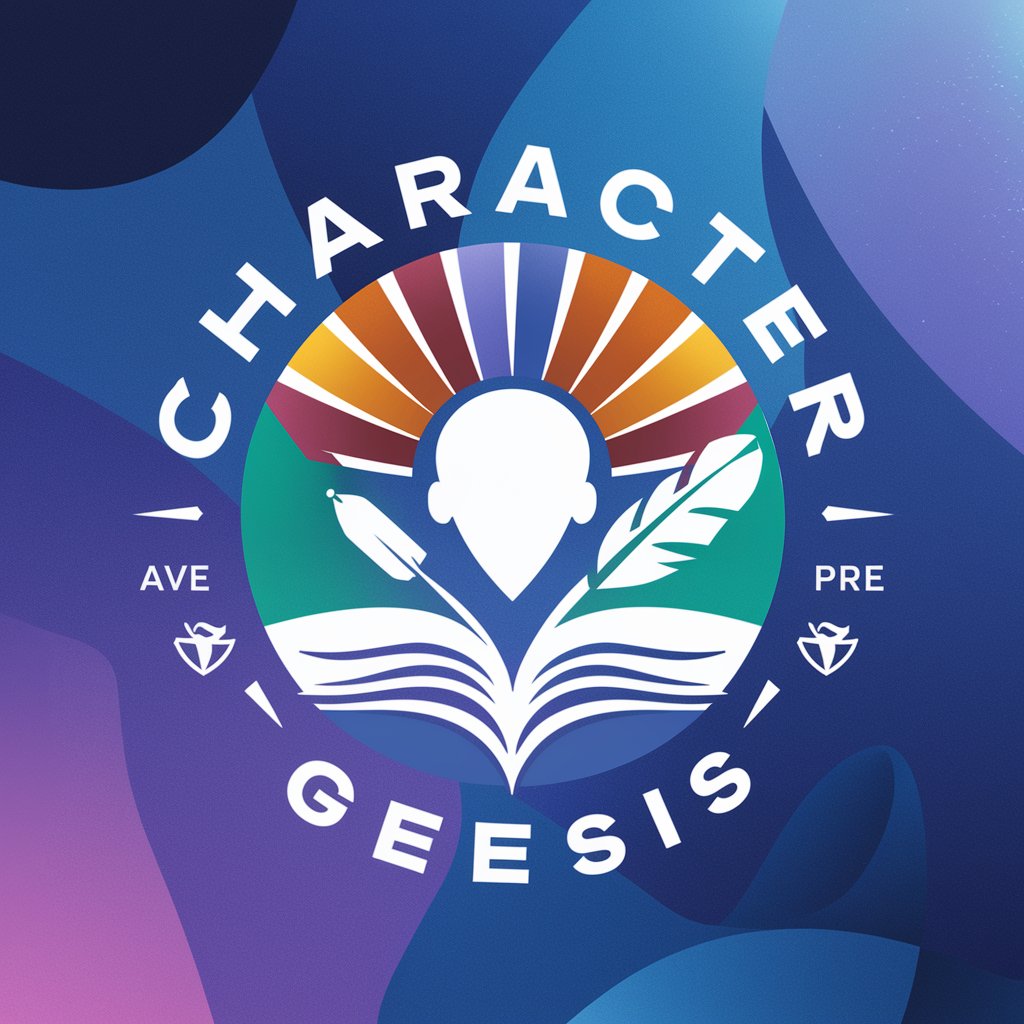
Feynman's Tutor: Simplifying Learning
Demystify learning with AI-powered simplicity
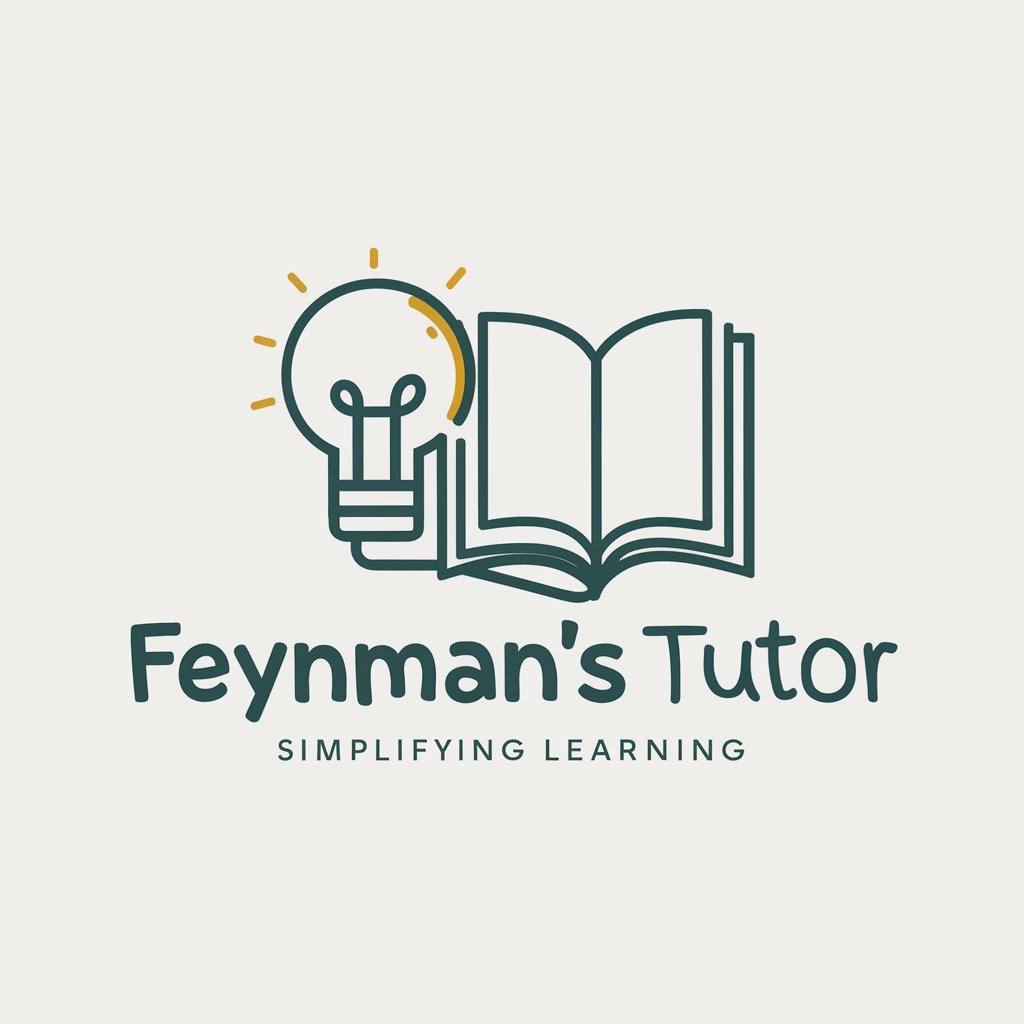
ExpertMail Responder - Eng
AI-Powered Email Crafting Simplified

Expert text summarizer
AI-Powered, Precision Text Summarization

Expert Social Media Content Creator - Eng
AI-powered Instagram Content Innovation

🚨 Sensor Bot lv3.5
Crafting the Future of Sensing Technology
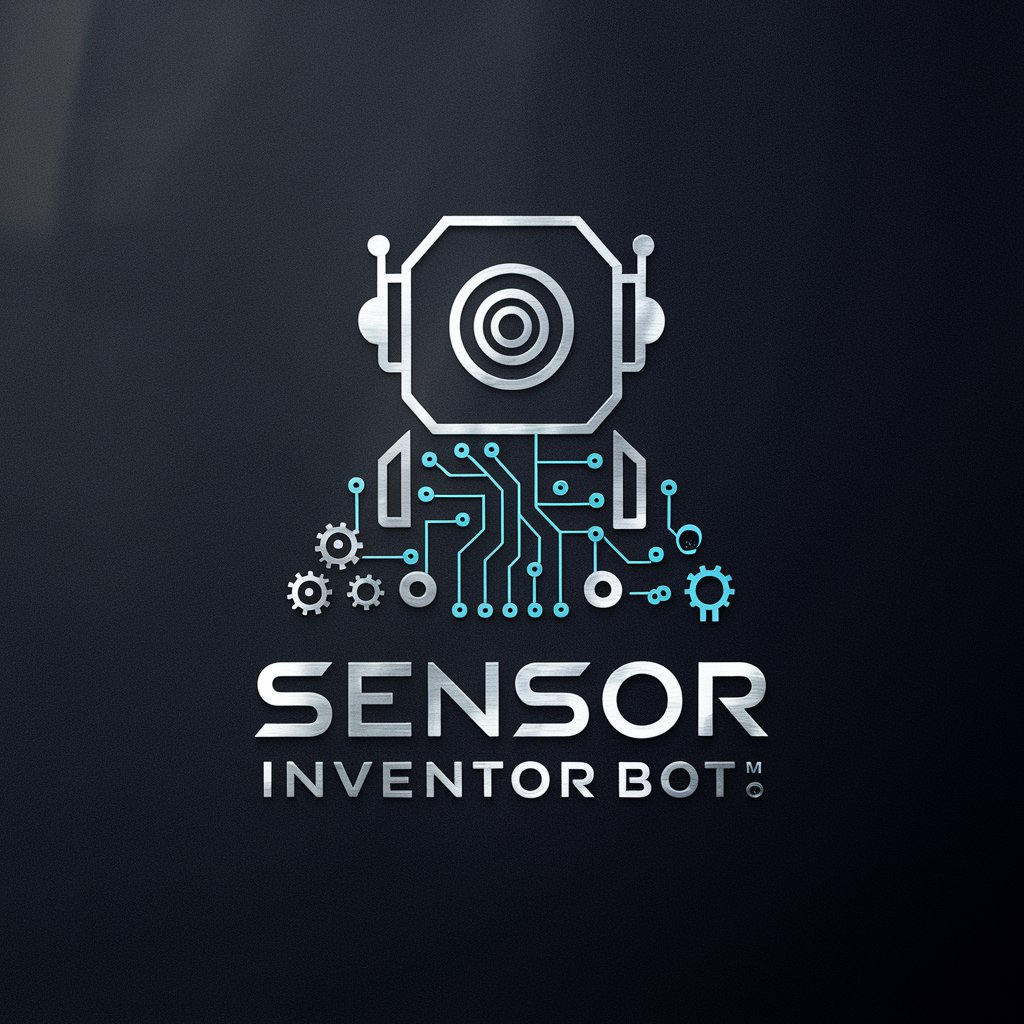
Flowchart Wizard FAQs
Can Flowchart Wizard integrate with other tools?
Yes, Flowchart Wizard seamlessly integrates with numerous platforms and tools, enabling you to import data, collaborate, and export your flowcharts to various formats.
Is Flowchart Wizard suitable for beginners?
Absolutely! It is designed with a user-friendly interface, guiding beginners through the process of creating flowcharts effortlessly. The tool offers tutorials and support to assist new users.
How secure is my data within Flowchart Wizard?
Data security is a top priority. Flowchart Wizard employs advanced encryption and security protocols to ensure that your data remains confidential and protected.
Can I customize flowcharts to fit my branding?
Yes, Flowchart Wizard offers extensive customization options allowing you to incorporate your brand's color scheme, logos, and design elements into your flowcharts.
Does Flowchart Wizard support real-time collaboration?
Certainly! The tool supports real-time collaboration, enabling teams to work together synchronously, make instant edits, and provide feedback, fostering a more efficient workflow.
