Image to Text Clone Generator - Image Analysis and Cloning
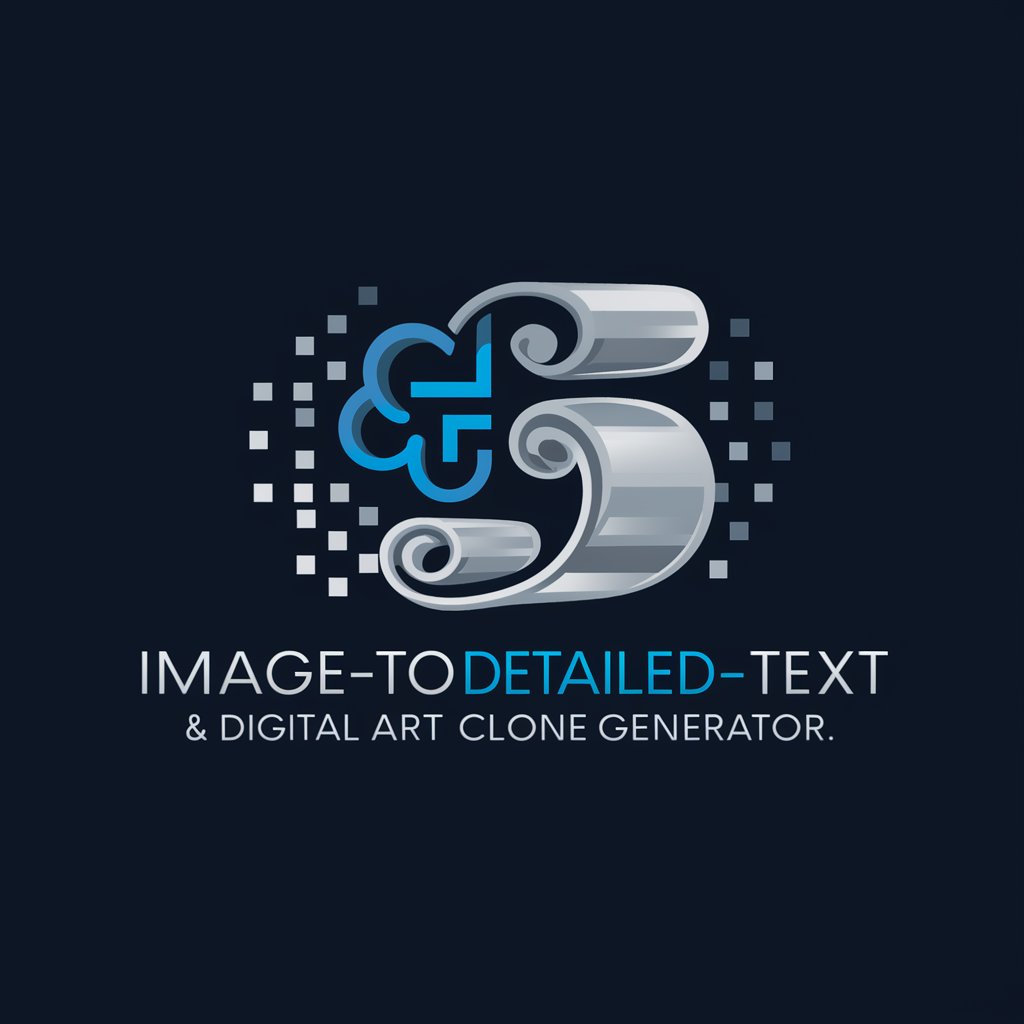
Welcome to the ultimate image analysis and text generation tool!
Transform Images into Detailed Text and Art
Describe the intricate details of the image including objects, characters, and environment.
Generate a comprehensive text that captures every visible element in the provided image.
Create a detailed description that covers the artistic style, scene, and all elements in the image.
Analyze the image and transform it into a meticulous text description, mentioning all key aspects.
Get Embed Code
Introduction to Image to Text Clone Generator
The Image to Text Clone Generator is an advanced AI system designed to analyze images and generate detailed textual descriptions of their content. Its primary function is to meticulously describe every visible element within an image, such as objects, characters, artistic style, and environment. The system then uses this detailed description to create a specific prompt aimed at replicating or cloning the image in a digital art bot. This process involves a deep understanding of image composition, artistic elements, and the technical aspects of digital art creation. Powered by ChatGPT-4o。

Main Functions of Image to Text Clone Generator
Detailed Image Analysis
Example
Analyzing a landscape photo to identify and describe each element like trees, mountains, sky, weather conditions, and lighting.
Scenario
An artist seeking inspiration for a digital artwork can use this analysis to understand the composition and elements of a natural scene.
Creation of Art Clone Prompts
Example
Generating a prompt to recreate a historical painting in a digital art bot, detailing its style, brushwork, color scheme, and subject matter.
Scenario
Art students studying a particular art movement can use these prompts to create digital replicas and deepen their understanding of the style.
Artistic Style and Technique Identification
Example
Identifying the impressionist style in a painting by analyzing brush strokes, color use, and light representation.
Scenario
Art curators or enthusiasts can use this function to categorize and understand artworks from different eras or artists.
Ideal Users of Image to Text Clone Generator Services
Digital Artists and Designers
These professionals can use the service to gain insights into different art styles, techniques, and compositions, helping them in creating or replicating artworks.
Art Educators and Students
This group can benefit from the detailed analysis of artworks to enhance their understanding of art history, styles, and techniques.
Art Historians and Curators
They can utilize the tool to analyze historical artworks, understand artistic trends, and categorize art pieces based on style and technique.

Using Image to Text Clone Generator
Initial Access
Begin by visiting yeschat.ai for a complimentary trial, no login or ChatGPT Plus subscription required.
Upload Image
Upload the image you want to analyze and clone into the tool's interface.
Review Analysis
Examine the detailed textual description of your image generated by the tool, covering all visible elements.
Customize Clone Prompt
Optionally, customize the cloning prompt by adding specific details or preferences for the digital art clone.
Generate Clone
Use the detailed prompt to create a digital clone of your image using a digital art bot like midjourney.
Try other advanced and practical GPTs
Master of Style and Tone
Tailoring Your Texts with AI-Powered Expertise

Mind Map Markdown
Visualize Ideas with AI-Powered Mapping

PowerPoint Optimizer - Eng
AI-Powered Presentation Refinement
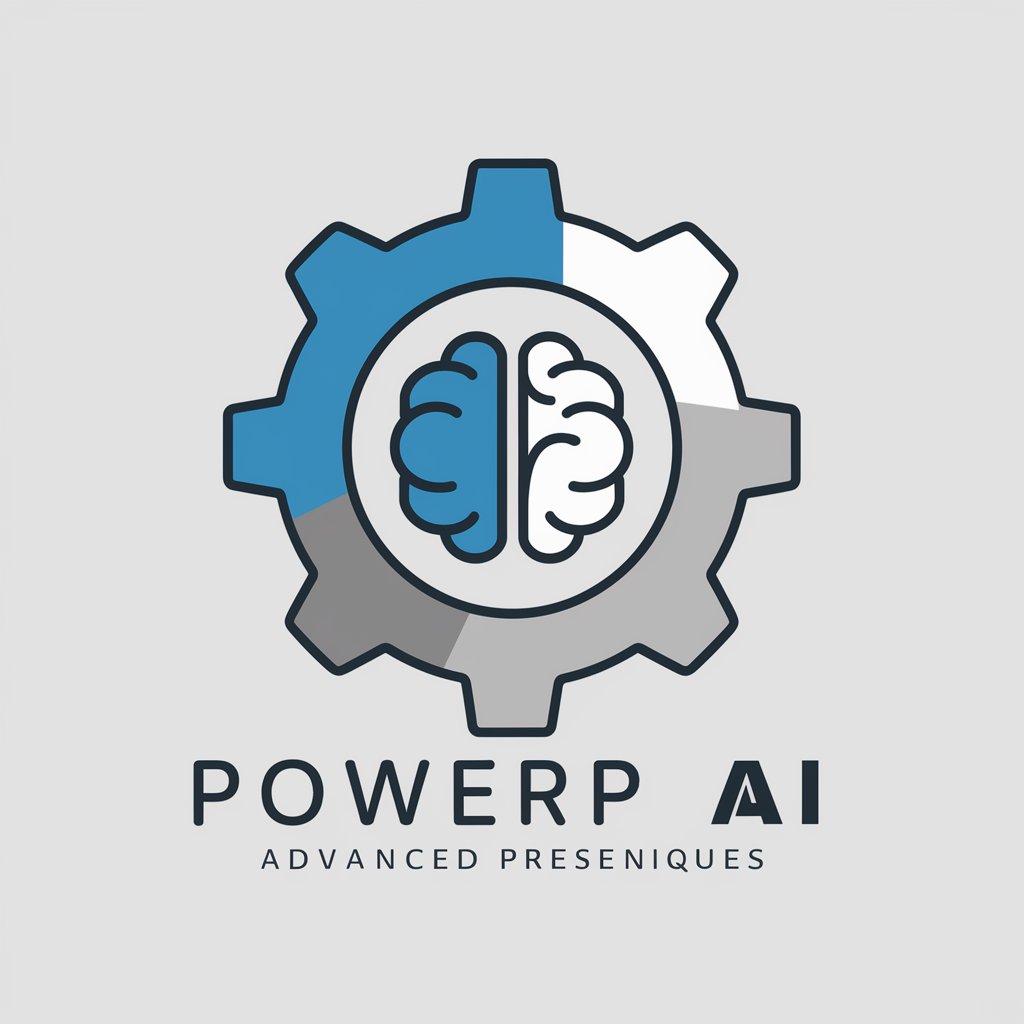
Summary of articles by density chain
Distilling Complexity into Clarity

TextEnhancer GPT
Elevate Your Writing with AI
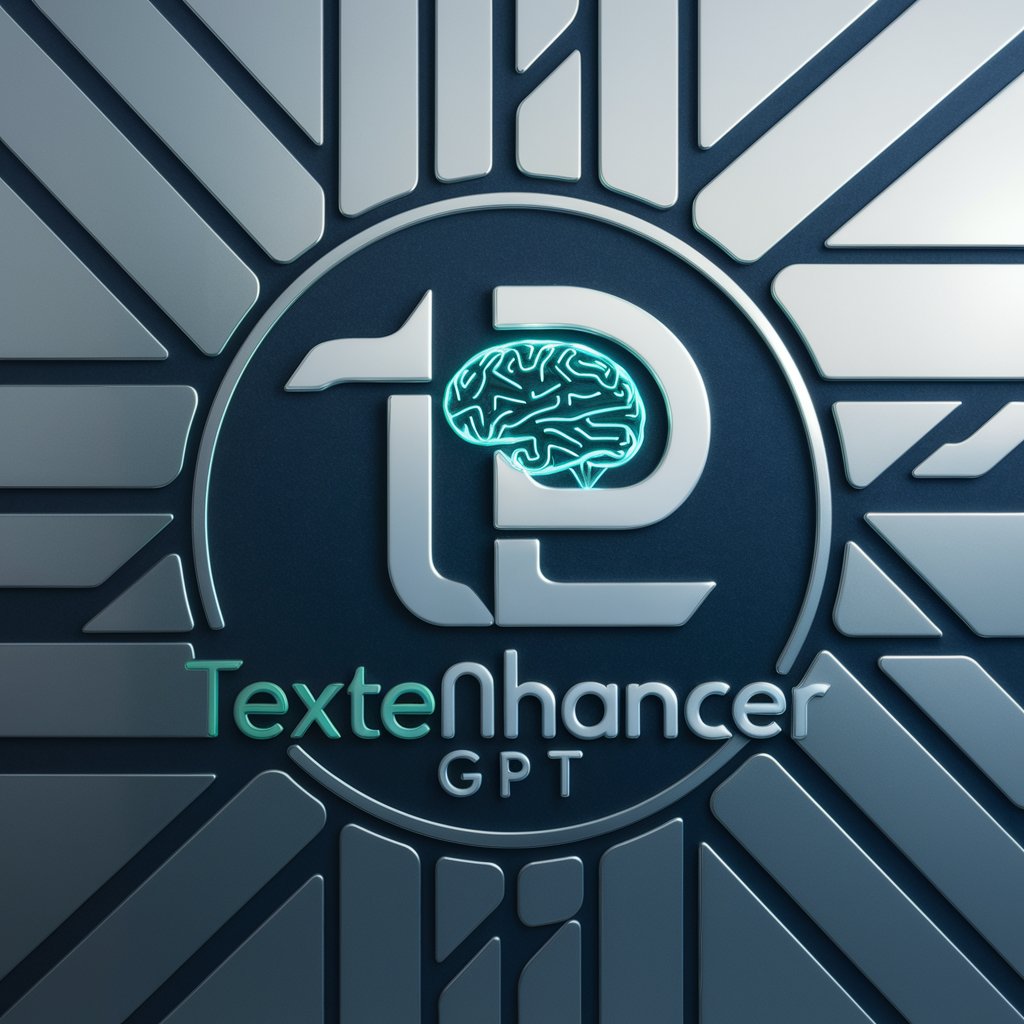
Titling Expert for Social Media Posts - Eng
Crafting Captivating Titles with AI

Image cloner
Transform Images into Art with AI Power
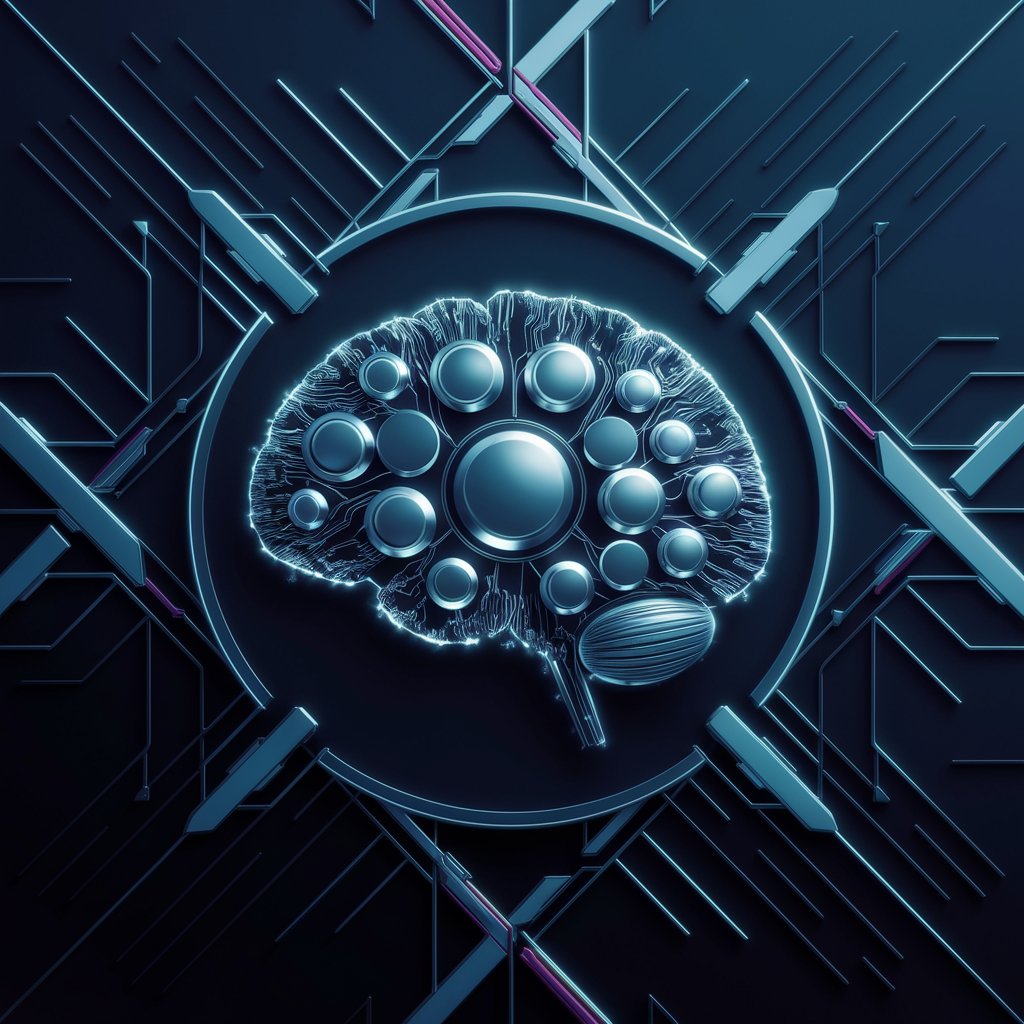
Generate text imperceptible to detectors.
Elevate Your Text with AI-Powered Originality

Flowchart Wizard
Simplify Complex Processes with AI-Powered Flowchart Wizard

Fictional character image generator
Bring your characters to life with AI
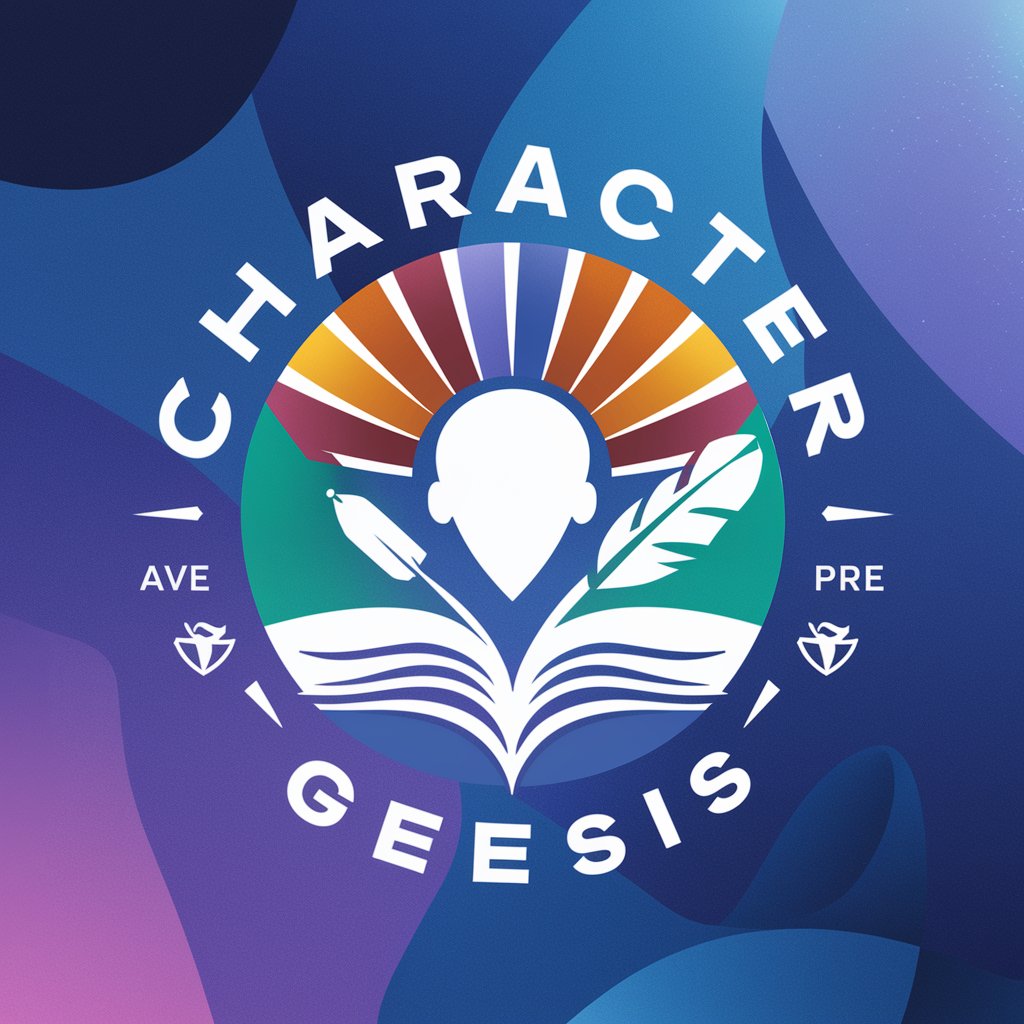
Feynman's Tutor: Simplifying Learning
Demystify learning with AI-powered simplicity
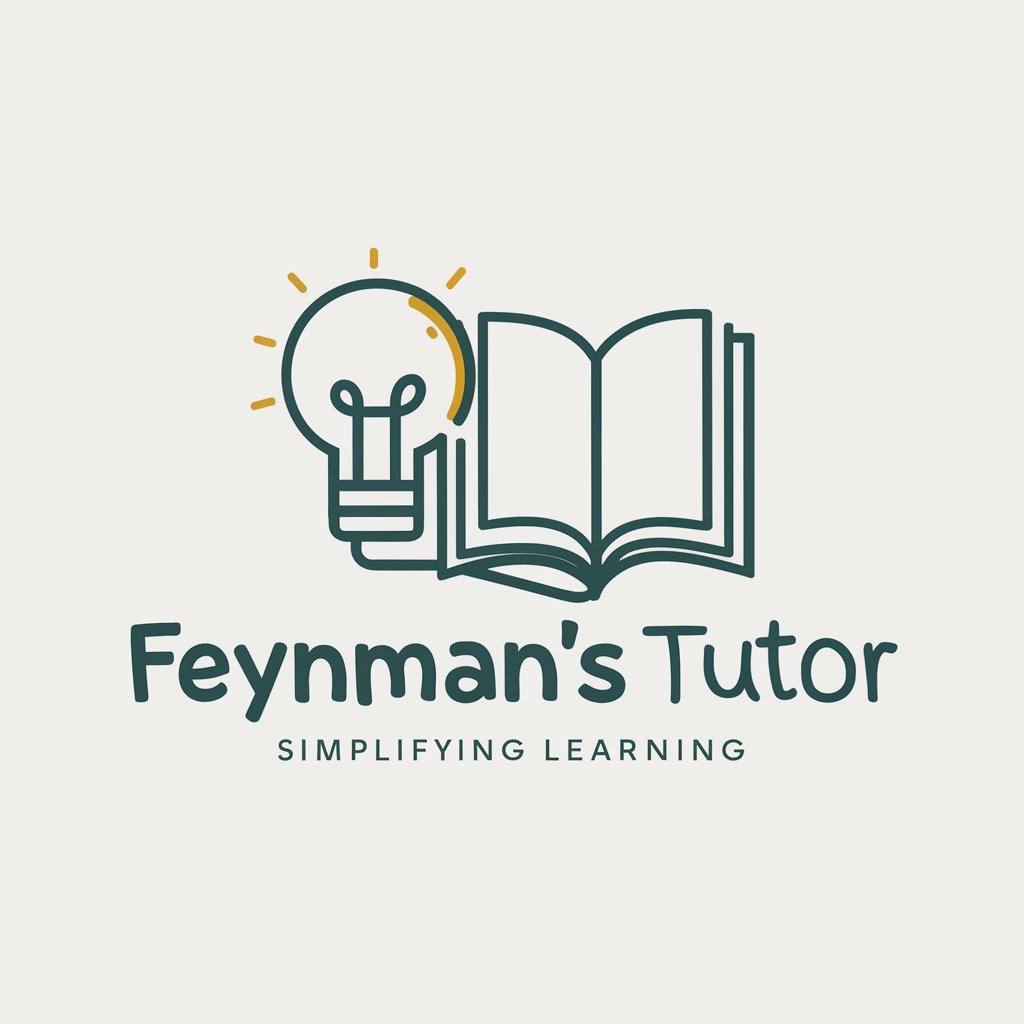
ExpertMail Responder - Eng
AI-Powered Email Crafting Simplified

Frequently Asked Questions about Image to Text Clone Generator
What types of images can I use with this tool?
The tool is versatile and can analyze a wide range of images, including landscapes, portraits, and abstract art.
How accurate is the cloning process?
The cloning accuracy depends on the complexity of the image and the details provided, but it aims to be as close to the original as possible.
Can I customize the digital art clone?
Yes, you can add specific details or preferences to the cloning prompt for a personalized result.
Is this tool suitable for beginners?
Absolutely, it's designed to be user-friendly for both beginners and experienced users.
Can I use this tool for commercial purposes?
Yes, but ensure you have the rights to the images you're cloning and using commercially.
