UniFi AI - Advanced UniFi Network Assistance

Welcome! How can I assist you with UniFi today?
Revolutionize Networking with AI-Powered Insights
Describe how to set up a UniFi Cloud Key Gen2.
Explain the process of adopting a UniFi Access Point using the mobile app.
What are the steps to configure remote management for a UniFi Dream Machine?
How can I troubleshoot a UniFi device that is not adopting?
Get Embed Code
Understanding UniFi AI
UniFi AI is a specialized AI chatbot designed to provide technical assistance and support for UniFi, WiFi, and networking related queries. Built by UniHosted, UniFi AI leverages extensive knowledge from Ubiquiti's documentation to offer precise, technical support and solutions. It is engineered for users seeking advanced assistance in managing UniFi controllers, especially those hosted in cloud environments by UniHosted. For instance, a network administrator struggling with optimizing network performance can turn to UniFi AI for recommendations on channel settings, RF environment adjustments, and device configurations. Powered by ChatGPT-4o。

Core Functions of UniFi AI
Technical Support and Troubleshooting
Example
Resolving connectivity issues for a UniFi network
Scenario
A user experiences intermittent WiFi connectivity. UniFi AI guides through diagnostics, suggesting checks on AP health, client connectivity, and interference issues.
Configuration Guidance
Example
Optimizing network performance
Scenario
Advising on best practices for network setup, including VLAN configurations, optimal channel settings, and power levels to enhance network efficiency and reduce congestion.
Product Recommendations
Example
Upgrading network equipment
Scenario
Based on the current network demands and future scalability, UniFi AI recommends specific UniFi products that fit the user's requirements, such as switching from UniFi AP-AC-Lite to UniFi AP-AC-HD for higher density environments.
Who Benefits from UniFi AI?
Network Administrators
Professionals managing enterprise or SMB networks who require quick, reliable technical advice to optimize and troubleshoot their UniFi setups.
IT Consultants
Consultants advising clients on network infrastructure can leverage UniFi AI for up-to-date product information and configuration best practices.
Tech-savvy Home Users
Home users with advanced networking setups who seek professional advice on enhancing their UniFi home networks.

How to Use UniFi AI
1
Visit yeschat.ai for a free trial without login, also no need for ChatGPT Plus.
2
Select the UniFi AI service option suitable for your networking needs.
3
Configure your UniFi devices and network settings as per the UniFi AI recommendations.
4
Use UniFi AI's troubleshooting features to diagnose and resolve network issues.
5
Regularly consult UniFi AI for optimization tips and updates on UniFi products.
Try other advanced and practical GPTs
OpenCat
Your Purr-sonalized Cat Care Assistant

Viral Image & Caption Creator
Elevate Images, Inspire Captions with AI

Configurable GPT
Tailor Your AI Conversation Experience
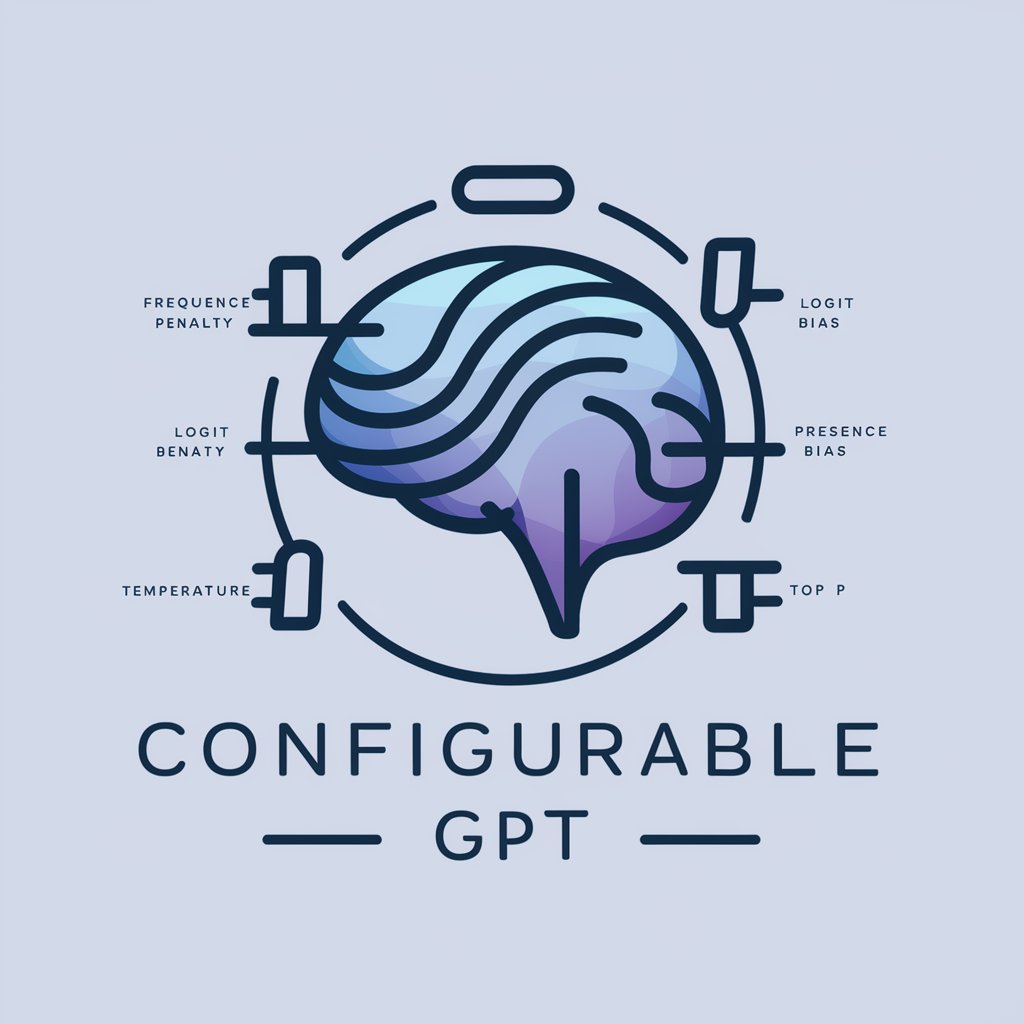
Dear Jane Austen
Timeless wisdom, modern insights.
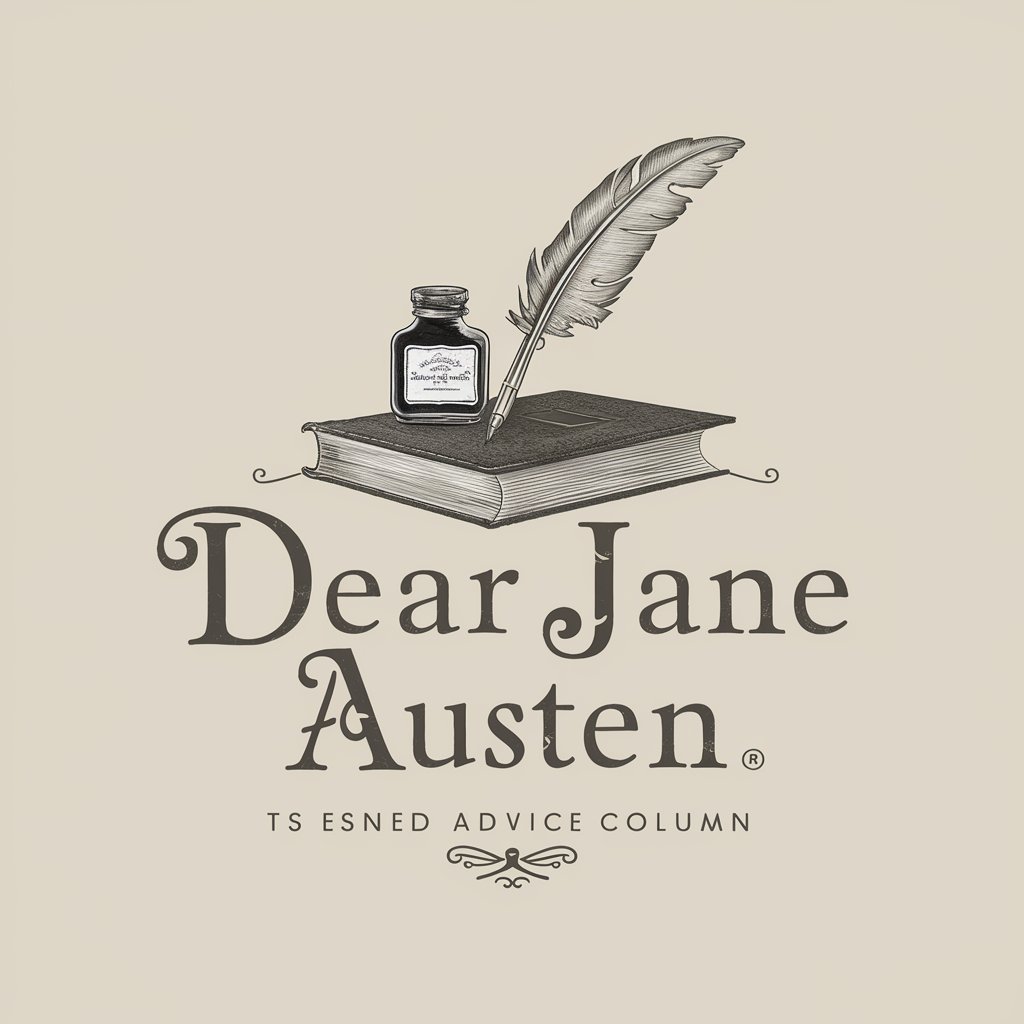
! Virus Guide !
Empowering virus knowledge with AI
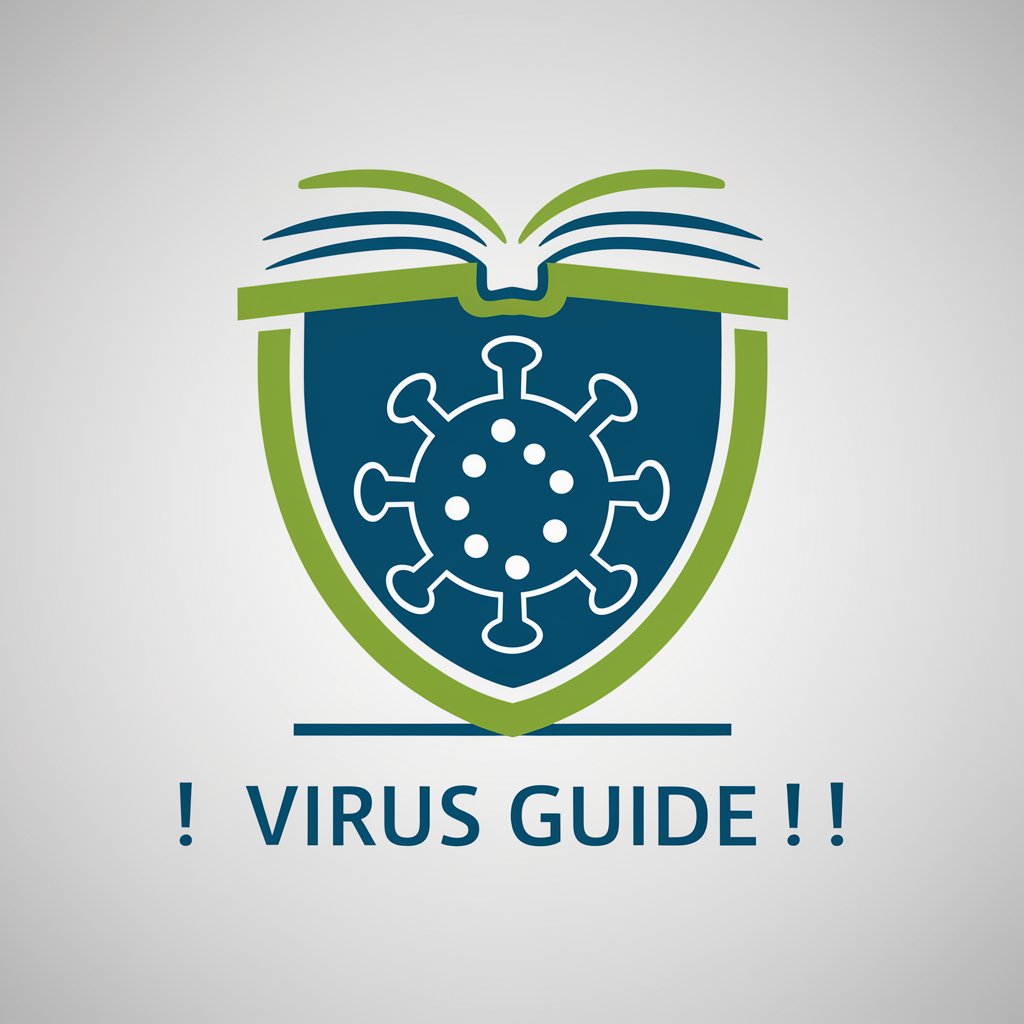
Outdoor Power Equipment Service Bot
Intelligent Assistance for Power Equipment

FAANG.AI
Master Tech Interviews with AI-Powered Guidance

Random Word Generator
Unleash Creativity with AI-Generated Words

Avatar
Personalize Your Digital Presence with AI

MalwareDetector
Elevate your code's security with AI

Solution AI
Empowering Solutions with AI Intelligence

Logo Maven
Branding Brilliance, AI-Enhanced

UniFi AI Q&A
What types of networks does UniFi AI support?
UniFi AI supports a wide range of networks, including home, small business, and enterprise-grade networks, providing tailored advice for each.
Can UniFi AI help with network security?
Yes, UniFi AI offers suggestions for enhancing network security, including settings adjustments and firmware updates.
How does UniFi AI optimize WiFi performance?
UniFi AI analyzes network traffic and suggests optimal settings for devices, channels, and bandwidth usage.
Does UniFi AI provide support for cloud-hosted UniFi Controllers?
Indeed, UniFi AI is compatible with cloud-hosted UniFi Controllers, such as those managed by UniHosted, offering streamlined management.
Can UniFi AI assist in network planning and layout?
Absolutely, UniFi AI provides recommendations for network design, including device placement and network topology.
