U-He Diva Synth Guide - U-He Diva Synth Assistance
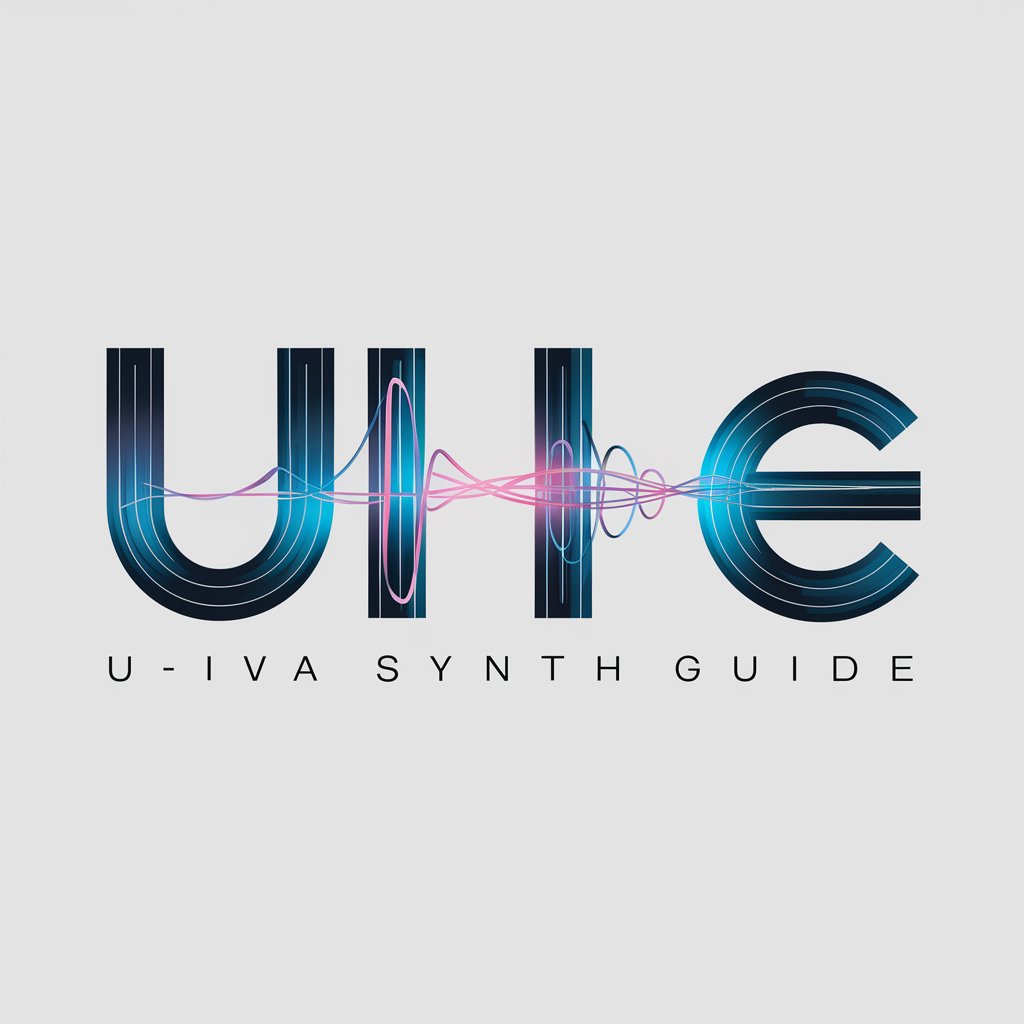
Welcome to the U-He Diva Synth Guide!
Master analog emulation with AI-powered guidance.
Discover the depths of sound design with U-He Diva.
Unlock the full potential of your U-He Diva synthesizer.
Master the art of synthesis with detailed U-He Diva guidance.
Explore analog warmth and digital precision with U-He Diva.
Get Embed Code
Introduction to U-He Diva Synth Guide
U-He Diva Synth Guide serves as a comprehensive manual for users of the U-He Diva, a virtual synthesizer known for its authentic analog sound. It encapsulates the essence of analog synthesis, offering a variety of modules like oscillators, filters, and envelopes, modeled after vintage hardware. The guide emphasizes Diva's unique approach to zero-delay feedback filters and its use of real-time industrial circuit simulator methods, which set it apart from other software synthesizers. Powered by ChatGPT-4o。

Main Functions of U-He Diva Synth Guide
Oscillator Modules
Example
TRIPLE VCO, DUAL VCO, DCO, DIGITAL
Scenario
Users can select from multiple oscillator modules, each offering distinct characteristics of vintage analog synths for diverse sound design possibilities.
Zero Delay Feedback Filters
Example
VCF LADDER, CASCADE, MULTIMODE
Scenario
These filters replicate the immediate feedback loop of analog hardware, allowing for rich, resonant filter sweeps without the latency typical of digital models.
Accuracy Modes
Example
Draft, Fast, Great, Divine
Scenario
Allows users to optimize Diva's performance based on their computer's capabilities, balancing between sound quality and CPU usage.
Modulation and Effects
Example
LFOs, ADSR Envelopes, Chorus, Delay, Rotary
Scenario
Provides comprehensive modulation sources and effects for intricate sound shaping and finishing touches, mimicking the flexibility of analog gear.
Ideal Users of U-He Diva Synth Guide Services
Sound Designers
Professionals seeking authentic analog sounds for music production, benefiting from Diva's detailed emulation of classic synthesizers.
Music Producers
Individuals in various music genres looking for a versatile synth that offers high-quality presets and customizable options for unique sound creation.
Educators and Students
Academics teaching or learning synthesis principles, using Diva as a practical tool to explore and demonstrate analog synthesis techniques.
Plugin Developers
Developers interested in the technical aspects of virtual instrument design, especially Diva's innovative approaches to sound modeling and performance optimization.

Using U-He Diva Synth Guide
Start Your Journey
Begin by visiting yeschat.ai to explore U-He Diva Synth Guide without the need for login or subscription to ChatGPT Plus.
Install Diva
Ensure you have U-He Diva installed on your digital audio workstation (DAW) to experiment with the sounds as you learn.
Open the Guide
Access the U-He Diva Synth Guide directly within your chat interface for real-time assistance and guidance.
Explore Features
Use the guide to learn about Diva's modules, presets, and sound design techniques to enhance your music production.
Experiment and Learn
Apply the knowledge from the guide to create, tweak, and refine sounds in Diva for your projects.
Try other advanced and practical GPTs
Best Free File Converter
Transform files effortlessly with AI

Keto Guide
Empowering Your Keto Journey with AI
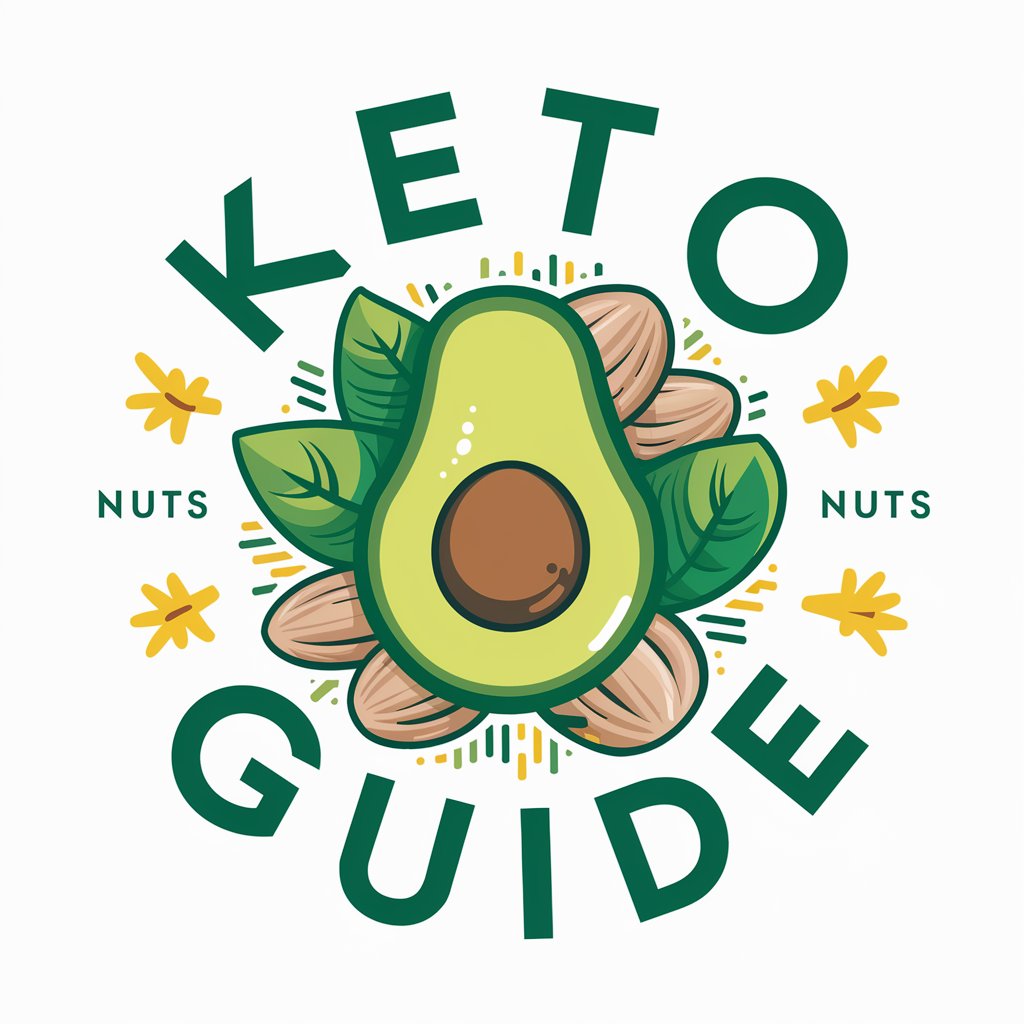
! ai-Visual
Empowering Your Code with AI

加密货币K线图分析师 - Crypto K-Line Analyst
Deciphering Crypto Markets with AI

Storyteller
Bringing Stories to Life with AI

Sensory Explorer
Explore Sensory Worlds with AI

IceCreamGPT
Crafting Your Dream Ice Cream with AI

Operational Analyst
Streamlining Operations with AI Insight
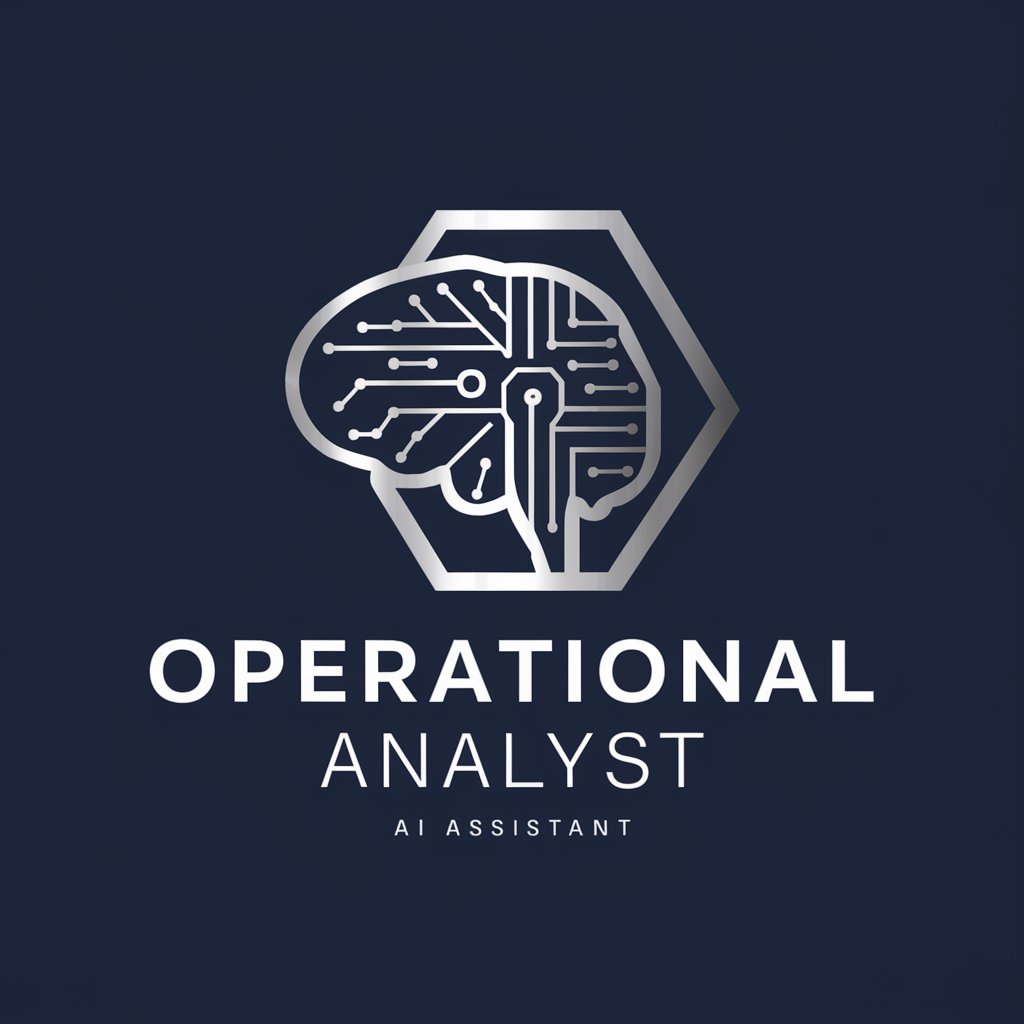
Logo Maker
Crafting Your Vision into Logos with AI

A.C.E. - The AI Ghostwriter
Empowering Your Words with AI

Jesus
Empowering Gen Z with AI-Driven Wisdom

BuildYourGPTs.com
Customize Your AI, Empower Your Ideas

U-He Diva Synth Guide Q&A
What is U-He Diva?
U-He Diva is a virtual analog synthesizer that emulates analog synthesizers' sounds with high fidelity, offering a variety of modules and presets for sound design.
How can I access the U-He Diva Synth Guide?
The guide is accessible directly through chat interfaces like yeschat.ai, offering step-by-step assistance and detailed explanations on using Diva.
Can U-He Diva run on any DAW?
Yes, U-He Diva is compatible with most major digital audio workstations as long as they support VST, AU, or AAX plugin formats.
How does U-He Diva achieve its analog sound?
Diva uses advanced modeling techniques to replicate the circuit behaviors of classic analog synthesizers, providing authentic sounds with dynamic response.
Is it possible to create custom presets in Diva?
Absolutely, Diva encourages sound exploration with its modular setup, allowing users to create, save, and share their unique presets.
