Best Free File Converter - File Format Conversion

Welcome to Convert Anything, your ultimate file conversion tool!
Transform files effortlessly with AI
Convert your files effortlessly with...
Transform any file format using...
Seamlessly switch between document, image, and media formats with...
Experience the ultimate file conversion tool, capable of handling...
Get Embed Code
Overview of Best Free File Converter
Best Free File Converter is designed as a versatile tool aimed at simplifying the process of converting files across a wide array of formats, encompassing documents, images, audio, and video files. The core purpose is to provide a seamless, user-friendly experience for converting files, such as transforming JPEG images to PNG, converting DOCX documents to PDF, changing MP3 audio files to WAV format, and converting AVI videos to MP4. This service is particularly useful in scenarios where file compatibility is an issue, or when there's a need to optimize files for different uses, such as reducing file size for web upload without compromising quality, or ensuring documents adhere to the specific requirements of a publishing platform. Powered by ChatGPT-4o。

Key Functions and Applications
Image Conversion
Example
Converting a JPEG image to PNG for transparency support.
Scenario
A web designer needs to use an image with a transparent background for a website. They have a JPEG image and need to convert it to PNG to support transparency.
Document Conversion
Example
Transforming a DOCX file into a PDF for universal readability.
Scenario
An author wants to distribute a manuscript to a wide audience, ensuring it can be accessed across different devices and platforms without formatting issues. Converting the document from DOCX to PDF makes it universally accessible.
Audio Conversion
Example
Changing an MP3 file to WAV for higher quality audio editing.
Scenario
A music producer receives an MP3 file of a vocal recording but needs to edit it in a studio software that requires high-resolution audio. Converting the MP3 to WAV allows for lossless audio editing.
Video Conversion
Example
Converting AVI video files to MP4 for compatibility with mobile devices.
Scenario
A filmmaker wants to share a short film on social media platforms and ensure it's viewable on mobile devices. Converting the film from AVI to MP4 format ensures wide compatibility.
Target User Groups
Digital Content Creators
This group includes graphic designers, videographers, and authors who frequently need to convert media and documents to different formats for various platforms, ensuring their work is accessible and presented in the best possible quality.
IT Professionals and System Administrators
These users often deal with data migration, system backups, and archiving, where converting files into more efficient or compatible formats is a regular task, aiding in data management and system optimization.
Educators and Students
For sharing educational materials and assignments in formats that are accessible to everyone, regardless of the software they have access to, making learning materials more universally accessible.
Business Professionals
Individuals in this group often encounter the need to convert documents for reports, presentations, and marketing materials to ensure they are professional and can be easily shared and viewed by clients and colleagues.

How to Use Best Free File Converter
Start with YesChat.ai
Navigate to yeschat.ai to begin your free trial, accessible without signing in or subscribing to ChatGPT Plus.
Select File Type
Choose the type of file you wish to convert from the available options (e.g., document, image, audio, video).
Upload Your File
Upload the file you want to convert. Ensure the file size meets the platform's limitations for a smooth conversion process.
Choose Output Format
Select the desired output format for your file. The converter supports a wide range of formats across different media types.
Download Converted File
Once conversion is complete, download the converted file. For optimal experience, use a stable internet connection and consider the file size for download times.
Try other advanced and practical GPTs
Keto Guide
Empowering Your Keto Journey with AI
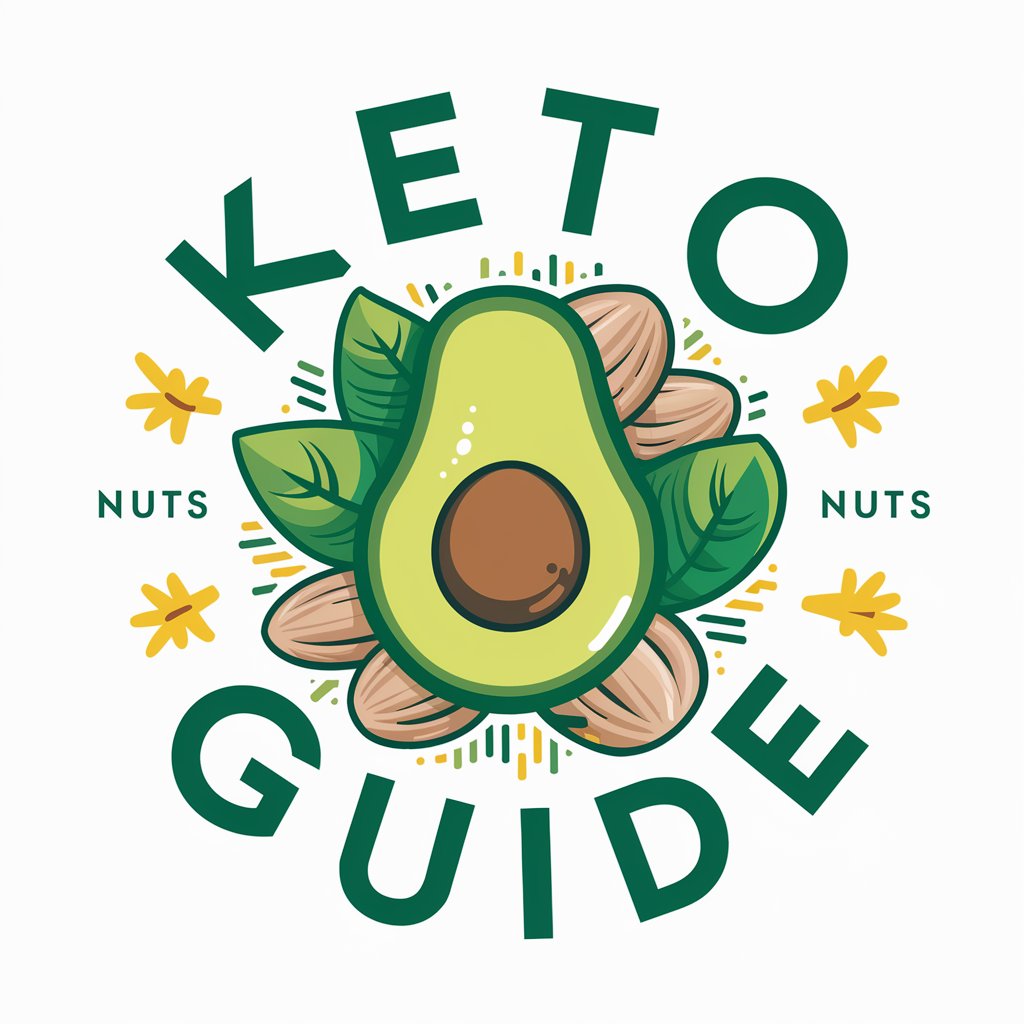
! ai-Visual
Empowering Your Code with AI

加密货币K线图分析师 - Crypto K-Line Analyst
Deciphering Crypto Markets with AI

Storyteller
Bringing Stories to Life with AI

Sensory Explorer
Explore Sensory Worlds with AI

Headline Helper
Craft compelling ads with AI power.
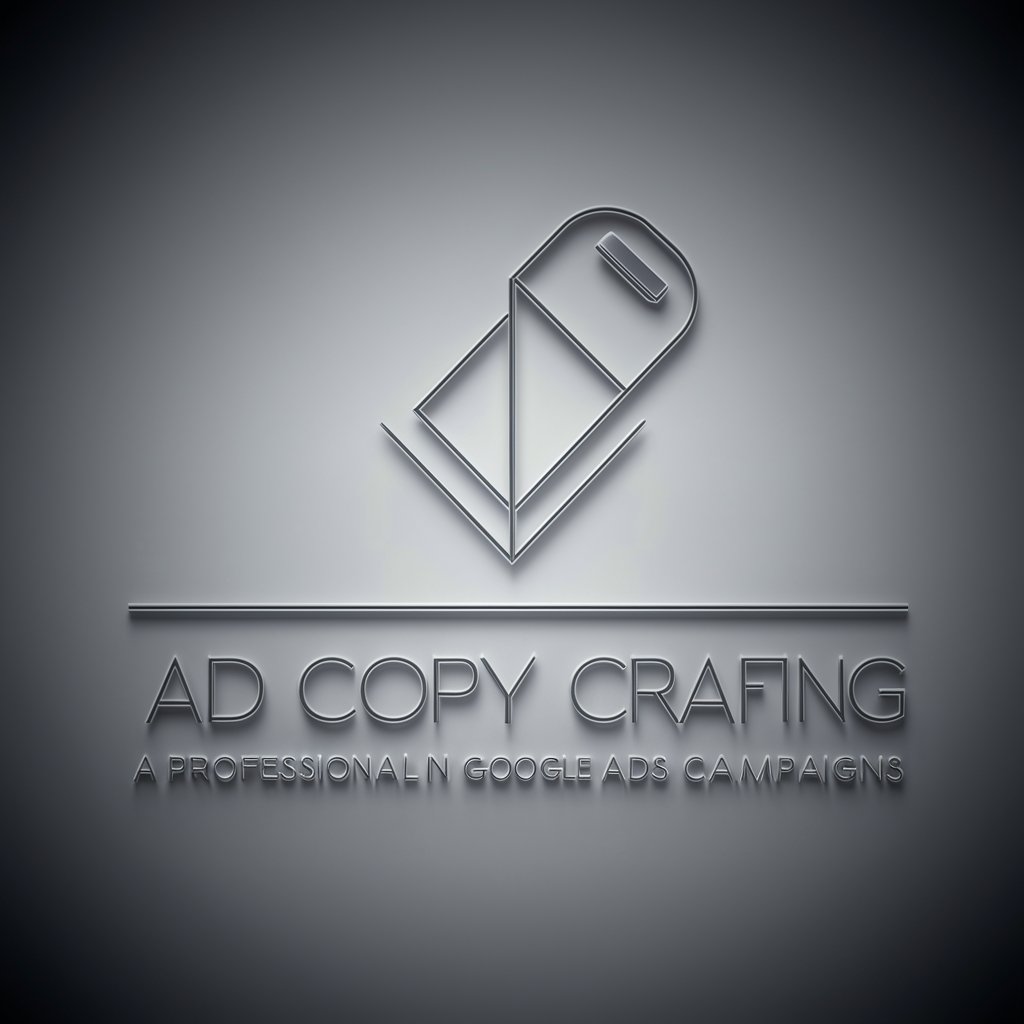
U-He Diva Synth Guide
Master analog emulation with AI-powered guidance.
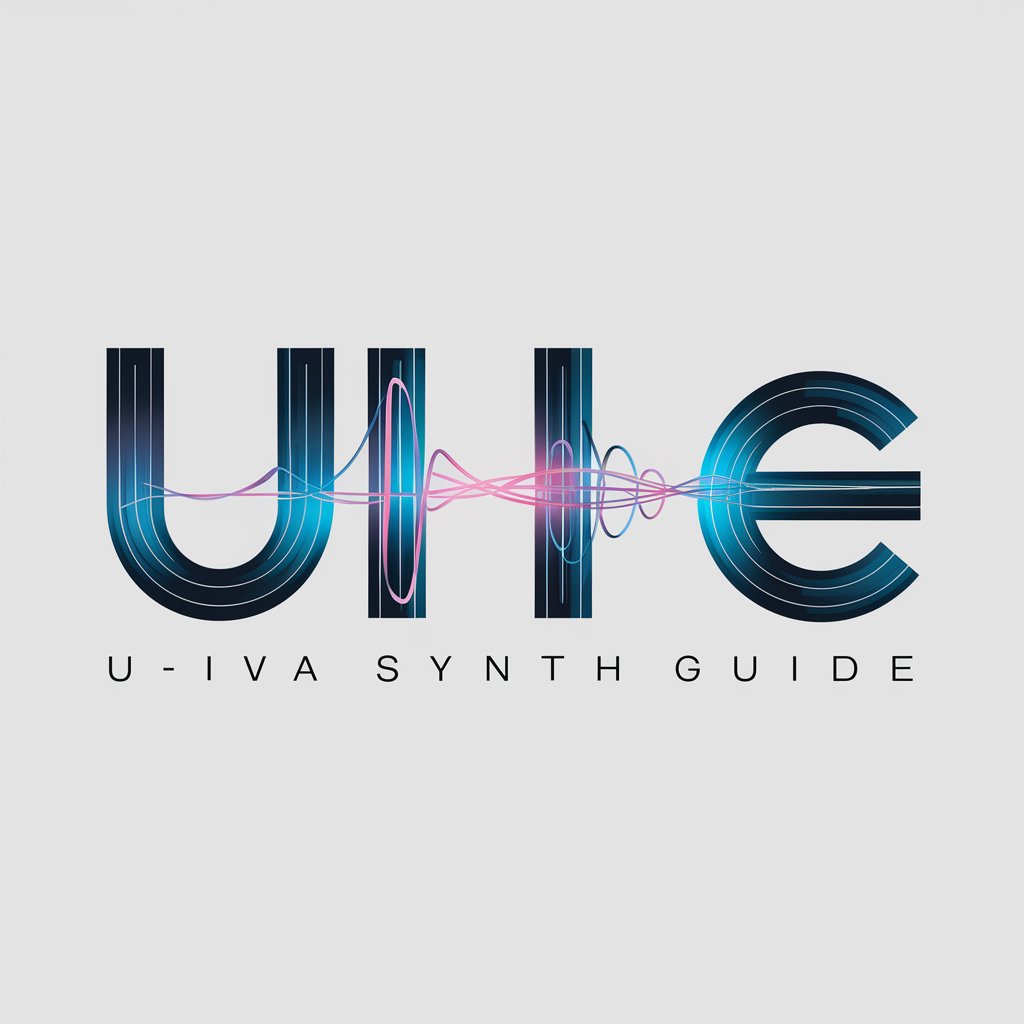
IceCreamGPT
Crafting Your Dream Ice Cream with AI

Operational Analyst
Streamlining Operations with AI Insight
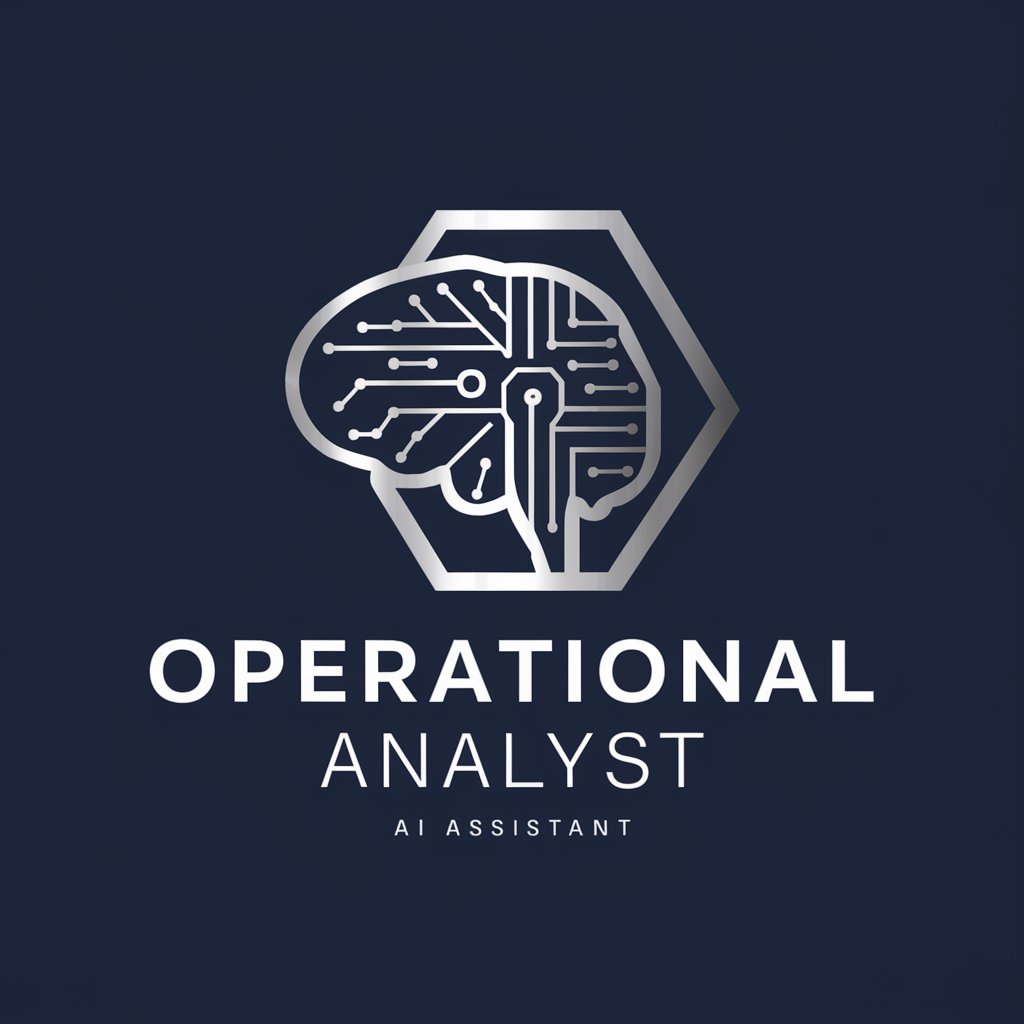
Logo Maker
Crafting Your Vision into Logos with AI

A.C.E. - The AI Ghostwriter
Empowering Your Words with AI

Jesus
Empowering Gen Z with AI-Driven Wisdom

Frequently Asked Questions about Best Free File Converter
What file types can I convert with Best Free File Converter?
You can convert various file types, including documents (DOCX, PDF), images (JPEG, PNG), audio (MP3, WAV), and video files (AVI, MP4).
Is there a file size limit for conversions?
Yes, there's a file size limit to ensure smooth processing and quick conversion times. Check the specific limit for your file type on the upload page.
How long does a file conversion take?
Conversion time varies based on the file size and type. Most conversions are completed within a few minutes.
Can I convert files on mobile devices?
Yes, Best Free File Converter is mobile-friendly and can be accessed from any device with internet connectivity.
Is it safe to convert sensitive documents with this tool?
Your files are converted securely with encryption, and we do not store your documents after conversion. However, always exercise caution when uploading sensitive information online.
