Vlog Script Assistant - AI-Powered Scriptwriting

Welcome to your ultimate vlog script assistant!
Crafting Your Stories with AI
Brainstorm a unique vlog idea focused on...
Draft a script for a travel vlog in...
Suggest tools and software for editing...
Create a storyboard outline for a vlog about...
Get Embed Code
Overview of Vlog Script Assistant
Vlog Script Assistant is a specialized AI tool designed to support vloggers, amateur video makers, and professional filmmakers in creating compelling video content. It focuses on providing guidance across various genres and styles, tailoring its advice to suit both non-professionals and seasoned creators. The assistant aids in developing engaging scripts, offering brainstorming sessions, and giving step-by-step script development advice. It is adept at adapting its guidance based on user input, which means it can offer detailed assistance for complex projects or simpler guidance for more straightforward creations. For example, a user planning a travel vlog can receive help in structuring their narrative to captivate their audience, while a professional filmmaker might use the tool for fine-tuning dialogue or pacing within a scene. The assistant also integrates visual aids and examples to enhance understanding and creativity, while staying abreast of the latest trends and recommending relevant tools and software. Powered by ChatGPT-4o。

Core Functions of Vlog Script Assistant
Brainstorming Ideas
Example
Generating unique themes for a cooking show, suggesting angles for personal vlogs, or coming up with compelling storylines for narrative-driven content.
Scenario
A user unsure about their next video topic can use this function to explore various themes, such as 'A Day in the Life of a Chef' or 'Behind the Scenes of a Startup', providing a starting point for content creation.
Script Development
Example
Offering structure for scripts, including introductions, main content, and conclusions. It can also suggest dialogue, descriptions, and pacing.
Scenario
A creator working on a documentary about local artisans might need help with structuring their narrative to ensure it flows logically and engages viewers from start to finish.
Trend Analysis
Example
Identifying current trends in video content across platforms like YouTube, TikTok, and Instagram to inspire users and inform their content strategy.
Scenario
A vlogger looking to increase their audience might use this function to tap into trending topics, formats, or challenges, integrating them into their upcoming videos.
Visual Aids and Examples
Example
Generating basic shot illustrations and providing examples of successful video scripts to help visualize content and structure.
Scenario
An amateur filmmaker planning a short film can use this function to visualize different shots and scenes, aiding in pre-production planning and storyboarding.
Guidance on Tools and Software
Example
Recommending video editing software, scriptwriting tools, or content management systems based on the user's needs and project complexity.
Scenario
A new YouTuber may need recommendations for beginner-friendly editing software that balances functionality with ease of use, helping them produce polished content without a steep learning curve.
Who Can Benefit from Vlog Script Assistant?
Amateur Vloggers
Individuals new to video content creation looking for guidance on how to start, structure, and polish their vlogs. They benefit from brainstorming ideas, scriptwriting assistance, and trend insights to create relevant and engaging content.
Professional Filmmakers
Seasoned creators working on more complex projects who need detailed script analysis, pacing guidance, and suggestions for narrative structure. They can also benefit from visual aids for pre-production planning.
Content Creators on Social Media
Creators focusing on platforms like YouTube, TikTok, and Instagram who need to stay current with trends and adapt their content accordingly. They benefit from trend analysis and content strategy guidance to grow their audience.
Educational Content Providers
Individuals or organizations aiming to produce instructional or informational content who require assistance in structuring their material in an engaging and educational format. They can leverage script development functions to ensure clarity and retention.

How to Use Vlog Script Assistant
1. Start with a Free Trial
Access Vlog Script Assistant by visiting yeschat.ai. Enjoy a free trial immediately, no login or ChatGPT Plus subscription required.
2. Choose Your Vlog Style
Select from various vlog styles and genres to match your content needs, whether it's travel, lifestyle, educational, or any other theme.
3. Input Your Ideas
Provide a brief description of your vlog idea, including any specific messages, stories, or information you want to convey.
4. Customize Your Script
Use the provided tools and suggestions to customize the structure, tone, and length of your script for optimal viewer engagement.
5. Review and Revise
Review the generated script, make any necessary revisions, and utilize tips for filming and editing for a polished final vlog.
Try other advanced and practical GPTs
Favicon Wizard
Craft Your Digital Identity with AI

Pawsome Judge
Rate Imaginary Breeds, Discover the Champion

UFO Archive Explorer
Unveiling the Unknown: AI-Powered UFO Insights

電影角色服裝概念大師
Revolutionizing Character Costuming with AI

Dodo Cosmere Guru
Unlocking the Mysteries of the Cosmere

Talk to Santa
Bringing the North Pole closer with AI magic.

👑 Data Privacy for Language & Training Centers 👑
Empowering Privacy in Education with AI
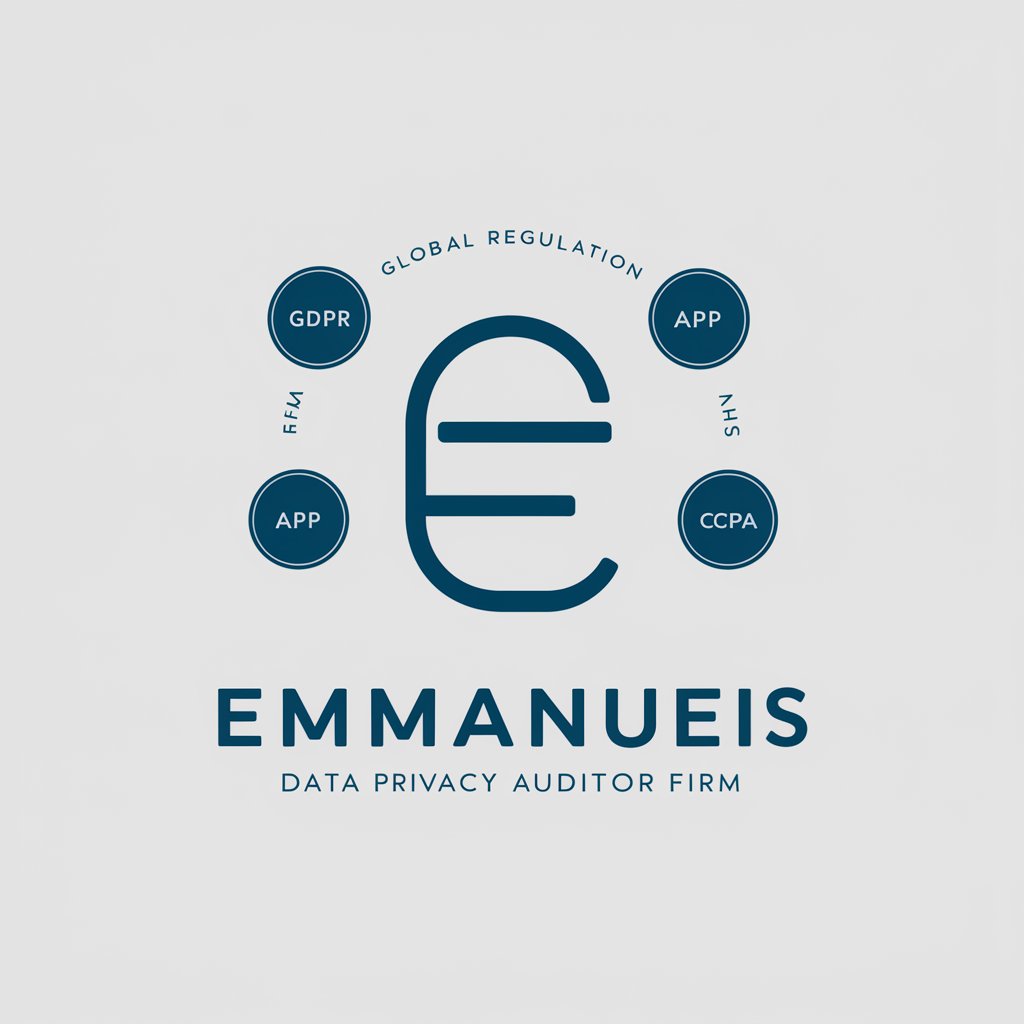
Justice Holmes's Style Writer
Elevating Words with Wit and Wisdom

Ink Master
Bringing Stories to Life with AI-Powered Manga Art
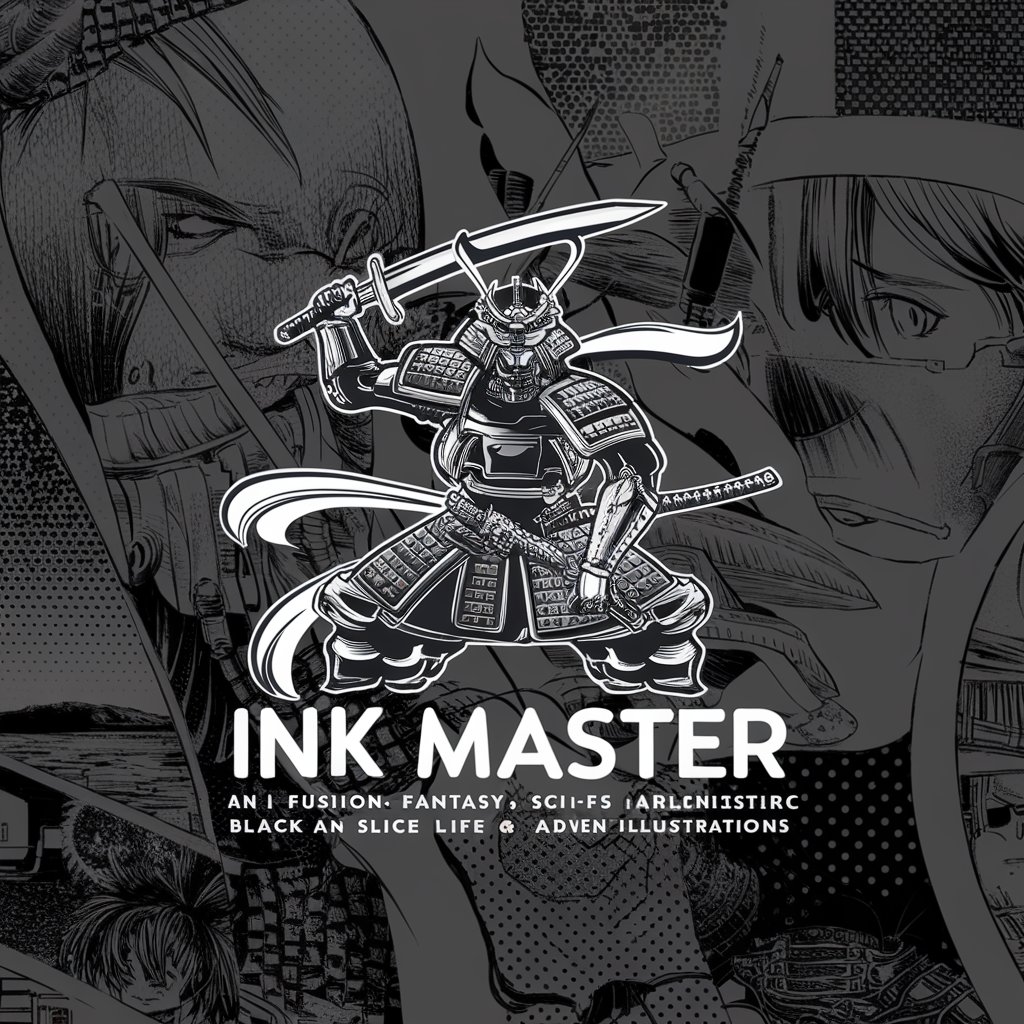
3ATOM Chatbot
Empowering Innovation with AI

Goog Sheets Assistant
Empowering your spreadsheets with AI

Fantasy Chat
Bringing Fictional Characters to Life with AI
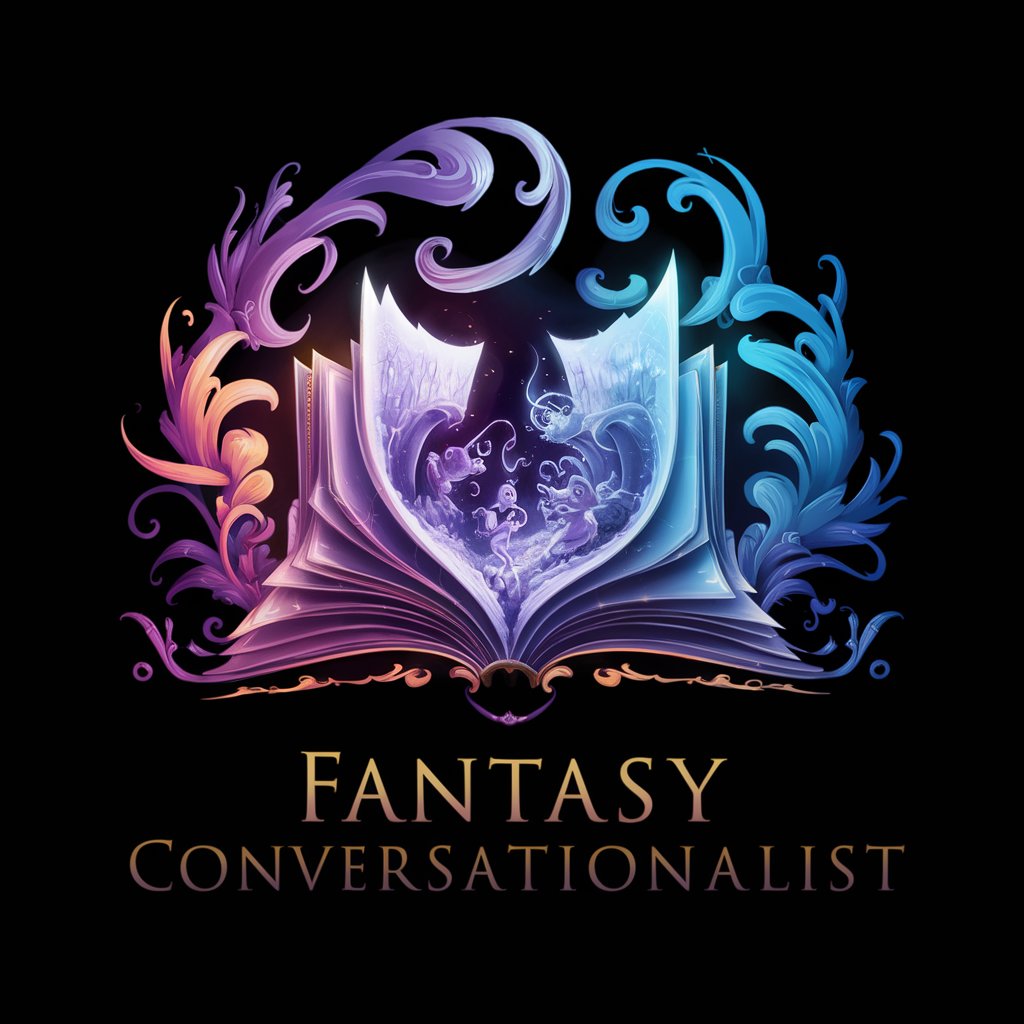
Vlog Script Assistant FAQs
What makes Vlog Script Assistant unique?
Vlog Script Assistant stands out for its AI-powered scriptwriting capabilities, tailored specifically for vloggers of all skill levels. It offers personalized advice, adaptable to a wide range of genres and styles, with an easy-to-use interface.
Can I use Vlog Script Assistant for professional filmmaking?
While primarily designed for vloggers and amateur video makers, professionals can also leverage its features for brainstorming, initial script drafts, and exploring new content ideas.
How does the tool adapt to my specific vlog style?
By analyzing your input about the vlog's theme, target audience, and desired message, the assistant generates customized script suggestions that align with your unique style and objectives.
Are there any additional costs after the free trial?
Details about any potential costs or subscription options post-trial are clearly provided on the website, ensuring transparency and allowing users to choose the best plan for their needs.
How can I maximize the effectiveness of my scripts?
For optimal results, provide detailed descriptions of your vlog idea, actively engage with the customization options, and incorporate the suggested edits and improvements based on feedback.
