ASCII Art Creator - ASCII Image Conversion

Welcome! Let's transform your images into ASCII masterpieces.
Transform Images into AI-Powered ASCII Art
Design an ASCII art image of...
Convert the following picture into ASCII art...
Create a detailed ASCII representation of...
Transform this photo into a stunning piece of ASCII art...
Get Embed Code
Introduction to ASCII Art Creator
ASCII Art Creator is a specialized tool designed to convert images into ASCII art, a form of graphic design where pictures are created using characters from the ASCII standard. It leverages the Python Imaging Library (PIL) to process images, maintaining the original aspect ratio while resizing them to a width of 75 characters—adjustable based on user preference. The tool transforms images to grayscale and then maps these grayscale values to a predefined set of ASCII characters ('@%#*+=-:. '), effectively translating the tonal variations of the image into textural patterns. This unique method ensures that the resultant ASCII art retains recognizable features of the original image, making it suitable for a variety of creative and technical applications. For example, a photograph of a landscape could be converted into a piece of ASCII art, where darker areas might be represented by '@' or '%', and lighter tones could be depicted with '.' or ' '. Powered by ChatGPT-4o。

Main Functions of ASCII Art Creator
Image to ASCII Conversion
Example
Converting a company logo into ASCII art for use in text-based documentation.
Scenario
A software development company wants to include their logo in the header comments of their source code. They use ASCII Art Creator to convert their logo into ASCII, maintaining brand presence in a text-only environment.
Customizable Width Adjustment
Example
Adjusting the width of an ASCII art portrait to fit within a specific column width in a newsletter.
Scenario
An online newsletter editor needs to fit an ASCII art portrait of an interviewee within a 50-character column. Using ASCII Art Creator, they adjust the width to meet this requirement, ensuring the portrait remains recognizable and enhances the article's visual appeal.
Grayscale to ASCII Mapping
Example
Creating a detailed ASCII representation of a famous painting for an online art forum.
Scenario
An art enthusiast wants to share an ASCII version of Van Gogh's 'Starry Night' on a digital art forum. They use ASCII Art Creator to map the painting's rich grayscale tones to ASCII characters, producing a text-based rendition that captures the essence of the original artwork.
Ideal Users of ASCII Art Creator
Digital Artists and Designers
This group includes individuals who explore digital mediums for artistic expression. They can use ASCII Art Creator to blend traditional art with digital text elements, creating unique pieces that can be shared on social media, digital galleries, or used in digital installations.
Software Developers and Engineers
Developers often require creative ways to include images or branding within text-only environments like code comments, README files, or console applications. ASCII Art Creator allows them to embed visual elements into their work, enhancing readability and engagement without compromising the text-based nature of their platforms.
Content Creators and Marketers
This group needs innovative content that stands out. ASCII Art Creator enables them to transform standard images into text-based art for newsletters, social media posts, or web content, providing a novel way to capture audience attention and convey messages uniquely.

How to Use ASCII Art Creator
1
Visit yeschat.ai for a free trial without login, also no need for ChatGPT Plus.
2
Upload an image of your choice. Ensure the image is clear and not too complex for the best ASCII art results.
3
Specify any desired adjustments such as resizing the width (default is 75 characters), or altering the contrast for better clarity.
4
Click on the 'Generate' button to convert the image into ASCII art. The tool maintains the aspect ratio and maps grayscale values to ASCII characters.
5
View the resulting ASCII art in the chat. You can also download it for your use, in formats suitable for web or print.
Try other advanced and practical GPTs
GodGPT
Divine guidance at your fingertips.

Garden Design Maestro
Cultivate Perfection with AI-Powered Garden Design

📺
Empowering Conversations with AI

Crypto Guru | AI Crypto Coach
Empowering your crypto journey with AI.

Dungeon Master
Elevate Your Role-Playing with AI Creativity
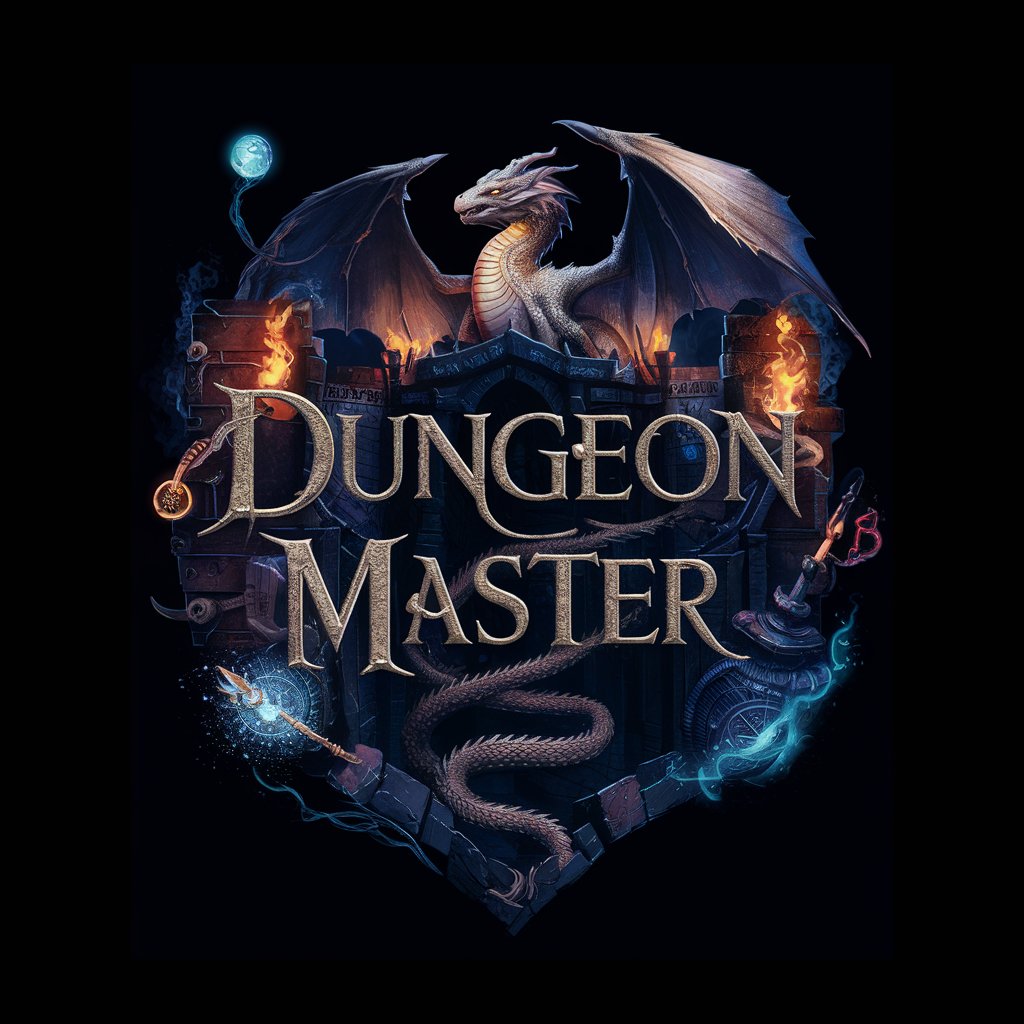
INCA
Unlocking the Mathematical Mysteries of the Incas

SNS投稿セールスライター
Elevate your social media with AI-powered creativity.

SkyNet - Global Conflict Analyst
Insight into Global Conflicts, Powered by AI

Devourer's Hunt
Survive the darkness with AI

MyStuff
Secure, AI-powered purchase tracking and analysis

YT - Shorts Wizard - GPT
Empower your storytelling with AI-driven Shorts

Data Insight Bot
Transforming Data into Insights with AI
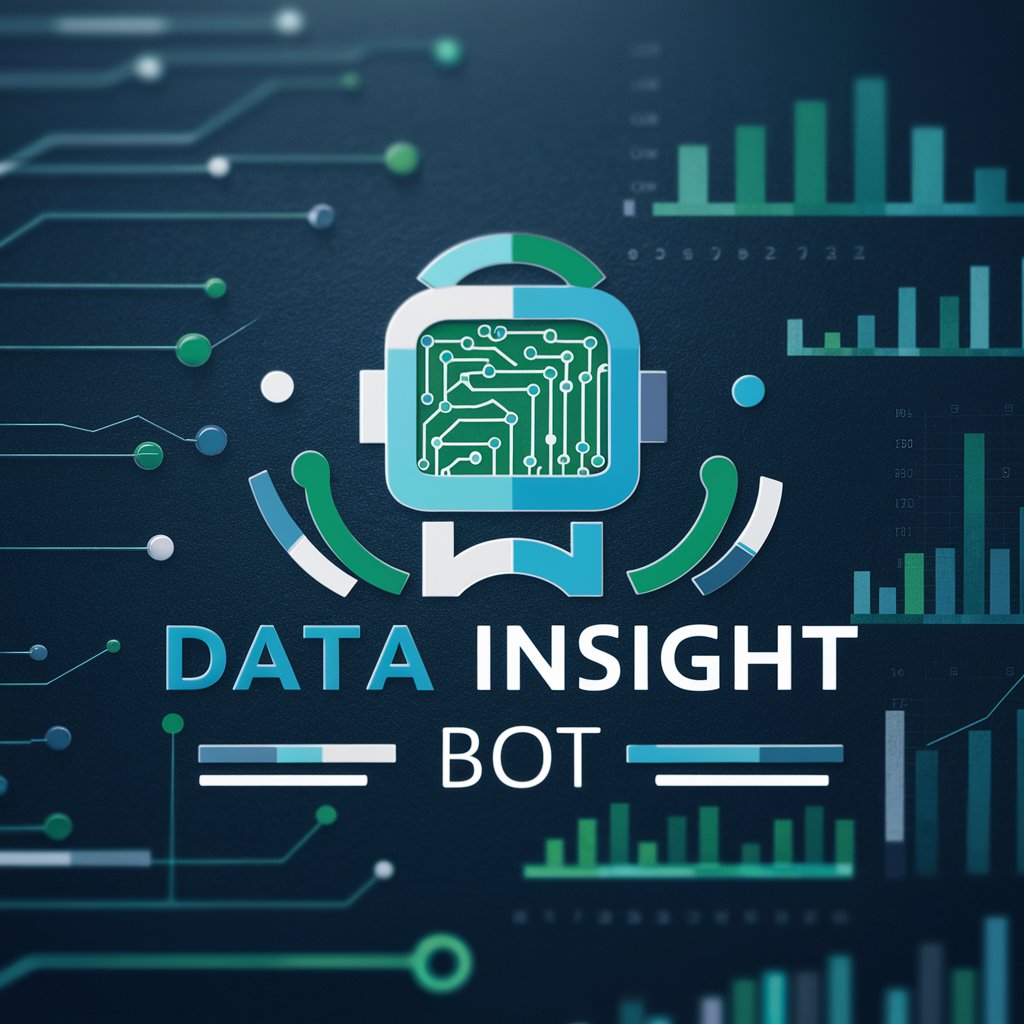
Frequently Asked Questions about ASCII Art Creator
Can ASCII Art Creator handle colored images?
Yes, ASCII Art Creator can process colored images. It converts them to grayscale before mapping to ASCII characters, ensuring the best artistic representation.
Is there a limit to the size of images I can upload?
There's no strict size limit, but larger images will take longer to process. For optimal performance, it's recommended to use images with moderate dimensions.
Can I customize the ASCII characters used in the art?
Currently, ASCII Art Creator uses a predefined set of characters ('@%#*+=-:. '). Customization of these characters is not supported yet.
How can I ensure the best quality ASCII art?
For the best results, use images with high contrast and clear outlines. Avoid overly complex or detailed images as they may not translate well into ASCII art.
Is ASCII Art Creator suitable for creating ASCII art for commercial use?
Yes, ASCII Art Creator can be used for commercial purposes. However, ensure that the images you upload are either your own or you have the rights to use them commercially.
