Flyer and Business Card Creator - Custom Design Generation

Welcome to Flyer and Business Card Creator!
Empower Your Creativity with AI-Powered Design
Design a flyer that captures the essence of...
Create a business card that stands out with...
Generate a flyer for a promotional event that...
Craft a business card with a focus on...
Get Embed Code
Overview of Flyer and Business Card Creator
Flyer and Business Card Creator is a specialized tool designed for crafting visually compelling and professional flyers and business cards. It integrates DALL-E's visual creativity with advanced text processing capabilities, specifically tailored for these types of designs. The tool also features browsing functionalities to access resources, services, and products related to design. This comprehensive approach allows users to gain insights into latest design trends, access templates, and connect with professional services, ensuring the creation of high-quality and effective designs. For instance, a user can request a business card design with specific visual elements, and the tool can generate a custom design, complete with textual content and a visual layout that aligns with the latest design trends. Powered by ChatGPT-4o。

Key Functionalities of Flyer and Business Card Creator
Visual Design Creation
Example
Generating a business card design featuring an abstract art style with a user's contact information.
Scenario
A graphic designer looking for a unique business card to stand out at a networking event.
Custom Flyer Design
Example
Creating a flyer for a local bakery's grand opening, incorporating their brand colors and logo.
Scenario
A bakery owner needing to promote their new store with eye-catching and informative flyers.
Access to Design Resources
Example
Providing links to printing services or design templates for flyers and business cards.
Scenario
A small business owner seeking cost-effective printing solutions for their newly designed business cards.
Trend Insights and Professional Advice
Example
Offering insights into current design trends for business cards in the tech industry.
Scenario
A tech startup wanting to ensure their business cards reflect contemporary design trends.
Target User Groups for Flyer and Business Card Creator
Small Business Owners
These users benefit from custom designs that reflect their brand identity, helping them to effectively market their business through flyers and business cards.
Freelancers and Independent Professionals
Freelancers can use the tool to create personalized business cards and promotional flyers, aiding in networking and self-promotion.
Marketing and Design Professionals
Professionals in these fields can leverage the tool for quick mock-ups, gaining access to a wide range of design resources and trends.
Event Organizers and Promoters
For those organizing events, the tool is ideal for creating informative and appealing flyers to attract and inform attendees.

Guide to Using Flyer and Business Card Creator
Step 1
Access the tool easily by visiting yeschat.ai, which offers a free trial without the need for login or ChatGPT Plus subscription.
Step 2
Define your design requirements such as the type of flyer or business card, intended audience, and specific design elements you prefer.
Step 3
Utilize DALL-E integration to generate initial visual concepts. Provide detailed descriptions to ensure accurate and creative outputs.
Step 4
Refine and customize the design by adjusting layout, typography, color schemes, and other visual elements based on the generated concepts.
Step 5
Finalize your design and download the high-quality output directly, ready for printing or digital use.
Try other advanced and practical GPTs
Style Stitcher Plus
Craft Your Style with AI

Sticker Studio Plus
Design. Print. Stick. Simplified.
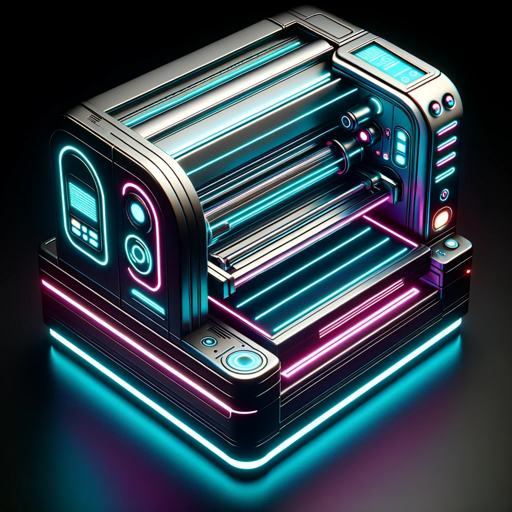
Receipt Analyzer and Categorizer
Simplify expense tracking with AI

Cartoon Transformer
Revitalize Images with AI-Powered Cartoon Magic

Video Description Wizard
Transforming transcripts into captivating video descriptions.

Thumbnail Wizard
Empower Your Thumbnails with AI

Crypto Insight
Deciphering Crypto Complexities with AI

R. Daneel d'Anconia
Enlightening Minds with AI Wisdom

Blog to Tweet
Elevate Your Tweets with AI Creativity

👨🔬 Cosmo Explorer lv3.7
Unravel the cosmos: In-depth AI-driven exploration.

🍕 PizzaBot 3000 lv2.9
Innovate Your Pizza Game with AI
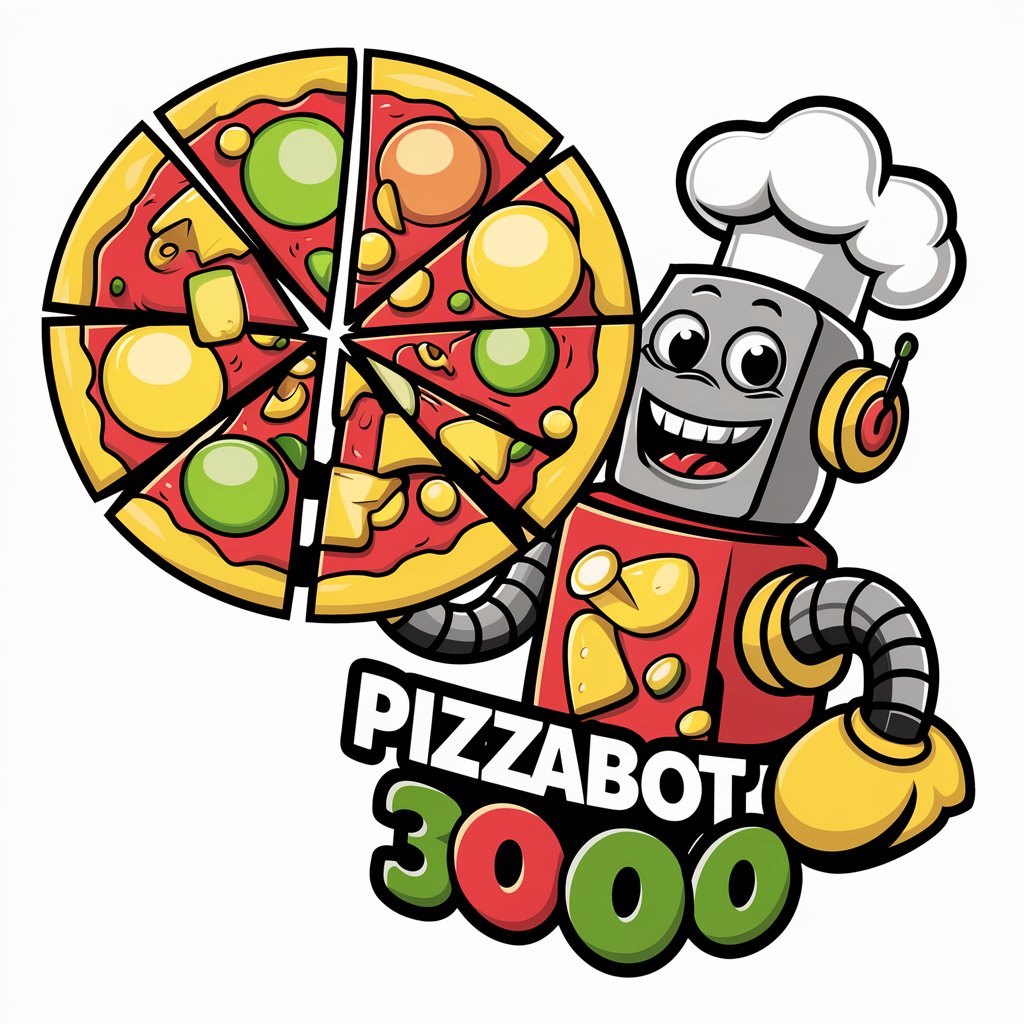
🎵 Song Sequelizer lv2.5
Continuing musical stories with AI

Frequently Asked Questions about Flyer and Business Card Creator
Can Flyer and Business Card Creator handle complex design requests?
Yes, it is equipped to handle complex design requests. By providing detailed descriptions, the integrated DALL-E AI can generate highly specific and creative visual concepts.
Is it possible to integrate my brand's color scheme and logo into designs?
Absolutely, the tool allows for customization including incorporation of specific brand elements such as color schemes and logos to maintain brand consistency.
How does the DALL-E integration enhance the design process?
DALL-E enhances the creative process by generating unique visual concepts based on textual descriptions, offering a wide range of creative possibilities.
Can I use this tool for bulk design tasks?
Yes, the tool is capable of handling bulk design tasks efficiently, making it suitable for large-scale projects or business needs.
Does the tool offer templates for beginners?
While primarily focused on custom designs, it can guide beginners through the design process, offering suggestions and examples to inspire.
