Thumbnail Wizard - Thumbnail Design & Optimization

Welcome! Let's create stunning YouTube thumbnails together.
Empower Your Thumbnails with AI
Design a thumbnail that highlights the key points of a video on...
Create a visually striking introduction for a YouTube short about...
Generate a captivating video thumbnail for a target audience interested in...
Develop a minimalist yet engaging thumbnail for a video focused on...
Get Embed Code
Introduction to Thumbnail Wizard
Thumbnail Wizard is a specialized tool designed to create and optimize YouTube short thumbnails and videos. It focuses on elements like aspect ratios, visual appeal, and audience engagement to enhance the effectiveness of video content on platforms like YouTube. By understanding the video's subject, Thumbnail Wizard ensures that the thumbnail and video accurately represent the content. It incorporates key visual elements, advises on text inclusion and style, and identifies style preferences to match the video's tone. Additionally, Thumbnail Wizard tailors designs to the intended audience, adheres to ideal aspect ratios (9:16 for YouTube Shorts and 1:1 for thumbnails), and ensures high-quality resolution for videos. An example scenario could be a content creator looking to increase the click-through rate of their cooking channel. Thumbnail Wizard would help create vibrant, enticing thumbnails that accurately represent the dishes being prepared, with text that captures the essence of the video in a few words. Powered by ChatGPT-4o。

Main Functions of Thumbnail Wizard
Topic Understanding
Example
A fitness vlogger wants to create a series on home workouts. Thumbnail Wizard analyzes the content to suggest dynamic, action-packed images reflecting the energy of the workouts.
Scenario
Ensuring Thumbnails Match Video Content
Visual Elements Incorporation
Example
A travel blogger's video on Paris. Thumbnail Wizard suggests incorporating iconic symbols like the Eiffel Tower and vibrant street scenes to attract viewers.
Scenario
Creating Visually Appealing Thumbnails
Text on Thumbnail Advice
Example
For a tech review video, Thumbnail Wizard advises on bold, readable text that highlights the main gadget being reviewed, attracting the tech-savvy audience.
Scenario
Making Informative and Catchy Thumbnails
Style Preference Identification
Example
For a professional business advice channel, Thumbnail Wizard recommends a minimalist, clean design style to resonate with a professional audience.
Scenario
Matching Thumbnail Style to Video Tone
Target Audience Tailoring
Example
For a kids' educational channel, Thumbnail Wizard suggests bright colors and fun fonts to appeal to children and their parents.
Scenario
Designing for Specific Viewer Demographics
Aspect Ratio Adherence
Example
For a cinematic short film, Thumbnail Wizard ensures the thumbnail is in a 1:1 ratio, perfectly suited for YouTube's interface.
Scenario
Optimizing Thumbnails for Platform Requirements
Video Resolution Optimization
Example
For a high-end fashion channel, Thumbnail Wizard ensures the video resolution is at 1080x1920 pixels, showcasing the clothing details clearly.
Scenario
Ensuring High-Quality Video Presentation
Ideal Users of Thumbnail Wizard Services
Content Creators and Vloggers
Individuals or teams producing regular content for platforms like YouTube. They benefit from enhanced thumbnail visuals and optimized video presentation to attract and retain viewers.
Digital Marketers
Marketing professionals looking to leverage video content for brand promotion. Thumbnail Wizard helps create eye-catching thumbnails that can increase viewer engagement and brand visibility.
Educational Content Providers
Educators and institutions providing online learning materials. Thumbnail Wizard can create thumbnails that are informative and appealing to learners of all ages.
Small Business Owners
Owners looking to promote their products or services through video content. Thumbnail Wizard aids in creating professional, brand-aligned thumbnails to attract potential customers.

How to Use Thumbnail Wizard
Start Your Free Trial
Begin by accessing yeschat.ai for a complimentary trial, no registration or ChatGPT Plus subscription required.
Choose Your Video Type
Identify the type of video you're creating thumbnails for, such as YouTube Shorts, to ensure adherence to optimal aspect ratios and design specifications.
Select Visual Elements
Decide on key visual components like images, colors, and fonts that align with your video's theme and target audience for maximum engagement.
Customize Text Overlay
Craft concise, catchy text for your thumbnail. Consider font style, size, and placement for readability and impact.
Preview and Adjust
Utilize the preview function to see how your thumbnail looks. Make any necessary adjustments to ensure it's eye-catching and representative of your video content.
Try other advanced and practical GPTs
Realistic Icon 3D
Crafting 3D Icons with AI Precision

Dr. Guidance Pet Treatment
AI-powered pet health guidance at your fingertips.

漫画ストーリー創造家
Bringing stories to life with AI

ネーム添削GPT
Elevate Your Manga with AI-Powered Insights
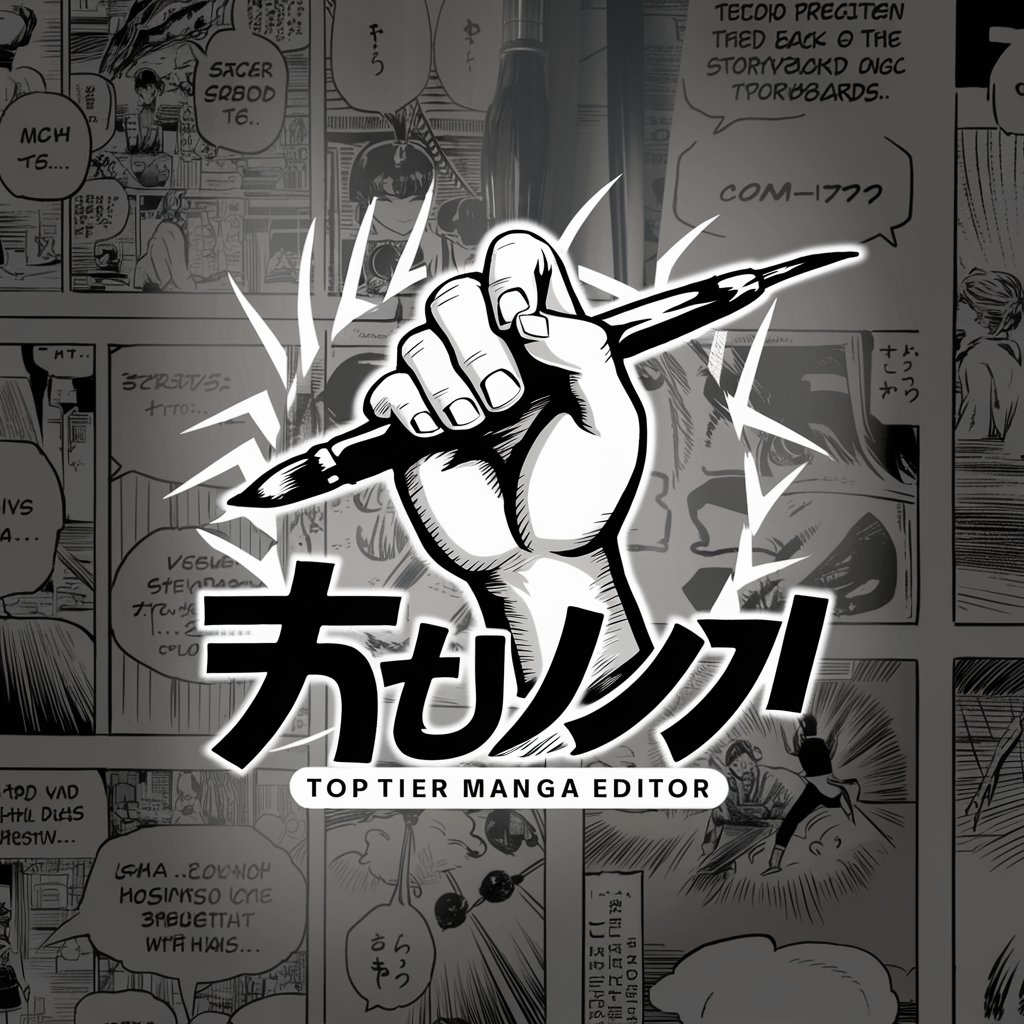
wandb-GPT-v1
Streamlining MLOps with AI Expertise

Odoo OCA Modules Advisor
Streamlining Your Odoo Experience with AI

Video Description Wizard
Transforming transcripts into captivating video descriptions.

Cartoon Transformer
Revitalize Images with AI-Powered Cartoon Magic

Receipt Analyzer and Categorizer
Simplify expense tracking with AI

Sticker Studio Plus
Design. Print. Stick. Simplified.
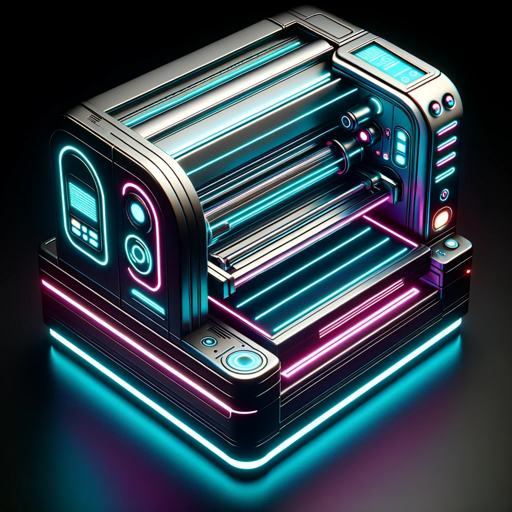
Style Stitcher Plus
Craft Your Style with AI

Flyer and Business Card Creator
Empower Your Creativity with AI-Powered Design

Frequently Asked Questions About Thumbnail Wizard
What makes Thumbnail Wizard unique?
Thumbnail Wizard stands out for its AI-powered design capabilities, enabling users to create engaging, professional-quality thumbnails for YouTube Shorts and other videos without needing extensive design experience.
Can Thumbnail Wizard suggest design ideas?
Yes, based on the video's content and target audience, Thumbnail Wizard can propose design ideas, including color schemes, font styles, and layout compositions, to enhance visual appeal.
Is Thumbnail Wizard suitable for beginners?
Absolutely. It's designed to be user-friendly, offering intuitive design tools and guidance throughout the creation process, making it accessible for users of all skill levels.
How does Thumbnail Wizard ensure my thumbnail stands out?
By analyzing current design trends and user engagement data, Thumbnail Wizard offers recommendations to ensure your thumbnail is not only visually appealing but also optimized for viewer attraction.
Can I use Thumbnail Wizard for commercial projects?
Yes, Thumbnail Wizard is suitable for both personal and commercial projects, offering a range of customization options to meet various branding and marketing requirements.
