Narrative Transformer - Screenplay to Podcast/Novel AI

Welcome to Narrative Transformer, your guide from screenplay to storytelling.
Transforming narratives with AI power
Transform this screenplay scene into a compelling podcast script:
Adapt this dialogue for a novel format, ensuring it retains the original tone:
Describe this action sequence in novel style, enhancing the narrative detail:
Convert this scene description into a vivid podcast introduction:
Get Embed Code
Overview of Narrative Transformer
Narrative Transformer is a specialized AI tool designed to assist in converting screenplays into podcast scripts or novel formats, while also generating illustrative images to complement the narrative. This AI is adept at maintaining the core elements of a screenplay, providing guidance on adapting narrative structures, dialogue, and scene descriptions to suit different mediums. It focuses on preserving the original tone and style of the screenplay, enriching the story's vision through creative and engaging adaptations. Powered by ChatGPT-4o。

Key Functions of Narrative Transformer
Screenplay to Podcast Script Adaptation
Example
Transforming a screenplay's visual elements into descriptive audio cues for a podcast, maintaining the dialogue while adding narrative descriptions to set scenes and convey actions.
Scenario
A screenwriter wants to create a podcast version of their screenplay. The AI helps in adapting visual scenes into descriptive audio formats, ensuring the screenplay's essence is captured audibly.
Screenplay to Novel Conversion
Example
Expanding screenplay dialogues and scenes into a novel's detailed narrative form, including internal monologues, detailed settings, and character backstories.
Scenario
An author wishes to rewrite a screenplay as a novel. The AI assists in enriching the screenplay with more detailed descriptions and internal character thoughts, suitable for a literary format.
Illustrative Image Generation
Example
Creating images that visually represent scenes, characters, or key moments from the screenplay or its adaptations, enhancing the narrative experience.
Scenario
To visually support a podcast episode, the AI generates images that depict key moments or characters, providing visual aids that can be shared on social media or websites.
Target User Groups for Narrative Transformer
Screenwriters and Playwrights
These professionals can use the tool to explore new mediums for their stories, such as adapting their screenplays for podcasts or novels, broadening their audience reach.
Podcast Producers
Podcast producers can utilize the tool to adapt existing screenplays into engaging podcast scripts, adding a narrative depth suitable for an audio-only format.
Novelists and Authors
Authors can use the AI to convert screenplays into novel formats, allowing them to expand their storytelling techniques and explore new narrative styles.
Content Creators and Digital Marketers
These users can leverage the illustrative image generation function to create engaging visuals for their content, enhancing their storytelling and marketing efforts.

How to Use Narrative Transformer
1. Access Platform
Start by visiting yeschat.ai for a complimentary trial, accessible without registration or the need for ChatGPT Plus.
2. Define Your Project
Outline your screenplay or narrative project, specifying the format you're converting from and to (e.g., screenplay to podcast script or novel format).
3. Provide Material
Submit your screenplay or narrative material, highlighting any specific elements or themes you wish to retain or emphasize in the adaptation.
4. Specify Style Preferences
Detail your style preferences, including tone, pacing, and any particular narrative techniques or devices you prefer for the adaptation.
5. Review and Refine
Engage with the generated adaptations, providing feedback for revisions to ensure the final product aligns with your vision.
Try other advanced and practical GPTs
Boardroom Advisor
AI-Powered Strategic Business Guidance

韦特塔罗占卜
Unlock Mysteries with AI-Powered Tarot

OAIDocs
Unleashing AI's knowledge, simply.

Strategy consultant
AI-Powered Strategic Business Advisor

PsychPy Builder ビルダー
Empower your research with AI-driven experiment design

Create Your Own Advisory Board
AI-powered insights at your fingertips.

Decision Strategist
AI-powered Decision Support
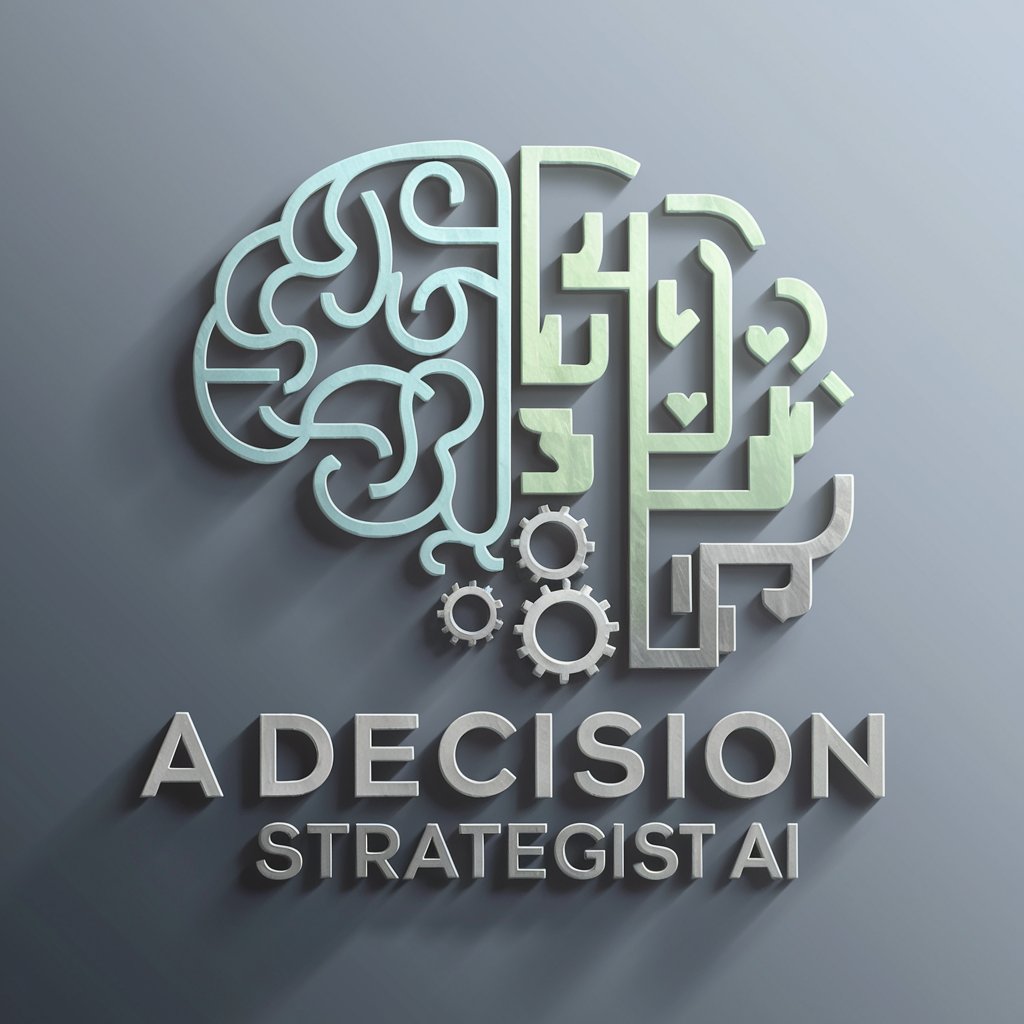
Sol Docs Bot
Empowering Development with AI-Powered Solana Insights

PokéMaker
Transform Images into Unique Pokémon Characters

Mechanical Engineer Master
AI-Powered Mastery in Mechanical Engineering

Cwingy Bwingy GPeeTee
Turn messages into emoji-packed fun!
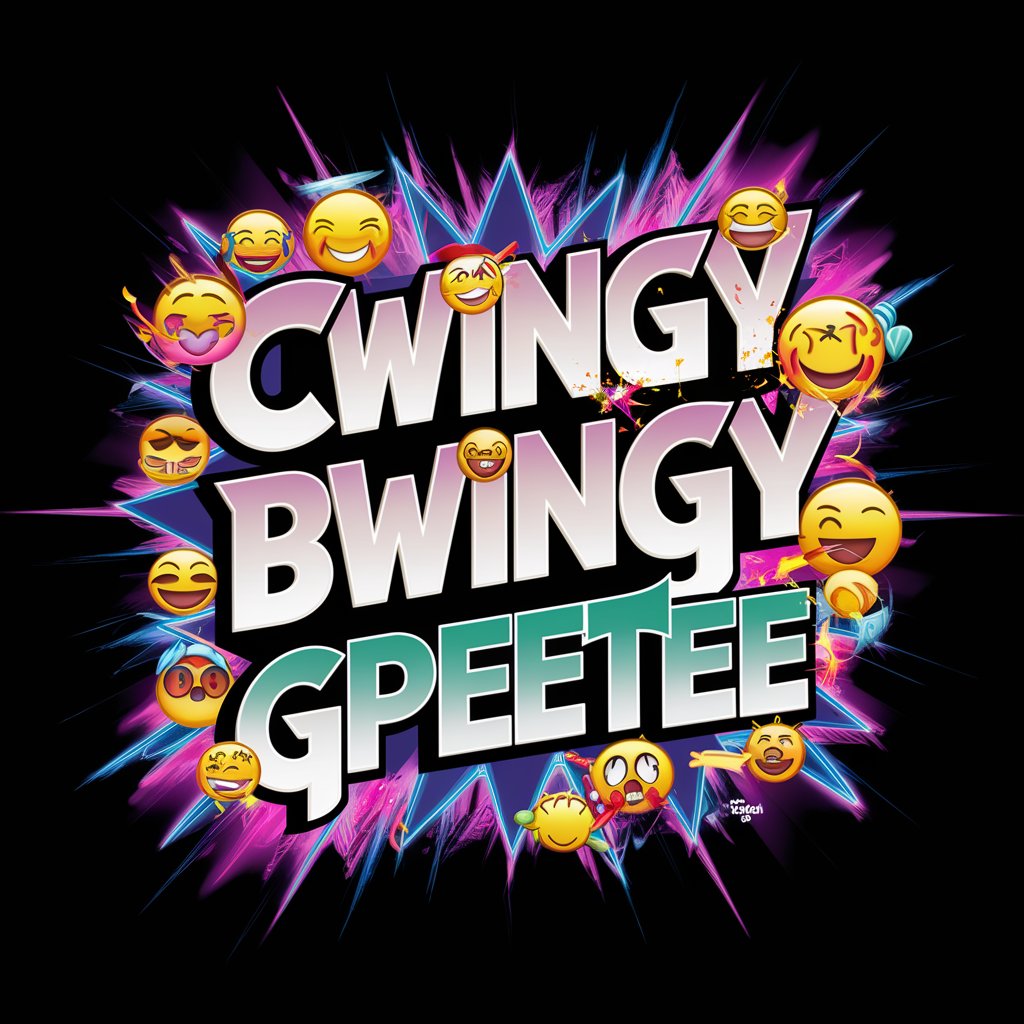
Value Investing Chatbot
Empowering Investors with AI-Driven Insights

Narrative Transformer FAQs
What is Narrative Transformer?
Narrative Transformer is an AI tool designed to assist users in converting screenplays into podcast scripts or novel formats, including creating illustrative pictures to enhance the narrative experience.
Can Narrative Transformer adapt any screenplay?
Yes, it can adapt any screenplay as long as the core elements of the original screenplay are maintained. Users are encouraged to specify any changes or retain specific elements during adaptation.
How does Narrative Transformer handle illustrations?
It creates images that complement the story, using detailed descriptions provided by the user to ensure the illustrations enhance the narrative experience accurately.
Can I specify a style for my adaptation?
Absolutely. Users are encouraged to specify style preferences for tone, pacing, and narrative techniques to ensure the adaptation aligns with their vision.
How do I provide feedback on my adaptation?
After reviewing the initial adaptation, users can provide detailed feedback on any aspect they wish to refine, ensuring the final product meets their expectations.
