iSPEX Assistant - Scientific Data Analysis

Welcome to the future of smartphone spectropolarimetry!
Transforming smartphones into scientific tools.
Explore the possibilities with iSPEX, the cutting-edge smartphone spectropolarimeter...
Discover how iSPEX can transform your smartphone into a powerful environmental sensor...
Join the iSPEX community and contribute to citizen science with our innovative tool...
Unveil the hidden details of air and water quality with the advanced iSPEX device...
Get Embed Code
Introduction to iSPEX Assistant
iSPEX Assistant is a specialized tool designed to support users of the iSPEX add-on, a scientific spectropolarimeter that attaches to smartphones, enabling the measurement of air and water quality through the collection and analysis of spectral and polarization data. This assistant aims to facilitate understanding and utilization of the iSPEX device by offering detailed guidance on installation, operation, and data interpretation. It serves as an educational and technical resource, providing insights into how the iSPEX add-on can be used for environmental monitoring and research. For example, it can guide a user through the process of installing the iSPEX add-on on their smartphone, conducting measurements of atmospheric aerosols or water bodies, and uploading data for analysis. Powered by ChatGPT-4o。

Main Functions of iSPEX Assistant
Installation Guidance
Example
Guiding users through the steps of attaching the iSPEX add-on to compatible smartphones, including iOS and Android devices.
Scenario
A user new to iSPEX wants to start measuring atmospheric aerosols. The assistant provides step-by-step instructions for installing the iSPEX app, attaching the hardware to their smartphone, and ensuring the system is ready for data collection.
Measurement Procedures
Example
Instructions on conducting measurements for specific environmental parameters, such as aerosol optical thickness or water reflectance.
Scenario
An environmental science student plans to collect data on water quality at a local lake. The assistant offers detailed procedures for using the iSPEX add-on to measure water reflectance, including optimal measurement angles and conditions.
Data Interpretation and Upload
Example
Explaining how to interpret the collected data and upload it to the MONOCLE backend for analysis.
Scenario
A citizen scientist has collected data on air quality and seeks to understand the results. The assistant helps interpret the spectral and polarization data collected, guiding the user on how to upload the data for further analysis and sharing with the scientific community.
Ideal Users of iSPEX Assistant Services
Citizen Scientists
Individuals interested in contributing to environmental monitoring and research. They benefit from simplified instructions and support in participating in global citizen science campaigns, enhancing their understanding of air and water quality issues.
Educational Institutions
Teachers and students at high schools and universities can integrate iSPEX measurements into their curriculum. The assistant provides an accessible way to engage in real-world scientific data collection, fostering a hands-on learning experience in environmental science.
Environmental Researchers
Professionals in environmental science fields seeking low-cost, portable tools for field measurements. The assistant aids in streamlining the data collection process, offering insights into interpreting complex spectral data for research purposes.

Using iSPEX Assistant: A Step-by-Step Guide
1
Visit yeschat.ai to start using iSPEX Assistant without the need for login or a ChatGPT Plus subscription, offering a hassle-free trial experience.
2
Download and install the iSPEX application on your smartphone, ensuring compatibility by checking the supported devices list provided on the platform.
3
Attach the iSPEX add-on to your smartphone's camera, following the detailed instructions in the user guide for secure and proper installation.
4
Launch the iSPEX application and select the type of measurement you wish to conduct, such as air quality or water quality analysis, and follow the on-screen instructions for data collection.
5
After collecting data, use the app to upload your measurements to the MONOCLE backend for analysis and view your results directly on your device.
Try other advanced and practical GPTs
Geo Guesser
Discover the World with AI-Powered Precision

Fallout Adventurer
Navigate the Wasteland with AI-Powered Precision

Vision Architect
Crafting Vision with AI Precision

Bitpush AI
Empowering Insights with AI
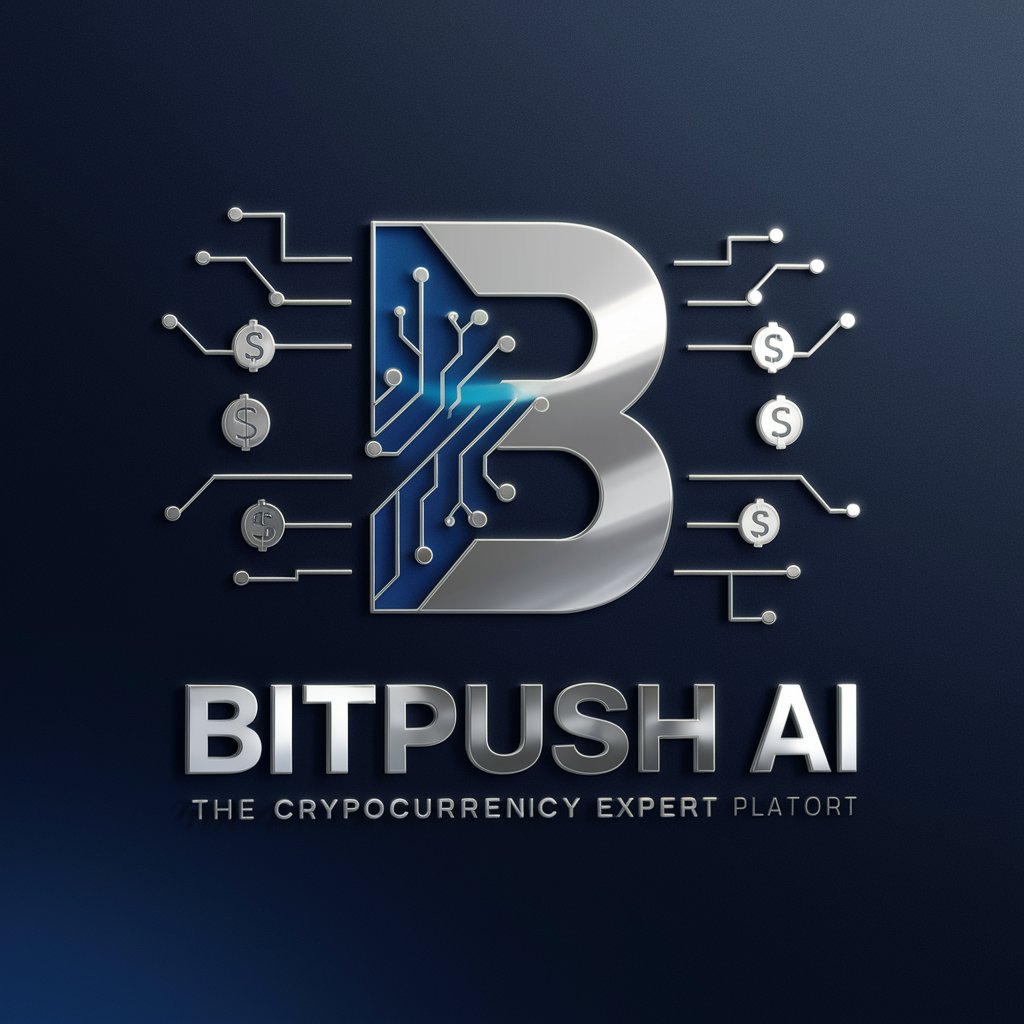
Gaming Article Assistant
Crafting Engaging Gaming Narratives with AI

Budget Grocer
AI-powered, budget-friendly grocery guidance.

AI杠精
Wit at Your Fingertips, Powered by AI

Mr. Doker
Empowering English Mastery with AI
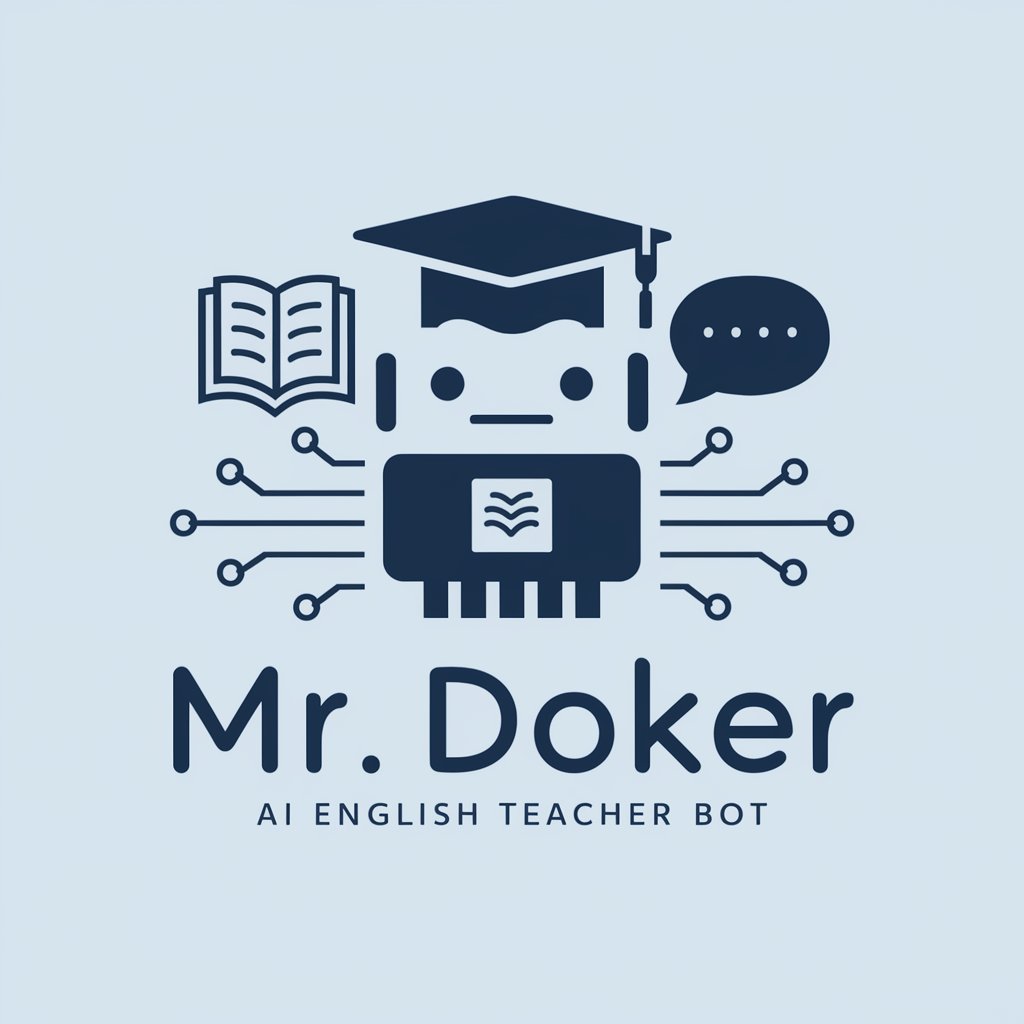
Prompt Master
Crafting Precision in AI Conversations

AI-ETHICS
Empowering Ethical Decisions in AI

Esperanto Linguist
Master Esperanto with AI Phonetics

Presentation GPT
AI-Powered, Hassle-Free Presentations

Frequently Asked Questions About iSPEX Assistant
What is iSPEX Assistant?
iSPEX Assistant is an AI-powered tool that transforms smartphones into scientific spectropolarimeters, enabling users to measure and analyze air and water quality using a specially designed add-on and application.
How accurate are the measurements taken with iSPEX Assistant?
Measurements taken with iSPEX Assistant are highly accurate, leveraging sophisticated spectropolarimetry techniques. The tool is designed for scientific research and citizen science, with accuracy being validated through comparisons with professional-grade instruments.
Can I use iSPEX Assistant for academic research?
Yes, iSPEX Assistant is an excellent tool for academic research, especially in environmental science and atmospheric studies. Its ability to gather large-scale data through citizen science makes it valuable for field studies and data collection.
Is there a cost to use iSPEX Assistant?
iSPEX Assistant offers a free trial via yeschat.ai without requiring login or a subscription to ChatGPT Plus. For continuous or extensive use, there may be costs associated with the hardware add-on.
How does iSPEX Assistant contribute to citizen science?
iSPEX Assistant democratizes scientific research by enabling anyone with a smartphone to participate in data collection for environmental monitoring. This widespread accessibility increases data volume and geographic coverage, significantly benefiting scientific studies.
