Photo Sculpture Creator - AI-Powered Sculpture Design

Welcome to the Photo Sculpture Creator!
Craft Your Vision into Sculpture with AI
Combine these images to conceptualize a sculpture:
Create a sculpture design using these photos:
Blend these two images into a unique sculpture idea:
Transform these photos into an artistic sculpture concept:
Get Embed Code
Overview of Photo Sculpture Creator
Photo Sculpture Creator is a specialized AI designed to merge the essence of two distinct images into a singular, conceptual sculpture design. This involves taking one image that represents the 'material' a sculpture might be made from (such as marble, bronze, wood, or even more abstract materials like light or digital pixels) and another image that represents the 'subject' of the sculpture (which could range from human figures, animals, natural elements to geometric shapes). The AI then conceptualizes how the subject would look if crafted from the material, providing a unique visual representation of this blend. This process enables users to visualize potential sculptures in materials they might not have access to or the ability to work with physically, thus offering a bridge between imagination and tangible art creation. Powered by ChatGPT-4o。

Core Functions of Photo Sculpture Creator
Image Blending
Example
Blending an image of a cloud with an image of marble to visualize a marble sculpture that captures the ephemeral quality of clouds.
Scenario
An artist seeking inspiration for a new sculpture series centered around the theme of 'sky elements' uses the service to explore various material representations.
Material Exploration
Example
Using a photograph of rippling water and blending it with a sculpture design to see how water's dynamic qualities can be represented in a static form.
Scenario
A sculptor working on a public art installation aimed at raising awareness about water conservation explores different materials to find one that best conveys the fluidity and importance of water.
Conceptual Visualization
Example
Combining an image of a futuristic cityscape with a subject image of a human figure to create a sculpture concept that merges human form with architectural elements.
Scenario
A digital artist creating artwork for a science fiction exhibition uses the tool to generate ideas for sculptures that blend the human form with urban and technological motifs.
Ideal Users of Photo Sculpture Creator
Artists and Sculptors
Individuals working in the field of art and sculpture who are constantly seeking new forms of expression and materials. They can use the service to experiment with different textures and materials without the need for physical resources, allowing for a more sustainable and cost-effective approach to initial concept development.
Design Professionals
Architects, interior designers, and landscape architects who are looking to integrate unique sculptural elements into their projects. This tool can help them visualize how different materials and forms can complement or enhance their designs before committing to costly fabrications.
Educators and Students
Teachers and learners in art, design, and architecture disciplines can use the service as a teaching tool or for assignments. It allows for exploration and understanding of how various materials can influence the perception and impact of sculptural works.
Digital Artists
Creators who work primarily in digital mediums and are interested in exploring the intersection of digital art and physical form. The Photo Sculpture Creator offers a way to conceptualize physical artworks without departing from the digital space, bridging the gap between digital creation and physical representation.

Using Photo Sculpture Creator: A Step-by-Step Guide
1
Visit yeschat.ai to explore Photo Sculpture Creator for free, without needing to log in or subscribe to ChatGPT Plus.
2
Upload two images: one representing the material you envision for your sculpture, and the other depicting the subject you wish to sculpt.
3
Describe your vision for the sculpture, including any specific details or elements you want emphasized in the design.
4
Submit your inputs, and let the AI process your request, blending the material and subject images to conceptualize a unique sculpture.
5
Review the generated sculpture concept. You can refine your inputs and resubmit them for adjustments to better align with your vision.
Try other advanced and practical GPTs
Interview Coach
Ace Your Interview with AI-Powered Coaching
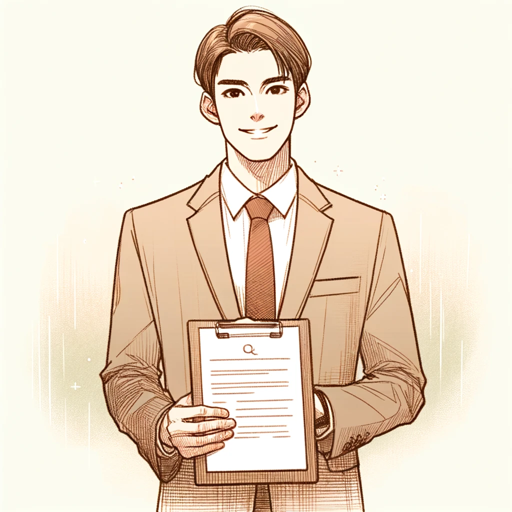
AI Buffett
Invest smarter with AI-powered Buffett insights

AI Yue - Investment Master
Empowering Investments with AI Intelligence

Bet Master Pro+
Master Your Bets with AI Precision

アスリートEnglish
Master English with AI-Powered Personalization
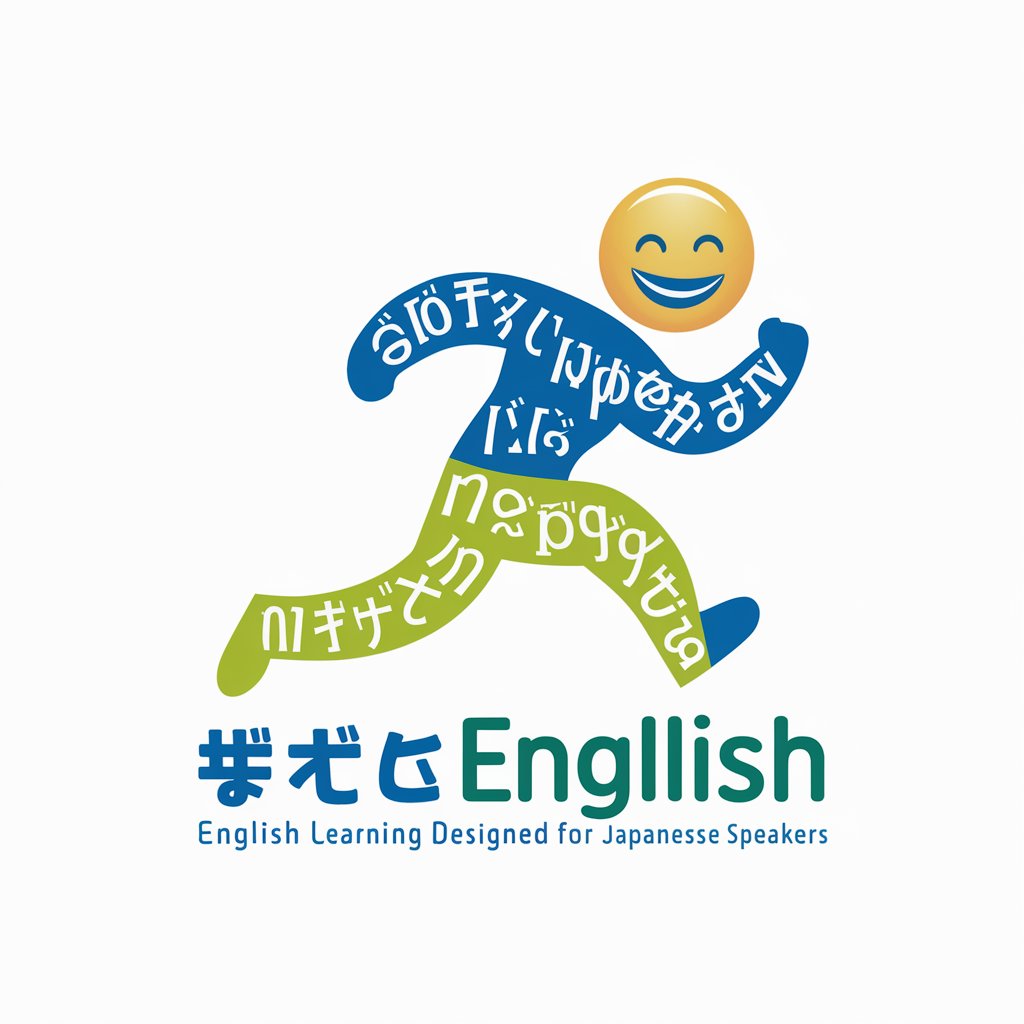
Pest Expert Pro
Empowering Pest-Free Living with AI

GameMonk
Learn and Play with AI-Powered Trivia
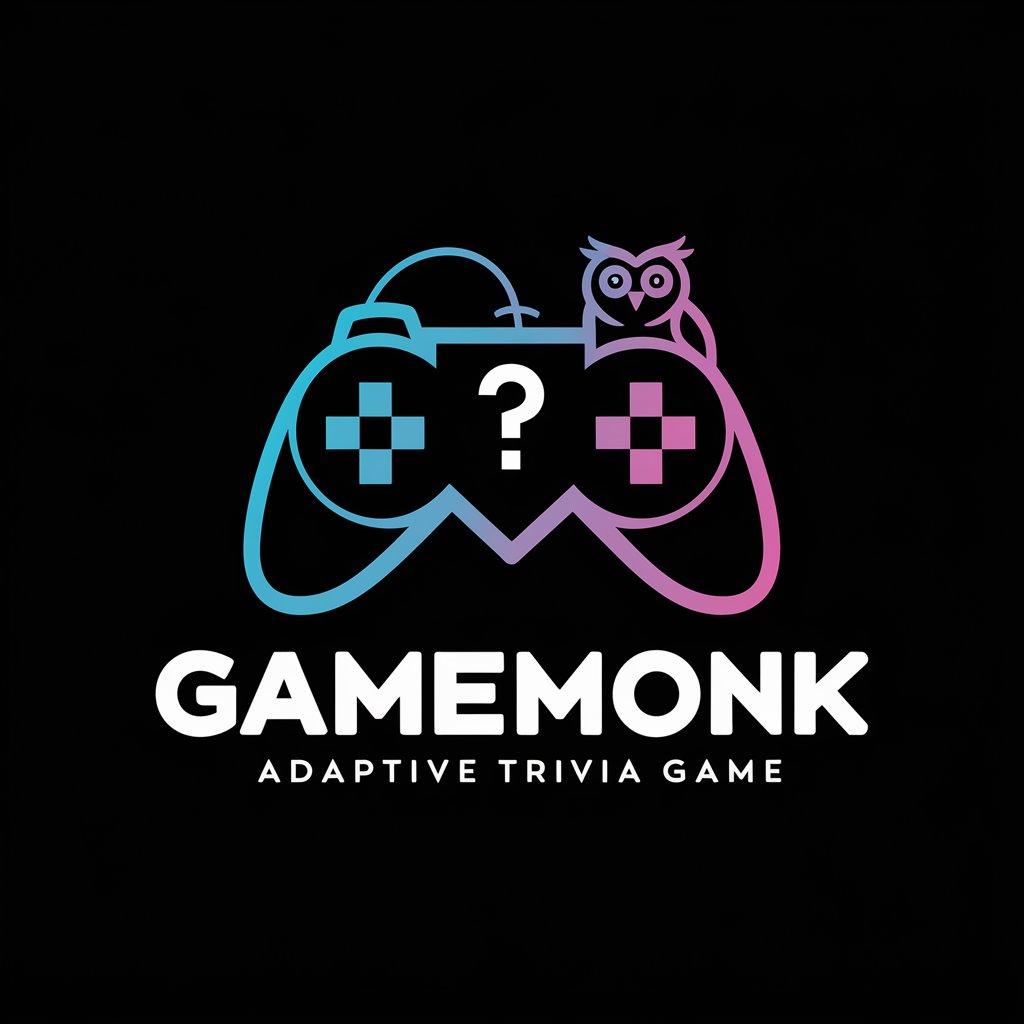
CraftyBits
Empowering Creativity with AI

AestheticAdvisor
Transform spaces with AI-powered design advice

BookBuddy
Discover your next read with AI

WorkshopWizard
Empowering Your DIY Projects with AI

TravelSafe Advisor
Navigate safely with AI-powered advice

Frequently Asked Questions about Photo Sculpture Creator
What types of materials can I use for my sculpture?
You can use any material you like, from traditional ones like marble, bronze, and wood, to more unconventional ones like glass, metal, or even digital textures. Just provide an image representing your desired material.
Can Photo Sculpture Creator handle complex subjects?
Yes, the tool is designed to conceptualize sculptures based on any subject. Whether it's a figure, an abstract concept, or a detailed scene, as long as you provide a clear subject image and description, Photo Sculpture Creator can generate a concept.
How can I get the best results from Photo Sculpture Creator?
For optimal results, provide high-quality, clear images for both the material and subject. Also, be as detailed as possible in your description of the envisioned sculpture. This helps the AI understand your vision more accurately.
Is there a limit to how many times I can use Photo Sculpture Creator?
No, there's no limit. You can use Photo Sculpture Creator as many times as you like to explore different materials, subjects, and design concepts.
Can I use Photo Sculpture Creator for commercial projects?
Yes, you can use it for commercial projects. However, ensure you have the rights to any images you upload and consider the AI-generated concept as a starting point for your final sculpture, which may require additional refinement by a professional artist or sculptor.
