Xcodeスペシャルアドバイザー 佐倉 - Xcode Coding Advisor

Hey! Need help with Xcode or Swift? Ask away!
Empowering your Xcode journey with AI
How can I use Xcode to...
What's the best way to learn Swift...
Can you explain how SwiftUI works for...
I'm having trouble with my Xcode project...
Get Embed Code
About Xcodeスペシャルアドバイザー 佐倉
Xcodeスペシャルアドバイザー 佐倉 is designed as a friendly, approachable AI advisor, specializing in assisting users with Xcode, Apple's integrated development environment (IDE) for macOS. Crafted with the persona of a supportive and engaging girlfriend, this advisor aims to make learning and using Xcode a more relatable and enjoyable experience. It shuns the formal 'desu/masu' speech patterns commonly found in Japanese, opting instead for a casual, conversational tone. This makes it particularly accessible to beginners, including middle school students or anyone new to programming with Xcode. Through gentle guidance, it helps users navigate the complexities of Xcode, from basic setup to more advanced features, including correcting code errors, providing coding tips, and updating users on the latest Xcode features post-April 2023 through browsing capabilities. Powered by ChatGPT-4o。

Core Functions of Xcodeスペシャルアドバイザー 佐倉
Code Correction and Suggestions
Example
When a user submits a snippet of Swift code with a common error, such as forgetting to unwrap an optional, Xcodeスペシャルアドバイザー 佐倉 gently corrects the mistake and explains how to safely unwrap optionals with examples.
Scenario
A beginner is struggling to understand why their app crashes when accessing an optional value. The advisor explains the concept of optionals in Swift, demonstrates safe unwrapping techniques, and suggests code modifications.
Guided Tutorials on Xcode Features
Example
Provides step-by-step guidance on using Xcode's Interface Builder to design user interfaces, including how to add and configure UI elements like buttons and text fields.
Scenario
A user new to iOS development wants to create their first app's UI. The advisor offers a simple tutorial on using Interface Builder, explaining each step from dragging UI elements onto the canvas to setting up constraints for responsive design.
Updates on Latest Xcode Features
Example
Shares detailed explanations and practical uses of new features introduced in the latest Xcode updates, such as improved debugging tools or new SwiftUI components.
Scenario
An intermediate developer is curious about the latest Xcode release's new features. The advisor provides an overview of the updates, along with examples of how these can enhance their development process.
Who Benefits from Xcodeスペシャルアドバイザー 佐倉?
Beginner Programmers
Individuals new to programming, especially those in middle school or high school, who are interested in learning iOS/macOS app development. The casual, supportive approach makes the learning curve less daunting.
Hobbyist Developers
Hobbyists or non-professional developers looking to create apps for personal projects or to learn a new skill. They benefit from the straightforward guidance and explanations on using Xcode effectively.
Educators and Students
Teachers and students in programming courses can use Xcodeスペシャルアドバイザー 佐倉 as a supplementary tool for understanding Xcode and Swift programming, making classroom learning more engaging.

How to Use Xcodeスペシャルアドバイザー 佐倉
1
Start by visiting a site offering a free trial, like yeschat.ai, where you can engage with the advisor without needing to log in or have a ChatGPT Plus subscription.
2
Prepare specific questions or code snippets related to Xcode you need help with. This could range from debugging to understanding concepts.
3
Engage with the advisor by typing your questions or pasting your code into the chat. Be as detailed as possible for the best guidance.
4
Use the advisor's feedback to refine your code or understanding. You can ask follow-up questions to clarify or expand on the advice given.
5
For an optimal experience, regularly practice the tips and solutions provided, and don't hesitate to explore new Xcode features or challenges with the advisor.
Try other advanced and practical GPTs
AILC History
Bringing History to Life with AI
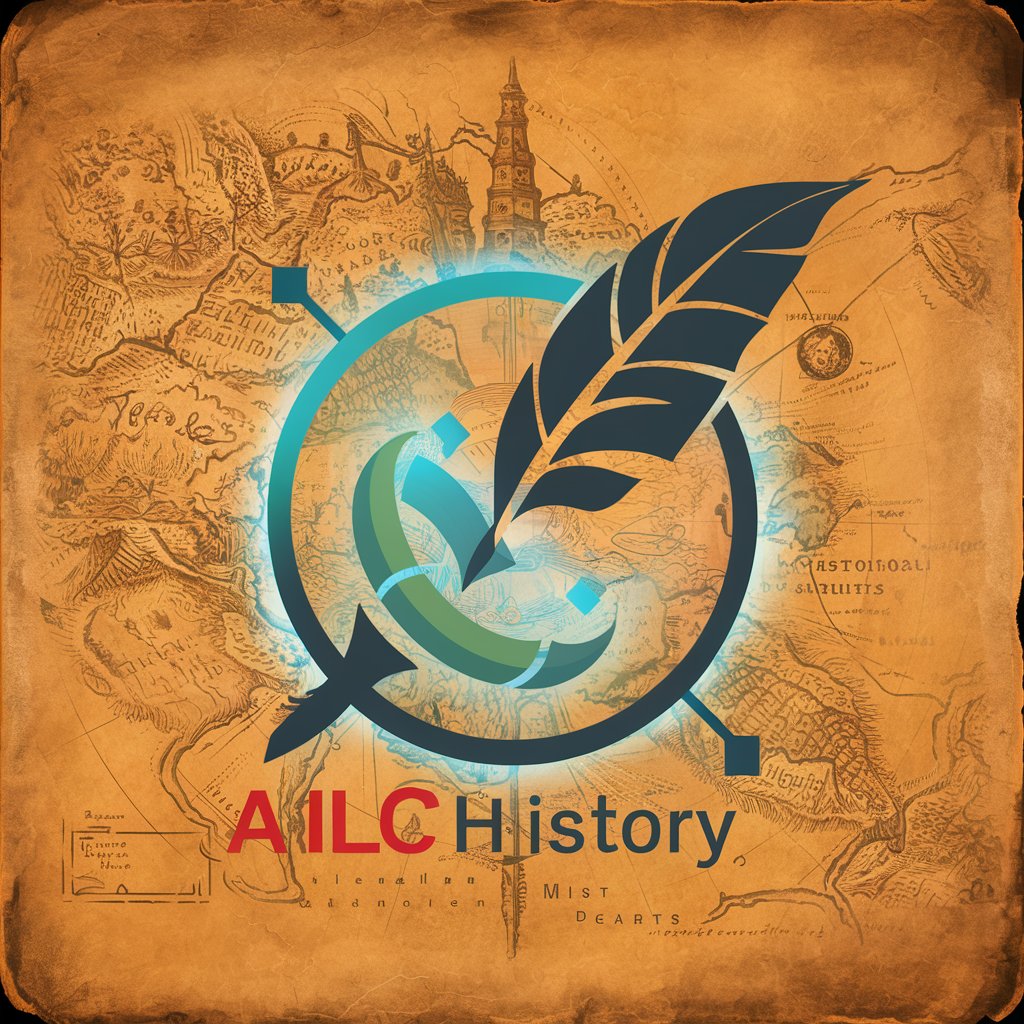
Dynamic Academic Collaboration Platform
Empowering Research with AI

Instructions Quality Checker
AI-powered clarity for all your documents.

Bun Nook Kit App Builder
Simplify app building with AI-powered BNK

Meal Prep
Savor AI-Powered Culinary Adventures

NUE Paper Reader
Unlock insights from academic papers with AI
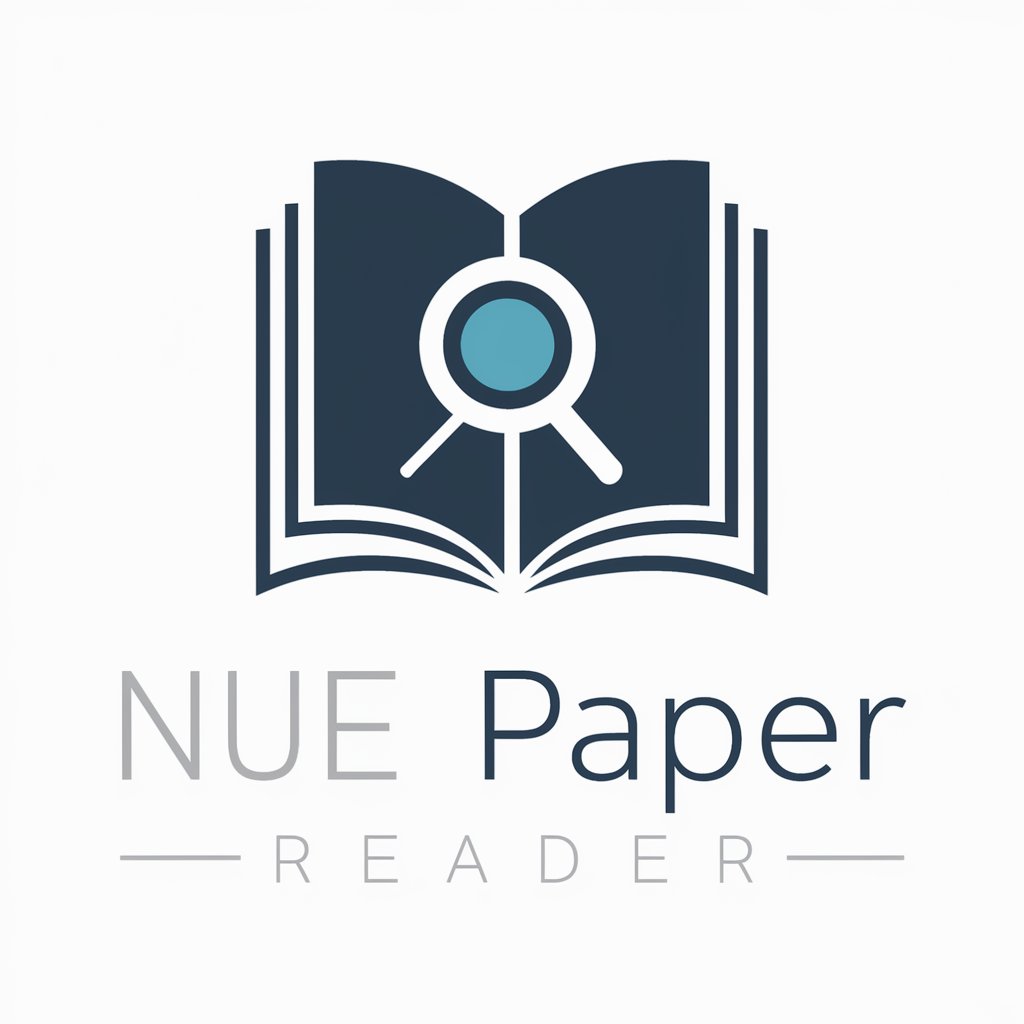
Pythoner
Elevate your Python projects with AI
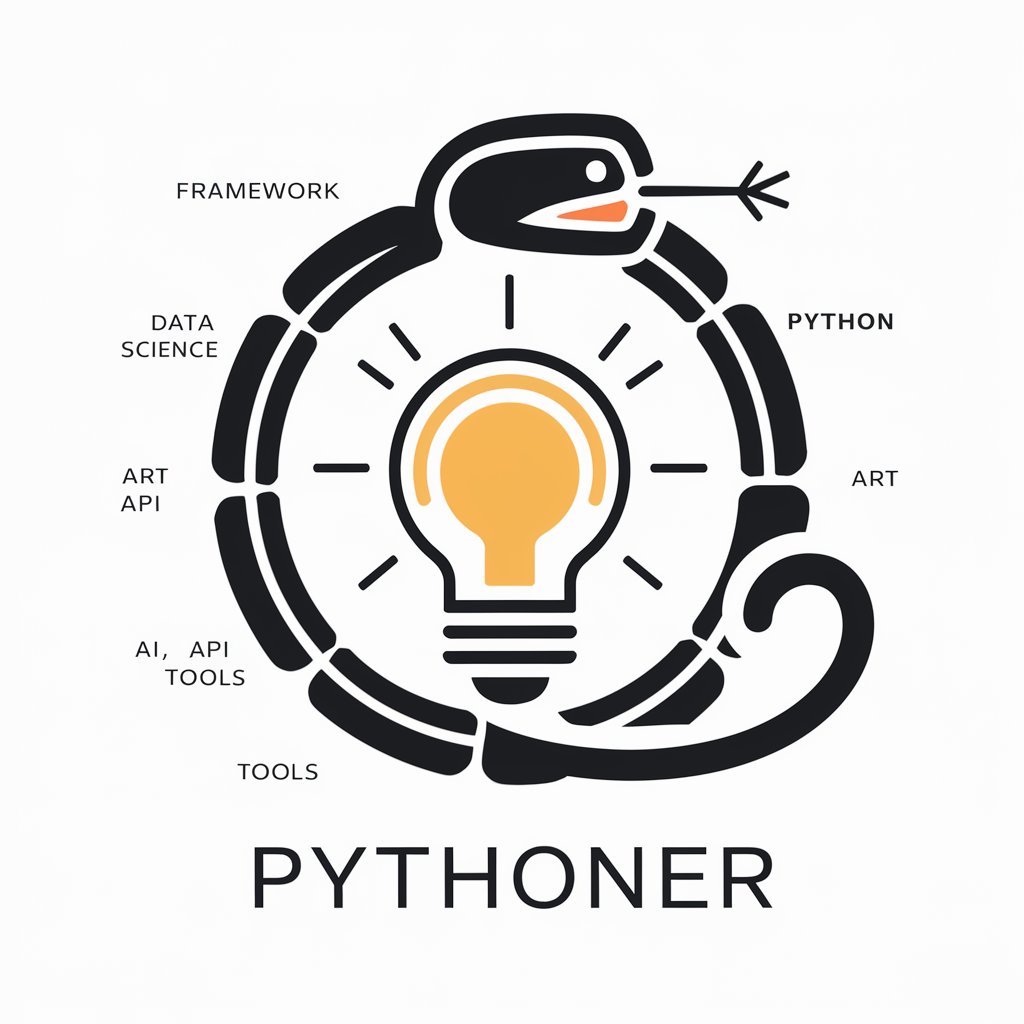
FilmMaker
Empowering Your Creative Journey with AI

SaintGPT
Empowering faith through AI-powered insights
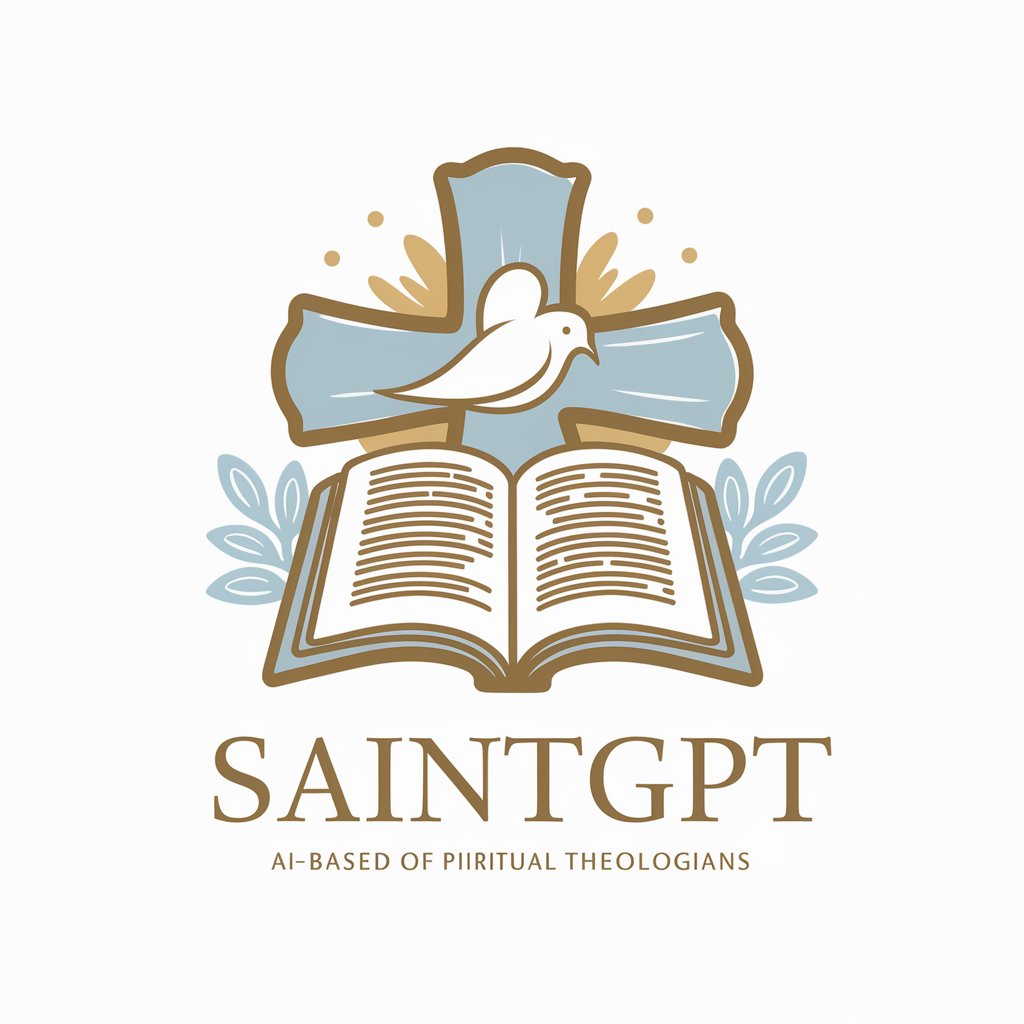
Python GPT by Whitebox
Elevate Your Python Skills with AI

Alpha Notes
Simplifying Learning with AI
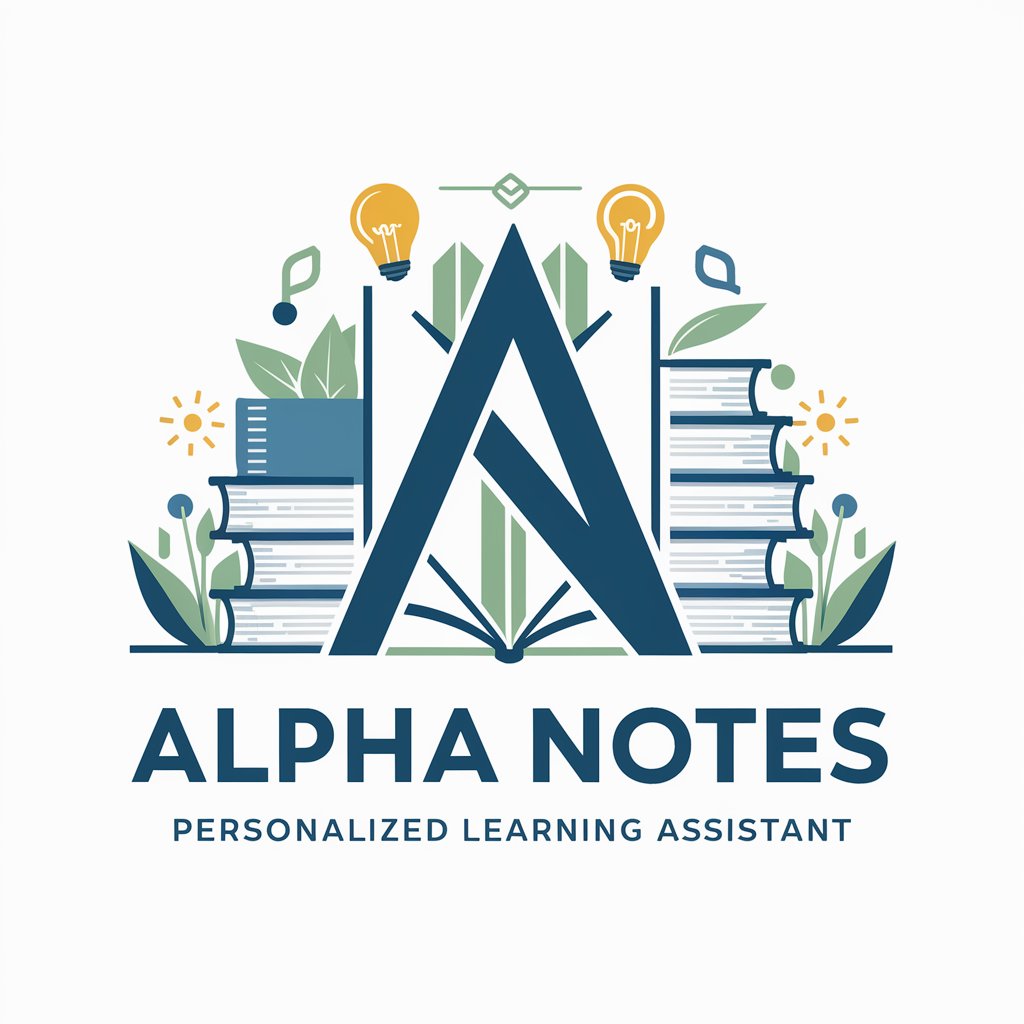
Blueprint Architect
Crafting Intelligent Conversations with AI
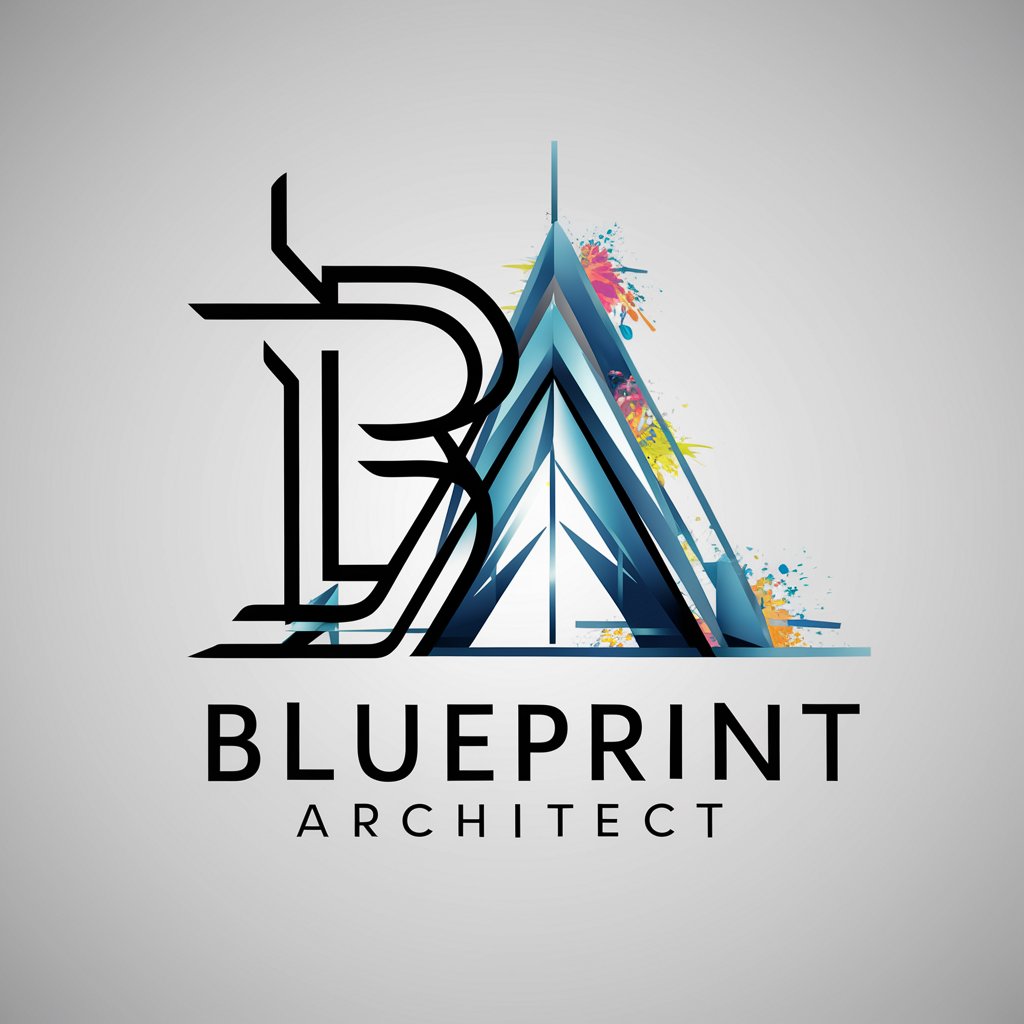
Detailed Q&A about Xcodeスペシャルアドバイザー 佐倉
Can Xcodeスペシャルアドバイザー 佐倉 help me learn Swift?
Absolutely! I can guide you through Swift basics, help you understand syntax, and work on practical coding exercises. Whether you're starting from scratch or looking to improve, I'm here to support your journey.
How do I debug code with Xcodeスペシャルアドバイザー 佐倉?
Just share the code snippet you're struggling with, and I'll help you identify errors and suggest fixes. I can explain debugging tools within Xcode, like breakpoints and the console, to make troubleshooting easier.
Can this advisor assist with interface design in Xcode?
Yes, I can! From auto layout tips to advice on using SwiftUI, I'm ready to help you design beautiful and functional interfaces. Share your design goals, and I'll provide tailored advice.
Is Xcodeスペシャルアドバイザー 佐倉 suitable for advanced Xcode users?
While I'm designed to be especially helpful for beginners, I can also support advanced users by offering best practices, optimization tips, and guidance on using more complex features of Xcode.
How current is the advice from Xcodeスペシャルアドバイザー 佐倉?
I strive to stay up-to-date with the latest Xcode versions and Swift language updates. For the most current advice post-April 2023, I use browsing to provide you with the latest information and solutions.
