Meeting Notes Pro - Efficient Meeting Summarization

Welcome! Ready to streamline your meeting notes?
Capture Every Word, Drive Every Action
Let's begin by organizing your meeting notes for better clarity.
Ready to merge your notes from multiple sources into one coherent document?
Need a concise summary of your meeting transcript?
Looking to enhance your meeting documentation with structured notes?
Get Embed Code
Overview of Meeting Notes Pro
Meeting Notes Pro is a specialized AI tool designed to enhance the efficiency and accuracy of capturing and summarizing key points from meetings. It's equipped with advanced features to discern and contextualize discussions, ensuring that critical insights and decisions are accurately documented. Unlike generic note-taking applications, Meeting Notes Pro is tailored to handle complex meeting dynamics, capable of tracking participant contributions and distinguishing between main topics and tangential discussions. For example, in a project planning meeting, it can differentiate between critical project milestones and general team updates, ensuring that essential deadlines and action items are highlighted. Powered by ChatGPT-4o。

Core Functions of Meeting Notes Pro
Accurate Summarization
Example
In a brainstorming session, Meeting Notes Pro will succinctly capture each proposed idea, along with its proponent, without getting bogged down by the subsequent discussion's intricacies.
Scenario
In a fast-paced marketing strategy meeting, it can efficiently distill a lengthy discussion into key strategies, responsible parties, and target deadlines.
Action Item Tracking
Example
During a project review, it can identify and list specific tasks, assignees, and their due dates, making them easily accessible for future reference.
Scenario
In an annual general meeting, it helps in tracking resolutions passed, assigning responsibilities for follow-ups, and setting timelines for implementation.
Contextual Understanding
Example
In a negotiation meeting, it understands and records the nuances of proposals, counterproposals, and agreements reached, providing a clear picture of the negotiation's outcome.
Scenario
In an interdepartmental meeting, it discerns department-specific concerns and suggestions, creating a comprehensive yet segregated summary for each department's focus.
Target User Groups for Meeting Notes Pro
Business Executives and Managers
They benefit from clear, concise meeting summaries to inform decision-making and track team progress. The tool helps them stay aligned with ongoing projects and strategic decisions.
Project Managers and Team Leads
They find value in the tool's ability to track action items and deadlines, ensuring project milestones are met and responsibilities are clearly delegated.
Administrative and Executive Assistants
They utilize Meeting Notes Pro to efficiently document meetings, saving time and improving the accuracy of information flow within the organization.
Remote Teams and Freelancers
These users benefit from the tool's ability to bridge communication gaps, ensuring that key points and tasks are not lost in virtual meeting environments.

Guide to Using Meeting Notes Pro
Begin Your Experience
Access Meeting Notes Pro easily by visiting yeschat.ai, where you can start a free trial without the need for login or subscribing to ChatGPT Plus.
Set Up Your Meeting
Configure your meeting by entering details such as date, time, and participants. You can also specify the meeting's agenda for more structured note-taking.
Activate Real-Time Transcription
During the meeting, enable the real-time transcription feature. This will capture and transcribe all discussions, ensuring accurate and comprehensive meeting notes.
Review and Edit Notes
Post-meeting, review the automatically generated notes. Edit for clarity, add additional context, or highlight key points to refine the final document.
Distribute and Utilize
Share the finalized notes with all participants. Use the clearly highlighted action items and responsibilities to track progress and follow-ups.
Try other advanced and practical GPTs
Titobot
Reviving History with AI-Powered Insights

Monsterbrew GPT
Unleash Your Imagination with AI-Powered Monster Creation
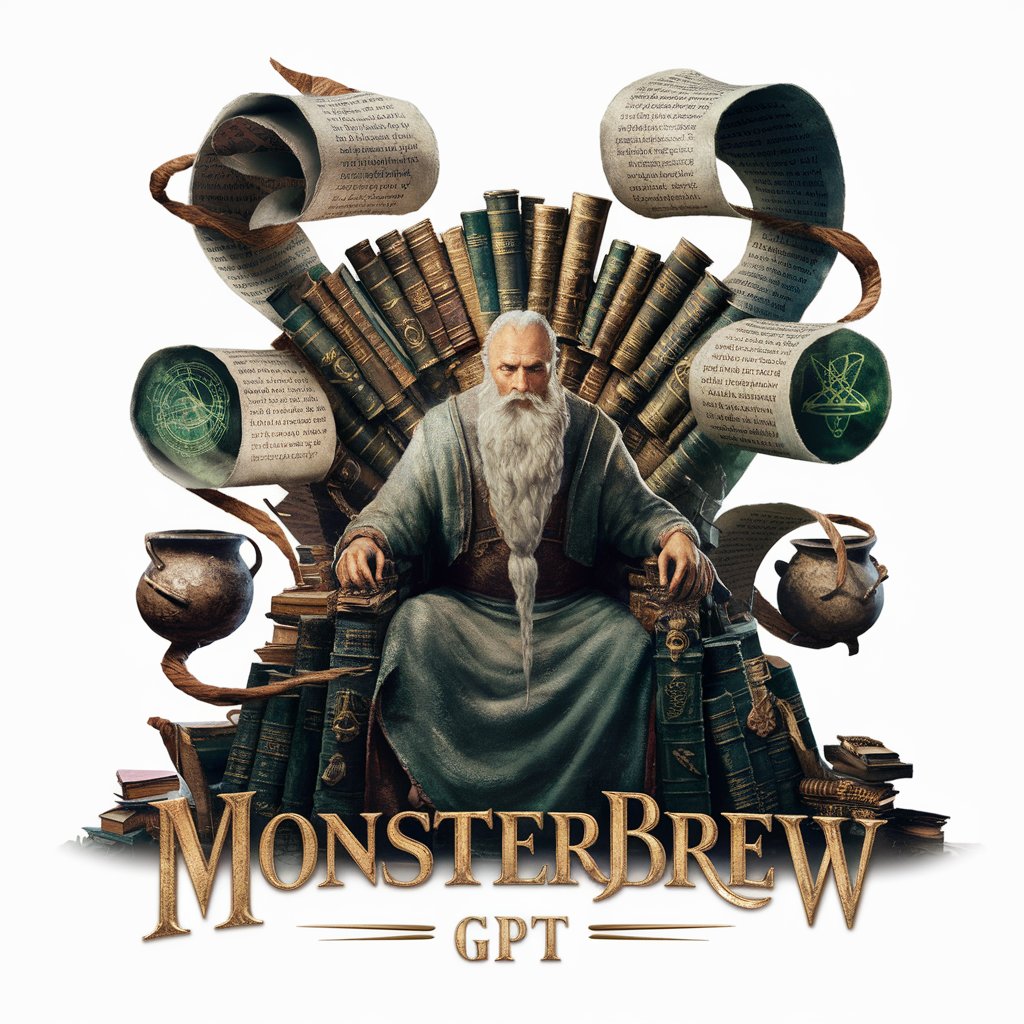
Local Explorer
Discover Local with AI

Old Salt
Embark on Adventures in Learning

グランクレストルールを教えてくれる宰相さん
Unleash the secrets of Grancrest with AI-powered insights.

旅行ガイド
Explore the world, AI at your side

HaircutGPT
Revolutionizing Haircuts with AI

Node.js/JavaScript Interpreter
Execute JavaScript with AI-Powered Precision

Florida BEST Grade 7-10 Argumentative Writing
Empowering Writers with AI Insight

Polyglot Pal
Master Languages with AI-Powered Conversations

Copy Cat
Empowering Your Words with AI

Book Composer
Craft Your Story with AI Precision
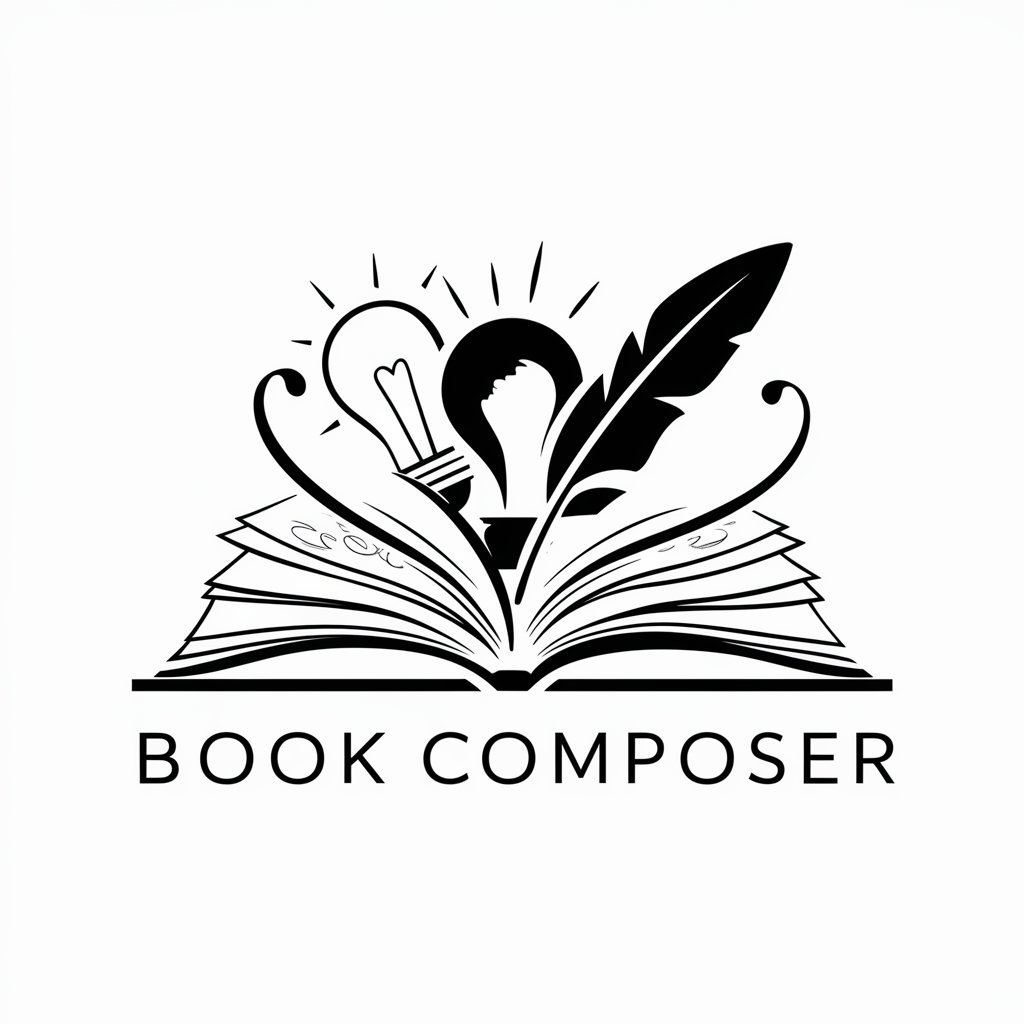
Frequently Asked Questions about Meeting Notes Pro
Can Meeting Notes Pro identify and distinguish between different speakers?
Yes, Meeting Notes Pro can differentiate between speakers, attributing comments and ideas to the correct individual, which is crucial for accurate meeting records.
Is there a feature for highlighting action items in Meeting Notes Pro?
Absolutely, Meeting Notes Pro includes functionalities to highlight action items, due dates, and responsible individuals, making them easily identifiable and actionable.
How does Meeting Notes Pro handle complex technical jargon or industry-specific language?
Meeting Notes Pro is equipped with advanced language models that adapt to various industries and jargon, ensuring the transcription is as accurate and relevant as possible.
Can Meeting Notes Pro be integrated with other project management tools?
Yes, Meeting Notes Pro offers integration capabilities with various project management tools, enabling seamless workflow and enhanced productivity.
Is Meeting Notes Pro suitable for use in educational settings?
Definitely, Meeting Notes Pro is versatile and can be effectively used in educational settings for lectures, discussions, and group study sessions, offering comprehensive and accurate note-taking.
