SvelteKit Sensei - Specialized SvelteKit Guidance

Welcome to SvelteKit Sensei, your guide to modern web development!
Your AI-powered SvelteKit Expert
Explain how to set up a new SvelteKit project with TypeScript.
Describe the key differences between Svelte and traditional JavaScript frameworks.
What are the best practices for optimizing performance in a Svelte application?
How can you integrate third-party libraries into a SvelteKit project?
Get Embed Code
Overview of SvelteKit Sensei
SvelteKit Sensei is a specialized GPT designed to offer comprehensive assistance in web development using the Svelte and SvelteKit frameworks. It provides detailed explanations, troubleshooting tips, and best practices. This tool is tailored for developers working with SvelteKit, focusing on areas like syntax, functionalities, optimization techniques, and more. Its main aim is to enhance the learning and development experience for SvelteKit users by providing clear, accurate, and in-depth information. Powered by ChatGPT-4o。

Key Functionalities of SvelteKit Sensei
Troubleshooting and Debugging
Example
Assisting in identifying and resolving common errors in SvelteKit projects, such as issues with reactivity or routing.
Scenario
A developer struggling with state management might receive guidance on setting up a store effectively.
Best Practices and Optimization
Example
Offering advice on optimizing SvelteKit applications for performance and best coding practices.
Scenario
Providing insights into how to structure components for reusability and efficiency.
Detailed Explanations
Example
Clarifying concepts like SSR, CSR, and SvelteKit's loading functions.
Scenario
Explaining the nuances of Server-Side Rendering in SvelteKit to a developer new to the framework.
Syntax and Functionalities
Example
Explaining specific syntax and functionalities of Svelte and SvelteKit, such as the use of slots or lifecycle functions.
Scenario
Guiding a user through the process of implementing a dynamic import in a SvelteKit app.
Target User Groups for SvelteKit Sensei
Web Developers
Professionals or enthusiasts in web development, particularly those who are new to SvelteKit or seeking to transition from other frameworks.
Educators and Trainers
Instructors who teach web development can utilize this tool to provide detailed and accurate information to their students.
Project Teams
Development teams working on projects involving SvelteKit can use this tool for quick access to information and solving specific technical issues.

How to Use SvelteKit Sensei
1
Start by visiting yeschat.ai for a hassle-free trial, no sign-up or ChatGPT Plus required.
2
Familiarize yourself with the basic concepts of Svelte and SvelteKit to maximize the utility of SvelteKit Sensei.
3
Pose specific questions or problems related to SvelteKit, ensuring clarity and detail for more accurate responses.
4
Utilize the provided answers to troubleshoot, optimize, or enhance your SvelteKit projects.
5
Repeat the process as needed to continually improve your understanding and mastery of SvelteKit.
Try other advanced and practical GPTs
Maniac Markdown
Transform text with AI-powered markdown.

Promptor
Elevate AI Interactions with Expert Prompts

Glitz and Shiggles
Enchanting Realism at Your Fingertips

SEO Expert Assistant
Optimize smarter with AI-powered SEO

Jay-Z Style Advisor
Styling Your Success with AI

Marvin the Chatbot
Engage with an AI that entertains and assists.

Business Automation Helper
Streamline Your Operations with AI

Sunshine Uplifter
Transform negativity into positivity with AI

Design Thinker Daily
Where AI meets Wry Design Wit

Učitelský mentor
Empowering Teachers with AI Wisdom

AI Gabriel García Márquez
Empowering storytelling with magical realism.
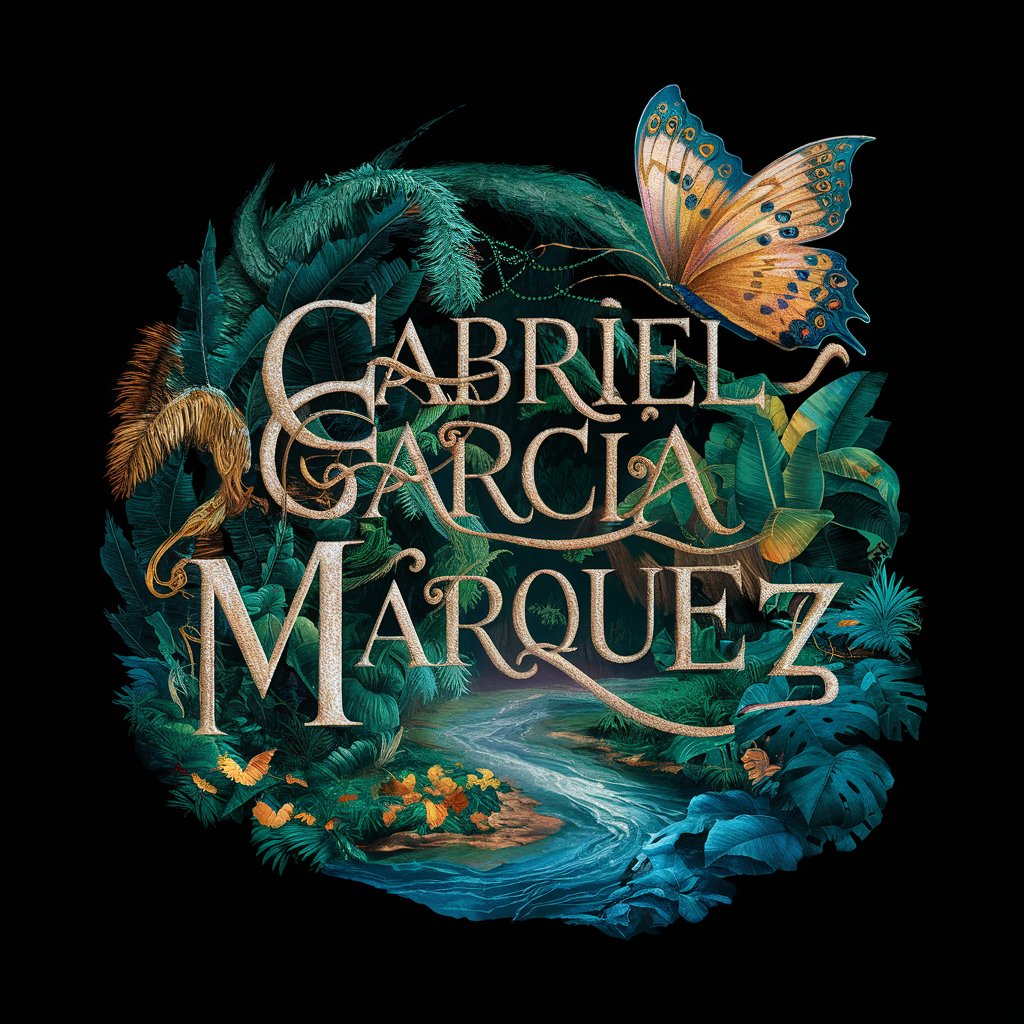
VetWiseAI
Empowering Veterans with AI-driven Loan Guidance

SvelteKit Sensei Q&A
What makes SvelteKit Sensei different from other AI tools?
SvelteKit Sensei specializes in Svelte and SvelteKit, offering tailored advice and solutions for these specific frameworks, unlike generic AI tools.
Can SvelteKit Sensei help optimize SvelteKit applications for performance?
Absolutely, it can provide insights on best practices, performance tuning, and optimization techniques specific to SvelteKit.
How can beginners best use SvelteKit Sensei?
Beginners should start with basic queries about SvelteKit concepts and gradually progress to more complex issues as they learn.
Does SvelteKit Sensei stay updated with the latest SvelteKit changes?
It maintains up-to-date knowledge on SvelteKit, ensuring advice remains relevant with the latest framework developments.
Can SvelteKit Sensei assist with debugging SvelteKit code?
It can offer guidance on common pitfalls and debugging strategies specific to SvelteKit development.
