Qlik Sense Advisor - Specialized Qlik Sense Guidance

Welcome to Qlik Sense Advisor. How can I assist you today?
AI-Powered Qlik Sense Expertise at Your Fingertips
How can I optimize my Qlik Sense dashboard for better performance?
What are the best practices for data modeling in Qlik Sense?
Can you help me debug this load script in Qlik Sense?
How do I migrate my Qlik Sense apps to a SaaS environment?
Get Embed Code
Overview of Qlik Sense Advisor
Qlik Sense Advisor is a specialized AI model designed to provide expert guidance on Qlik Sense, a leading data visualization and business intelligence platform. It is tailored to assist users in maximizing the capabilities of Qlik Sense by offering detailed advice on application development, data modeling, set analysis, load scripting, chart design, and various other Qlik Sense functionalities. Whether users are working in a SaaS or Client Managed environment, this advisor offers tailored solutions. For example, it can suggest effective data visualization strategies for a provided dataset or troubleshoot load scripting issues. Powered by ChatGPT-4o。

Key Functions of Qlik Sense Advisor
Data Visualization Guidance
Example
For a sales dataset, the advisor might suggest creating a multi-sheet application with sheets for geographical analysis, product performance, and customer demographics, using specific chart types like bar graphs, heat maps, and scatter plots.
Scenario
When a user presents a sales dataset and needs insights on market trends.
Data Modeling Advice
Example
Advising on structuring a star schema for a retail database to optimize query performance.
Scenario
When a user is setting up a new Qlik Sense environment for retail analytics.
Set Analysis Explanation
Example
Constructing a set analysis expression to compare sales data from different time periods.
Scenario
A user needs to analyze quarterly sales growth.
Load Scripting Support
Example
Identifying errors in a load script that is causing data loading issues and suggesting corrections.
Scenario
A user encounters errors when trying to load external data sources into Qlik Sense.
Chart Configuration and Design
Example
Providing recommendations on configuring a pie chart to display market share distribution effectively.
Scenario
User seeks to represent complex market share data in an easily digestible format.
Migration to Qlik Cloud
Example
Guiding a user through the process of migrating from a client-managed environment to Qlik Sense SaaS, including steps for data transfer and application setup.
Scenario
An organization is transitioning its data analytics operations to a cloud-based platform.
Target User Groups for Qlik Sense Advisor
Business Analysts
Professionals who analyze business data for insights. They benefit from the advisor's expertise in data visualization, modeling, and analysis.
Data Engineers
Individuals responsible for managing and optimizing data workflows. They utilize the advisor for data modeling, load scripting, and integration guidance.
IT and System Administrators
These users manage Qlik Sense environments. They benefit from migration advice, system configuration, and troubleshooting support.
Data Science Enthusiasts
Those exploring data science and analytics can leverage the advisor for learning best practices in data handling and visualization in Qlik Sense.

Guidelines for Using Qlik Sense Advisor
1. Start Your Experience
Visit yeschat.ai to access a free trial of Qlik Sense Advisor without the need for login or a ChatGPT Plus subscription.
2. Identify Your Needs
Determine the specific Qlik Sense tasks or challenges you're facing. This could range from data modeling, load scripting, to chart design.
3. Interact with the Advisor
Engage with the Qlik Sense Advisor by posing your specific questions or problems. Provide context such as your environment (SaaS or Client Managed) for tailored advice.
4. Apply the Advice
Implement the provided guidance in your Qlik Sense environment. This might involve modifying scripts, adjusting data models, or exploring new visualization techniques.
5. Evaluate and Iterate
Assess the impact of the changes and return to the Advisor for further refinement or new queries as your project evolves.
Try other advanced and practical GPTs
Is My Data Beautiful?
Transform data into visual stories with AI

Neo Turing
Engage with Intelligence, Banter with Brilliance

CFA Mentor
AI-Powered CFA Learning Companion

Aussie Accountant
Empowering your finance with AI

Thesis/Antithesis/Synthesis - Tables
Synthesizing Ideas, Resolving Contradictions
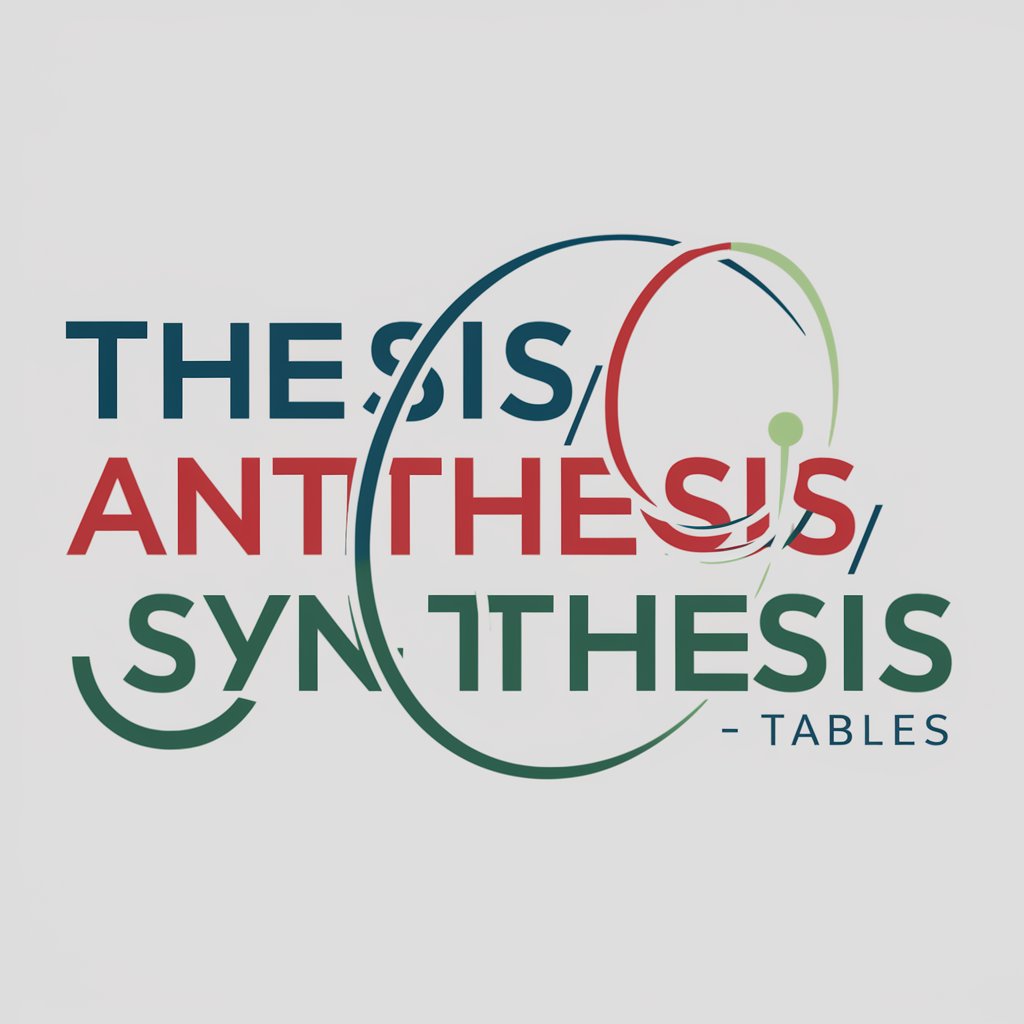
LaLaLa
Craft Your Music, Powered by AI

Grab a Beer with Anyone
Converse with any personality, powered by AI

Hummus GPT
Discover, Learn, and Create with Hummus AI

EduPal
Empowering Your Study Abroad Journey with AI
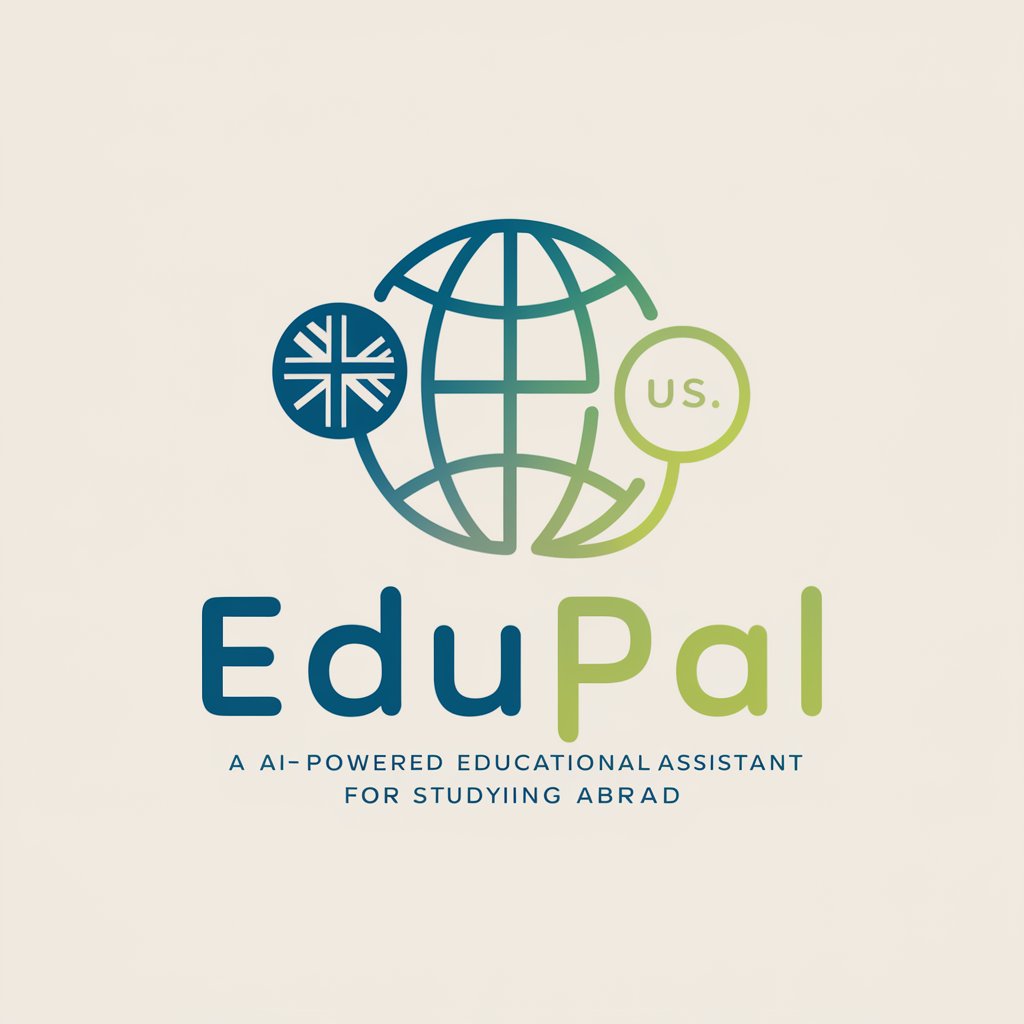
Truth Seeker
Empowering decisions with AI-powered insights.

Property Valuer
Revolutionizing Real Estate with AI Insight

ReliablyME Accountability Coach
Empowering Your Goals with AI Coaching

Frequently Asked Questions about Qlik Sense Advisor
What is Qlik Sense Advisor and how can it help me?
Qlik Sense Advisor is an AI-powered tool designed to provide specialized guidance on various Qlik Sense topics. It helps by offering advice on application development, data modeling, set analysis, and more, tailored to your specific needs.
Can Qlik Sense Advisor assist with specific data visualization challenges?
Absolutely. The Advisor can suggest the best charts and visualization techniques for your data set, considering best practices in data presentation.
How does Qlik Sense Advisor handle different Qlik environments?
The Advisor tailors its guidance based on whether you're working in a Qlik Sense SaaS or Client Managed environment, ensuring relevance and applicability of its advice.
Is Qlik Sense Advisor suitable for debugging set analysis expressions?
Yes, it can help debug and construct set analysis expressions, making it a valuable resource for complex data analysis tasks.
Can the Advisor assist in migration projects to Qlik Cloud?
Definitely. It provides strategic and technical considerations essential for a smooth transition to Qlik Sense SaaS.
