Is My Data Beautiful? - Data Visualization Guidance

Welcome! Let's make your data beautiful.
Transform data into visual stories with AI
Could you help me refine the design of my data visualization?
What is the best way to present this data to my audience?
How can I make this chart more visually appealing and accurate?
What type of graph would best convey this information?
Get Embed Code
Understanding Is My Information Beautiful?
Is My Information Beautiful? is designed to be an expert advisor in the realm of data visualization, specializing in turning complex data into visually appealing, accurate, and easy-to-understand visual stories. This service focuses on ensuring that the visual representation of data serves both the aesthetic and informative purposes effectively. It advocates for clarity, precision, and aesthetics in data presentation, guiding users to choose the right charts, colors, and layouts that make their data not just accessible but engaging. For instance, a user might submit a complex dataset on climate change impacts across different regions. Is My Information Beautiful? would then advise on the best visualization techniques, such as using a heat map for showing temperature changes or a line graph to depict sea-level rise over time, emphasizing how to layout these visuals for maximum clarity and impact. Powered by ChatGPT-4o。

Core Functions of Is My Information Beautiful?
Best Practices Advising
Example
Guiding users on selecting appropriate chart types like bar charts for categorical comparison or line charts for trends.
Scenario
A user preparing a business presentation on quarterly sales might receive advice on using a line chart to depict trends over time, with color coding to differentiate product lines.
Visual Hierarchy and Layout Optimization
Example
Advising on the strategic use of size, color, and position to direct the viewer's attention to key data points.
Scenario
For a health infographic, guidance might include using larger, bold fonts for key statistics on public health outcomes and subtle background colors to group related information without overwhelming the viewer.
Color and Aesthetics Enhancement
Example
Recommending color schemes that improve readability and convey the data's mood or significance.
Scenario
In designing a climate change report, suggestions might focus on using color gradients to represent temperature changes, ensuring the visual design communicates the urgency and impact effectively.
Interactive and Engaging Design Insights
Example
Providing insights on making visuals interactive, like incorporating hover-over text descriptions or clickable elements for deeper data exploration.
Scenario
A municipal government's public portal on local spending could be enhanced with interactive pie charts, allowing residents to click on sectors for a more detailed breakdown of expenditures.
Who Benefits from Is My Information Beautiful?
Data Analysts and Scientists
Professionals who deal with large sets of data and need to communicate their findings in a clear, concise, and visually appealing manner to stakeholders or the general public.
Marketing and Business Professionals
Individuals in roles requiring the presentation of market research, sales data, or business metrics in a way that is engaging and easily understood by clients or team members.
Educators and Academics
Teachers and researchers who wish to present data and complex information in a visually engaging way to enhance learning and comprehension among students or peers.
Non-Profit Organizations
Non-profits that need to report on their impact, activities, or financials to supporters and the public in an engaging, transparent, and accessible format.

How to Use 'Is My Data Beautiful?'
Begin Your Journey
Start by accessing a free trial at yeschat.ai, without the need for login or subscribing to ChatGPT Plus.
Identify Your Data Story
Consider the story you wish to tell with your data. Define your audience and the purpose of your visualization.
Choose Your Visualization
Select the appropriate charts, graphs, or other visual tools that best convey your data's story.
Engage with Feedback
Upload screenshots, documents, or raw data files for tailored advice on improving your data presentation.
Apply Enhancements
Use the provided insights to refine your visualization, focusing on clarity, accuracy, and aesthetics.
Try other advanced and practical GPTs
Neo Turing
Engage with Intelligence, Banter with Brilliance

CFA Mentor
AI-Powered CFA Learning Companion

Aussie Accountant
Empowering your finance with AI

Thesis/Antithesis/Synthesis - Tables
Synthesizing Ideas, Resolving Contradictions
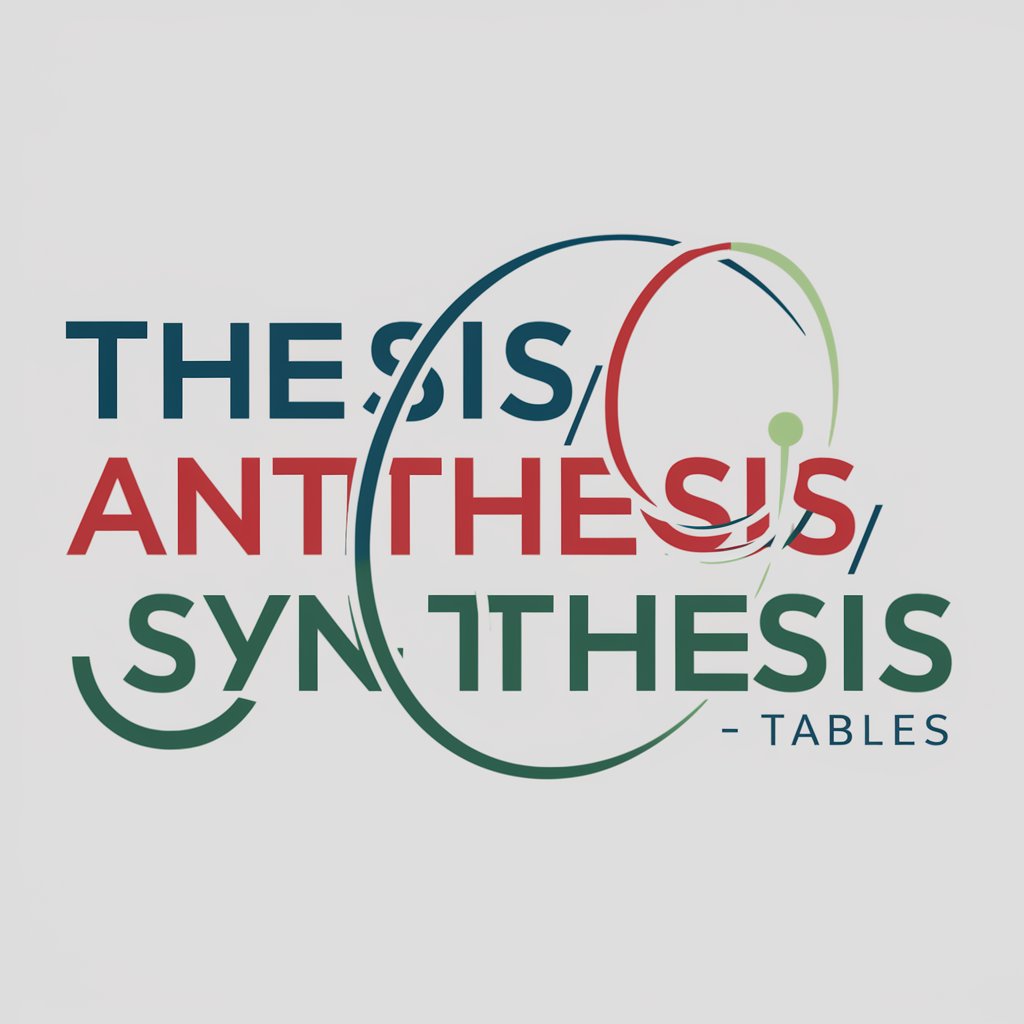
LaLaLa
Craft Your Music, Powered by AI

TubeGPT
Elevating Videos with AI-Powered SEO

Qlik Sense Advisor
AI-Powered Qlik Sense Expertise at Your Fingertips

Grab a Beer with Anyone
Converse with any personality, powered by AI

Hummus GPT
Discover, Learn, and Create with Hummus AI

EduPal
Empowering Your Study Abroad Journey with AI
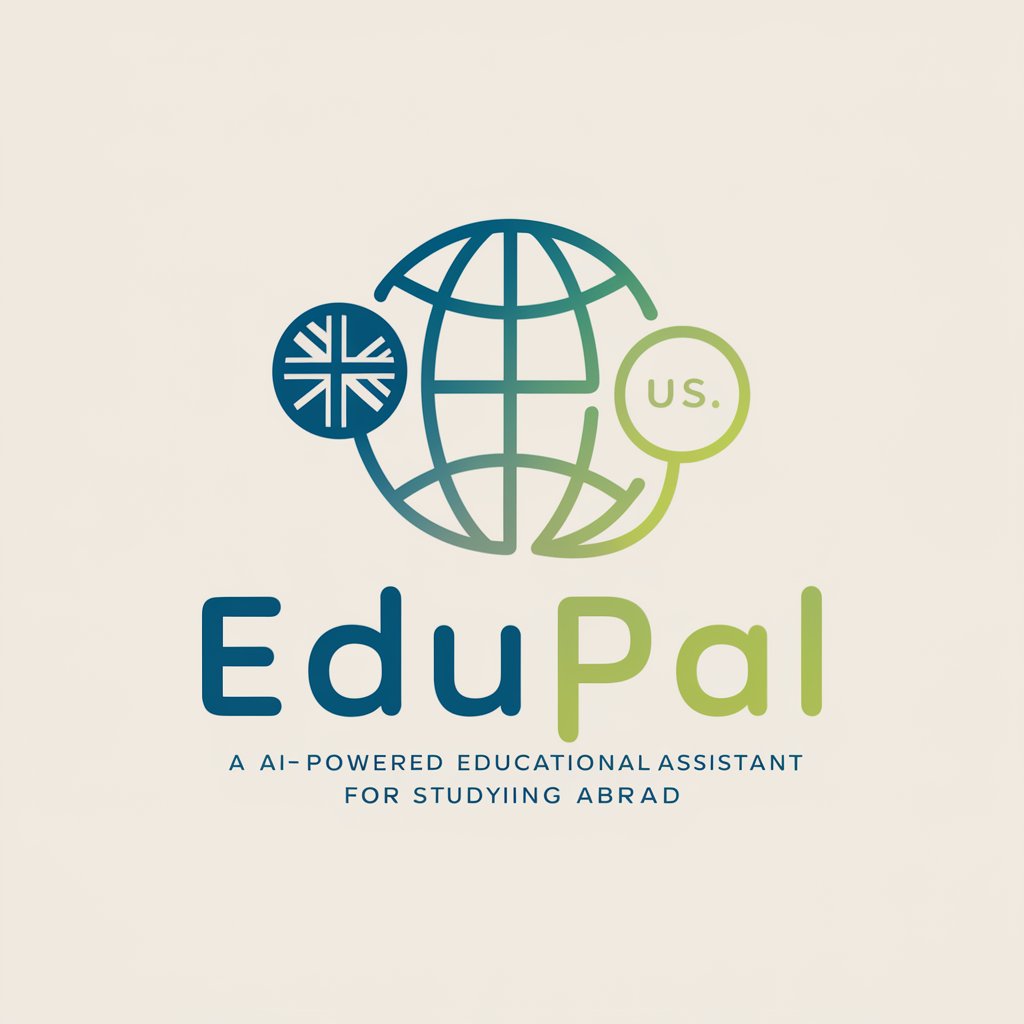
Truth Seeker
Empowering decisions with AI-powered insights.

Property Valuer
Revolutionizing Real Estate with AI Insight

Frequently Asked Questions about 'Is My Data Beautiful?'
What types of data visualizations can 'Is My Data Beautiful?' help with?
This tool can provide guidance on a wide range of visualizations, including bar charts, line graphs, pie charts, scatter plots, and more complex infographics, ensuring they are clear, accurate, and visually appealing.
Can 'Is My Data Beautiful?' recommend specific colors or design elements?
Yes, it can suggest color schemes and design elements that enhance readability and aesthetic appeal, tailored to the unique story your data tells.
How does 'Is My Data Beautiful?' handle complex datasets?
The tool offers advice on breaking down complex datasets into simpler, more digestible visual parts, ensuring that the audience can easily understand the presented information.
Is prior experience in data visualization required to use 'Is My Data Beautiful?' effectively?
No, the tool is designed to be accessible to users of all levels, from beginners to experts in data visualization, providing clear, actionable advice to enhance data presentations.
How can I optimize my experience with 'Is My Data Beautiful?'?
For the best experience, be clear about your data's story and intended audience. Be open to experimenting with different visualization techniques and applying the tool's feedback to your designs.
