MELODICA - AI-Powered Caption Creation

Hello! Let's craft some amazing prompts together.
Crafting Captions, Enhancing Imaginations
Create a detailed scene featuring
Design a character that embodies
Generate a landscape with
Illustrate an action sequence showing
Get Embed Code
Overview of MELODICA
MELODICA, short for 'Melodic Captioning AI', is a specialized AI tool designed to create captions for images, particularly tailored for prompts used in AI image generation with technologies like 'Sable Diffusion'. The core function of MELODICA is to analyze image ideas, descriptions, or provided images and generate detailed, optimized captions. These captions are meticulously crafted with a focus on the central components of the images, specific attributes, and characteristics of each element, maintaining clarity and brevity while using straightforward language. MELODICA enhances the image generation process by providing clear, contextually relevant, and descriptive prompts that align closely with the desired output. Powered by ChatGPT-4o。

Key Functions of MELODICA
Detailed Caption Creation
Example
For a fantasy landscape image: 'Mystical forest at twilight, (glowing mushrooms:1.2), ancient towering trees, (fog-covered ground:1.1), (star-filled sky:1.3), ethereal lighting, high-resolution digital painting, vibrant colors, serene atmosphere, magical essence, (fantasy art style:1.2), wide-angle view, detailed textures, dynamic shadows, ambient glow effects'
Scenario
An artist uses this caption to generate a fantasy-themed landscape image using an AI image generation tool, ensuring the generated image aligns closely with their vision.
Contextual Relevance in Captions
Example
For a cyberpunk cityscape: 'Futuristic city at night, (neon lights:1.3), towering skyscrapers, (rain-soaked streets:1.2), crowded urban setting, (dystopian atmosphere:1.1), high-resolution digital art, contrasting colors, detailed architectural designs, (cyberpunk theme:1.2), dynamic angles, reflective surfaces, shadow play, busy street life, advanced technology, urban grittiness'
Scenario
A game developer seeking inspiration for a cyberpunk game environment uses this caption to generate images that capture the essence of a dystopian, technologically advanced city.
Target User Groups for MELODICA
Digital Artists and Illustrators
These users benefit from MELODICA by obtaining precise, descriptive captions for creating artworks or illustrations, particularly when they need inspiration or a starting point for their creations. The captions help to visualize complex scenes or characters, aiding in the creative process.
Game Developers and Concept Artists
MELODICA serves as a tool for generating vivid and detailed images for game environments, character designs, and concept art. The captions provided can be used to explore various visual styles and themes, aiding in the development of unique and immersive game worlds.
Writers and Content Creators
For writers and content creators, MELODICA offers a way to visualize scenes or characters from their stories, scripts, or content. The precise captions enable them to generate images that closely align with their written narratives, enhancing their storytelling and content creation process.

How to Use MELODICA
1
Visit yeschat.ai for a free trial without login, also no need for ChatGPT Plus.
2
Select the MELODICA option from the available tools to access its specialized caption-creating features.
3
Upload or describe the image for which you need a caption. Ensure that the image or description is clear and detailed.
4
Review the generated caption and adjust any specific terms or weights (e.g., '(snow-capped peak:1.2)') as per your requirements.
5
Use the optimized caption as a prompt for AI image generation tools like Sable Diffusion, observing how different elements and attributes are rendered.
Try other advanced and practical GPTs
Anomaly: AI Helper
Elevate Your Learning with AI Expertise
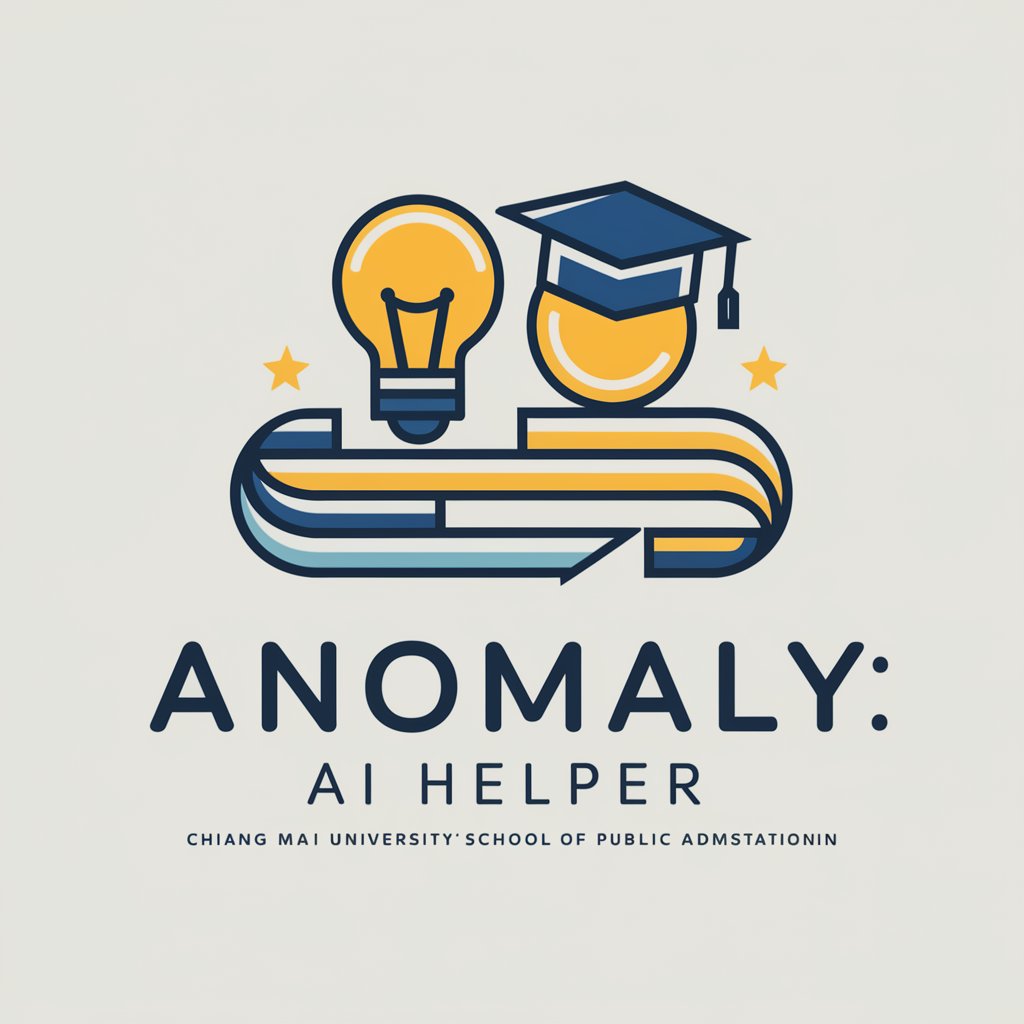
Venture Catalyst
Revolutionizing Business Strategy with AI

Anomaly: Case-Sify
Bringing Policies to Life with AI Narratives
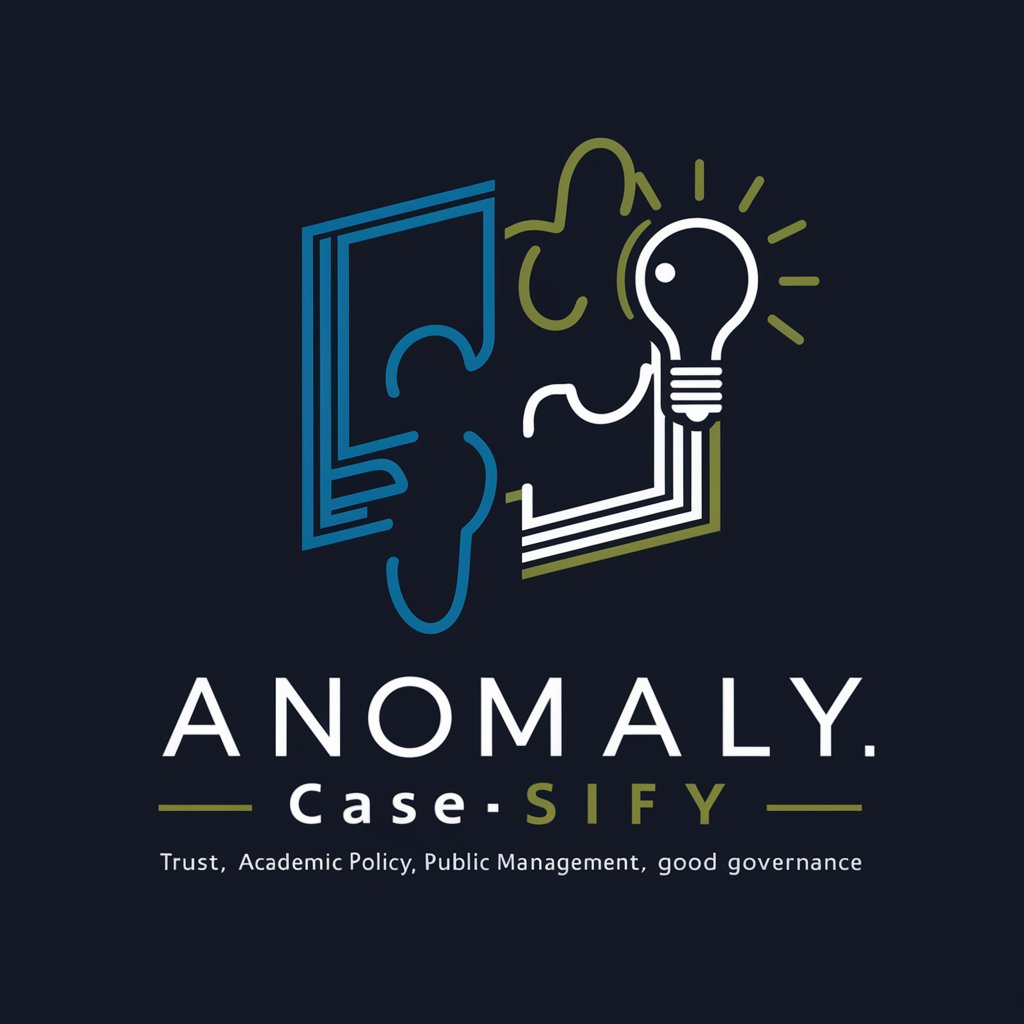
Publish Content to Optimizely CMS
Streamline your content creation with AI

Gift Guru
AI-powered Personalized Gift Finder

CoffeeGPT
Empowering your coffee journey with AI.

AI Teacher
Demystifying AI with Clarity and Insight
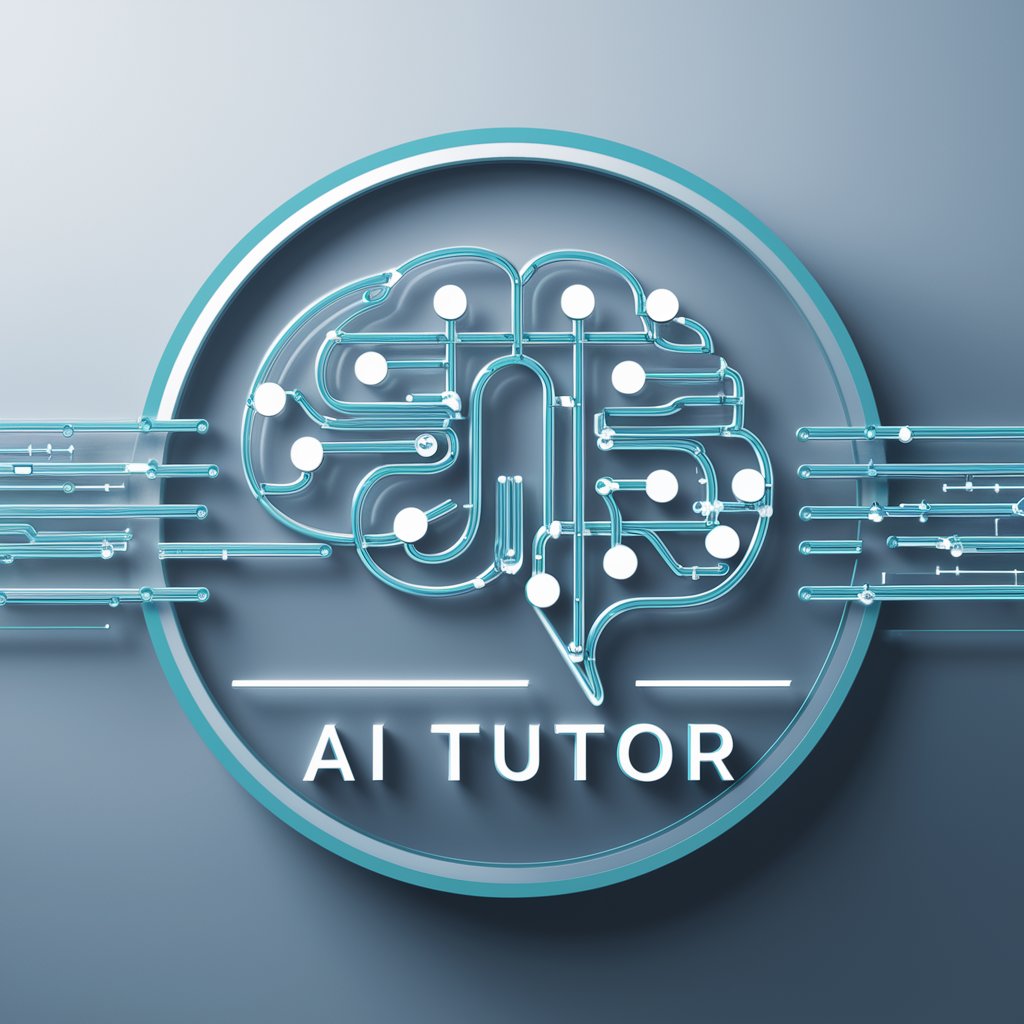
Aquaponics Advisor
Elevate Your Aquaponics with AI

BRAIN BEE
Unlocking the Brain with AI

Easy Understand
Clarify Complex Content with AI

Innovate Edge
Empowering Creativity with AI
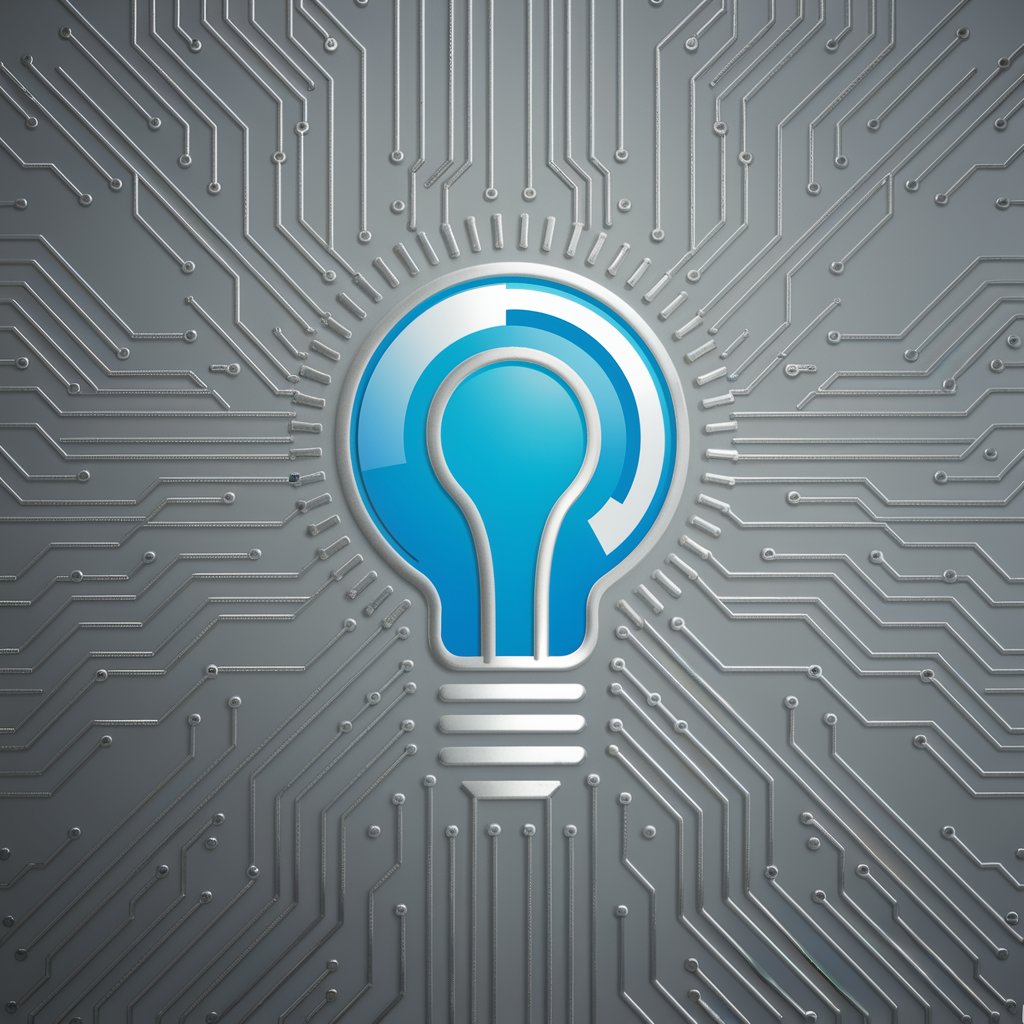
嘉靖帝
Empowering Insights with AI

Frequently Asked Questions about MELODICA
What types of images are best suited for MELODICA?
MELODICA is ideal for detailed, complex images needing nuanced captions, like digital art, intricate designs, or character portraits.
Can MELODICA generate captions for abstract concepts or themes?
Yes, MELODICA can craft captions for abstract themes, provided they are described with clear, specific attributes and context.
How does MELODICA handle ambiguous or unclear image descriptions?
MELODICA may produce less accurate captions if the image description is vague. It's best to provide clear, detailed descriptions for optimal results.
Is MELODICA suitable for generating captions for professional artwork?
Absolutely, MELODICA is designed to create high-quality, detailed captions that can enhance professional artwork for AI-assisted image generation.
Can I customize the weight of certain elements in my caption?
Yes, you can specify and adjust the weight of different elements in your caption to emphasize certain aspects more in the AI-generated image.
