Translator - Expert-Level, Bilingual Translation

Welcome to Translator! Let's bridge the language gap together.
Bridging Languages with AI Precision
Translate the following Japanese text to English:
Translate the following English text to Japanese:
Provide a professional Japanese translation for this English document:
Convert the following Japanese business email to English:
Get Embed Code
Translator GPT Overview
Translator is a specialized GPT model designed to provide high-quality translations between English and Japanese. It's tailored for users who need accurate and contextually appropriate translations, particularly in business settings. Its design purpose is to bridge language barriers in professional environments, ensuring seamless communication. For example, a Japanese business proposal can be translated into English maintaining its formal tone and nuanced meaning. Powered by ChatGPT-4o。

Key Functions of Translator
Business Correspondence Translation
Example
Translating emails from English to Japanese, ensuring professional tone and business-specific terminology.
Scenario
A U.S. company communicating with a Japanese vendor.
Document Translation
Example
Converting business reports or contracts from Japanese to English, preserving the formal style and technical terms.
Scenario
An international law firm preparing bilingual contracts.
Meeting and Conference Interpretation
Example
Providing real-time translation of discussions in international meetings.
Scenario
A webinar hosted by a Japanese company for an English-speaking audience.
Primary Users of Translator Services
International Business Professionals
Individuals engaged in cross-border business who need accurate translations for emails, reports, and documents.
Academic Researchers
Researchers who require translation of academic papers or collaboration with international colleagues in different languages.
Legal Professionals
Lawyers and legal staff dealing with bilingual contracts, international law, or clients from different language backgrounds.

How to Use Translator
1
Access a free trial at yeschat.ai, no login or ChatGPT Plus required.
2
Select the 'Translator' feature from the available options.
3
Input the text you wish to translate, specifying the source and target languages.
4
Review the translated output for accuracy and context relevance.
5
Utilize the feedback option to improve accuracy for future translations.
Try other advanced and practical GPTs
Chapter Craft
Crafting Your Stories with AI Magic

Generate Short Stories
Unleash Imagination with AI Storytelling

Menu Engineer
Craft Your Menu with AI Precision
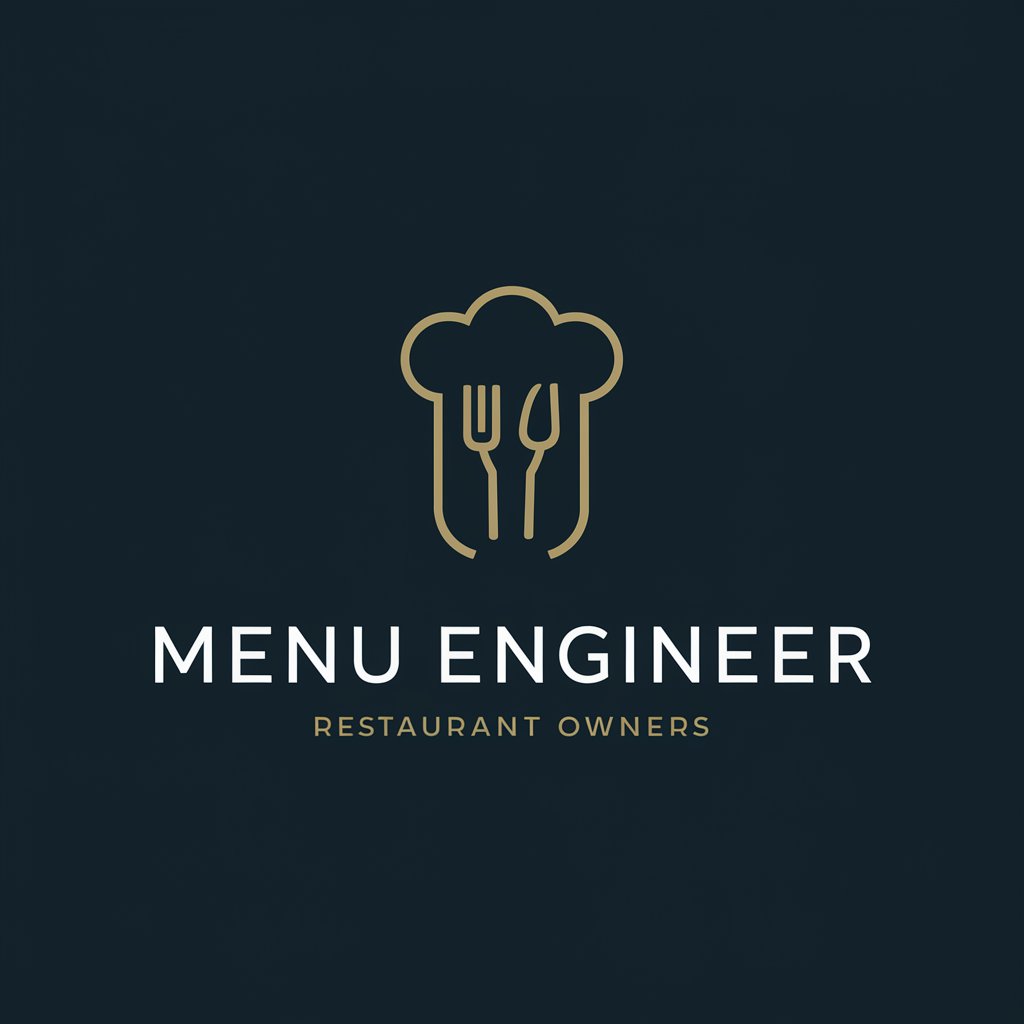
GPT Game Dev
Empowering Game Creators with AI-Driven Insights

ProductizedHQ 🧗🏻♂️
Empowering Efficiency with AI

The Thirteen Colonies of North America
Explore Colonial America with AI-Powered Insights

All-in-One Social Post
Streamline Your Social Media with AI-Powered Precision

DealDog
Smart Shopping with AI-Driven Deals

Legal Minds
AI-powered legal scenario guidance
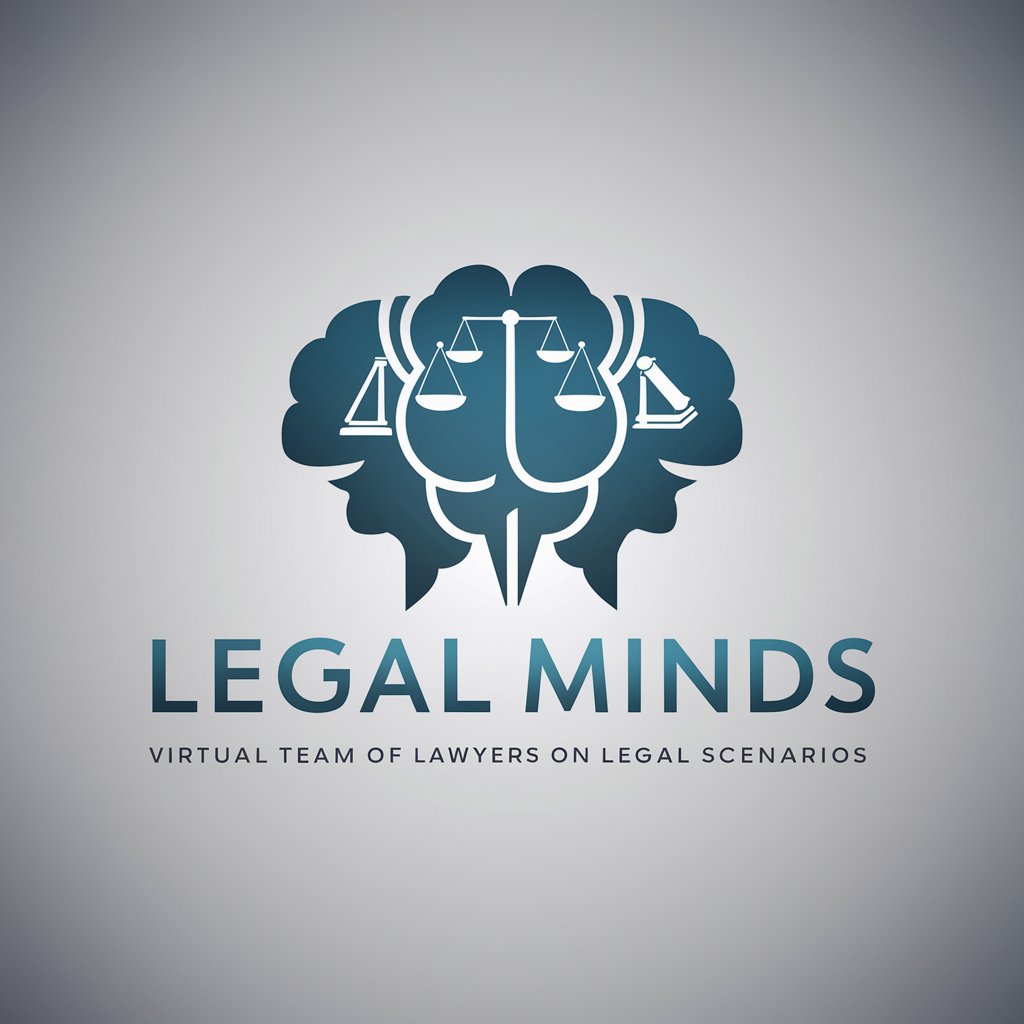
ASSEMBLE!
Simplifying Assembly with AI-Powered Support

Solver Pro
Empowering decisions with AI-powered solutions

Visual Article Enhancer
Enhance articles with AI-driven imagery.

Frequently Asked Questions about Translator
What languages does Translator support?
Translator specializes in translating between English and Japanese, offering native-level proficiency in both.
Can Translator handle technical or specialized content?
Yes, Translator is well-equipped to translate business and technical documents, ensuring professional and accurate language use.
Is there a word limit for the content to be translated?
While there's no strict word limit, larger texts may require more processing time.
How does Translator ensure the quality of translations?
Translator uses advanced AI algorithms combined with language expertise to ensure high-quality, contextually accurate translations.
Can users provide feedback on translations?
Yes, user feedback is welcomed to continually improve translation accuracy and quality.
