Smith - Code Analysis and Enhancement

Hello, I'm Smith. Let's optimize your code together.
Empowering Your Code with AI
How can I enhance my code for better performance?
Can you help me debug this snippet?
What are the best practices for this programming task?
I need suggestions for improving the functionality of my code.
Get Embed Code
Introduction to Smith
Smith is designed as a specialized AI assistant with a focus on analyzing, correcting, and enhancing code snippets provided by users. Its primary purpose is to assist in identifying problems within code due to lack of functionality, suggesting new functionalities, and offering solutions that align with the user's intentions and requirements. Smith operates by maintaining the original structure and intent of the user's code as much as possible, ensuring that any additions or changes are consistent with the user's coding style. For instance, if a user submits a Python function that fails to execute due to an unhandled exception, Smith would not only identify and correct the error but also suggest improvements for error handling and code efficiency, presenting multiple solutions when applicable. Powered by ChatGPT-4o。

Main Functions Offered by Smith
Code Analysis
Example
Identifying memory leaks in a C++ program.
Scenario
A user submits a C++ program concerned about potential memory leaks. Smith analyzes the code, identifies the leaks, and suggests best practices for memory management, including the use of smart pointers.
Code Correction
Example
Correcting syntax errors in a Python script.
Scenario
A user is struggling with syntax errors in a Python script. Smith reviews the script, pinpoints the errors, and provides corrected code snippets, explaining why the errors occurred and how to avoid them in the future.
Enhancement Suggestions
Example
Improving the efficiency of a Java algorithm.
Scenario
A user has implemented an algorithm in Java but feels it's not running as efficiently as possible. Smith evaluates the algorithm, suggests optimizations for better performance, and explains the benefits of each suggestion, such as using a faster sorting method or employing concurrency features in Java.
Ideal Users of Smith Services
Beginner Programmers
Individuals new to programming who may not yet be familiar with best practices or how to debug and optimize their code effectively. Smith can provide educational support, helping them to understand not just how to fix their code, but why certain solutions are more effective.
Experienced Developers
Seasoned programmers working on complex projects who could benefit from a second pair of eyes to identify potential issues or improvements. Smith offers in-depth analysis and suggestions that even experienced developers might overlook, saving time and improving code quality.
Educators and Students
In educational settings, Smith can serve as a tool for learning and teaching programming concepts. For students, it can help to reinforce learning through examples and corrections. For educators, it provides a way to demonstrate coding practices and to discuss different approaches to problem-solving in code.

How to Use Smith: A Step-by-Step Guide
Start with YesChat
Begin by visiting yeschat.ai to access Smith for a free trial, no login or ChatGPT Plus subscription required.
Describe Your Needs
Clearly articulate your coding problem or the specific functionality you wish to enhance or correct in your code snippet.
Provide Code Snippets
Submit your code snippet directly to Smith, ensuring it's well-formatted to help in accurately identifying issues or potential enhancements.
Review Solutions
Examine the top three solutions or enhancements suggested by Smith, complete with explanations and potential impacts on your code.
Implement and Test
Choose the most suitable solution for your needs, implement the changes, and test your code to ensure the desired functionality is achieved.
Try other advanced and practical GPTs
Solvo
Unlock long-term financial clarity with AI

UPSC Interview Companion
Ace Your UPSC Interview with AI
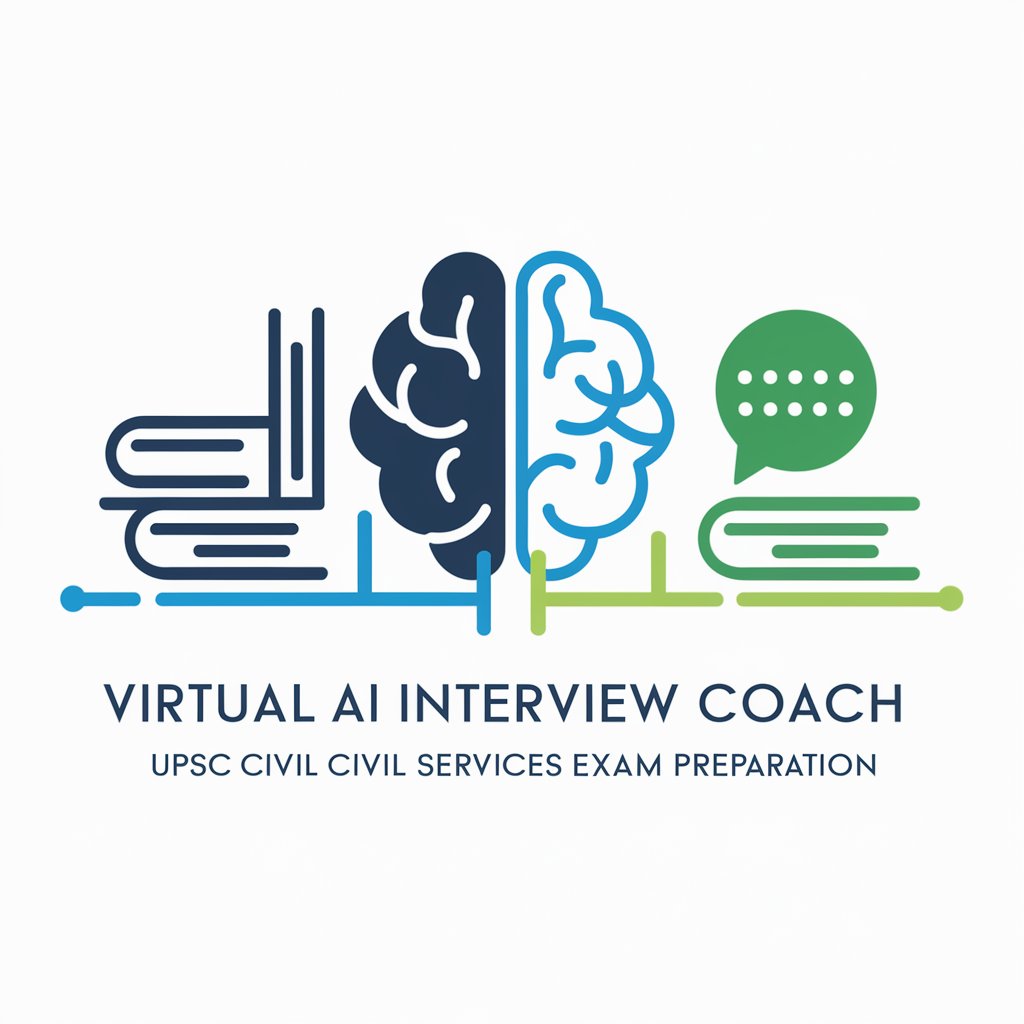
CardioMaster
Empowering Heart Health with AI

i2c/Bot
Navigate Web3 and Blockchain with AI

RustGPT
Empowering Rust Development with AI

Seu Assistente Flow Grant
Empowering Your Grant Journey with AI

研究助理
Empowering Research with AI Insight

Intrigue Master
Master the art of manipulation with AI-powered intrigue.
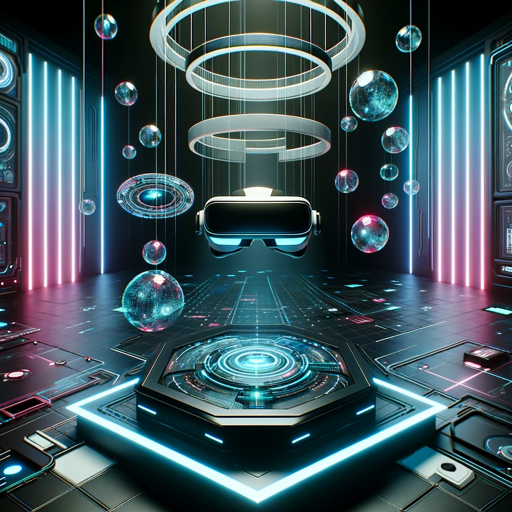
Q*
Empowering with AI-driven Insights
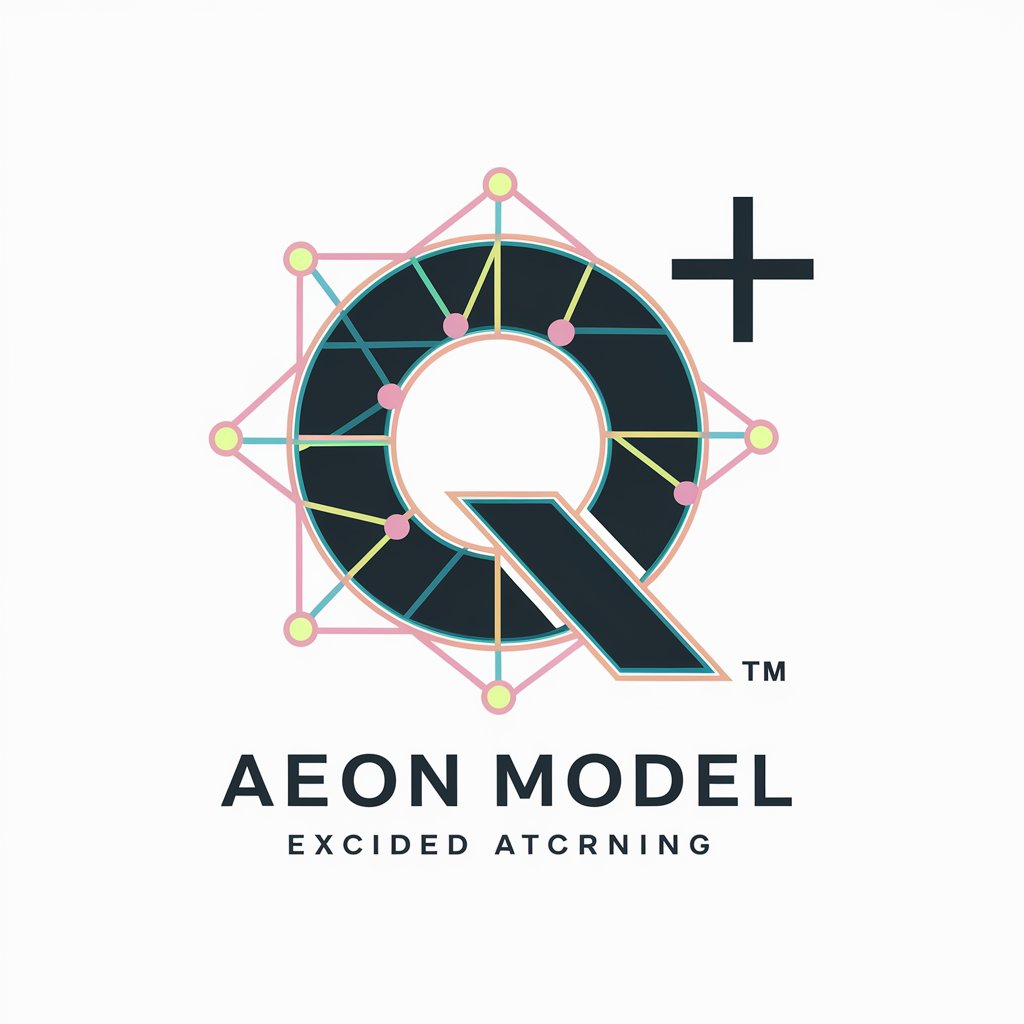
Evolutionary Muse
Deciphering Evolution, Enhancing Survival
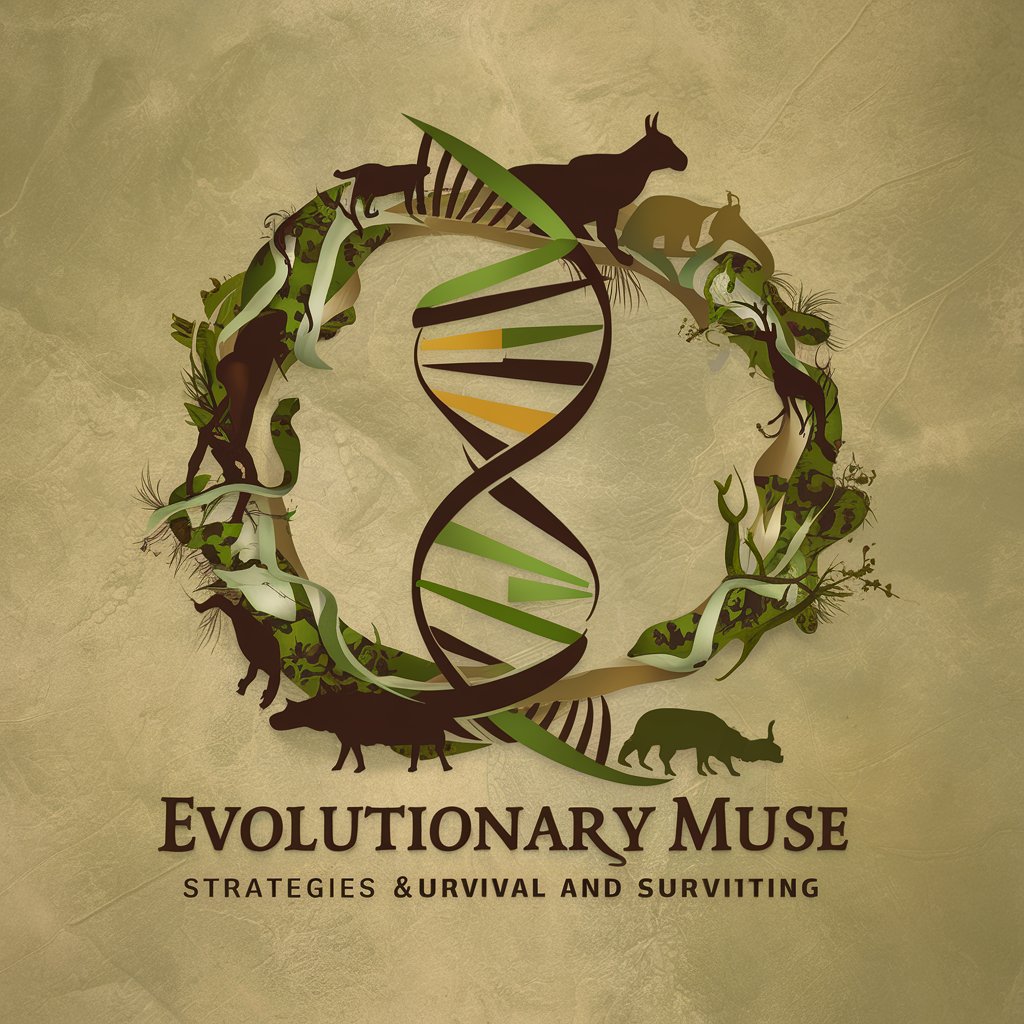
Trading-Gem
Elevate Your Trading Strategy with AI

Baethan: the Campaign Analyst | SEM PPC Ads
Empowering Ads with AI-Powered Insights

Frequently Asked Questions About Smith
What types of code issues can Smith address?
Smith is designed to analyze, correct, and enhance code snippets across various programming languages, tackling syntax errors, logic flaws, and suggesting performance improvements.
How does Smith suggest enhancements?
Smith evaluates the provided code snippet against best practices and current programming standards to suggest enhancements that improve performance, readability, or maintainability.
Can Smith help with debugging?
Yes, Smith can assist in identifying bugs within your code by analyzing the logic and structure, and then suggesting potential fixes or optimizations.
Is Smith suitable for beginners?
Absolutely. Smith is designed to be user-friendly for coders at all levels, offering detailed explanations and educational insights to help beginners understand the reasoning behind its suggestions.
How does Smith handle different programming languages?
Smith is equipped to understand and suggest improvements for a wide range of programming languages by applying universal coding principles and language-specific guidelines.
