Image Watermark - Image Watermarking Tool

Welcome! I'm here to help you watermark your images with ease and style.
AI-Powered, Customizable Image Watermarking
Design a logo that represents an AI image processing tool focused on watermarking.
Create a logo for an AI named 'Image Watermark' that emphasizes customization and security.
Generate a professional logo for an AI tool that applies text watermarks to images.
Craft a modern logo for an AI application specializing in adding large text watermarks to images.
Get Embed Code
Overview of Image Watermark
Image Watermark is a specialized tool designed for applying custom watermarks to images. Its primary function is to embed a text watermark onto user-uploaded images. The watermarking process involves adjusting the watermark's font, size, color, and position according to user preferences. This ensures that the watermark is noticeable without completely obscuring the underlying image. The tool is designed to handle various image formats and sizes, making it versatile for different use cases. Its purpose is to help users protect their images from unauthorized use or to add branding elements for identification. For example, a photographer might use Image Watermark to protect their online portfolio images, ensuring that their work is credited. Powered by ChatGPT-4o。

Key Functions of Image Watermark
Customizable Text Watermarking
Example
A business adding its logo as a watermark to promotional images.
Scenario
A company preparing images for an online campaign can use Image Watermark to add their logo or slogan. This adds a layer of brand recognition and protects the images from unauthorized use.
Adaptable to Various Image Sizes and Formats
Example
Processing both high-resolution JPEGs and PNGs for a digital art gallery.
Scenario
An artist displaying their work online needs to watermark different types of images. Image Watermark can handle diverse formats and resolutions, ensuring consistent watermarking across the gallery.
Aesthetically Pleasing Watermark Placement
Example
Placing watermarks on wedding photographs without detracting from their aesthetic.
Scenario
A wedding photographer uses Image Watermark to add a subtle watermark to their photos. The tool ensures the watermark is placed tastefully, maintaining the photograph's integrity while asserting ownership.
Target User Groups for Image Watermark
Professional Photographers
Photographers can use Image Watermark to protect their work from unauthorized use and to maintain their brand identity across various platforms.
Businesses and Brands
Companies can watermark promotional materials, ensuring brand presence and protecting their marketing assets from being used without permission.
Content Creators and Bloggers
For individuals creating content online, Image Watermark helps in branding and securing their visual content, especially when shared across social media platforms.

Using Image Watermark: A Step-by-Step Guide
Start Your Experience
Visit yeschat.ai for a free trial without the need to sign in or subscribe to ChatGPT Plus.
Upload Your Image
Select and upload the image you wish to watermark. The tool supports various image formats and sizes.
Customize the Watermark
Specify your desired watermark text and customize its font style, size, color, and position on the image.
Preview and Adjust
Preview the watermarked image and make any necessary adjustments to ensure the watermark is aesthetically pleasing yet prominent.
Download and Use
Once satisfied with the watermark, download the image for use in your intended scenario, like digital content, marketing materials, or personal archives.
Try other advanced and practical GPTs
Search Multiplier
Explore More, Search Smarter

Hello Novel
Empowering Your Writing Journey with AI
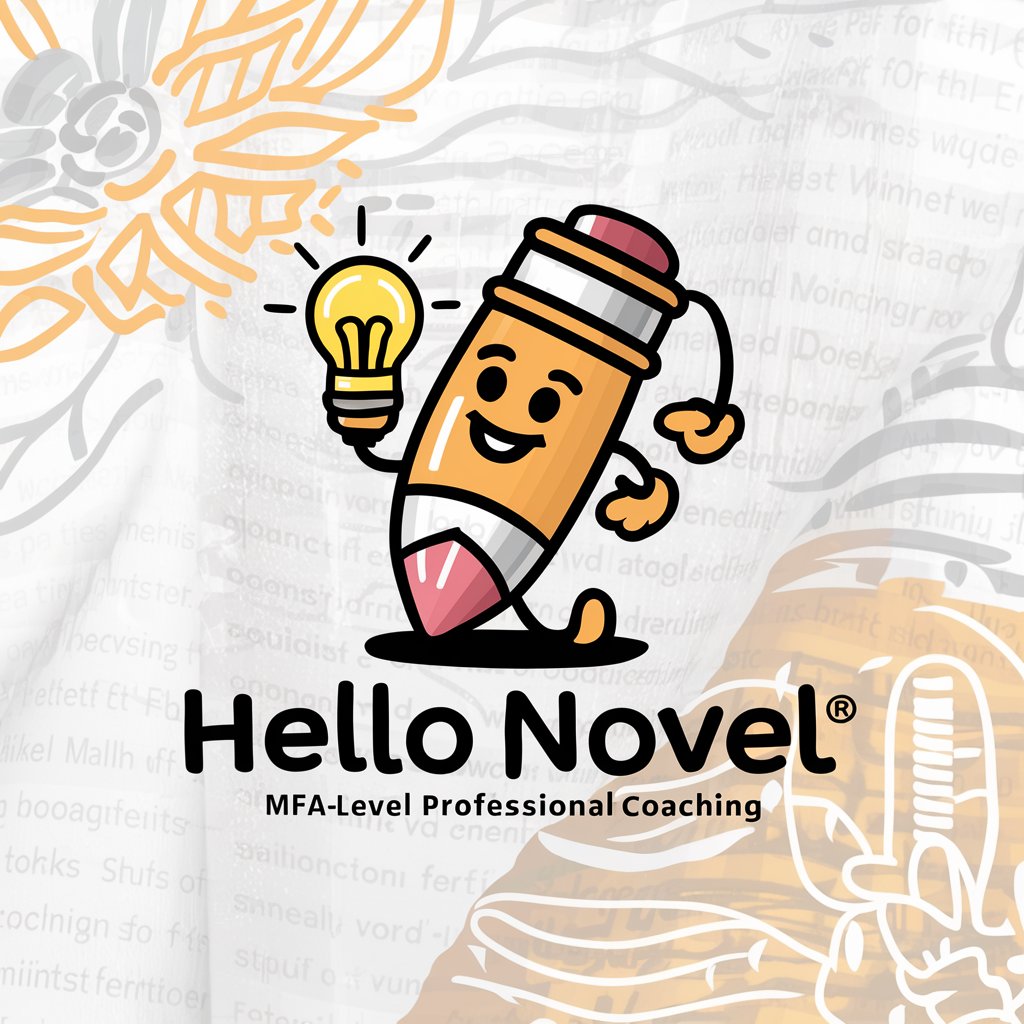
Voynich Assistant
Deciphering History with AI
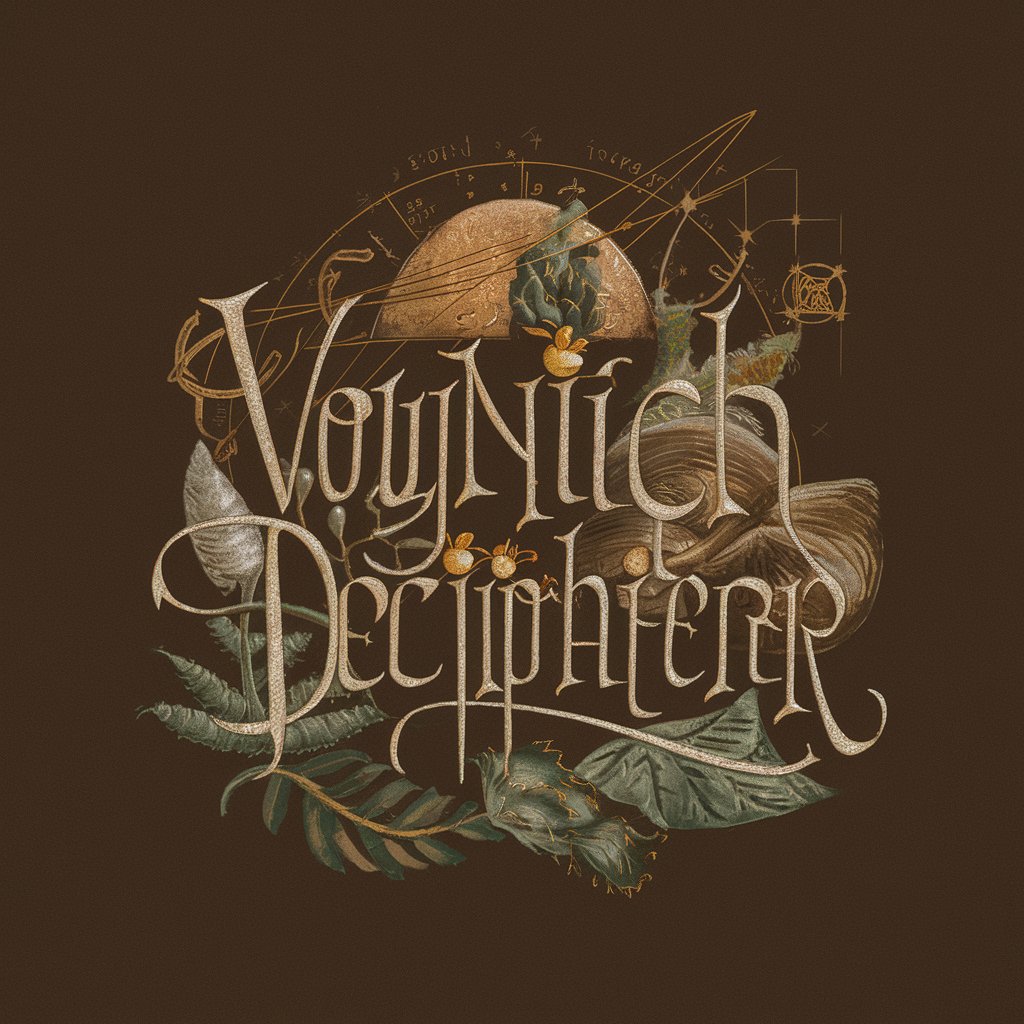
Syllabus Builder
Crafting Tailored Educational Pathways

Blueprint Intent
Empowering Conversations with AI Intelligence

Stock Guru
Empowering Your Investment Journey with AI

Iterative Meta-Prompt Optimization

Cybersecurity Data Bot
Empowering cybersecurity analysis with AI

Short-Form Writer
AI-Powered Precision in Every Word

HACKIT Security Researcher
Empowering Cybersecurity with AI Expertise

Chat Overflow
Expanding Knowledge Through Community Collaboration

GitMaxd’s Onboarding Email Generator
Elevate Onboarding with AI-Powered Emails

Frequently Asked Questions about Image Watermark
Can Image Watermark handle different image formats?
Yes, Image Watermark is designed to work with various image formats, including JPEG, PNG, and others, ensuring broad compatibility.
How customizable is the watermark?
Users have complete control over the watermark's text, font style, size, color, and position, allowing for highly personalized watermarks.
Is it possible to preview the watermark before finalizing?
Absolutely, the tool provides a preview feature to make adjustments before finalizing, ensuring the watermark aligns with your preferences.
Are there any image size restrictions for watermarking?
Image Watermark can handle images of various sizes. However, extremely large files might affect the processing time.
How does Image Watermark ensure the integrity of the original image?
The tool is designed to apply watermarks in a way that is prominent but does not obscure the underlying image, maintaining its integrity.
