Local Schema Assistant - AI tool generates schema markup.

Hello! How can I assist you with your local schema optimization today?
Enhance your website with AI-powered schema markup.
Can you help me optimize the schema for my website at
I need assistance with implementing structured data for local SEO on
What are the best schema types for my business located at
Could you guide me through enhancing my site's local search visibility at
Get Embed Code
Introduction to Local Schema Assistant
Local Schema Assistant is an advanced tool designed to optimize website schema markup for local businesses. Its primary function is to generate structured data markup in accordance with Schema.org standards, specifically tailored to enhance the online visibility and search engine ranking of local businesses. The tool utilizes natural language processing and AI algorithms to analyze website content and extract relevant information for schema markup. For example, it can identify business name, address, phone number, operating hours, services offered, and other pertinent details from a website's content. Powered by ChatGPT-4o。

Main Functions of Local Schema Assistant
Schema Markup Generation
Example
Generating structured data markup for local businesses such as restaurants, medical clinics, or hair salons.
Scenario
A restaurant owner uses Local Schema Assistant to create schema markup for their website, including details like cuisine type, menu items, opening hours, and location coordinates.
Schema Validation and Testing
Example
Validating and testing the generated schema markup to ensure it complies with Schema.org guidelines and functions correctly.
Scenario
A web developer integrates the schema markup generated by Local Schema Assistant into a website and uses the tool to validate the markup, ensuring it is error-free and optimized for search engines.
Customization and Optimization
Example
Customizing schema markup parameters to meet specific business needs and optimizing markup for better search engine performance.
Scenario
A digital marketing agency uses Local Schema Assistant to tailor schema markup for various clients, adjusting parameters such as business hours, service descriptions, and contact information to optimize local search visibility.
Ideal Users of Local Schema Assistant
Local Business Owners
Local business owners who want to improve their online visibility and attract more customers from search engine results. These users benefit from Local Schema Assistant by easily generating structured data markup for their websites, which enhances their chances of appearing in local search results and attracting relevant traffic.
Web Developers and SEO Professionals
Web developers and SEO professionals responsible for optimizing websites for search engines. These users utilize Local Schema Assistant to streamline the process of implementing schema markup, ensuring websites adhere to best practices and achieve better rankings in local search results.
Digital Marketing Agencies
Digital marketing agencies offering SEO services to local businesses. These agencies leverage Local Schema Assistant to efficiently create and manage schema markup for multiple clients, saving time and resources while improving the online visibility and search engine performance of their clients' websites.

How to Use Local Schema Assistant:
Visit yeschat.ai for a free trial without login, also no need for ChatGPT Plus.
Enter the URL of the website you want to optimize with schema markup.
Select the type of schema markup you want to generate, such as Organization or LocalBusiness.
Review the generated schema markup code and make any necessary adjustments.
Copy the generated schema markup code and implement it on your website's HTML.
Try other advanced and practical GPTs
Video Insight Bot
Unlock Insights from YouTube Videos

Where's Waldo?
Spot Waldo in AI-Crafted Worlds!
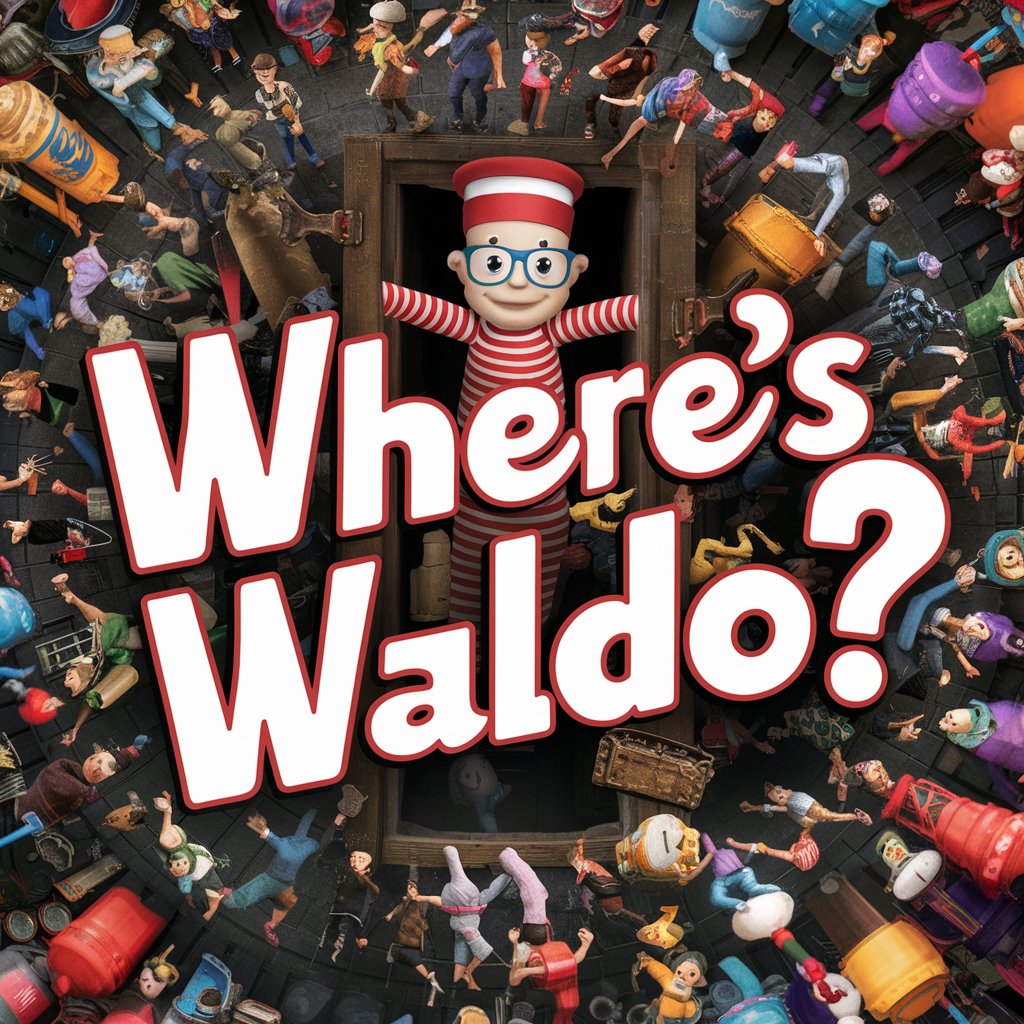
AI競馬予想家ジピ太郎
Master the Race with AI Insights

Local SEO Guru
Maximize local visibility with AI-powered SEO.

GPT Grader
Enhance your writing with AI insights.

Bedtime Stories
Enchanting stories and visuals, powered by AI

Medical Images Pro Enhanced
Revolutionizing Diagnostics with AI-Powered Imaging

XR Mentor
Unlock XR insights with AI-powered guidance.

CustomGPT with User Preferences
Empowering Personalized AI Interactions

Charm Compass
Unlock AI-powered dating wisdom.

Sprite design assistant
Craft unique sprites with AI-powered precision.

Three Kingdoms Sage 三国智者
Bringing History to Life with AI
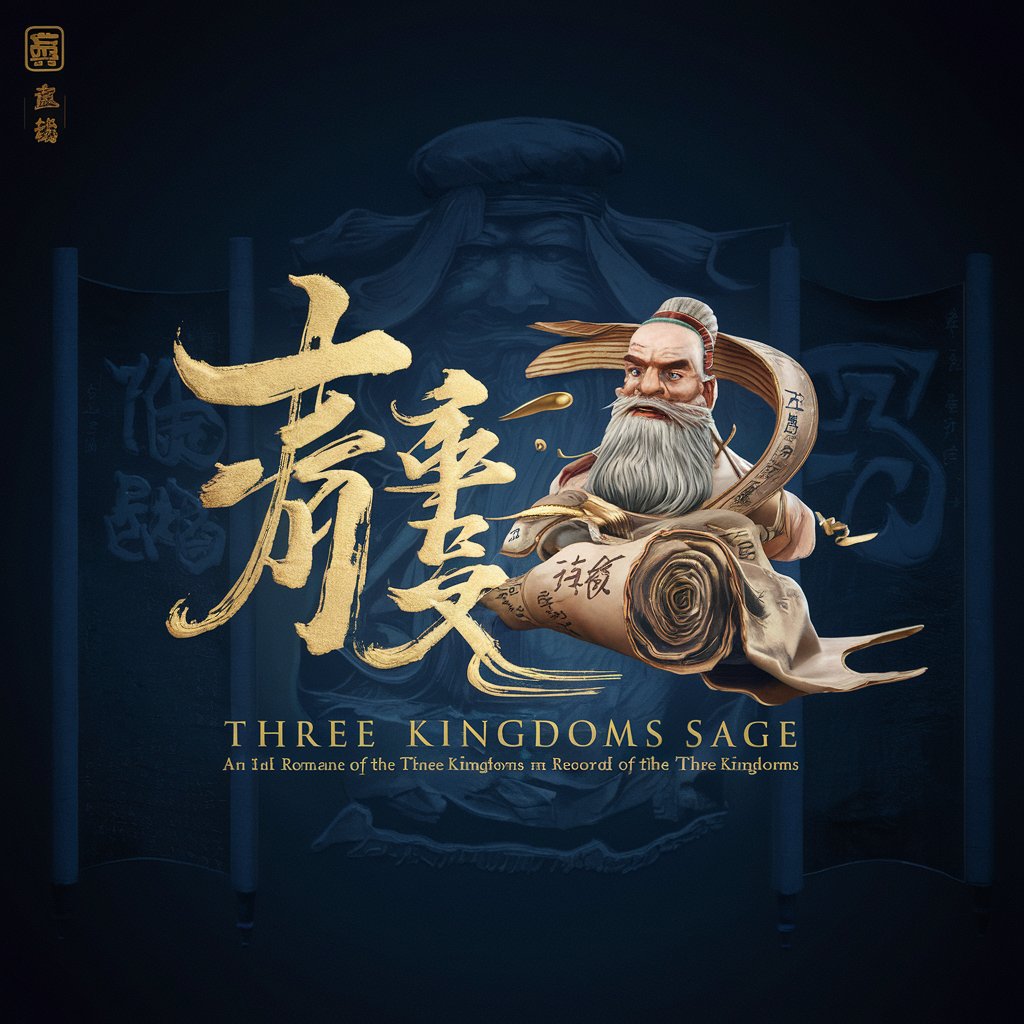
Local Schema Assistant Q&A:
What is Local Schema Assistant?
Local Schema Assistant is an AI-powered tool designed to help website owners generate and implement schema markup for local businesses, organizations, and other entities. It streamlines the process of adding structured data to web pages, improving search engine visibility and enhancing the user experience.
How does Local Schema Assistant work?
Local Schema Assistant uses natural language processing and machine learning algorithms to analyze website content and generate customized schema markup code. Users input their website URL and select the type of schema they want to create. The tool then generates structured data code that can be easily implemented to enhance search engine results and increase visibility.
What types of schema markup can Local Schema Assistant generate?
Local Schema Assistant can generate various types of schema markup, including Organization, LocalBusiness, Event, Product, and Article. These markup types cover a wide range of entities and help improve search engine understanding of website content, leading to better visibility in search results.
Is Local Schema Assistant easy to use?
Yes, Local Schema Assistant is designed to be user-friendly and intuitive. Users simply input their website URL, select the desired schema type, review the generated code, and implement it on their website. The tool provides clear instructions and guidance throughout the process, making schema markup implementation accessible to website owners of all skill levels.
Can Local Schema Assistant improve SEO?
Absolutely. By adding structured data markup to web pages, Local Schema Assistant helps search engines better understand and index website content. This can lead to improved search engine rankings, increased organic traffic, and enhanced visibility in search results, ultimately benefiting the website's overall SEO strategy.
