Photo and Video Insights - Photo & Video Analysis

Welcome! Ready to dive into photo and video insights?
Unlock insights with AI-powered analysis.
Analyze this video for any issues with lighting and suggest improvements.
What details should I focus on to enhance the clarity of this photo?
How can I troubleshoot the color balance in this video footage?
What steps can I take to improve the composition of this photograph?
Get Embed Code
Overview of Photo and Video Insights
Photo and Video Insights is designed to serve as an expert system for analyzing photos and videos, offering detailed insights for a range of applications including troubleshooting, educational purposes, and do-it-yourself (DIY) projects. At its core, it integrates sophisticated image and video analysis capabilities with a user-friendly interface to deliver concise, actionable advice. For example, in the context of troubleshooting, it can identify issues in a photograph of a malfunctioning piece of equipment, suggesting potential fixes. For educational purposes, it might analyze a science experiment's video to explain the observed phenomena. And for DIY enthusiasts, it could provide step-by-step guidance based on photos of a project in progress. Powered by ChatGPT-4o。

Core Functions and Applications
Troubleshooting Assistance
Example
Identifying the cause of a blurry image in a digital camera.
Scenario
A user uploads a photo taken with their camera, and Photo and Video Insights analyzes the image to determine whether the issue is due to camera shake, focus problems, or a dirty lens, then suggests corrective actions.
Educational Insights
Example
Explaining the science behind a rainbow captured in a photograph.
Scenario
When a user uploads a photo of a rainbow, the system analyzes the photo's composition and lighting conditions to provide a detailed explanation of how rainbows are formed, including the roles of refraction, reflection, and dispersion of light.
DIY Project Guidance
Example
Offering recommendations for improving a woodworking project.
Scenario
A user shares progress photos of a woodworking project. Photo and Video Insights evaluates the construction techniques visible in the photos, offers advice on enhancing joint stability or achieving a smoother finish, and may suggest modifications based on best practices.
Target User Groups
DIY Enthusiasts
Individuals undertaking home improvement, crafts, or other projects who benefit from step-by-step guidance and troubleshooting help, ensuring projects are completed successfully and safely.
Educators and Students
This group includes teachers seeking to enrich their science, technology, engineering, and mathematics (STEM) curriculum with real-world examples, and students looking for explanations of phenomena captured in photos or videos for projects or studies.
Technical Support Professionals
Support personnel who assist customers by analyzing photos or videos of products to diagnose problems, suggest solutions, or assess warranty claims, thereby improving service efficiency and customer satisfaction.

How to Use Photo and Video Insights
Start for Free
Begin your journey at yeschat.ai to access Photo and Video Insights without the need for a subscription or account creation.
Choose Your Analysis Type
Select the specific type of photo or video analysis you need, ranging from troubleshooting to educational insights.
Upload Your Media
Securely upload the photo or video file you wish to analyze. Ensure the media is clear and relevant to your query for optimal results.
Review Insights
Receive tailored insights and recommendations based on your uploaded media. The analysis will highlight key details and offer actionable advice.
Apply Recommendations
Use the provided insights to enhance your understanding or solve your specific issue. For complex tasks, iterative analysis may enhance clarity.
Try other advanced and practical GPTs
ProductOwnerGPT
Empowering Agile Teams with AI

E
Optimizing Etsy Stores with AI

Earth Pro
Empowering Sustainable Choices with AI

Dentist Locator
Your AI-Powered Dentist Discovery Tool

UX Design Helper
Enhance user experience with AI

Magento GPT
Streamlining Magento Development with AI

VeGPT
Navigating Vegan Choices with AI Power
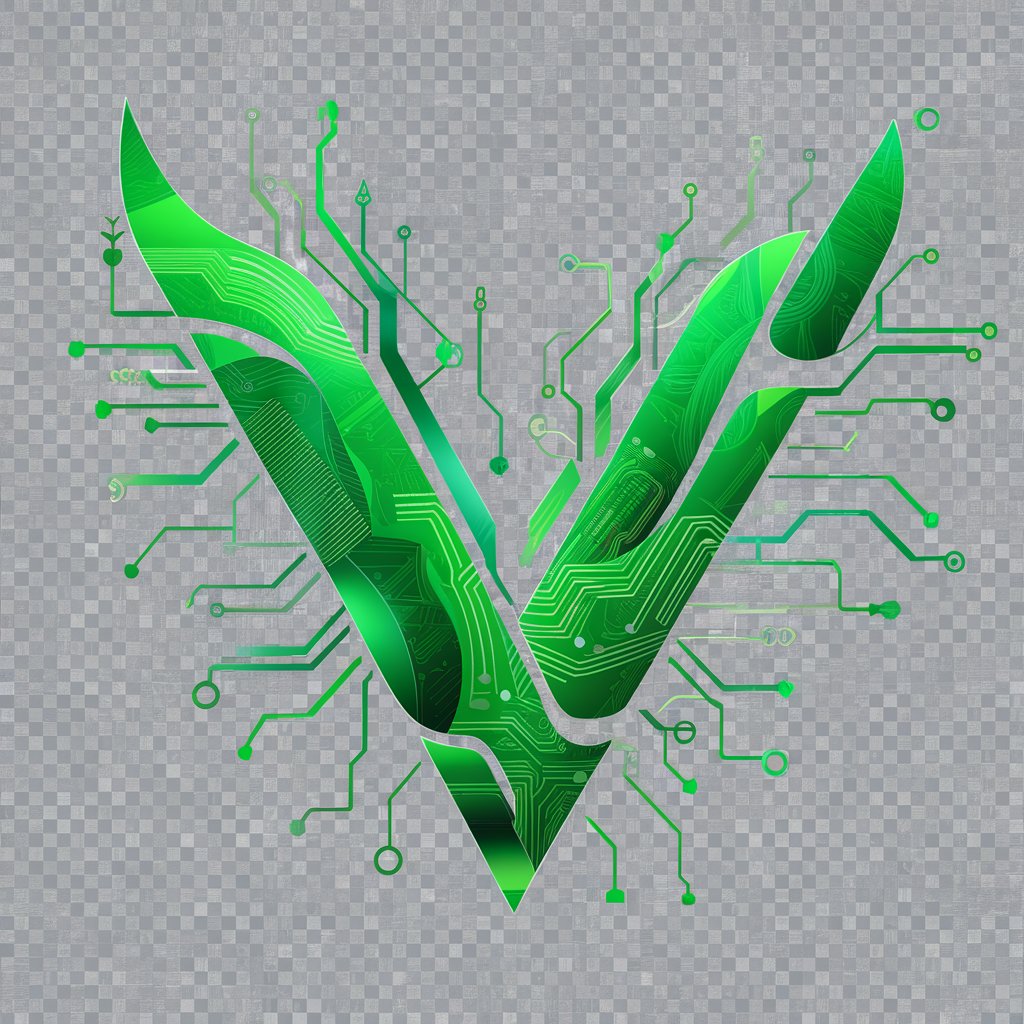
JurisBot
Empowering Your Legal Journey with AI

PRO Personalized Workouts
AI-Driven Personal Fitness Coach

Patent Assistant
Innovating Patent Drafting with AI
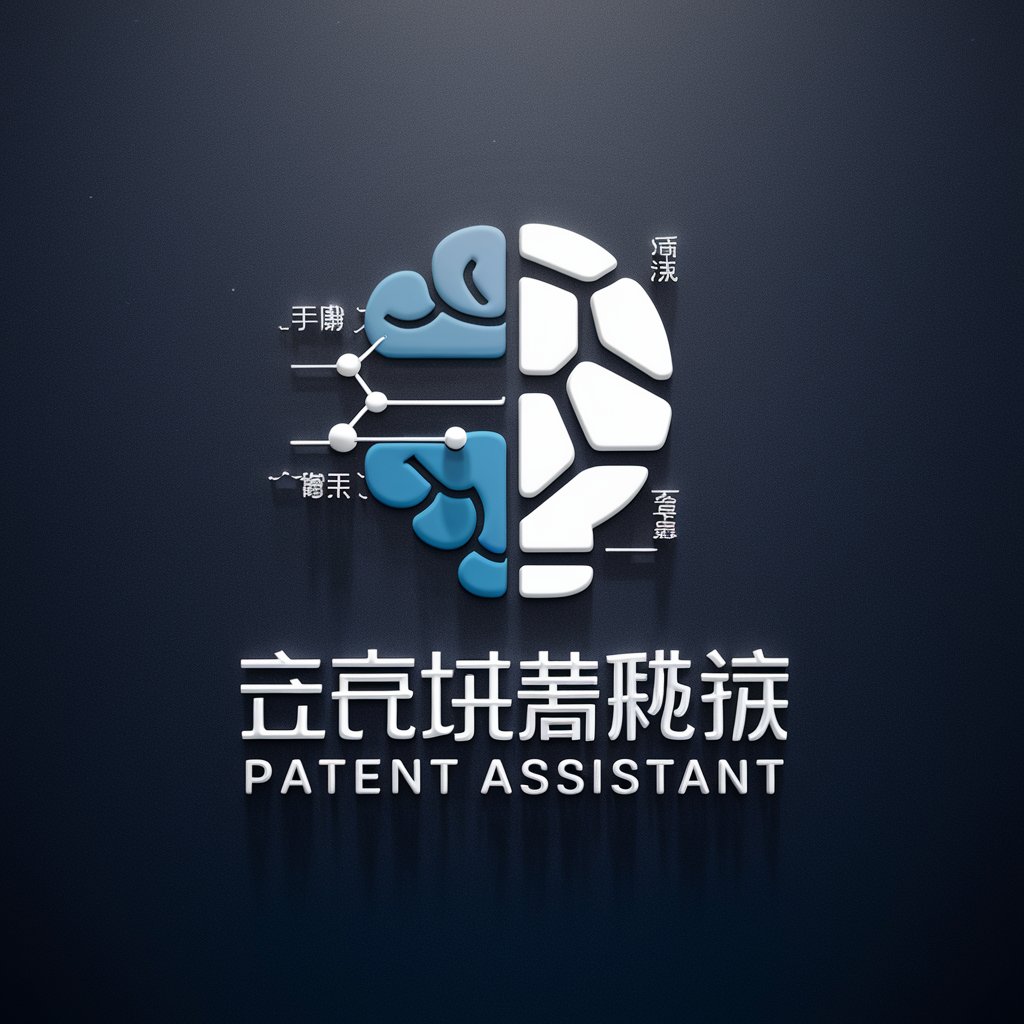
Text Analysis
Unlock insights with AI-powered analysis
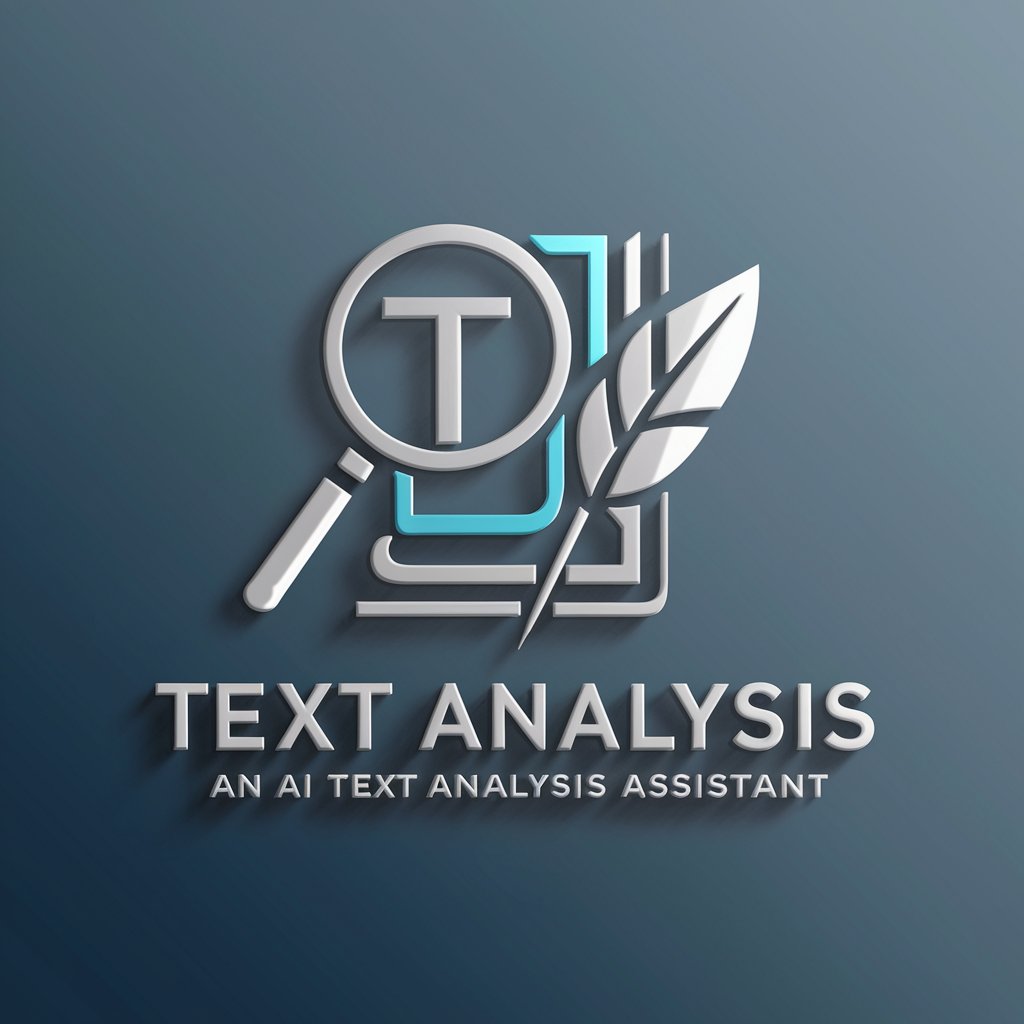
Global Tax Advisor
AI-powered Tax Insights and Strategies

Frequently Asked Questions About Photo and Video Insights
What types of media can I analyze with Photo and Video Insights?
You can analyze both photos and videos. The platform is designed to provide detailed insights for a wide range of media types, including digital images and various video formats.
How does Photo and Video Insights help in educational contexts?
In educational contexts, the tool offers analysis that can enhance learning and teaching materials, provide visual aids for complex concepts, and assist in research projects by offering detailed breakdowns of visual data.
Can Photo and Video Insights assist in DIY projects?
Yes, it can provide step-by-step analysis and recommendations for DIY projects, helping users understand the nuances of their tasks through visual insights and troubleshooting tips.
Is my data secure when using Photo and Video Insights?
Absolutely. User privacy and data security are paramount, ensuring all uploaded media is handled with strict confidentiality and state-of-the-art security measures.
How can I optimize my experience with Photo and Video Insights?
For the best results, upload high-quality, well-lit photos or videos relevant to your query. Clearly describe your analysis needs or questions to receive the most accurate insights.
