ScriptScribe - AI-Powered Scriptwriting

Hi! What article can I help you convert today?
Transforming Ideas into Engaging Scripts
Transform this article into a captivating YouTube script...
Enhance this written content for a YouTube audience by...
Convert this text into an engaging video script...
Adapt this article into a script, including visual suggestions...
Get Embed Code
Introduction to ScriptScribe
ScriptScribe is an AI Scriptwriting Assistant designed specifically for YouTube creators, aiming to streamline the process of converting written content into engaging, channel-specific video scripts. At its core, ScriptScribe is engineered to understand the unique needs of different YouTube channels, adapting its output to match the desired tone and style of its users. For example, if a creator specializes in educational content, ScriptScribe can transform an academic article into a script that's both informative and accessible to a general audience, incorporating visual cues and engagement strategies to enhance viewer retention. Conversely, for a channel focused on entertainment, it might suggest a script with a more dynamic and humorous tone, alongside recommendations for visual and auditory elements that amplify the entertainment value. Powered by ChatGPT-4o。

Main Functions of ScriptScribe
Content Transformation
Example
Transforming a detailed blog post about renewable energy into a script for an educational YouTube video. The script includes an engaging introduction, simplified explanations of complex concepts, and calls-to-action, encouraging viewers to engage with the content.
Scenario
Used by an environmental education channel seeking to produce content that raises awareness about sustainable living.
Tone Adaptation
Example
Adapting the tone of a script to suit a comedy channel, taking a standard news article about a local event and injecting humor, satire, and comedic timing into the narrative to entertain the audience.
Scenario
Employed by creators who wish to present news or events with a light-hearted, comedic twist.
Visual Element Recommendations
Example
Suggesting visual elements such as intro logos, annotated charts, or thematic background images to complement a script about the history of the internet. This enhances the visual appeal and helps to explain complex topics more effectively.
Scenario
Utilized by tech history channels that aim to visually engage their audience while delivering educational content.
Script Enhancements
Example
Incorporating interactive elements like audience polls or viewer questions into a script to increase viewer engagement and encourage comments and shares.
Scenario
Beneficial for community-focused channels looking to foster a stronger connection with their audience.
Ideal Users of ScriptScribe Services
Educational Content Creators
These users benefit from ScriptScribe by transforming complex academic or educational materials into viewer-friendly scripts that make learning engaging and accessible for a wide audience. Ideal for channels focusing on subjects like science, history, or self-improvement.
Entertainment Channels
Creators who focus on entertainment, such as comedy, movie reviews, or pop culture analysis, can use ScriptScribe to infuse their scripts with the right balance of humor, critique, and insight, tailored to their unique brand voice and audience preferences.
Tech Reviewers and Enthusiasts
Tech channels can leverage ScriptScribe to breakdown the latest technological advancements and gadgets into digestible, engaging content that appeals to both tech-savvy viewers and general audiences interested in staying updated on tech trends.
Lifestyle and Vlog Channels
For creators sharing personal stories, lifestyle tips, or travel vlogs, ScriptScribe helps craft narratives that resonate with viewers on a personal level, enhancing storytelling with emotional depth and relatability.

How to Use ScriptScribe
Start Your Journey
Begin by navigating to yeschat.ai to access ScriptScribe for a hassle-free trial that requires no signup or ChatGPT Plus subscription.
Identify Your Needs
Consider the specific scriptwriting assistance you need for your YouTube channel, including the tone, style, and theme of your desired content.
Provide Your Content
Submit the article or written content you wish to convert into a script, ensuring it aligns with your channel's theme and audience interests.
Customize Your Script
Engage with ScriptScribe to tailor the script according to your channel's unique tone and style, and incorporate suggested visual elements.
Review and Adjust
Examine the generated script, provide feedback, and make necessary adjustments to perfect the script for your YouTube audience.
Try other advanced and practical GPTs
RESUME SORTER GPT
Empower hiring with AI-driven insights

Mid-J
Unleashing Creativity with AI

Open Cipher Sage
AI-Powered Bitcoin Trading Insights
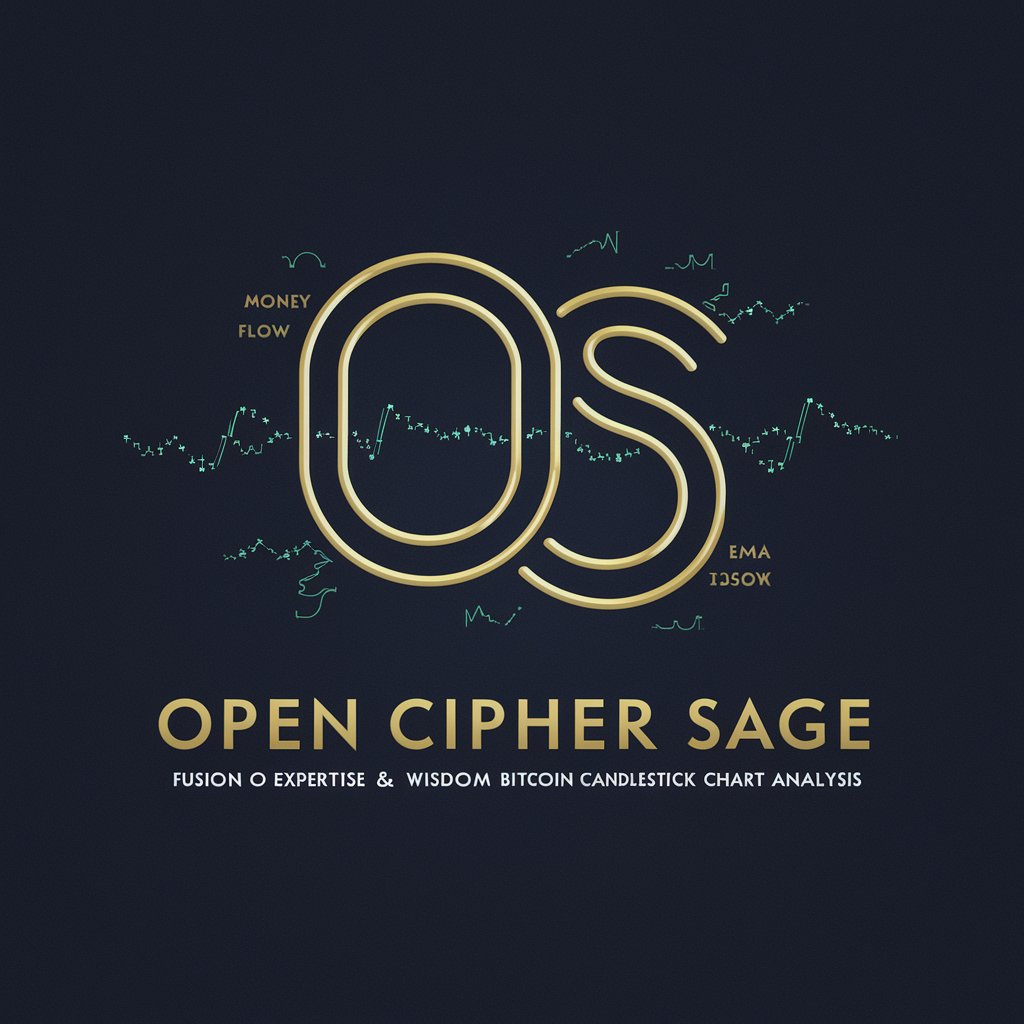
SPR Data
Compressing Knowledge, Expanding Minds
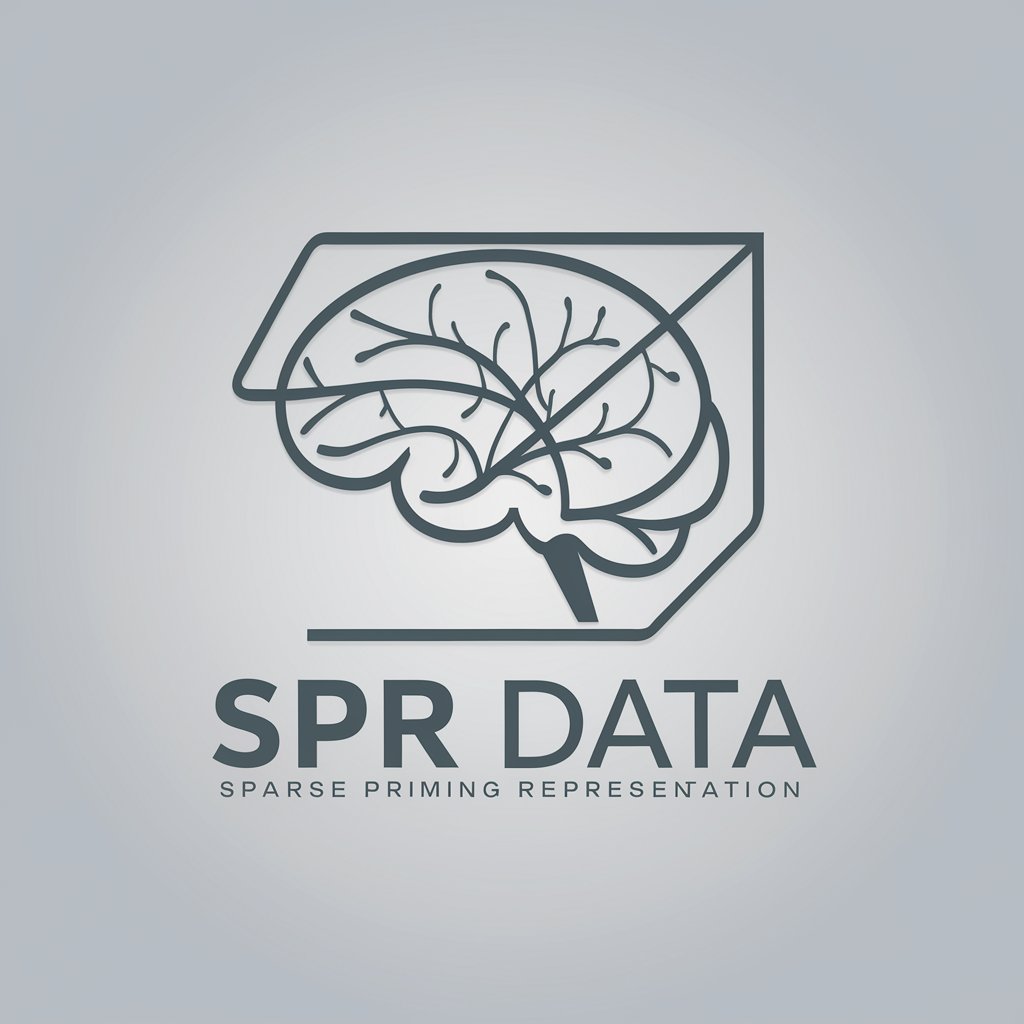
Voiceflow Sage
Crafting Conversations with AI Precision

AutoGPT Sage
Empowering AI with Multi-Agent Systems

Tube Search
Discover videos smarter, faster.
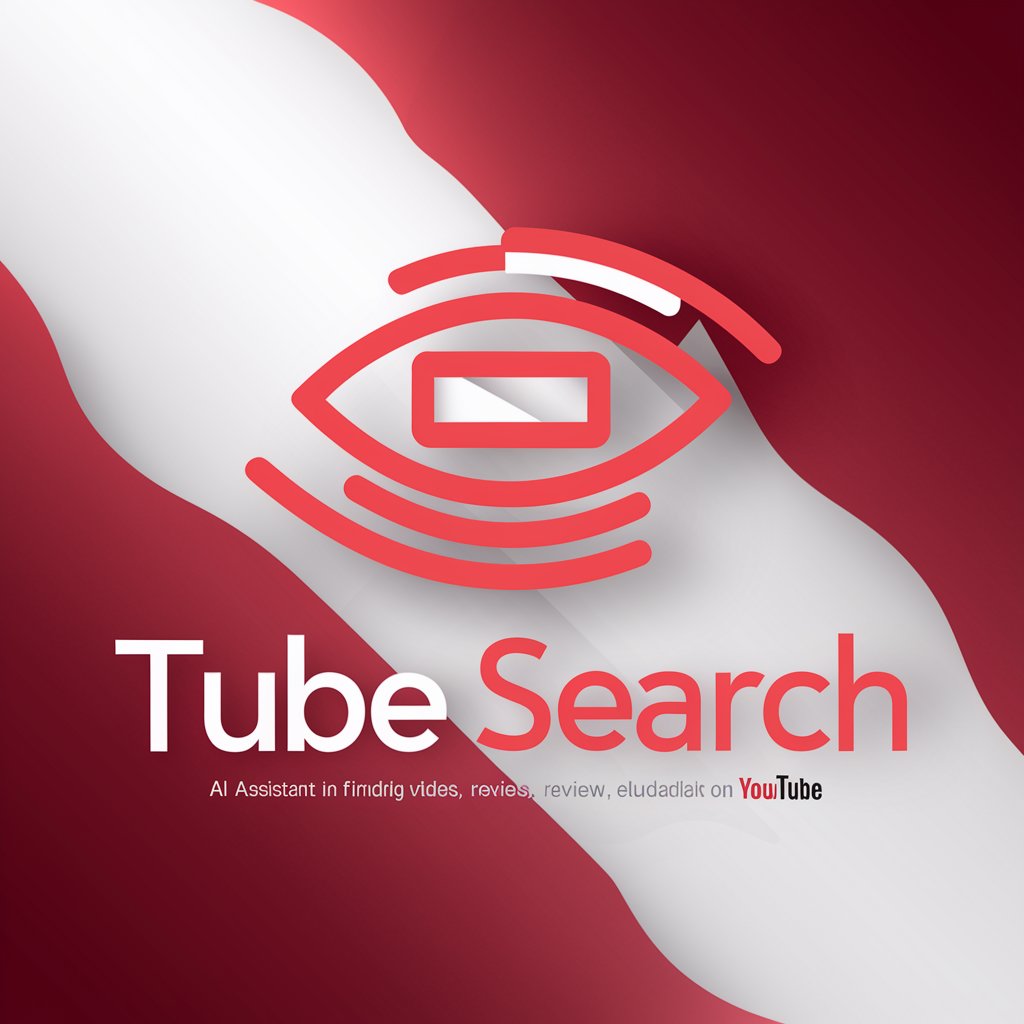
StackOverflow Icon Creator
Design Your Stack Overflow Icon with AI

Wiki Search
Unlock Knowledge with AI-Powered Wikipedia Search

Linked In Search
Unlock Professional Insights with AI

Internet Archive Search
Uncover History with AI-Powered Search

Scholar Search
Empowering Research with AI-Driven Scholarly Search

Frequently Asked Questions about ScriptScribe
What makes ScriptScribe unique for YouTube creators?
ScriptScribe specializes in converting written content into engaging video scripts tailored to the creator's channel theme and desired tone, incorporating innovative suggestions for visual elements and script enhancements.
Can ScriptScribe adjust to different video styles and tones?
Yes, ScriptScribe is highly adaptable, capable of crafting scripts in various styles and tones, from educational to entertaining, ensuring they resonate with the intended audience.
How does ScriptScribe enhance script quality?
By suggesting visual elements, such as intro logos or annotated charts, and script enhancements to better engage viewers and reinforce the video's message.
Is ScriptScribe suitable for beginners?
Absolutely, ScriptScribe is user-friendly, making it ideal for both experienced YouTube creators and beginners seeking to produce high-quality video content efficiently.
Can I use ScriptScribe for non-YouTube content?
While designed primarily for YouTube content creation, ScriptScribe's capabilities can also be adapted for creating scripts for other video platforms or presentation formats.
