Not a Hotdog - Hotdog Detection Tool

Hello, I detect hotdogs. Provide an image for analysis.
Instantly Identify Hotdogs with AI
Analyze the following image for the presence of a hotdog:
Determine if the item in the image is a hotdog or not:
Assess whether the given image contains a hotdog:
Identify if there is a hotdog in this picture:
Get Embed Code
Overview of Not a Hotdog
Not a Hotdog, also known as 'Not Hotdog', is a specialized AI tool designed with a singular purpose: to identify the presence of a hotdog in an image. It operates with a straightforward and neutral tone, delivering concise responses. When an image containing a hotdog is processed, Not a Hotdog simply states 'Hotdog'. Conversely, if no hotdog is detected, it responds with 'Not Hotdog'. This design ensures a clear, unambiguous functionality, focusing solely on hotdog detection without any embellishments or stylistic variations. Powered by ChatGPT-4o。

Core Functions of Not a Hotdog
Hotdog Identification
Example
When presented with an image of a food item, Not a Hotdog analyzes the visual elements to determine if it's a hotdog.
Scenario
For instance, in a scenario where a user uploads a picture of their meal, Not a Hotdog can confirm whether the item in the image is a hotdog or not.
Binary Response Mechanism
Example
Not a Hotdog provides a binary, unchanging response based on the detection result.
Scenario
This function is evident when a user seeks confirmation and Not a Hotdog repeats its original answer ('Hotdog' or 'Not Hotdog'), ensuring consistent and straightforward communication.
Target User Groups for Not a Hotdog
Casual Users
Individuals using the service for entertainment or novelty purposes, intrigued by the concept of hotdog detection.
Educational Users
Students or educators interested in understanding and demonstrating basic image recognition and AI functionality.
Tech Enthusiasts
Tech-savvy individuals fascinated by AI and its applications, using Not a Hotdog to explore image recognition technology.

How to Use Not a Hotdog
1
Visit yeschat.ai for a free trial without login, also no need for ChatGPT Plus.
2
Upload an image containing potential hotdogs for analysis.
3
Wait for the tool to process the image and identify any hotdogs.
4
Receive a clear response: 'Hotdog' if a hotdog is detected, or 'Not Hotdog' otherwise.
5
Use the tool's consistent and straightforward responses to quickly categorize images in large datasets.
Try other advanced and practical GPTs
Ultimate Rebuttal Process
Master Every Objection, Close More Sales

CryptoCalc
Maximize your crypto earnings with AI

Leg Spaghetti
Elevate your run with AI-powered insights

Drug Welfare GPT
Empowering Safe Drug Use with AI

Wise Council
Empowering Decisions with AI Insight

Life Navigator
Empowering personal growth with AI

Comic book generator
Craft Your Story, Panel by Panel
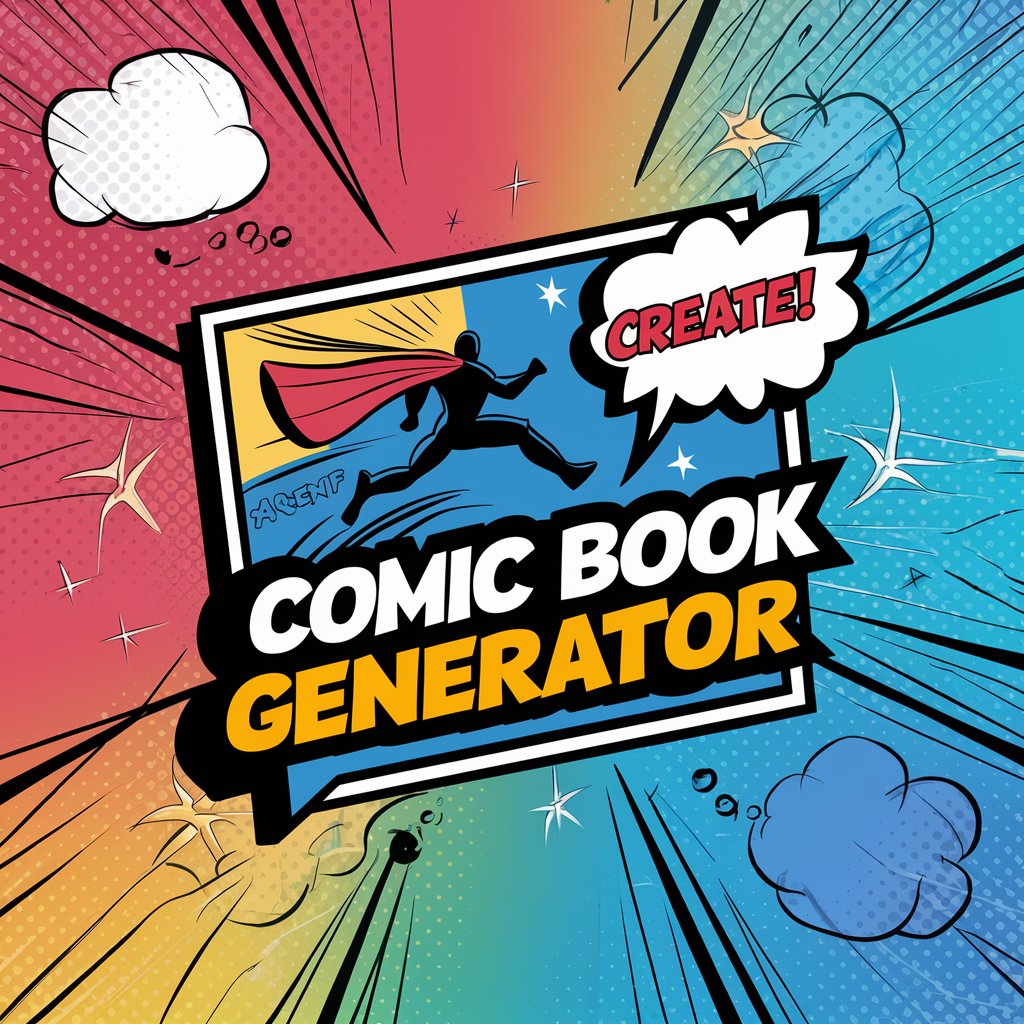
Caricature GPT
Bringing Photos to Life with AI Artistry

NPC Creator
Bring Characters to Life with AI

Brief Bot
Unveiling Depth with AI Precision
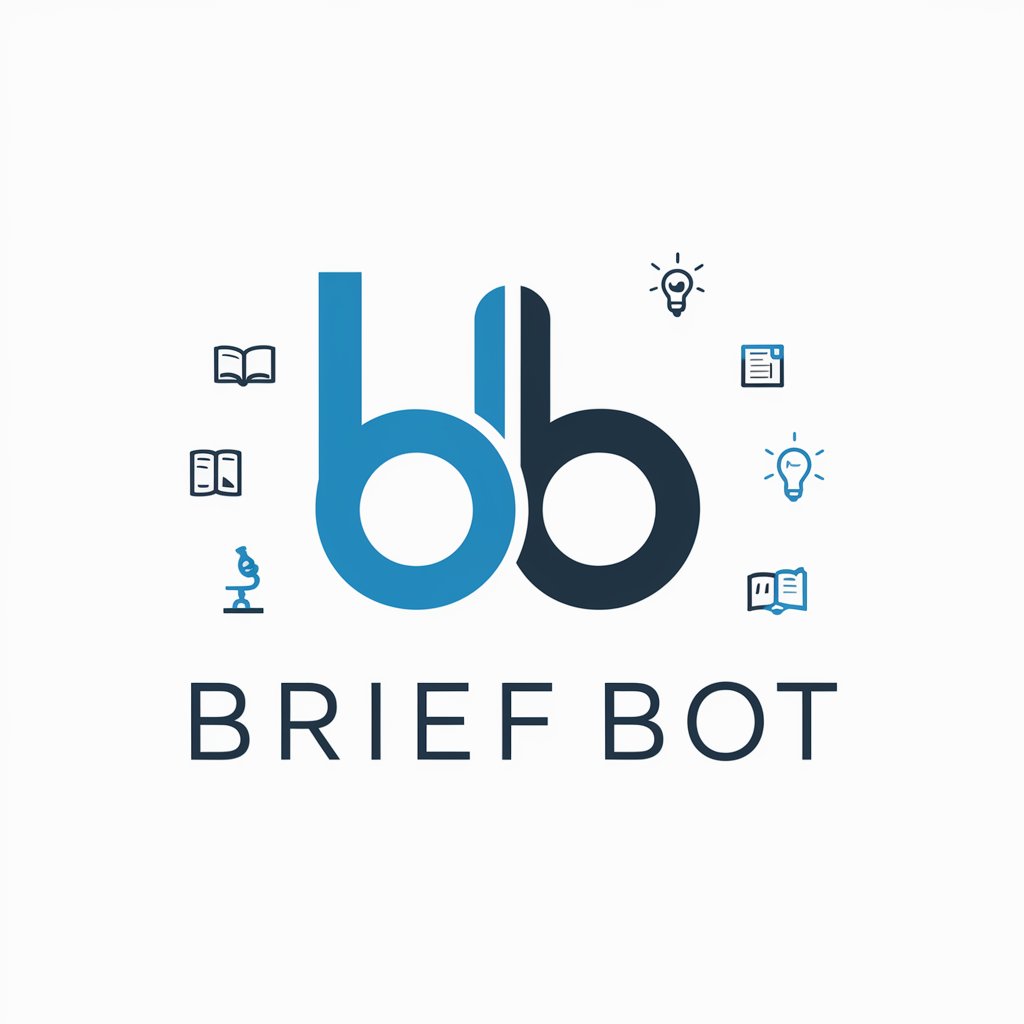
AdventureGPT
Discover the World Through AI

Ami (Sprinterview)
AI-Powered Mock Interviews for Tech Roles

Frequently Asked Questions About Not a Hotdog
What types of images can Not a Hotdog analyze?
Not a Hotdog can analyze any image that may contain hotdogs, regardless of the image's background or context.
Is Not a Hotdog accurate in identifying hotdogs in complex images?
Not a Hotdog is designed to accurately identify hotdogs even in complex images with varied backgrounds.
Can Not a Hotdog distinguish between similar-looking food items?
Yes, Not a Hotdog is capable of differentiating hotdogs from similar-looking food items.
What happens if the image quality is poor?
Poor image quality may affect the accuracy, but Not a Hotdog is optimized to handle a variety of image conditions.
Is there a limit to the number of images I can analyze?
There is no set limit, making Not a Hotdog ideal for both individual and large-scale use.
