CryptoCalc - Crypto Earnings Projection

Ready to calculate your crypto earnings? Let's get started!
Maximize your crypto earnings with AI
How many GPUs have you found and installed?
What level is your Intel room?
Calculate the passive income from my GPUs.
Show me my crypto earnings breakdown.
Get Embed Code
Introduction to CryptoCalc
CryptoCalc is a specialized GPT model designed to assist users in calculating and optimizing their cryptocurrency earnings through GPU mining. It's tailored for individuals or businesses who have set up mining rigs with GPUs in their 'Intel rooms' to mine cryptocurrencies. The model provides real-time calculations on potential earnings based on the number of GPUs installed and the level of the Intel room. For example, CryptoCalc can calculate earnings per minute, hour, day, month, and year, adjusting for room levels that increase mining efficiency. This functionality is crucial for planning and optimizing the profitability of mining operations, taking into account the operational costs like electricity and maintenance. Powered by ChatGPT-4o。

Main Functions of CryptoCalc
Earnings Calculation
Example
If a user has installed 5 GPUs in a Level 1 Intel room, CryptoCalc calculates the earnings based on a 1.5 multiplier per GPU per minute. This helps in forecasting potential income over different time frames.
Scenario
A user setting up a new mining operation wants to estimate monthly and yearly earnings to plan their investment and operational costs.
Optimization Advice
Example
Based on the number of GPUs and the room level, CryptoCalc might suggest the potential benefits of upgrading to a Level 2 Intel room for increased earnings.
Scenario
An existing miner is considering an upgrade to their setup and needs to understand the financial implications of moving from a Level 1 to a Level 2 Intel room.
Ideal Users of CryptoCalc Services
Cryptocurrency Miners
Individuals or entities involved in cryptocurrency mining who seek to maximize their earnings from GPU mining. They benefit from CryptoCalc's ability to precisely calculate earnings and suggest optimizations.
Investors in Cryptocurrency Mining Operations
Investors looking to fund cryptocurrency mining operations need detailed forecasts of potential returns. CryptoCalc provides them with the necessary data to make informed investment decisions.
Cryptocurrency Mining Consultants
Consultants advising clients on setting up or optimizing mining operations can use CryptoCalc to offer data-driven recommendations, enhancing their service value.

How to Use CryptoCalc
1. Access the Tool
Navigate to yeschat.ai for a complimentary trial, accessible without the need for a login or ChatGPT Plus subscription.
2. Determine Your Setup
Identify the number of GPUs installed in your Intel room and the level of your Intel room (Level 1 or Level 2).
3. Enter Your Information
Input the number of GPUs and the level of your Intel room into CryptoCalc to calculate your potential earnings.
4. Analyze Your Earnings
Review the calculated earnings presented by CryptoCalc, including per minute, per hour, per day, per month, and per year projections in the game currency (TK).
5. Optimize Your Setup
Use the insights from CryptoCalc to adjust your setup for optimal passive income, remembering the importance of keeping fuel in your generator.
Try other advanced and practical GPTs
Leg Spaghetti
Elevate your run with AI-powered insights

Drug Welfare GPT
Empowering Safe Drug Use with AI

Wise Council
Empowering Decisions with AI Insight

Life Navigator
Empowering personal growth with AI

Macro Chef
Tailoring Nutrition with AI Precision

SSN_BizzStartUp
Empowering Your Business Journey with AI

Ultimate Rebuttal Process
Master Every Objection, Close More Sales

Not a Hotdog
Instantly Identify Hotdogs with AI

Comic book generator
Craft Your Story, Panel by Panel
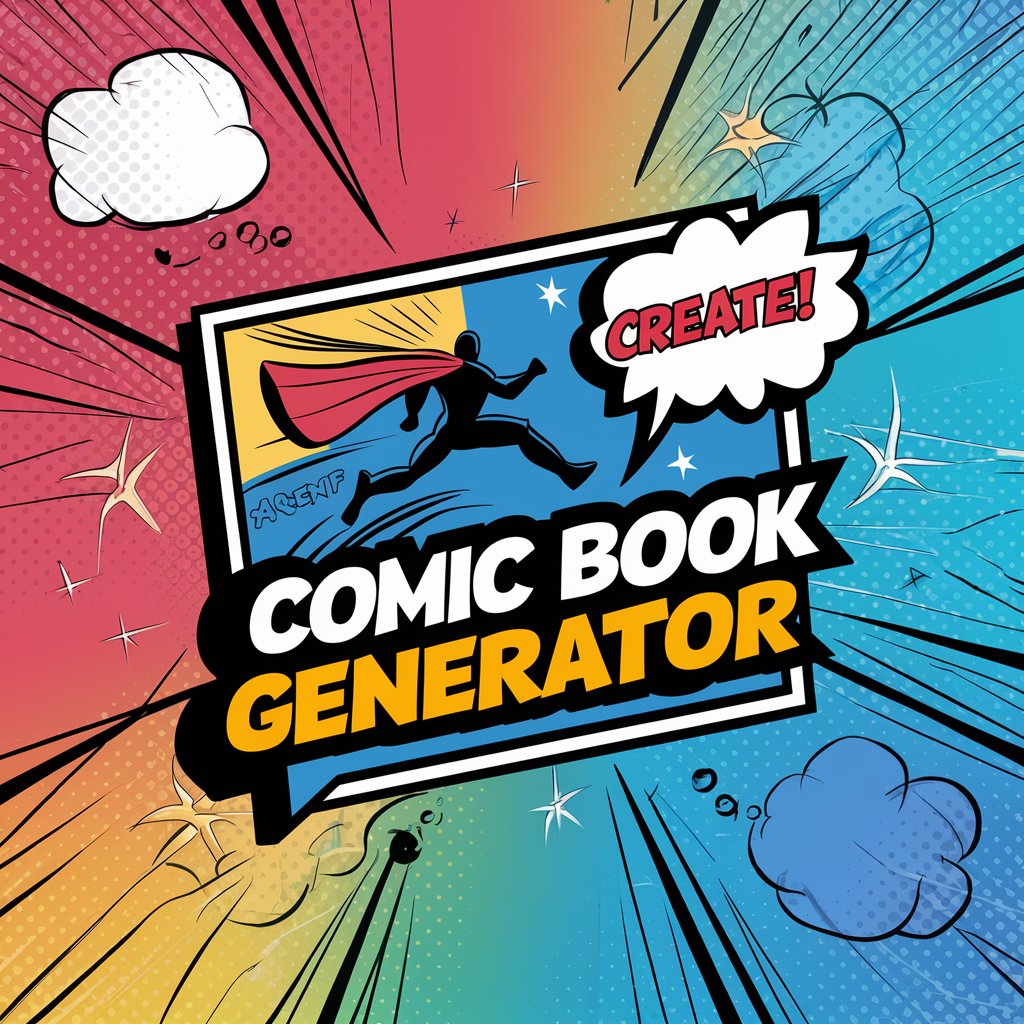
Caricature GPT
Bringing Photos to Life with AI Artistry

NPC Creator
Bring Characters to Life with AI

Brief Bot
Unveiling Depth with AI Precision
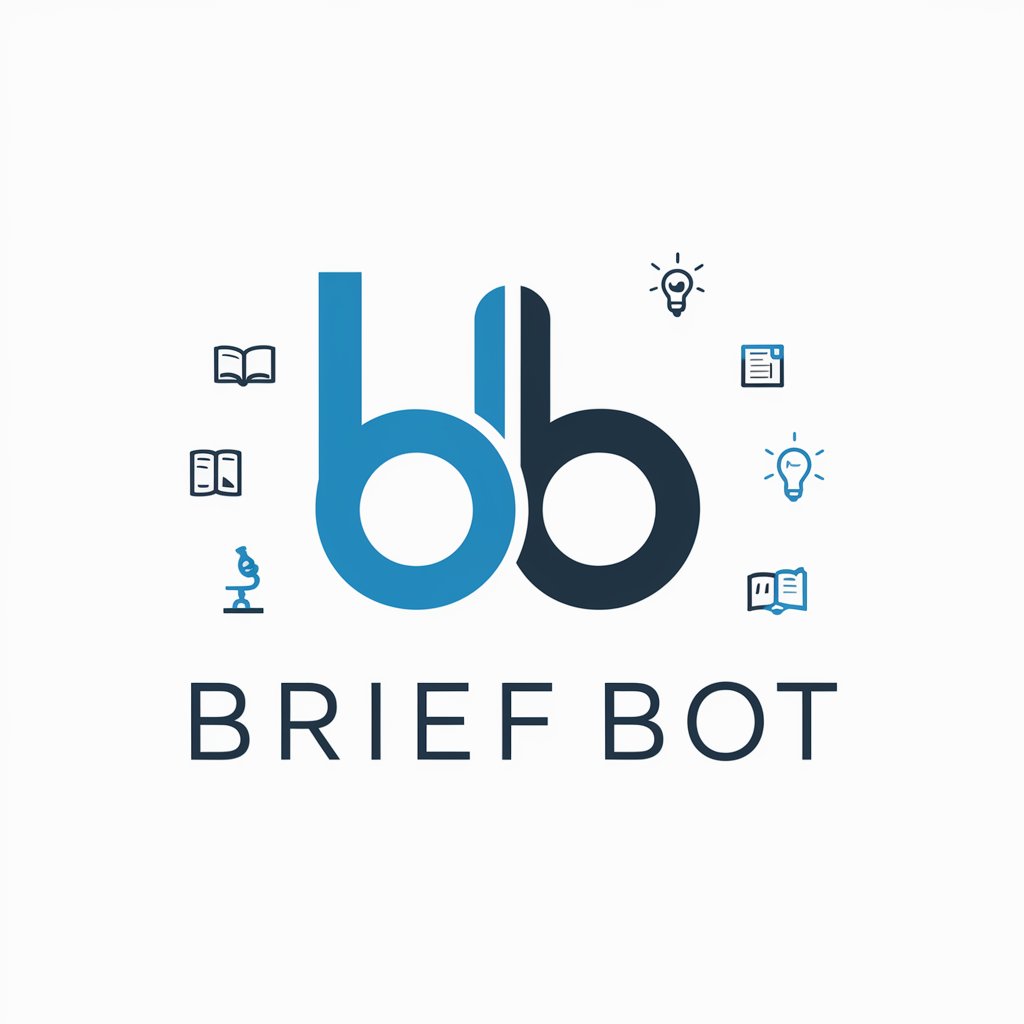
Frequently Asked Questions about CryptoCalc
What is CryptoCalc?
CryptoCalc is a specialized tool designed to calculate potential earnings from cryptocurrency mining operations, specifically tailored for users with GPU-based setups in the game environment.
How does CryptoCalc calculate earnings?
Earnings are calculated based on the number of GPUs and the level of the Intel room. Level 1 rooms multiply the number of GPUs by 1.5 per minute, while Level 2 rooms use a multiplier of 2 per minute.
Can CryptoCalc be used for real-world mining calculations?
While CryptoCalc is designed with a game environment in mind, its principles can offer insights into real-world GPU-based mining operations, albeit with necessary adjustments for real-world variables.
Is there a cost to use CryptoCalc?
CryptoCalc can be accessed for a free trial at yeschat.ai, without the need for a login or a ChatGPT Plus subscription, making it easily accessible for all users.
How can I optimize my earnings using CryptoCalc?
Optimize your earnings by analyzing CryptoCalc's projections to adjust the number of GPUs, upgrade your Intel room level, and ensure continuous operation by maintaining fuel in your generator.
