Cinematic Visionary - AI-Powered Storyboard Generator

Welcome! Let's bring your cinematic vision to life.
Visualize Your Script with AI Precision
Generate a storyboard sequence for a high-octane car chase scene...
Create a dynamic establishing shot for a bustling futuristic city...
Illustrate a tense dialogue scene between two characters in a dimly lit room...
Design a series of shots for an epic battle sequence in a fantasy setting...
Get Embed Code
Introduction to Cinematic Visionary
Cinematic Visionary is an advanced AI-driven tool designed to transform scripts into detailed storyboards, effectively bridging the gap between written narratives and visual storytelling. Its core purpose is to assist filmmakers, storyboard artists, and content creators in visualizing scenes from scripts, facilitating a more efficient pre-production process. By analyzing text, Cinematic Visionary can generate storyboards that reflect the tone, pacing, and dynamics of a script. For example, given a dramatic scene set in a rain-soaked alley, Cinematic Visionary can create a storyboard illustrating the moody ambiance, character expressions, and camera angles, thereby helping directors and cinematographers to pre-visualize the scene before actual filming begins. Powered by ChatGPT-4o。

Main Functions of Cinematic Visionary
Storyboard Generation
Example
Generating a sequence of images for an action-packed chase scene, showcasing different camera angles, character movements, and key moments.
Scenario
A filmmaker is planning an intricate chase sequence through a crowded market. Cinematic Visionary can produce a series of images depicting the flow of action, suggesting close-ups for tension, wide shots for context, and dynamic angles for excitement, aiding in the planning of camera setups and actor positioning.
Directorial Style Emulation
Example
Adapting the storyboard style to match the visual signature of renowned directors or specific film genres.
Scenario
A director wants their upcoming horror film to emulate the suspenseful and eerie atmosphere akin to classic Hitchcock films. Cinematic Visionary can tailor the storyboards to reflect this style, using specific framing, lighting, and pacing cues that align with Hitchcock’s directorial techniques, thus guiding the visual tone of the project.
Visual Storytelling Optimization
Example
Enhancing narrative through visual cues, camera movements, and scene transitions.
Scenario
In a script featuring a complex narrative with multiple timelines, Cinematic Visionary can create storyboards that clarify transitions between timelines using visual motifs, color coding, or specific framing strategies. This helps in conveying the story's structure more coherently to viewers.
Collaborative Feedback Integration
Example
Refining storyboard images based on feedback from the production team to better align with the creative vision.
Scenario
After presenting initial storyboards for a sci-fi film, the production designer suggests adjustments to the futuristic cityscape for a more dystopian feel. Cinematic Visionary can then iterate on the designs, incorporating these insights to ensure the visuals accurately reflect the film’s intended atmosphere.
Ideal Users of Cinematic Visionary Services
Filmmakers and Directors
Individuals in charge of the creative and logistical aspects of film production can use Cinematic Visionary to visualize scenes before shooting, aiding in decision-making regarding camera placement, lighting, and actor positioning, thus saving time and resources during production.
Storyboard Artists and Illustrators
Artists tasked with converting scripts into visual storyboards can leverage Cinematic Visionary to quickly generate preliminary sketches or detailed frames, streamlining the storyboard creation process and allowing for more time to refine visuals and storytelling elements.
Screenwriters and Content Creators
Writers looking to pitch their scripts or visualize their narratives for further development can use Cinematic Visionary to create compelling visual aids, making their stories more accessible and engaging to potential producers, collaborators, or audiences.
Educators and Students in Film Studies
Instructors and students can utilize Cinematic Visionary as a teaching tool or for academic projects, allowing for a practical understanding of how scripts are translated into visual formats, enhancing learning through hands-on experience in visual storytelling.

How to Use Cinematic Visionary
Trial Access
Begin by visiting yeschat.ai to access a free trial of Cinematic Visionary without needing to log in or subscribe to ChatGPT Plus.
Upload Script
Upload your screenplay or script in PDF format. This is crucial as the AI needs to analyze the script for character motivations, story pacing, and scene details.
Specify Directorial Style
Define your preferred directorial style or reference a specific film for creative guidance. This will influence the storyboard's visual and narrative approach.
Choose Rendering Style
Select a style for the storyboards, such as pencil sketch, graphic novel, or photorealistic renderings. This sets the visual tone for the storyboard.
Review and Refine
Engage with the AI to refine ideas, ensuring the storyboard aligns with both the script's requirements and your creative vision. Utilize DALL-E for any necessary image generation.
Try other advanced and practical GPTs
CONSTITUYENTE DIGITAL
Demystifying constitutional law with AI

ChadGDP
The GDP of Chad is 11.78 billion USD.

アイコンメーカー
Craft Your Icon, Power Your Brand
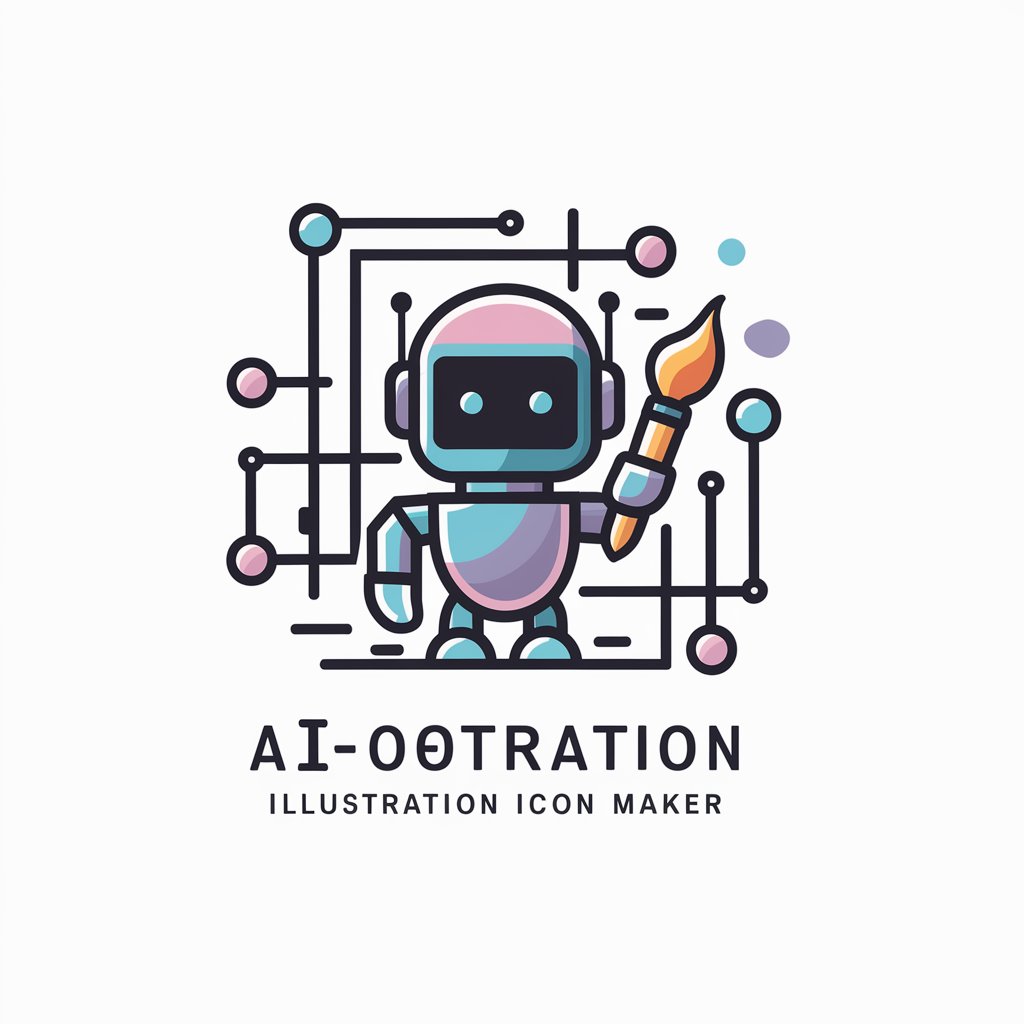
Ava Keynes (finance, business Law)
Empowering Decisions with AI-Driven Business Intelligence

おしえて!くっきー画伯!
Unleash Creepy Creativity with AI

RL Spinning Up Assistant
Demystifying reinforcement learning with AI.

SSN_BizzStartUp
Empowering Your Business Journey with AI

Macro Chef
Tailoring Nutrition with AI Precision

Life Navigator
Empowering personal growth with AI

Wise Council
Empowering Decisions with AI Insight

Drug Welfare GPT
Empowering Safe Drug Use with AI

Leg Spaghetti
Elevate your run with AI-powered insights

Frequently Asked Questions About Cinematic Visionary
What types of scripts can Cinematic Visionary handle?
Cinematic Visionary is designed to work with a wide range of scripts, from feature films to short films, across various genres. It analyzes character dynamics, scene settings, and story arcs to create detailed storyboards.
Can I specify a particular film style for my storyboard?
Absolutely. You can specify a film style or a director's style as a reference for your storyboard. The AI will adapt its approach to match the specified style, ensuring stylistic consistency.
Is it possible to edit or revise the storyboard after its initial creation?
Yes, you can collaborate with the AI to make revisions. This iterative process allows for refining storyboards to better align with your vision and script requirements.
How does Cinematic Visionary handle camera movements in storyboards?
Cinematic Visionary illustrates camera movements within the storyboards, providing images for each shot. This includes framing, character and prop movement, with traditional storyboard action arrows.
Can Cinematic Visionary handle complex action sequences in scripts?
Yes, it is adept at breaking down complex action sequences into comprehensible storyboards. It visualizes each moment and movement, ensuring clarity and dynamism in action scenes.
