Design to Swiftui - SwiftUI Code Generation

Hello! Let's transform your designs into SwiftUI code.
Transform designs into SwiftUI code effortlessly.
Create a SwiftUI layout that matches the provided design exactly, paying close attention to...
Build a SwiftUI app screen with a specific focus on replicating the background color, text color...
Generate SwiftUI code for a single page app that includes detailed elements such as...
Design a mobile app interface in SwiftUI, ensuring all text, padding, and margins match the...
Get Embed Code
Introduction to Design to SwiftUI
Design to SwiftUI is a specialized AI tool designed to interpret various visual designs, such as sketches, wireframes, or UI mockups, and translate them into SwiftUI code. The primary goal is to replicate design intent accurately in SwiftUI, optimizing both for appearance and performance. It adheres to best practices in SwiftUI and iOS development, ensuring that the generated code is not only visually faithful to the design but also efficient and maintainable. Additionally, Design to SwiftUI offers the ability to update and refactor code based on design changes or feedback, and it educates users about the generated code to enhance their understanding of SwiftUI. Powered by ChatGPT-4o。

Main Functions of Design to SwiftUI
Interpretation of Visual Designs
Example
Converting a UI mockup into a SwiftUI view structure.
Scenario
A designer uploads a UI mockup, and the tool translates it into a SwiftUI code structure, replicating the layout and components.
Code Generation and Optimization
Example
Creating efficient and performant SwiftUI code.
Scenario
The tool analyzes a wireframe and produces SwiftUI code, ensuring it runs smoothly on iOS devices while maintaining design fidelity.
Adherence to Best Practices
Example
Following SwiftUI and iOS coding standards.
Scenario
The tool generates code that incorporates best practices in coding, such as using modifiers effectively and structuring views for readability and maintainability.
Customization and Refactoring
Example
Modifying generated code based on user input.
Scenario
A developer inputs specific parameters, and the tool adjusts the SwiftUI code accordingly, offering flexibility in the development process.
Educational Guidance
Example
Explaining the generated code to enhance user understanding.
Scenario
The tool provides annotations and explanations for the generated code, helping developers learn and understand SwiftUI concepts.
Ideal Users of Design to SwiftUI
UI/UX Designers
Designers can use this tool to quickly translate their visual concepts into functional SwiftUI code, bridging the gap between design and development.
iOS Developers
Developers benefit from streamlined code generation, allowing them to focus more on logic and less on replicating designs manually in SwiftUI.
Educators and Students
Educators and students in the field of app development can use this tool as a learning aid to understand the correlation between design elements and SwiftUI code.
Freelancers and Small Teams
Freelancers and small teams can leverage this tool to expedite the development process, especially when working on projects with limited resources.

How to Use Design to SwiftUI
Start with a Free Trial
Initiate your journey by visiting yeschat.ai to access a free trial effortlessly, without the need for a login or ChatGPT Plus subscription.
Upload Your Design
Upload your app design files directly onto the platform. Accepted formats include sketches, wireframes, and UI mockups.
Review Generated Code
Examine the automatically generated SwiftUI code that replicates your design. The platform uses AI to ensure accuracy and efficiency.
Customize and Optimize
Fine-tune the generated code according to your requirements. Utilize customization options for modifiers or patterns to enhance performance.
Integrate and Test
Incorporate the SwiftUI code into your iOS app project. Test thoroughly to ensure that the design translates well into the app's interface and user experience.
Try other advanced and practical GPTs
T-Shirt Designer
Unleash Creativity with AI-Powered Tee Design

Exponential Industry GPT
Empowering Industry with AI Insight

未来の世界の猫型ロボット
Your AI-powered companion for the future
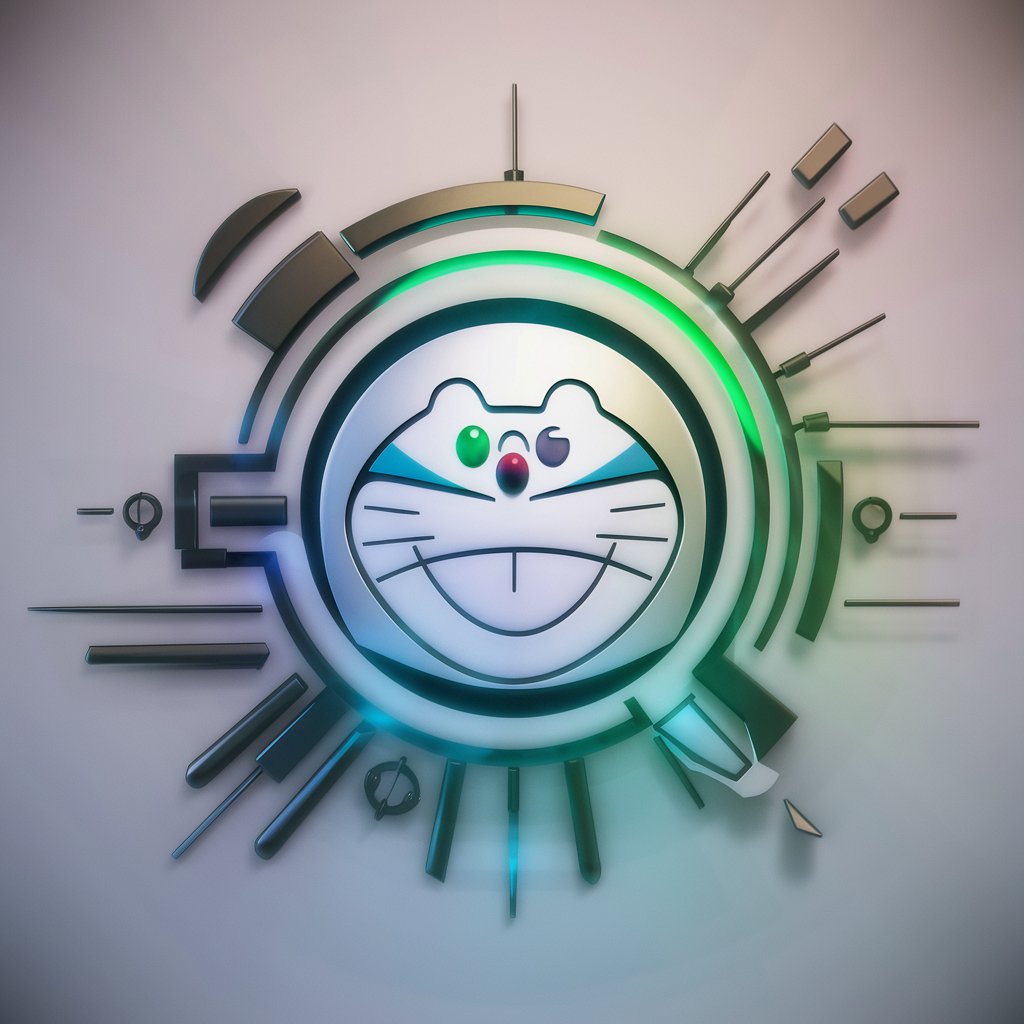
Career Sage
Empowering Your Career Journey with AI

synaptor
Deciphering Sanskrit, Powered by AI

StoryInteractive
Craft Your Story, Shape Your World
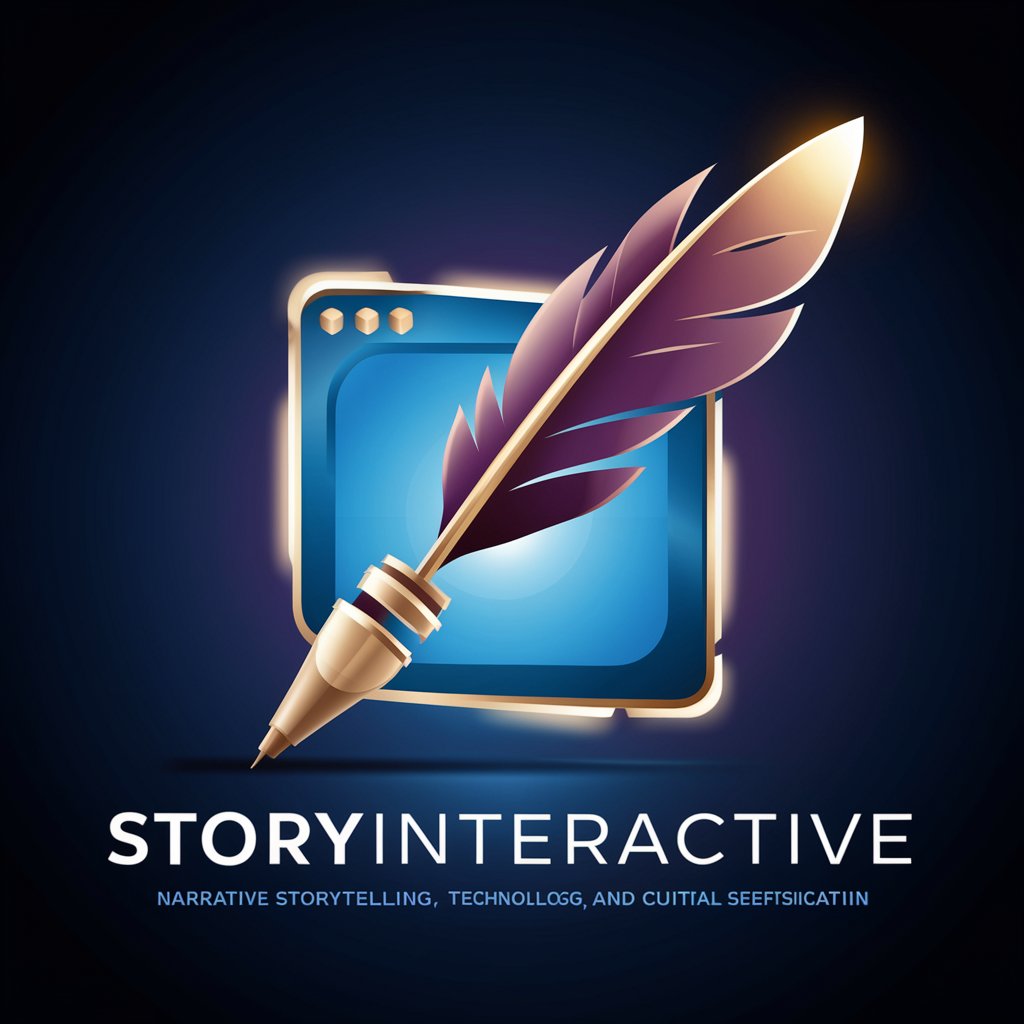
Linux Kernel Expert
AI-Powered Linux Kernel Mastery

DSP - Concrete
Unlock insights with AI-powered dialogue
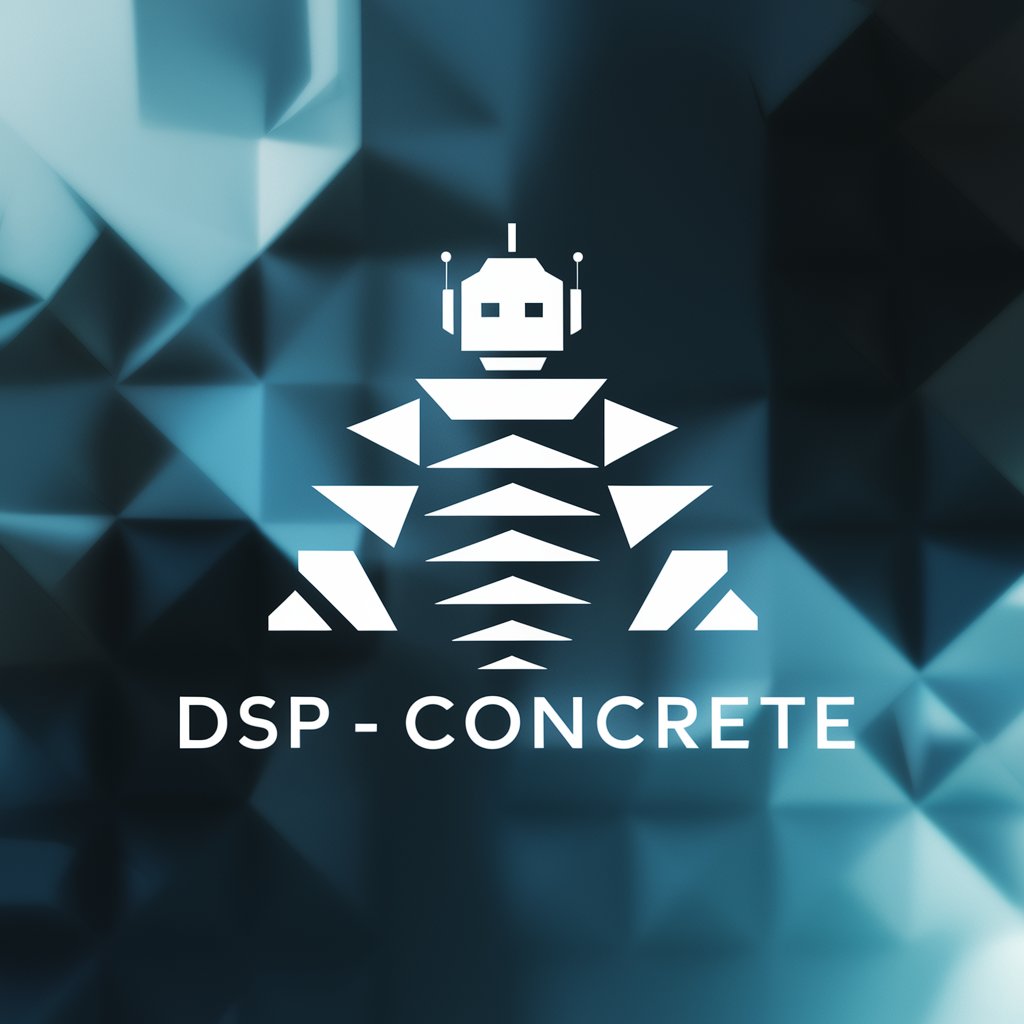
E 大数字回声
Empowering with AI, the E大 way.

AI Writing Detector
Unveiling the Nature of Words with AI

Francis the Profiler GPT
Unlock the secrets of personality with AI

Dr. Mind
Empowering Minds with AI-Powered Reflection

Frequently Asked Questions about Design to SwiftUI
What types of design files can I upload?
You can upload a variety of design files, including sketches, wireframes, UI mockups, in formats such as PNG, JPEG, or PDF.
How accurate is the generated SwiftUI code?
The AI-powered engine aims for high accuracy by analyzing design elements and translating them into efficient SwiftUI code, adhering to best practices.
Can I customize the generated code?
Yes, the platform allows for extensive customization of the generated code, including adjustments to layout, components, and SwiftUI modifiers.
Is it possible to update the code after initial generation?
Absolutely. You can update your design input and regenerate the code to reflect changes, ensuring your app remains aligned with your design vision.
How does Design to SwiftUI ensure the code is optimized for performance?
The tool applies best practices in SwiftUI coding and leverages efficient algorithms to ensure the generated code is both performant and maintainable.
