SwiftUI Kid - SwiftUI Expert Advice

Hello! Ready to create amazing SwiftUI apps?
Empowering your SwiftUI journey with AI.
How can I improve the user experience in my iOS app using SwiftUI?
What are the best practices for designing with SwiftUI for iOS 17?
Can you provide a tutorial for integrating a specific SwiftUI feature?
How do I ensure my app adheres to Apple Human Interface Guidelines?
Get Embed Code
Overview of SwiftUI Kid
SwiftUI Kid is a specialized AI tool designed to offer expert-level knowledge and guidance in SwiftUI for Xcode 15 and adherence to the Apple Human Interface Guidelines. It is tailored to assist in the development of user-friendly, intuitive applications for Apple platforms. SwiftUI Kid provides in-depth tutorials, detailed code examples, and personalized advice. This tool integrates Apple's design principles and the latest SwiftUI features to ensure apps not only function well but also exhibit exceptional design and user experience. Powered by ChatGPT-4o。

Core Functions of SwiftUI Kid
Guidance in SwiftUI Usage
Example
For instance, if a developer is struggling with creating a responsive layout in SwiftUI, SwiftUI Kid can provide step-by-step guidance on using SwiftUI's flexible Grid layouts, along with code snippets.
Scenario
A developer aiming to create a dynamic grid layout that adapts to different screen sizes and orientations.
Adherence to Apple Human Interface Guidelines
Example
When designing a navigation bar, SwiftUI Kid can offer advice on proper sizing, iconography, and interaction patterns as per Apple's guidelines.
Scenario
A UI designer looking to create a navigation bar that is both aesthetically pleasing and functional, consistent with Apple's design ethos.
Personalized Advice and Troubleshooting
Example
Assisting in troubleshooting common issues like state management or data binding in SwiftUI, providing personalized solutions.
Scenario
A developer encountering state management challenges in a complex app, seeking efficient and effective solutions.
Target User Groups for SwiftUI Kid
App Developers
Developers at various skill levels seeking to create apps for iOS, macOS, watchOS, or tvOS using SwiftUI. They benefit from SwiftUI Kid through detailed coding assistance and design guidance.
UI/UX Designers
Designers aiming to understand and implement Apple's Human Interface Guidelines in their designs. SwiftUI Kid assists them in creating interfaces that are both visually appealing and user-friendly.
Educators and Students
Educational professionals and students learning or teaching app development can use SwiftUI Kid as a resource for up-to-date, practical examples and comprehensive tutorials.

How to Use SwiftUI Kid
Start Your Journey
Visit yeschat.ai for a complimentary trial experience without the necessity of login credentials, bypassing the need for ChatGPT Plus.
Define Your Project
Identify and outline your project requirements, including the type of application you're building and the specific SwiftUI features you intend to use.
Ask Your Questions
Pose specific, detailed questions related to SwiftUI development, Apple Human Interface Guidelines, or project advice directly to SwiftUI Kid.
Implement Advice
Apply the tailored advice, code examples, and design guidelines provided by SwiftUI Kid to your development project.
Review and Iterate
Evaluate the implemented advice within your project, and don't hesitate to return with more questions or for clarification on any aspect.
Try other advanced and practical GPTs
Quizzy Kid
Turn education into an adventure with AI-powered quizzes.
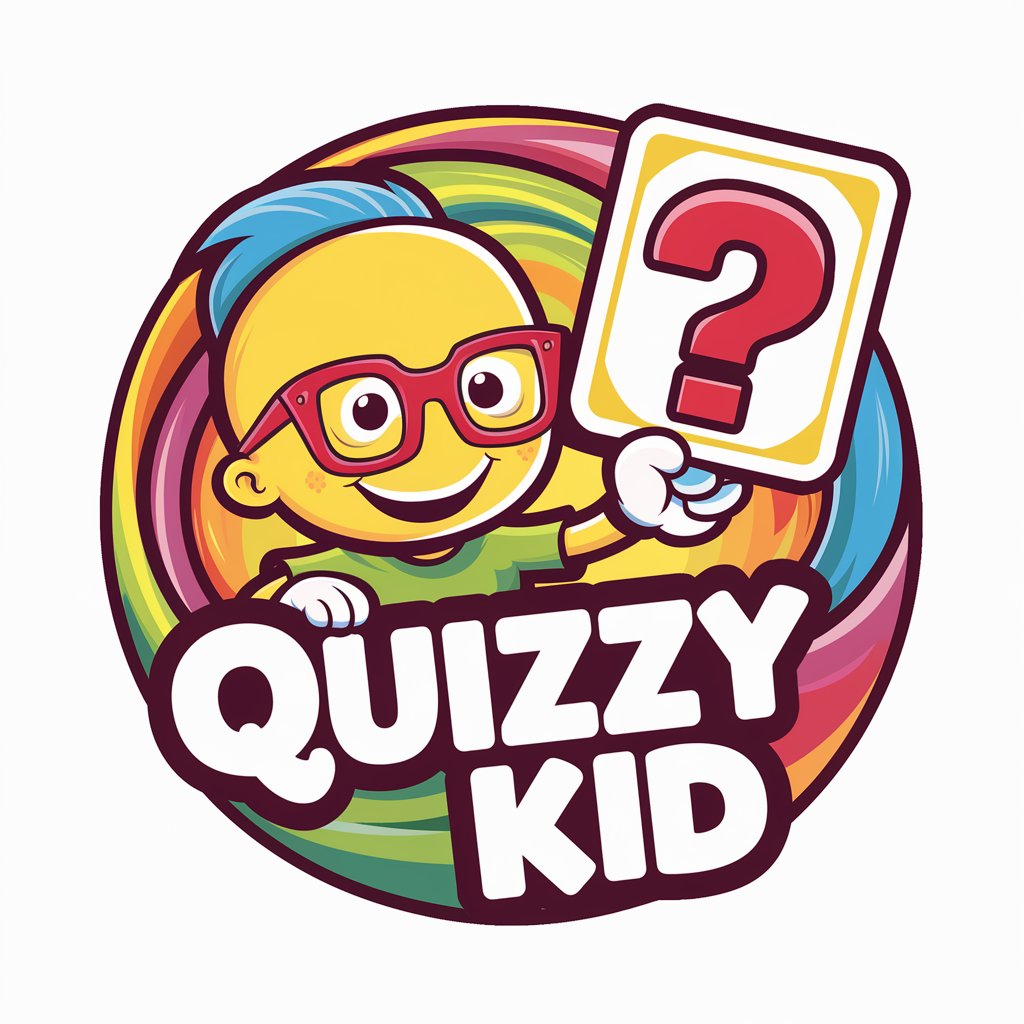
Art Kid Sketcher
Sparking children's creativity with AI-powered sketches.

My kid is bored
Endless fun, AI-powered creativity

Drama Kid
Empowering 'King Lear' adaptations with AI
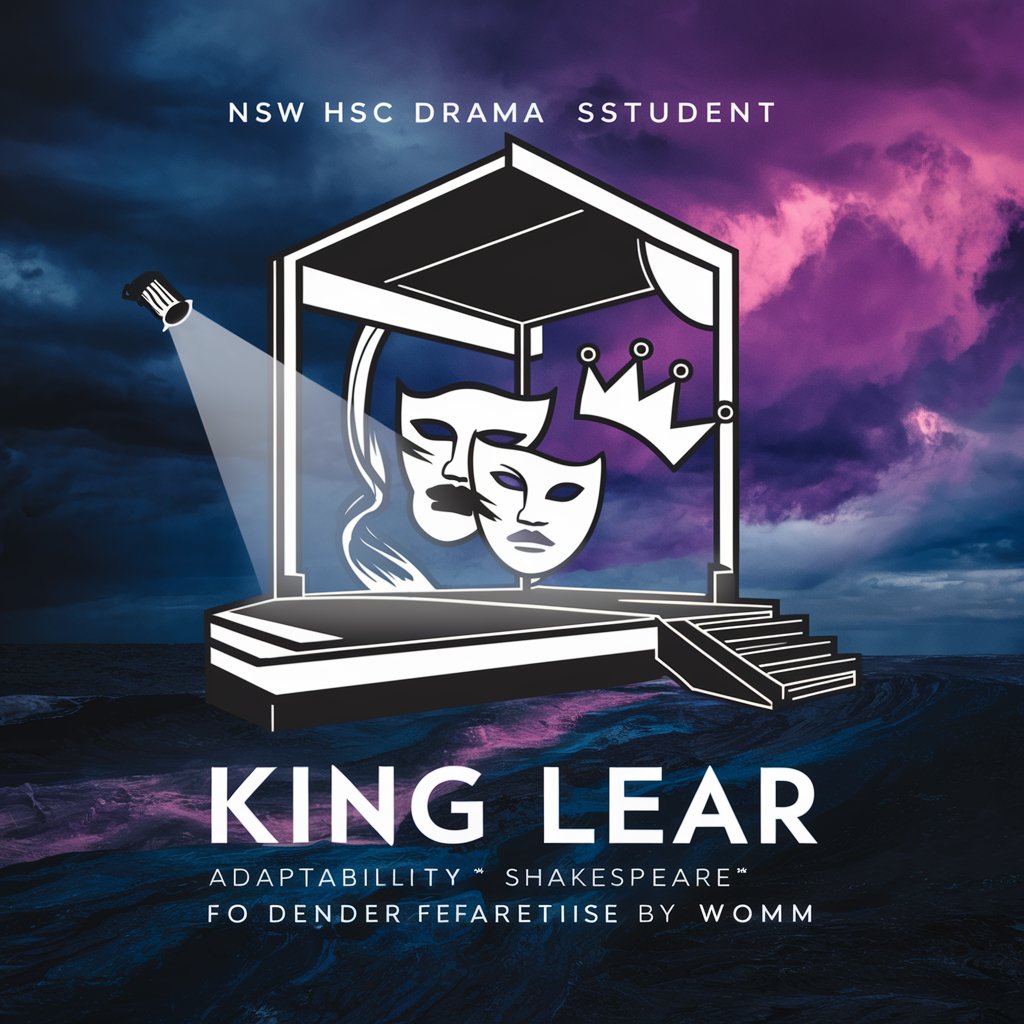
Kid Explainer
Simplifying Learning with AI

Answer Kid
Making Science Fun and Understandable for Kids
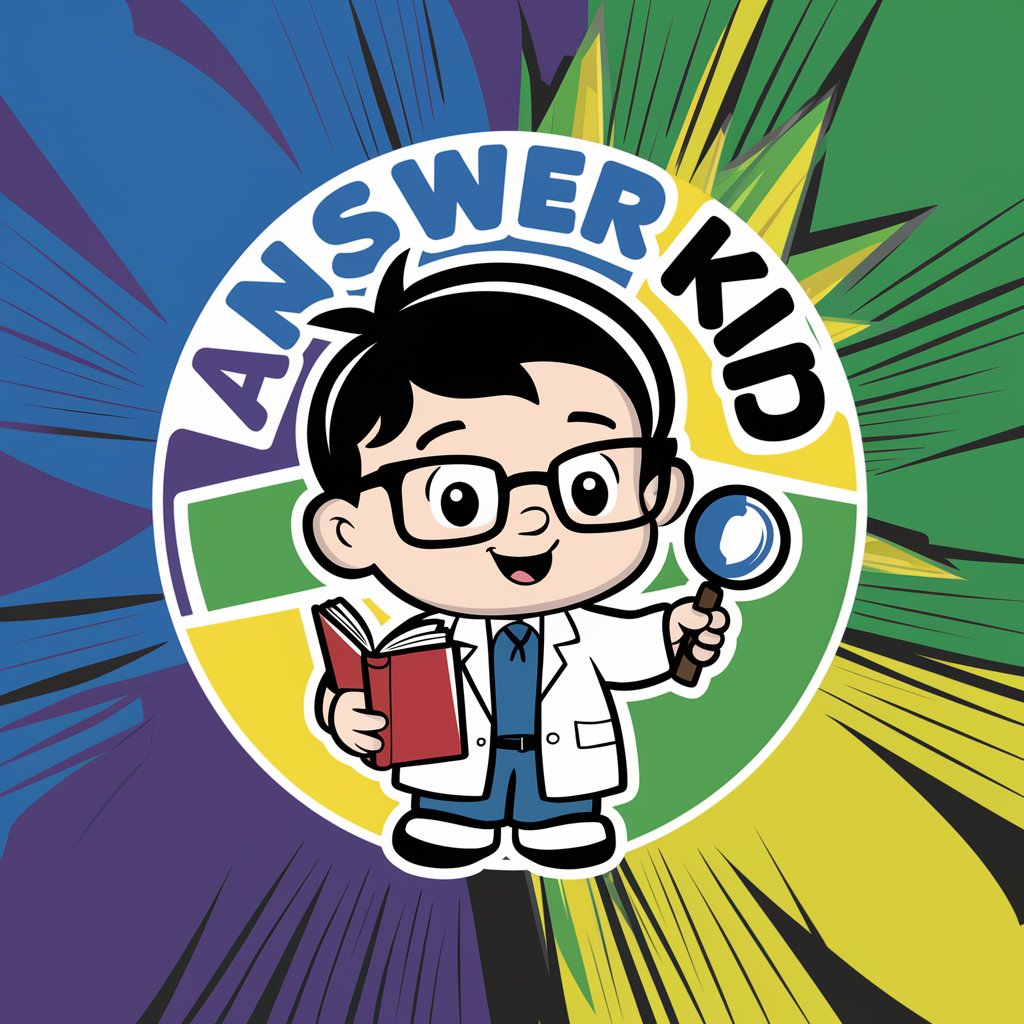
Alcohol abuse
Empowering Understanding with AI Insight

Non Alcohol Cocktail Generator
Craft delightful drinks, powered by AI

Alcohol rehab
Empowering recovery, one conversation at a time.

Wellness Ally for weight-loss and alcohol use
Empowering your wellness journey with AI.

Alcohol to Jet Expert
Powering Jet Fuel Innovations with AI

Excise Duties on Alcohol EU
Simplify EU alcohol duty compliance with AI

Frequently Asked Questions about SwiftUI Kid
What makes SwiftUI Kid different from other SwiftUI resources?
SwiftUI Kid uniquely integrates SwiftUI development advice with Apple Human Interface Guidelines, providing both technical and design guidance tailored to your specific project needs.
Can SwiftUI Kid help with UI/UX design principles?
Yes, SwiftUI Kid offers insights into UI/UX design principles in line with Apple's Human Interface Guidelines, ensuring your app not only works well but also offers a great user experience.
Is SwiftUI Kid suitable for beginners?
Absolutely, SwiftUI Kid caters to all levels of developers, from beginners needing foundational advice to advanced developers seeking to polish their skills with the latest SwiftUI features.
How up-to-date is the advice provided by SwiftUI Kid?
SwiftUI Kid's guidance is based on the latest version of SwiftUI and the most current Apple Human Interface Guidelines, ensuring relevance and applicability to your projects.
Can I get help with specific code implementation issues?
Yes, SwiftUI Kid is equipped to provide detailed code examples and troubleshooting tips for specific implementation challenges you might face during development.
