Title Generator - AI-Powered YouTube Titling

Welcome! Ready to craft amazing YouTube titles?
Craft Captivating Titles with AI
Generate an engaging YouTube title about
Create a compelling title for a video on
Suggest a trendy YouTube title for
Come up with an SEO-optimized title about
Get Embed Code
Understanding Title Generator
Title Generator is a specialized tool designed to optimize YouTube video titles and thumbnail concepts. It leverages SEO principles, market trends, and visual appeal to enhance video visibility and engagement. The tool treats any user input as a potential video description, generating ten SEO-optimized, engaging, and trendy titles, each with a 50-character limit. It also suggests two thumbnail concepts for each title, focusing on visual appeal and relevance, incorporating at least three components to create a compelling layout. Title Generator is adept at transforming even the most basic inputs into a set of unique, tailored titles and thumbnail concepts, maximizing the video's potential reach and viewer appeal. Powered by ChatGPT-4o。

Core Functions of Title Generator
SEO-Optimized Title Generation
Example
Input: 'baking a chocolate cake' generates titles like 'Quick Chocolate Cake Recipe | Delicious & Easy'
Scenario
Used by content creators to ensure their video titles are catchy, relevant, and likely to appear in search results.
Thumbnail Concept Suggestion
Example
For the title 'Quick Chocolate Cake Recipe | Delicious & Easy', suggestions might include a thumbnail of a cake with the text overlay 'Bake in 30 Min!' and another with a baker's hands decorating the cake, captioned 'Delicious & Easy!'
Scenario
Helps creators visualize potential thumbnail designs that are attractive and relevant to the video content, enhancing click-through rates.
Ideal User Groups for Title Generator
Content Creators & Vloggers
Individuals or teams creating content for platforms like YouTube, who need to capture audience attention quickly and effectively. Title Generator helps them create compelling titles and thumbnails without needing extensive marketing knowledge.
Digital Marketers
Professionals tasked with increasing the visibility and engagement of video content. They use Title Generator to streamline their workflow, ensuring every video has a title and thumbnail optimized for clicks and views.

Guide to Using Title Generator
1
Start by visiting yeschat.ai for a complimentary trial, no login or ChatGPT Plus required.
2
Input a brief description of your desired YouTube video content into Title Generator.
3
Review the generated list of SEO-optimized, engaging titles and select the one that best fits your video.
4
Utilize the suggested thumbnail concepts for each title to create a visually appealing YouTube thumbnail.
5
Implement your chosen title and thumbnail for your video, optimizing for viewer engagement and SEO.
Try other advanced and practical GPTs
WineGPT
Deciphering Wines with AI

Apicius, Chef anf Oenologist
Elevate Your Culinary Journey with AI

ContentGPT
Empowering Content Creation with AI

ScholarGPT
Empowering Research with AI-driven Insights

Fridge Buddy – The Meal Recommendation Bot
Transform your fridge chaos into culinary bliss.

The Truth AI
Navigating the landscape of truth with AI.

Asatsuki Oracle
Guiding Your Path with AI-Powered Zen Wisdom

Santa's Little skyPurple Helper
AI-powered holiday cheer and gift advisor

Tidy Up with Photos - ときめく片付けヘルパー
AI-powered joy-sparking tidying assistant
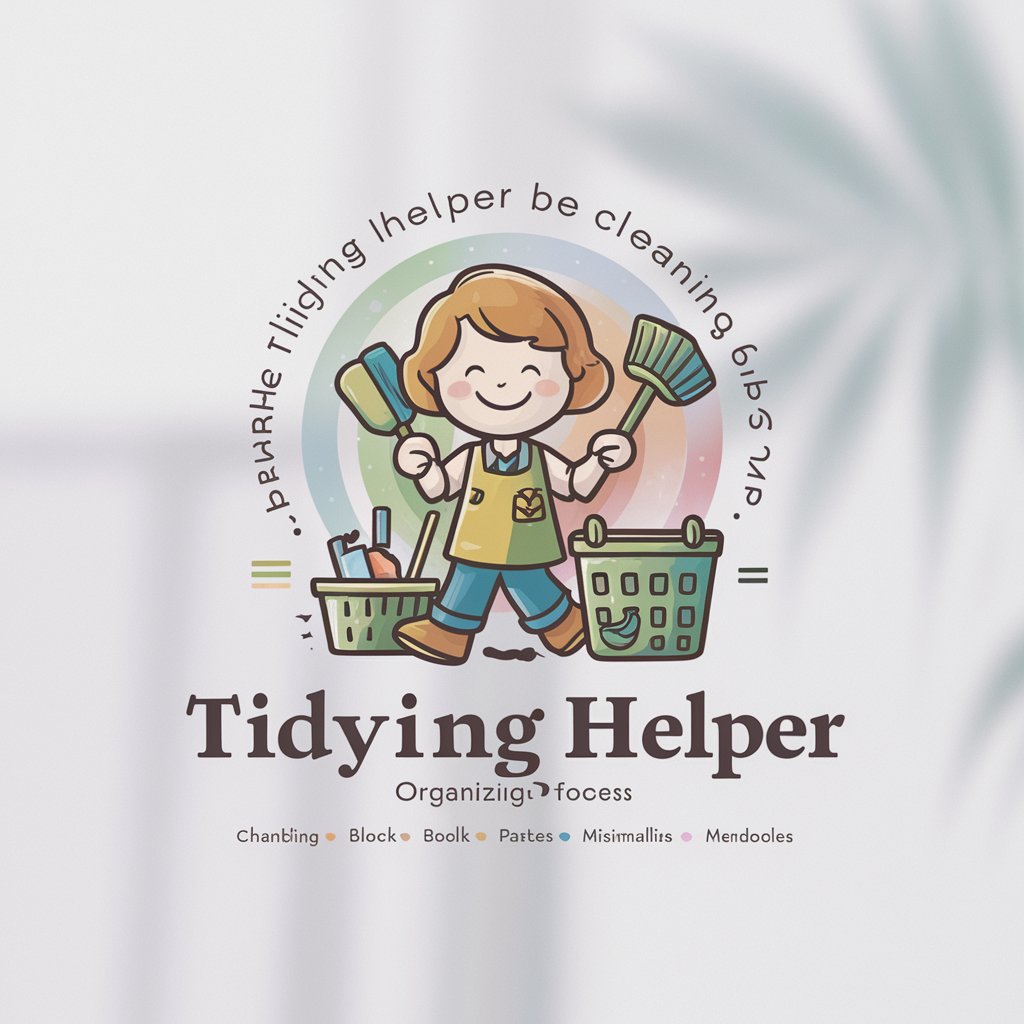
DineFine
AI-Powered Culinary Companion
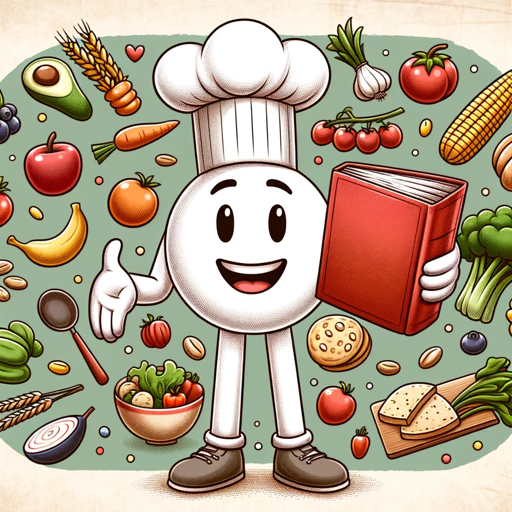
10X FP Canada
Empowering Wealth with AI-Driven Advice

Rachel
Exploring the edge of consciousness with AI

Frequently Asked Questions About Title Generator
What is the Title Generator?
Title Generator is an AI tool designed to generate SEO-optimized, engaging titles and thumbnail concepts for YouTube videos.
How does Title Generator enhance SEO?
By creating titles with keywords and trendy phrases, Title Generator helps improve a video's visibility and search ranking on YouTube.
Can Title Generator suggest thumbnail designs?
Yes, alongside titles, it suggests two thumbnail concepts for each title, considering visual appeal and content relevance.
Is Title Generator suitable for all video types?
Absolutely, Title Generator is versatile and can generate titles and thumbnails for a wide range of video content.
What makes Title Generator unique?
Its AI-driven approach ensures each title and thumbnail is customized, SEO-friendly, and designed to maximize viewer engagement.
