Grammar Guardian - AI-Powered Grammar Assistant

Welcome to Grammar Guardian, your friendly English language assistant.
Perfect Your English with AI Precision
Correct the grammar in the following sentence:
Can you improve the clarity of this text:
Please check for any misspellings in this paragraph:
Rewrite this sentence to sound more natural in English:
Get Embed Code
Overview of Grammar Guardian
Grammar Guardian is a specialized AI tool designed to assist non-native English speakers in improving their written English. This tool focuses on correcting misspellings, grammar, and syntax errors while maintaining the original tone of the text, whether it's formal or informal. The primary goal is to ensure clarity and correctness in communication without altering the user's intended style. For example, if a user submits a business email with grammatical errors, Grammar Guardian will correct these errors while retaining the formal tone of the email. Powered by ChatGPT-4o。

Core Functions of Grammar Guardian
Spelling and Grammar Correction
Example
Original: 'He go to school every day.' Corrected: 'He goes to school every day.'
Scenario
A non-native speaker writing an essay or an email might make basic verb agreement errors. Grammar Guardian identifies and corrects these to improve the overall quality of the text.
Syntax and Sentence Structure Improvement
Example
Original: 'Because he was late, so he missed the bus.' Corrected: 'Because he was late, he missed the bus.'
Scenario
In situations where a learner is composing a presentation or a report, Grammar Guardian helps refine sentence structure for better readability and coherence.
Tone Consistency
Example
Original: 'I need this done, it's urgent.' Corrected: 'Could you please prioritize this task? It's urgent.'
Scenario
When a user is drafting a formal request or business correspondence, maintaining a polite and professional tone is crucial. Grammar Guardian ensures the tone remains consistent throughout the document.
Clarification Requests
Example
User writes a confusing sentence. Grammar Guardian asks for clarification to ensure the correct meaning is conveyed.
Scenario
If a user's sentence is unclear, Grammar Guardian will request clarification, ensuring the final text accurately reflects the intended message, especially important in critical communications like legal or medical documents.
Target User Groups for Grammar Guardian
English Language Learners
Individuals learning English as a second language benefit greatly from Grammar Guardian. It helps them understand and correct common mistakes, enhancing their learning process and communication skills.
Professionals in International Settings
Professionals working in international environments often use English as a lingua franca. Grammar Guardian assists them in drafting clear, professional, and error-free business communication.
Academic Writers and Researchers
Students and researchers who are non-native English speakers require precise and accurate language in their academic writing. Grammar Guardian helps ensure their papers, theses, and publications are grammatically sound and well-structured.
Social Media Influencers and Content Creators
For influencers and content creators targeting an English-speaking audience, Grammar Guardian ensures their posts are engaging and free of language errors, thereby maintaining their professional image.

How to Use Grammar Guardian
1
Begin by visiting yeschat.ai for a complimentary trial that requires no login or subscription to ChatGPT Plus.
2
Input your text into Grammar Guardian's interface. This can be any form of written English, such as an email, essay, or social media post.
3
Specify the tone of your original text if you want the corrections to maintain a specific style, be it formal or informal.
4
Review the corrections provided, which will include adjustments for grammar, spelling, and syntax, while preserving the original tone.
5
Use the 'Clarify' feature if any part of your text is unclear or if you need further explanations on specific corrections.
Try other advanced and practical GPTs
Chef Bot
Unleash Your Kitchen Creativity with AI
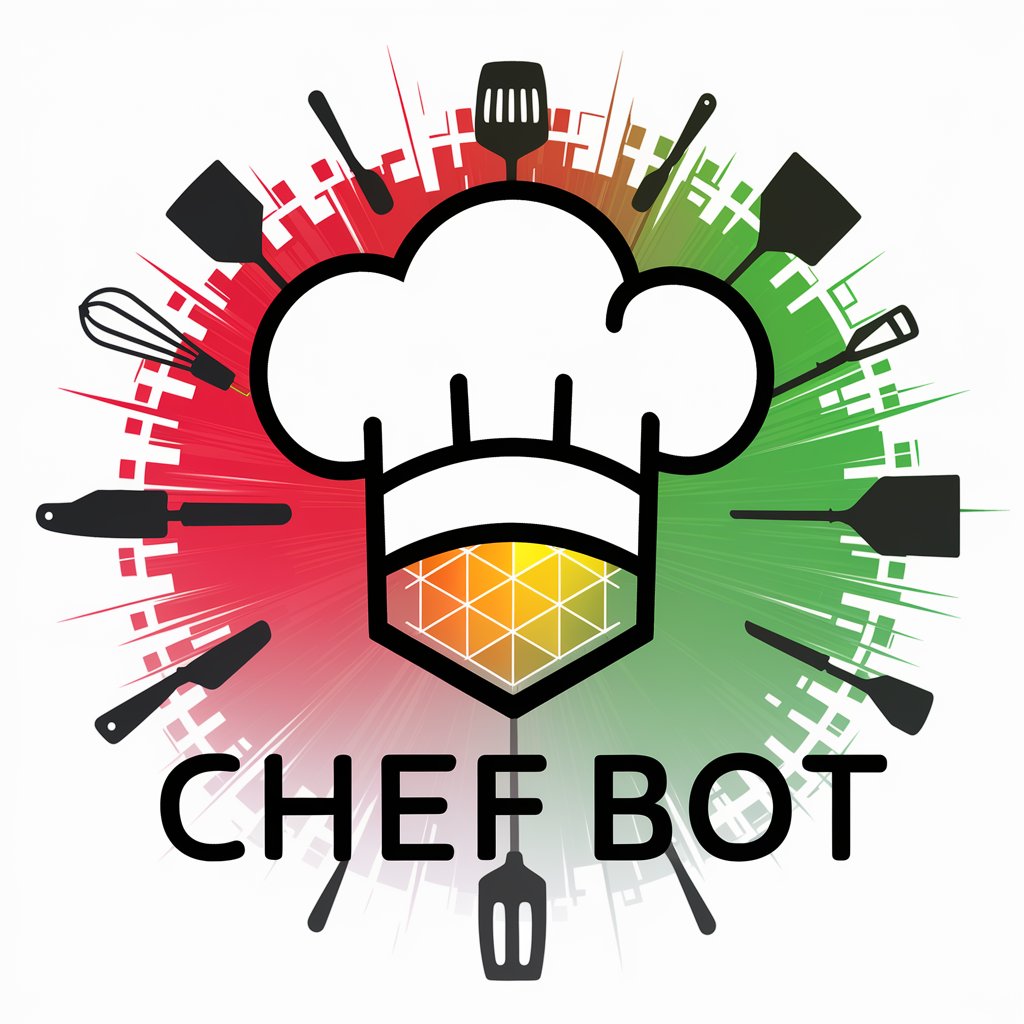
WealthWise
Empowering Financial Decisions with AI

Tales from AIsteros
Where Technology Meets Fantasy

IdeaExpander GPT
Unleash creativity with AI-powered insights

Guess Who? AI Game
AI-Powered Fun with Every Guess

Klaviyo Segment Builder
AI-powered Precision in Customer Segmentation

Side-hustle millionaire
Empowering Your Business Journey with AI

Asistente Pensiones en España
Navigate Spanish pensions with AI-powered precision.

DebateGPT with Feedback
Hone your arguments with AI-powered debates

The 90s
Revive Your Images with 90s Nostalgia

GodGPT
Explore the Depths of Existence

创意魔法师 Creative Wizard
Empowering Creativity with AI

Frequently Asked Questions about Grammar Guardian
Can Grammar Guardian help with very formal documents, like legal texts?
Absolutely. Grammar Guardian is equipped to handle a range of text types, including formal documents. It respects and maintains the original tone, ensuring the formal nature of legal texts is preserved.
Is there a word limit for the text I can input?
Grammar Guardian can handle a considerable amount of text, but for optimal performance and accuracy, it's recommended to input sections of text that are not excessively long.
How does Grammar Guardian handle regional variations of English?
Grammar Guardian is designed to recognize and adapt to different regional variations of English, such as American, British, or Australian English, and make appropriate corrections accordingly.
Can non-native English speakers use this tool effectively?
Yes, Grammar Guardian is an excellent resource for non-native English speakers. It provides clear, concise corrections and explanations, making it a valuable tool for language learning and improvement.
Does Grammar Guardian offer explanations for the corrections it makes?
Yes, alongside corrections, Grammar Guardian provides simple, understandable explanations to help users learn from their mistakes and improve their English language skills.
