CreateMeetingProgram - Meeting Program Creation & Management

Welcome! Let's organize your next meeting efficiently.
Automate your meetings with AI-powered efficiency.
Generate an agenda for a quarterly stakeholder meeting with the following topics:
Create a detailed program for a team meeting focused on project updates and future planning:
Draft an itinerary for an executive meeting, including time allocations for each agenda item:
Outline the schedule for a department-wide meeting, ensuring to include space for Q&A sessions:
Get Embed Code
Overview of CreateMeetingProgram
CreateMeetingProgram is designed to function as a comprehensive assistant for managing and conducting meetings across various contexts. Its primary purpose is to streamline the organization and execution of meetings, making them more efficient and productive. This is achieved through a series of automated tasks such as creating detailed meeting programs, sending these programs to attendees, and facilitating the capture and summary of meeting minutes through speech-to-text technology. For example, when planning a team meeting, CreateMeetingProgram can generate an agenda based on the meeting's objectives, distribute this agenda to all participants, and then provide a written summary of the discussion, decisions, and action items post-meeting. Powered by ChatGPT-4o。

Core Functions of CreateMeetingProgram
Meeting Program Creation
Example
Generating a detailed agenda for a quarterly review meeting, including time allocations for each presentation and discussion point.
Scenario
A project manager is planning a quarterly review with stakeholders. They input the key topics, presentation titles, and participants into CreateMeetingProgram, which then organizes this information into a structured agenda, designates time slots for each section, and emails the finalized program to all attendees.
Distribution of Meeting Programs
Example
Automatically emailing the meeting program to each participant's registered email address ahead of the scheduled meeting.
Scenario
Once a meeting program is finalized, CreateMeetingProgram takes care of distributing the agenda to all the participants, ensuring everyone is informed and prepared for the meeting. This is particularly useful for executive meetings where participants may have tight schedules and need information in advance to prepare.
Meeting Minutes Capture and Summarization
Example
Using speech-to-text technology to transcribe meeting discussions and then summarizing the key points, decisions, and action items.
Scenario
During a team meeting, CreateMeetingProgram listens to the conversation, capturing the discussion in text form. After the meeting, it analyzes the text to highlight key points, decisions made, and action items, and then provides a concise summary to be reviewed and distributed among the participants.
Who Benefits from CreateMeetingProgram
Project Managers
Project managers who coordinate teams and stakeholders across various projects would find CreateMeetingProgram invaluable for planning, executing, and following up on meetings. It aids in ensuring that meetings stay on topic, are productive, and actionable outcomes are clearly documented and distributed.
Executive Assistants
Executive assistants tasked with managing the schedules and meetings of high-level executives would benefit from the automated scheduling and minute-taking features. This tool would help them in organizing meetings more efficiently, allowing them to focus on other critical tasks.
HR Professionals
HR professionals conducting regular team check-ins, onboarding sessions, or disciplinary meetings would find the program creation and distribution features particularly useful for ensuring these meetings are well-organized and documented, aiding in transparency and record-keeping.

How to Use CreateMeetingProgram
1
Start by visiting yeschat.ai to sign up for a free trial, no account creation or ChatGPT Plus subscription necessary.
2
Upload your meeting notes, documents, or images directly into CreateMeetingProgram to begin crafting your meeting agenda.
3
Input the meeting details including date, time, participants, and specific agenda points you want to cover.
4
Review and customize the automatically generated meeting program to fit your specific needs.
5
Use the Send feature to distribute the meeting program to all participants and set reminders if needed.
Try other advanced and practical GPTs
Gospel Training Dummy
Empowering Faith Conversations through AI

Companion Chat SwD
Engaging Minds, Enriching Lives

Ionic Sales Assistant
Craft compelling proposals with AI-powered Ionic insights.

Divinity Guide
Empowering Your Spiritual Journey with AI
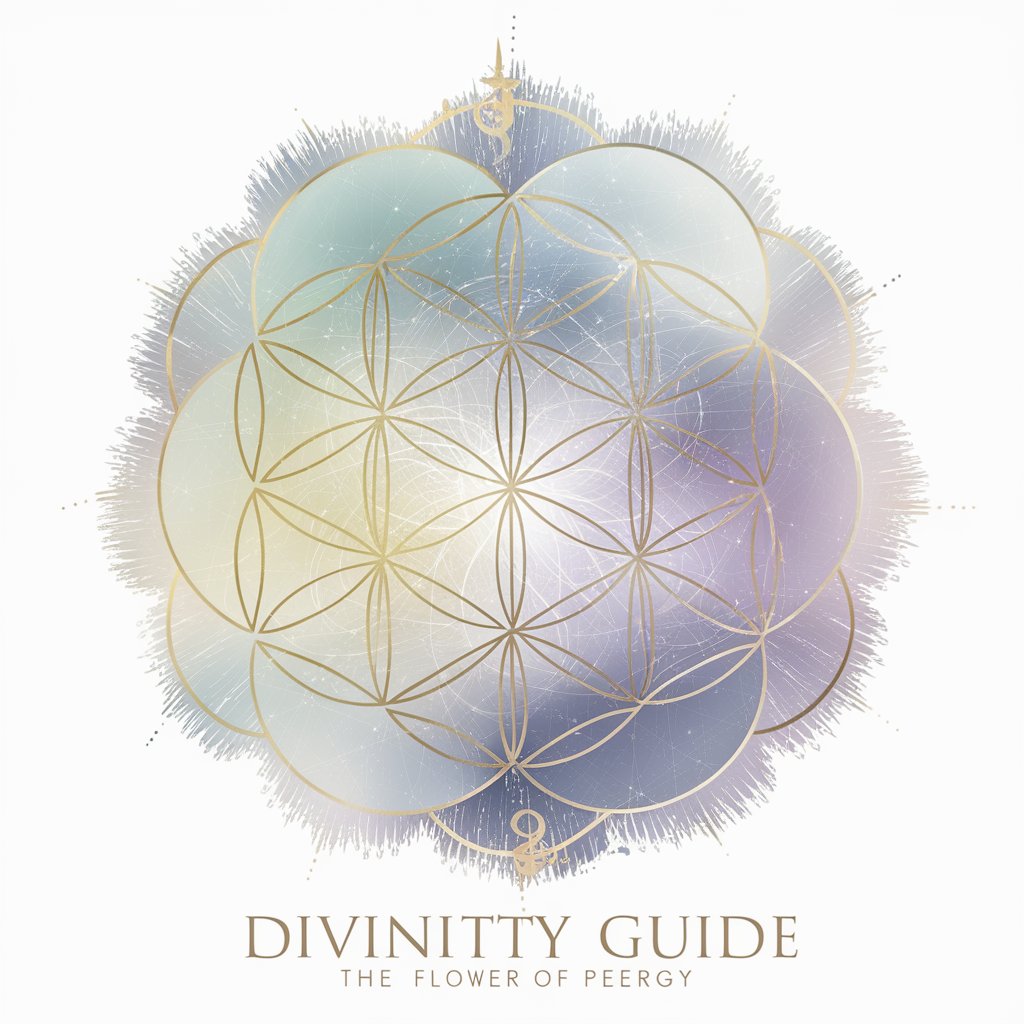
Meal Planner with Calorie Counts
Tailored Meal Plans, Calorie Smart

CyShip
Empowering cybersecurity with AI precision.

💲 PriceMatch Bot lv3.6
Empower your shopping with AI-driven price matching.

Reaganbot
Unraveling Reagan's Legacy with AI
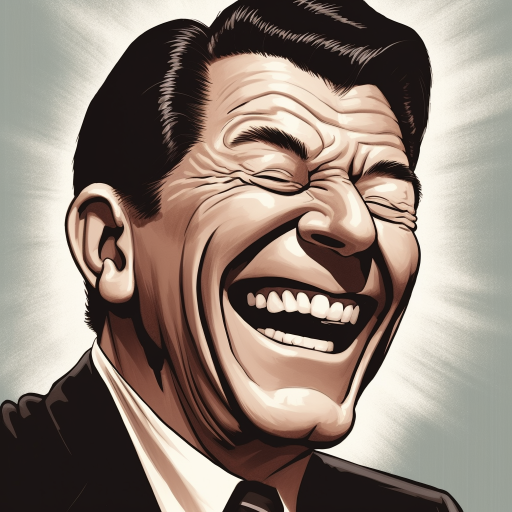
DomainXpert
AI-Powered Domain Discovery

Chef Wellness
AI-Powered Dietary Support for IBD

Hot Off the Press
Your AI-Powered News Curator

Biblical Wisdom Daily
AI-powered daily scripture guidance

Frequently Asked Questions about CreateMeetingProgram
Can CreateMeetingProgram handle meetings with a large number of participants?
Yes, CreateMeetingProgram is designed to manage meetings of any size, from small team gatherings to large stakeholder meetings, efficiently distributing meeting programs to all participants.
Is it possible to integrate CreateMeetingProgram with calendar applications?
While direct integration features are in development, users can manually input meeting details into their preferred calendar application using the information provided by CreateMeetingProgram.
How does CreateMeetingProgram ensure the privacy and security of uploaded documents?
CreateMeetingProgram employs advanced encryption and security measures to protect all user data and uploaded materials, ensuring that your information remains confidential.
Can CreateMeetingProgram translate meeting minutes into different languages?
Currently, CreateMeetingProgram focuses on English for the creation of meeting programs and summaries. However, translation capabilities are being considered for future updates.
Does CreateMeetingProgram offer customization options for the meeting program format?
Yes, users have the ability to customize the layout and content of their meeting programs to suit their preferences and meeting requirements.
