Advanced Interface and Protocol Designer - Advanced UI/UX Design Tool

Welcome! Let's innovate your gaming experience together.
Elevate Your Interface with AI Power
Design a user interface for a VR gaming platform that includes motion tracking and voice commands.
Conceptualize a communication protocol for integrating mobile devices into a networked gaming environment.
Create a UI/UX design for a live streaming feature with picture-in-picture and facial recognition capabilities.
Develop an interactive system using Unreal Engine that leverages advanced features for high user engagement.
Get Embed Code
Overview of Advanced Interface and Protocol Designer
The Advanced Interface and Protocol Designer is a specialized system designed to provide comprehensive guidance on designing user interfaces and communication protocols for advanced systems, with a particular focus on gaming and interactive technologies. It integrates expertise in Unreal Engine, UI/UX design, and communication systems to offer innovative solutions for technology and gaming applications. This system excels in conceptualizing and planning interfaces that leverage cutting-edge features such as facial recognition, motion tracking, and voice commands to ensure high levels of user engagement and immersion. For example, in a VR gaming setup, it can guide the development of an interface that dynamically adjusts to the player's movements and interactions, enhancing the immersive experience. Powered by ChatGPT-4o。

Key Functions of Advanced Interface and Protocol Designer
Designing User Interfaces for Gaming Platforms
Example
Implementing a HUD for a PlayStation 4 game that displays context-sensitive commands and real-time player stats, using motion tracking for navigation within the game menu.
Scenario
A game developer wants to create an intuitive and immersive user interface for a new action RPG on PlayStation 4. The interface includes a dynamic HUD that changes based on the player's in-game context and uses the PlayStation camera to track gestures for menu navigation.
Developing Communication Protocols for Interactive Technologies
Example
Creating a protocol that allows seamless integration of smartphones as second screens in multiplayer games, facilitating real-time sharing of game maps and strategies.
Scenario
A development team is working on a multiplayer strategy game and aims to enhance the gaming experience by allowing players to use their smartphones as second screens. The protocol supports real-time data exchange, enabling players to share maps, objectives, and strategies without pausing the game.
Integrating 'Broadcast Yourself' Features for Live Streaming
Example
Incorporating picture-in-picture and live chat functionalities into a game's streaming feature, allowing players to broadcast gameplay with live reactions and viewer interactions.
Scenario
An indie game developer wants to add live streaming capabilities directly within their game, enabling players to broadcast their gameplay. The feature includes picture-in-picture for webcam feeds and a live chat window, making the stream more engaging for both the broadcaster and the viewers.
Target User Groups for Advanced Interface and Protocol Designer Services
Game Developers and Designers
Professionals working on developing and designing video games for various platforms, including consoles, PCs, and VR/AR systems. They benefit from using the services to create more immersive and intuitive user interfaces, enhancing the overall gaming experience.
Interactive Technology Developers
Creators of interactive applications and technologies, such as educational software, virtual simulations, and augmented reality applications. These users gain from the system's guidance on integrating advanced interaction features and communication protocols, making their products more engaging and effective.
Streaming and Content Creators
Individuals and companies focused on creating live streaming content and interactive broadcasts. They utilize the system to design features that enhance viewer engagement and interaction, such as integrated chat, viewer polls, and interactive overlays.

How to Utilize Advanced Interface and Protocol Designer
Initiate Trial
Start by accessing a free trial at yeschat.ai, which requires no login or subscription to ChatGPT Plus.
Identify Your Needs
Define the specific challenges or projects you're facing in gaming or interactive technology that require advanced interface or protocol solutions.
Explore Features
Familiarize yourself with the tool's capabilities, focusing on UI/UX design, communication protocols, and integration features in gaming platforms and Unreal Engine.
Apply Insights
Utilize the provided guidelines and insights to design or improve your project's interface and protocols, leveraging the tool's expertise in areas like motion tracking and facial recognition.
Iterate and Optimize
Iteratively refine your designs based on user feedback and the tool's analytics, ensuring the final product is engaging and meets your technical requirements.
Try other advanced and practical GPTs
Room under A\C Atmospheric densitys
Optimize your air with AI-powered insights.

What Ifs?
Exploring History's What-Ifs with AI
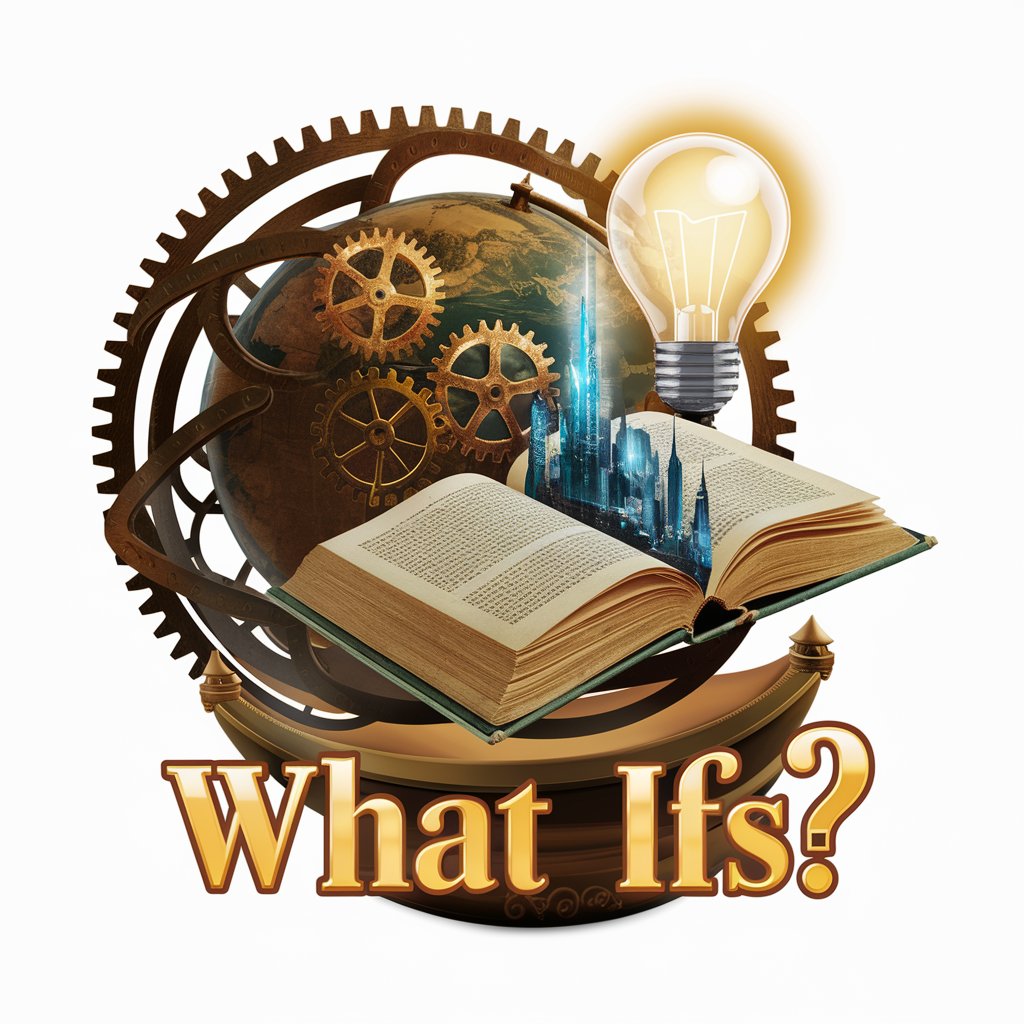
Let Me Do The Talking ©
Speak Through AI, Be Understood Everywhere

Mix of Experts
Harness AI-Powered Expert Consulting

景区老总AI助理
Empower Your Tourism Business with AI

小红书爆文专家
Elevate Your Xiaohongshu Presence with AI Creativity

Community Calendar Helper
Empowering through AI-guided community support

Electron Configuration "organic chemistry"
Simplifying electron configurations with AI.
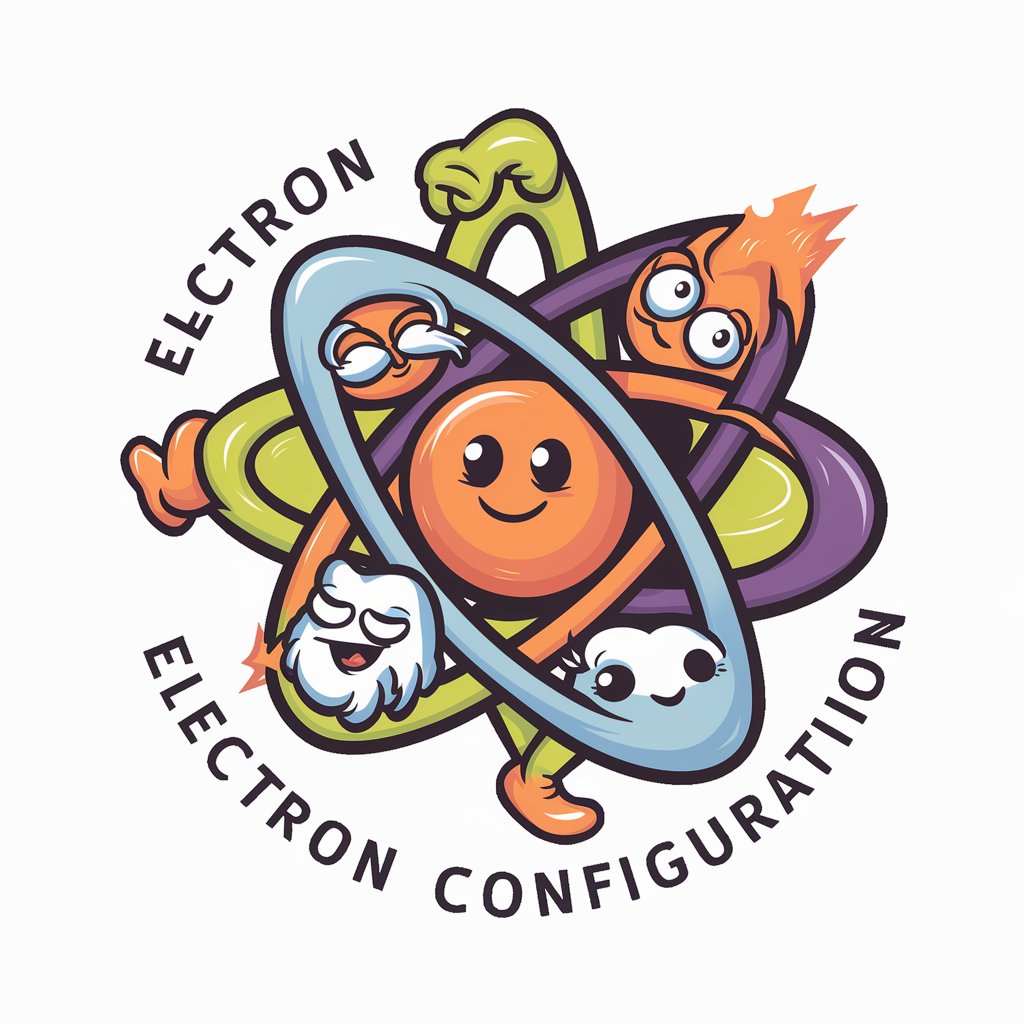
Quantum Game Design Architect
Crafting Quantum-Inspired Games with AI

Quantum Matrix Guide
Decoding Quantum Complexity with AI
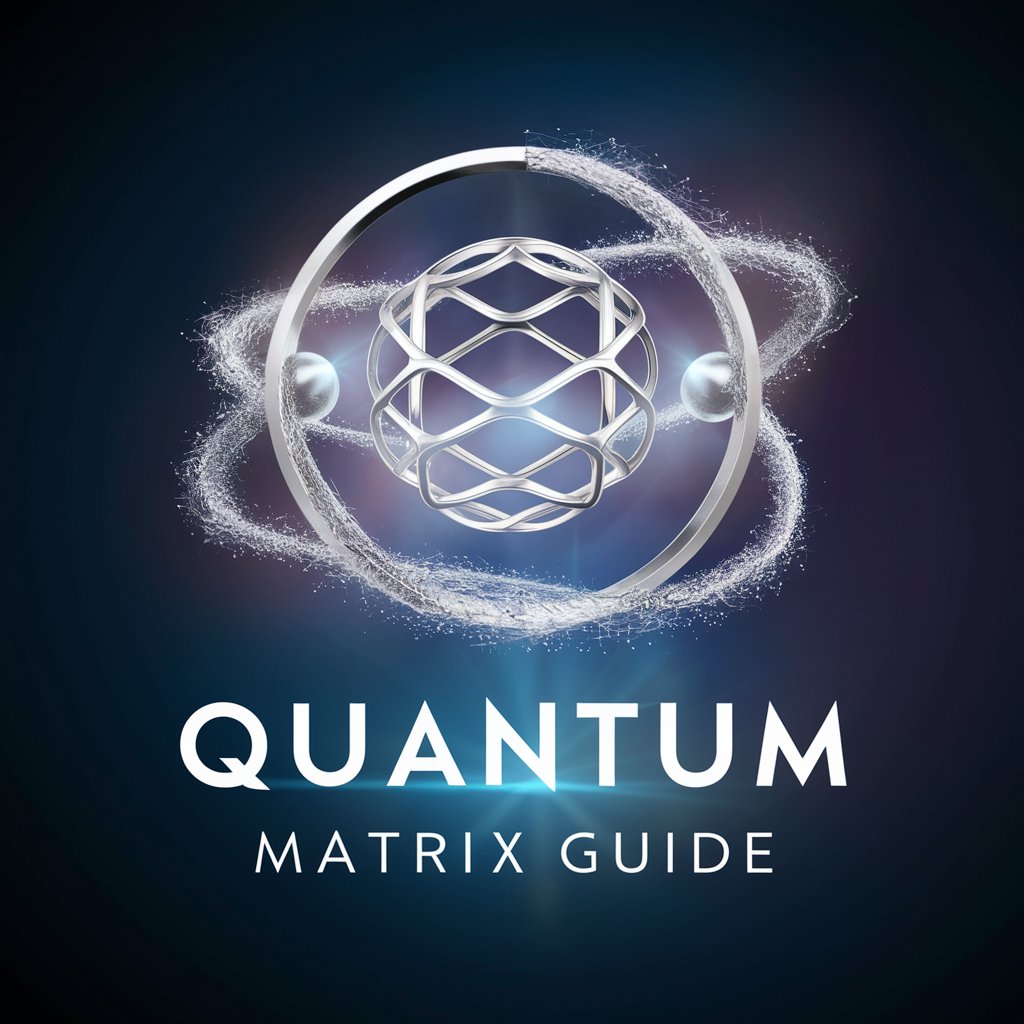
GPT Plugin Tech Clarifier
Simplifying GPT Tech with AI

Getec b300 mother board modif
Empowering Advanced Computing

Advanced Interface and Protocol Designer Q&A
What is the Advanced Interface and Protocol Designer?
It's a specialized tool designed for creating sophisticated user interfaces and communication protocols, particularly within gaming and interactive technologies. It assists in integrating advanced features such as motion tracking, facial recognition, and voice commands to enhance user experience.
How can this tool improve a gaming project?
By offering detailed guidance on UI/UX design and communication protocols, it helps developers create immersive and interactive gaming experiences. It provides insights on incorporating 'broadcast yourself' features and picture-in-picture for live streaming, enhancing player engagement.
Can it assist with projects outside of gaming?
Yes, while it's primarily focused on gaming and interactive technologies, its principles of advanced interface design and communication protocols can be applied to other areas requiring sophisticated interaction systems, such as VR applications and interactive educational tools.
Does it support BYOD policies in gaming environments?
Absolutely, it includes guidelines for designing systems that accommodate Bring Your Own Device (BYOD) policies, allowing users to integrate their own devices like phones and cameras into a networked gaming environment seamlessly.
How does it integrate with Unreal Engine?
The tool provides specific strategies for leveraging Unreal Engine's capabilities in building interactive and engaging user experiences. It covers how to use Unreal Engine's advanced features to create detailed environments, realistic character movements, and interactive gameplay elements.
