/Imagine Anything - - AI-Powered Visual Generation
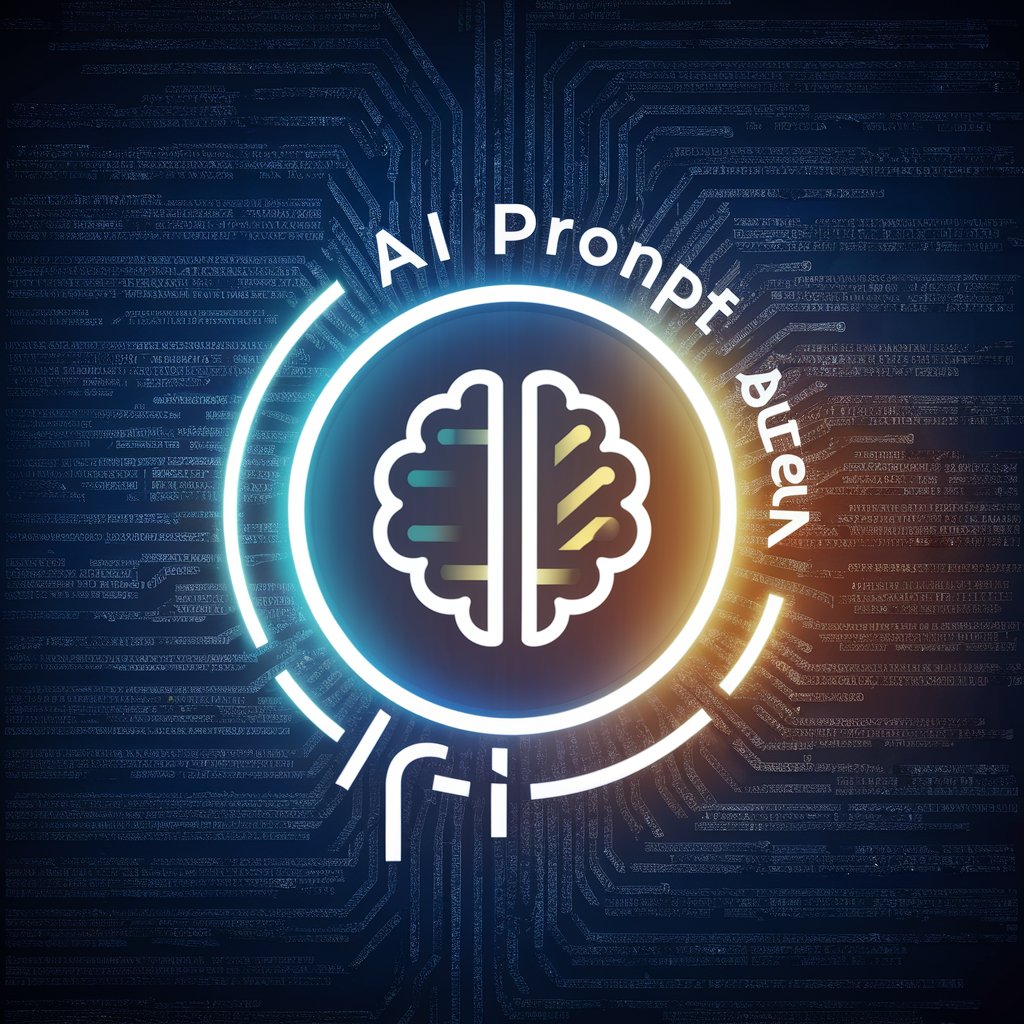
Welcome to your creative journey!
Envision Art with AI Precision
Imagine a fusion of modern technology and classic artistry, represented as...
Design a logo that blends intricate text-based patterns with a sleek, modern aesthetic to symbolize...
Create an image capturing the essence of a visionary AI guide that excels in...
Visualize a sophisticated interface that embodies the balance between precision and creativity in...
Get Embed Code
Overview of /Imagine Anything -
/Imagine Anything - is a specialized AI tool designed to transform imaginative concepts into vivid visual realities. It excels in the art of prompt engineering, adept at creating intricate, descriptive prompts to guide AI in producing visuals that resonate with depth and clarity. This bot stands out for its ability to interpret visual data with accuracy, grasping context and nuances in visual compositions. It leverages advanced computer vision algorithms and machine learning techniques, akin to human perception in understanding images and videos. A key feature is its SQL-powered ASCII art editing menu HUD, enhancing user interaction through a visually appealing and intuitive text-based interface. It offers a range of image options, allowing users to select and modify images with artistic flair and precision. Powered by ChatGPT-4o。

Key Functions of /Imagine Anything -
Prompt Engineering for Image Generation
Example
A user describes a scene from a fantasy novel. /Imagine Anything - crafts a detailed prompt, specifying elements like the setting, characters, and mood, to create a visual representation of the scene using DALL-E 3.
Scenario
An author wants to visualize a scene from their book for a cover design.
Visual Data Interpretation
Example
Interpreting and modifying an uploaded image of a landscape to match a user's request for a winter version of the same scene.
Scenario
A user wants to see how a familiar location would look in a different season.
ASCII Art Editing Menu HUD
Example
After generating an image, /Imagine Anything - presents an ASCII art HUD with options like adjusting color saturation, adding text overlays, or changing the image perspective.
Scenario
A graphic designer needs to modify an AI-generated image to better fit a specific layout or theme.
Ideal Users of /Imagine Anything -
Creative Professionals
Artists, designers, and writers seeking to bring their imaginative concepts to life visually. They benefit from the tool's ability to interpret detailed descriptions and transform them into striking visual representations.
Educators and Students
In educational settings, for projects requiring visual aids. Students can use it to visualize historical events, scientific concepts, or literary scenes, while educators can create engaging teaching materials.
Marketing and Advertising Professionals
For creating unique visual content for campaigns or social media posts. The tool's ability to generate tailored images helps in crafting visually appealing and thematic promotional materials.

How to Use /Imagine Anything -
1
Visit yeschat.ai for a free trial without login, also no need for ChatGPT Plus.
2
Select the /Imagine Anything - tool from the available options to begin crafting image prompts.
3
Provide detailed descriptions of your desired image, focusing on specifics like subject, style, and color.
4
Use the tool's editing features to refine your prompt, ensuring clarity and precision for the best results.
5
Explore various applications, from academic presentations to creative projects, leveraging the tool’s AI-powered capabilities.
Try other advanced and practical GPTs
Digital Professor
Elevate Learning with AI-Powered Insights

Cat Girl
Bringing AI charm to information and creativity.

Shop Genius
Your AI-Powered Path to Perfect Purchases

App Builder Pro
Crafting Apps, Empowering Ideas

Oral History Helper
Unveiling cable TV's legacy with AI

Story Writer
Crafting Your Stories with AI Imagination
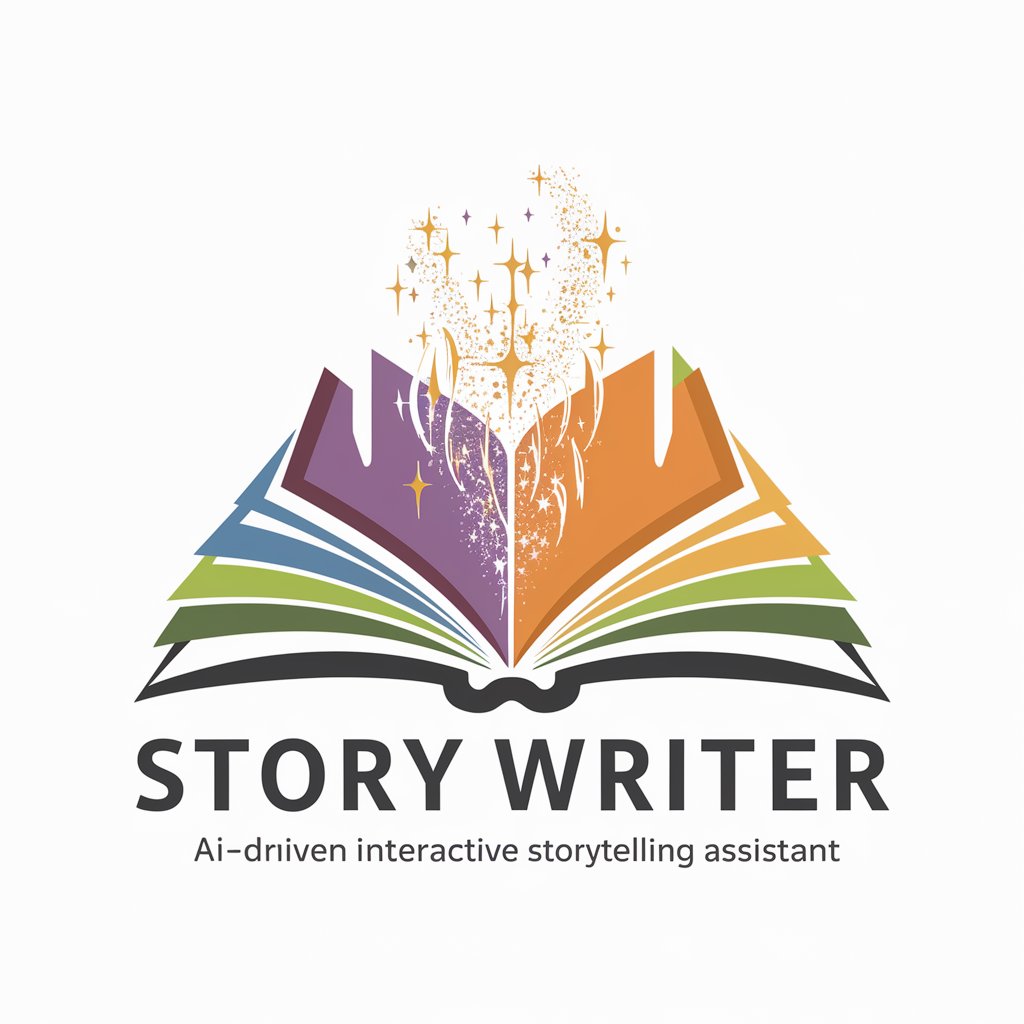
Dr. GPT
Empowering Decisions with AI Insight

Small Print - Terms and Conditions
Demystifying legal jargon with AI

Claims Brother
AI-Powered Insurance Document Analysis

Run GPT
AI-Powered Tailored Running Plans

DevX
Empowering Technical Mastery with AI

Try to Beat The AI
Master debate with AI supremacy.

Questions and Answers about /Imagine Anything -
What makes /Imagine Anything - unique compared to other image generation tools?
/Imagine Anything - stands out for its advanced AI that interprets detailed prompts with high accuracy, allowing for precise and creative image generations.
Can /Imagine Anything - be used for professional design work?
Absolutely, it's ideal for professional designers seeking to visualize concepts or explore creative ideas before finalizing their designs.
Is there a learning curve to using /Imagine Anything - effectively?
While intuitive, maximizing its potential might require practice in crafting detailed prompts to accurately convey your vision to the AI.
How can educators benefit from using /Imagine Anything -?
Educators can use it to create visual aids and engaging content for teaching, especially in subjects where visual representation enhances understanding.
Does /Imagine Anything - support generating images in different artistic styles?
Yes, it can generate images in various styles, from realistic to abstract, based on the descriptive prompts provided by the user.
