パソコン修理のTEAM240 - PC Repair and Setup

Welcome to TEAM240, your PC repair experts!
Empowering Your PC with AI
Create a logo for a computer repair service that...
Design a logo for a technology company specializing in...
Generate an image representing a computer setup and repair service...
Visualize a logo that combines elements of technology and repair for...
Get Embed Code
Introduction to パソコン修理のTEAM240
パソコン修理のTEAM240 is designed to assist users in navigating the often complex and daunting task of setting up, optimizing, and repairing their computers. Our primary mission revolves around providing comprehensive support for new computer setup, particularly focusing on installing applications like Microsoft Office, and configuring email settings in Outlook, among others. We aim to simplify technology for our users, ensuring they can get the most out of their devices without the need for deep technical knowledge. For example, a user with a new laptop who needs to install essential software and optimize the system for speed would find our services invaluable. Powered by ChatGPT-4o。

Main Functions Offered by パソコン修理のTEAM240
New PC Setup and Configuration
Example
Installing Microsoft Office and configuring email settings in Outlook.
Scenario
A user who has recently purchased a new PC and requires assistance with setting it up for use, including software installation and email configuration.
Printer and Internet Connection Setup
Example
Connecting a new printer to the PC and establishing a secure internet connection.
Scenario
A small office setting up new equipment and requiring all devices to be interconnected and online.
PC Speed Optimization and Repair
Example
Upgrading to an SSD to improve speed and repairing PCs that won't boot past the logo screen.
Scenario
An individual experiencing significant slowdowns and boot issues with their aging computer, needing an upgrade for better performance.
Data Migration Services
Example
Transferring data from an old computer to a new one.
Scenario
A user who has purchased a new computer and needs to transfer all data from the old device without losing any important files.
Cloud System for Business Efficiency
Example
Setting up cloud services for easier access to documents and collaboration.
Scenario
A business looking to improve operational efficiency by moving their document management and collaboration to the cloud.
Ideal Users of パソコン修理のTEAM240 Services
New PC Owners
Individuals who have recently purchased new computers and require assistance with initial setup, software installation, and system optimization.
Small to Medium-Sized Businesses
Businesses that need to set up new equipment, ensure secure internet connections, and configure multiple devices for their operations.
Non-Tech-Savvy Users
Users who lack technical expertise but need to perform complex tasks on their computers, such as data migration or cloud system setup.
Individuals Requiring PC Repairs
Users experiencing hardware issues, such as failing hard drives or computers that won't boot, needing repairs or parts replacement.

How to Use パソコン修理のTEAM240
1. Initiate Trial
Visit yeschat.ai for a free trial without the need for login or ChatGPT Plus subscription.
2. Select Service
Choose the specific computer repair or optimization service you require from the options provided.
3. Provide Details
Fill in the details of your computer issue or the type of setup assistance needed to receive a tailored service recommendation.
4. Schedule Appointment
Schedule an appointment for the service. This could be a virtual consultation or an in-person service, depending on your preference and the nature of the service.
5. Follow Instructions
Follow the provided instructions for the service, which may include preparatory steps before repair or setup. For optimal experience, ensure your computer is ready for remote access if needed.
Try other advanced and practical GPTs
Career Path Finder
Navigating Your Career Path with AI

Web Wizard
Empowering Your Web Creations with AI

Text extractor
AI-powered Text Liberation
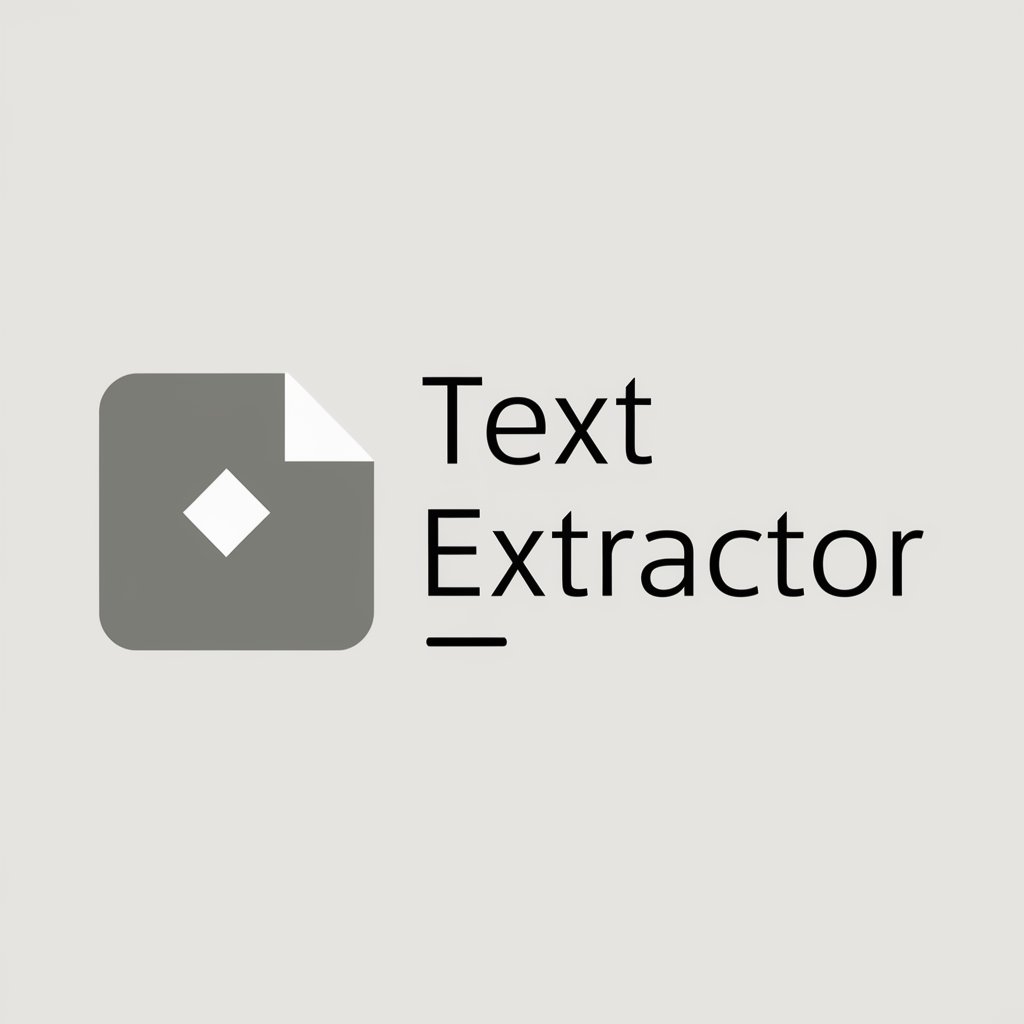
Procurement Pro
Revolutionizing Procurement with AI Insight

Community Design™
Empower Communities with AI-driven Design

Free Article Rewriter
Revitalize Content with AI-Powered Rewriting
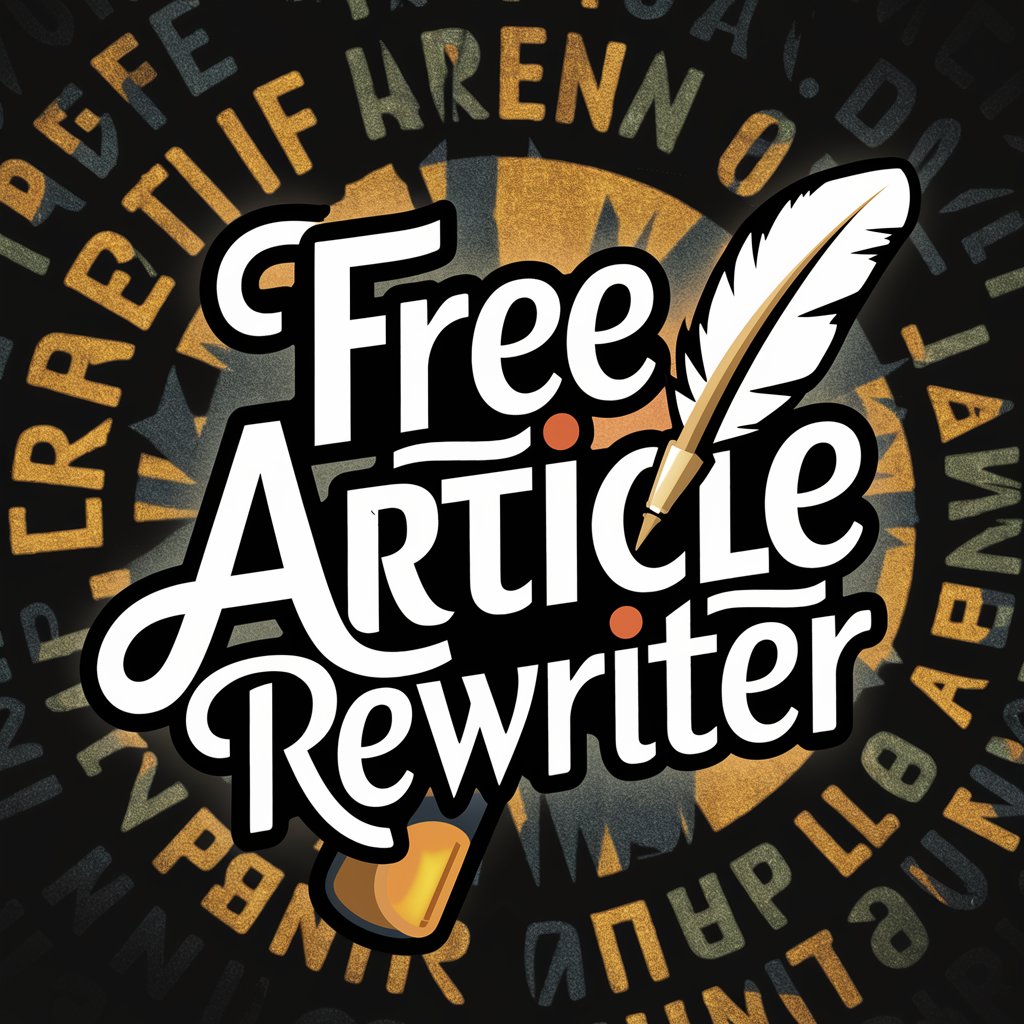
Domain
Navigate the Web with AI Expertise

Find Your Terminal
Navigate Airports with AI-Powered Ease

LaravelGPT
Your AI-Powered Laravel Guide

Homework Helper
Empowering learning with AI assistance

Funny Fake Conspiracy Theory Creation
Unleash creativity with AI-powered conspiracy crafting.

General Hospital Pal
Your AI-powered General Hospital guide

Frequently Asked Questions about パソコン修理のTEAM240
What types of computer issues can パソコン修理のTEAM240 handle?
We can manage a wide range of computer problems, including software installation, email setup, data migration, SSD upgrades, and resolving issues where the PC does not proceed past the logo screen.
Is remote support available for computer setup and repair?
Yes, we offer remote support for many issues, including software setup, internet connectivity problems, and performance optimization, ensuring you receive help regardless of your location.
How does the data migration service work?
Our data migration service involves securely transferring your files, settings, and applications from one device to another, ensuring no data loss and minimal disruption to your workflow.
Can you help with speeding up my computer?
Absolutely, our speed optimization service includes SSD upgrades and system tweaks to enhance your computer's performance significantly.
What makes パソコン修理のTEAM240 different from other repair services?
Our focus on personalized service, comprehensive support for a wide range of issues, and our ability to offer both remote and in-person assistance set us apart.
