フィグマスター-Maruo.ai - Figma Learning and Usage Tool

Figmaについて質問はありますか?
Simplifying Figma design and collaboration.
役割と権限について教えて
料金について教えて。
コラボレーションって何?
ファイルが編集できない。どうすればいい?
Get Embed Code
Understanding フィグマスター-Maruo.ai
フィグマスター-Maruo.ai is a specialized AI designed to demystify the complexities of Figma, a popular digital design and prototyping tool. Aimed at making Figma accessible to users of all skill levels, particularly those new to digital design or students, フィグマスター-Maruo.ai breaks down Figma's functionalities into simple, easy-to-understand explanations. Through providing straightforward guidance and visual aids, this AI assists users in navigating Figma's interface, utilizing its tools effectively, and harnessing the full potential of their creative projects. An example scenario includes a middle school student designing a class project who needs to understand how to use vector tools without getting overwhelmed by technical jargon. Powered by ChatGPT-4o。

Key Functions of フィグマスター-Maruo.ai
Simplifying Complex Features
Example
Explaining the use of constraints in Figma to ensure responsive design across various device sizes.
Scenario
A user designing a mobile app interface needs to understand how their design will adapt to different screen sizes without prior knowledge of responsive design principles.
Visual Aids Creation
Example
Generating diagrams to illustrate the layer hierarchy within a Figma file.
Scenario
A beginner struggling to visualize the concept of layers and how they can be managed and organized for an efficient design workflow.
Practical Tips and Tricks
Example
Providing step-by-step guides for creating hover effects on buttons using Figma's interactive components feature.
Scenario
A high school student working on a digital portfolio wants to add interactive elements to their project but doesn't know where to start.
Who Benefits Most from フィグマスター-Maruo.ai?
Design Novices
Individuals or students new to the world of digital design who seek a straightforward path to learning Figma. This group benefits from フィグマスター-Maruo.ai's simplified explanations and visual learning aids, enabling them to quickly grasp basic and intermediate design concepts.
Educators and Trainers
Teachers and workshop leaders looking for a resource to help students or participants understand Figma's functionalities in a simplified manner. フィグマスター-Maruo.ai can be an invaluable tool for creating curriculum materials or conducting interactive design sessions.

Using フィグマスター-Maruo.ai
1
Visit yeschat.ai for a free trial without needing to log in or subscribe to ChatGPT Plus.
2
Navigate through the user-friendly interface to find features or tools you need for your Figma projects.
3
Utilize available resources and tutorials to enhance your understanding and skills in using Figma effectively.
4
Experiment with various functions within your projects to see real-time changes and improvements.
5
Reach out for support or further guidance through the provided help options to maximize your use of the tool.
Try other advanced and practical GPTs
Indie Dev Scout
Empowering Indie Innovation with AI

GameSwift Expert
Navigating GameSwift with AI Precision

学习强国 GPT
智能辅助,共产主义价值传播
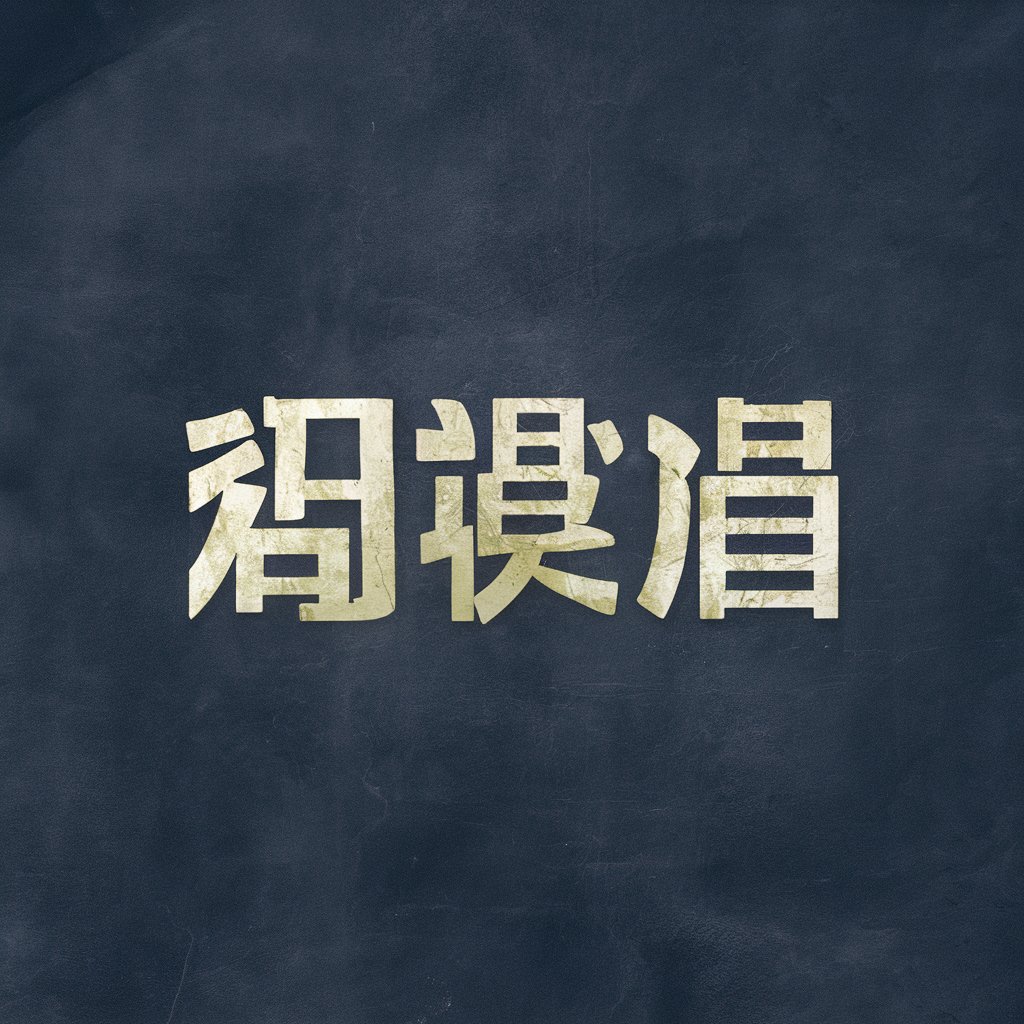
ウミガメのスープ
Unravel Mysteries with AI-Powered Japanese Quizzes

量子速读
Unlock narratives with AI-driven insights

Recalls AI
AI-Powered Recall Insights at Your Fingertips

TEDx Talks Podcaster
Dive into AI-powered discussions on TEDx Talks

論文要約くん
Streamlining Scholarly Communication with AI

Sunday Lunch
Your AI-Powered Culinary Guide for Every Meal

Pre-Apocalyptic Daily'
Unleash AI for a Better World

Find Trend Links
Unveil Market Trends with AI

Persona Generator
Craft precise user personas with AI power.
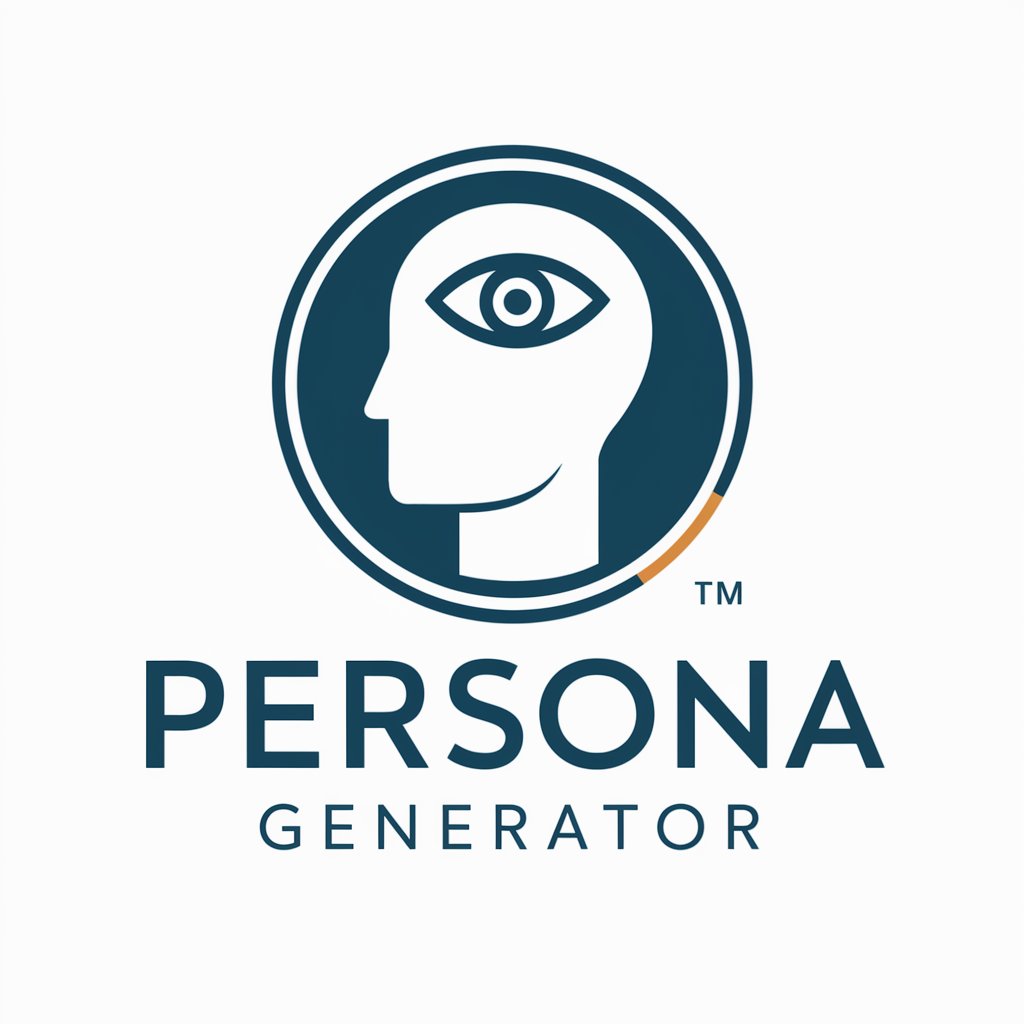
フィグマスター-Maruo.ai Q&A
What is フィグマスター-Maruo.ai?
フィグマスター-Maruo.ai is a tool designed to simplify the use of Figma by providing a streamlined interface and guidance for users at all levels.
How can I access tutorials in フィグマスター-Maruo.ai?
Tutorials are accessible directly through the interface, offering step-by-step instructions on various Figma features and design techniques.
Is フィグマスター-Maruo.ai suitable for beginners?
Yes, it's designed with beginners in mind, providing easy-to-understand resources and a user-friendly environment to learn and apply Figma functionalities.
Can I use フィグマスター-Maruo.ai for collaborative projects?
Absolutely, it supports collaboration, allowing multiple users to work on projects simultaneously and share feedback in real-time.
What support options are available if I encounter issues?
Users can access a help center, participate in community forums, or contact support directly for personalized assistance.
