Web Optimizer - website optimization analysis

Welcome! Let's enhance your website for better engagement and conversions.
Enhance your web presence with AI-driven insights
Analyze the homepage of a website to identify areas for improvement in user engagement and conversion rates.
Suggest design changes to enhance the effectiveness of CTAs on an e-commerce product page.
Evaluate the use of images on a landing page and recommend optimizations for faster load times without losing quality.
Review a lead generation form and provide tips to increase submission rates while maintaining user trust.
Get Embed Code
Introduction to Web Optimizer
Web Optimizer is a specialized tool designed to analyze and suggest improvements for web pages, aiming to enhance conversions, engagement, and overall user experience. It focuses on identifying areas where the application of known optimization tactics could yield better results, such as through engaging headlines, compelling copy, strategic imagery, effective calls-to-action (CTAs), user-friendly forms, authentic social proof, immediate live chat options, trust badges, color contrast, and prioritization of content 'above the fold'. Web Optimizer evaluates web pages based on these criteria and suggests actionable changes. For example, it might analyze a landing page and recommend enhancing the headline to be more compelling, redesigning the CTA for better visibility, or optimizing images for faster loading times without sacrificing quality. Powered by ChatGPT-4o。

Main Functions of Web Optimizer
Engagement and Conversion Enhancement
Example
Improving a product page by suggesting more engaging product descriptions, adding high-quality images, and placing a prominent, action-driving CTA.
Scenario
An e-commerce site wants to increase sales of a specific product. Web Optimizer reviews the product page and identifies opportunities to make the descriptions more engaging, ensures the images are captivating and suggests an optimized placement for the CTA to increase purchase rates.
User Experience Optimization
Example
Analyzing a service page to ensure information is easily digestible, recommending the inclusion of bullet points, infographics, and a streamlined navigation menu.
Scenario
A SaaS company seeks to reduce bounce rates on their service overview page. Web Optimizer evaluates the page's layout and content, suggesting a more structured presentation with bullet points, the use of infographics for complex information, and a simplified navigation menu to improve user engagement.
SEO and Performance Tuning
Example
Evaluating a website's load time and SEO elements, suggesting optimizations for images, content, and meta tags to enhance search engine visibility and page speed.
Scenario
A blog experiences low traffic and high bounce rates. Web Optimizer conducts a performance audit, identifies images that slow down load times, and recommends SEO improvements to meta descriptions and content to boost visibility and retain visitors.
Trust and Credibility Building
Example
Recommending the inclusion of customer testimonials, security badges, and live chat to build trust and credibility.
Scenario
An online consultancy platform struggles to convert visitors into clients. Web Optimizer suggests adding verified customer testimonials, displaying security badges for data protection, and implementing a live chat feature to answer potential clients' queries in real-time, thereby building trust and increasing client acquisition rates.
Ideal Users of Web Optimizer Services
E-commerce Businesses
These users benefit from enhanced product pages, optimized checkout processes, and targeted upsell strategies, leading to increased sales and customer retention.
Small to Medium Enterprises (SMEs)
SMEs looking to establish a strong online presence can utilize Web Optimizer to improve their website's user experience, making it more engaging and conversion-friendly, which is crucial for growth and competitiveness.
Digital Marketers
Digital marketers can leverage Web Optimizer to analyze and optimize landing pages, blog content, and lead generation forms to improve campaign performance and ROI.
SaaS Companies
For SaaS companies, Web Optimizer can help in optimizing the onboarding experience, reducing churn by enhancing feature pages, and improving overall site navigation to support user discovery and retention.

How to Use Web Optimizer
Start Your Free Trial
Visit yeschat.ai for a complimentary trial experience without the necessity for login or a ChatGPT Plus subscription.
Select Your Optimization Goal
Choose the specific aspect of your website you wish to optimize, such as conversion rates, engagement, or SEO.
Input Your Web Page URL
Provide the URL of the webpage you're looking to optimize. This will allow Web Optimizer to analyze its current performance.
Review Recommendations
Receive tailored suggestions for your webpage, including improvements on headlines, imagery, CTAs, and more.
Implement Changes
Apply the suggested changes to your webpage and monitor the impact on your site's performance over time.
Try other advanced and practical GPTs
Ai Text Generator for Emails
Craft Emails Smarter, Not Harder

Renpy
Craft Engaging Stories with AI-Powered Ren'Py

Garlicia
Elevate Your Cooking with AI-Powered Culinary Wisdom

AI Tarot
Empowering insights with AI-powered tarot readings.

DataSci
Empower your data with AI

Abortion Law Expert
Empowering legal clarity on abortion worldwide

TravelPlanner GPT
Your AI-Powered Journey Navigator

AutoTech Guide
Unlock your car's potential with AI
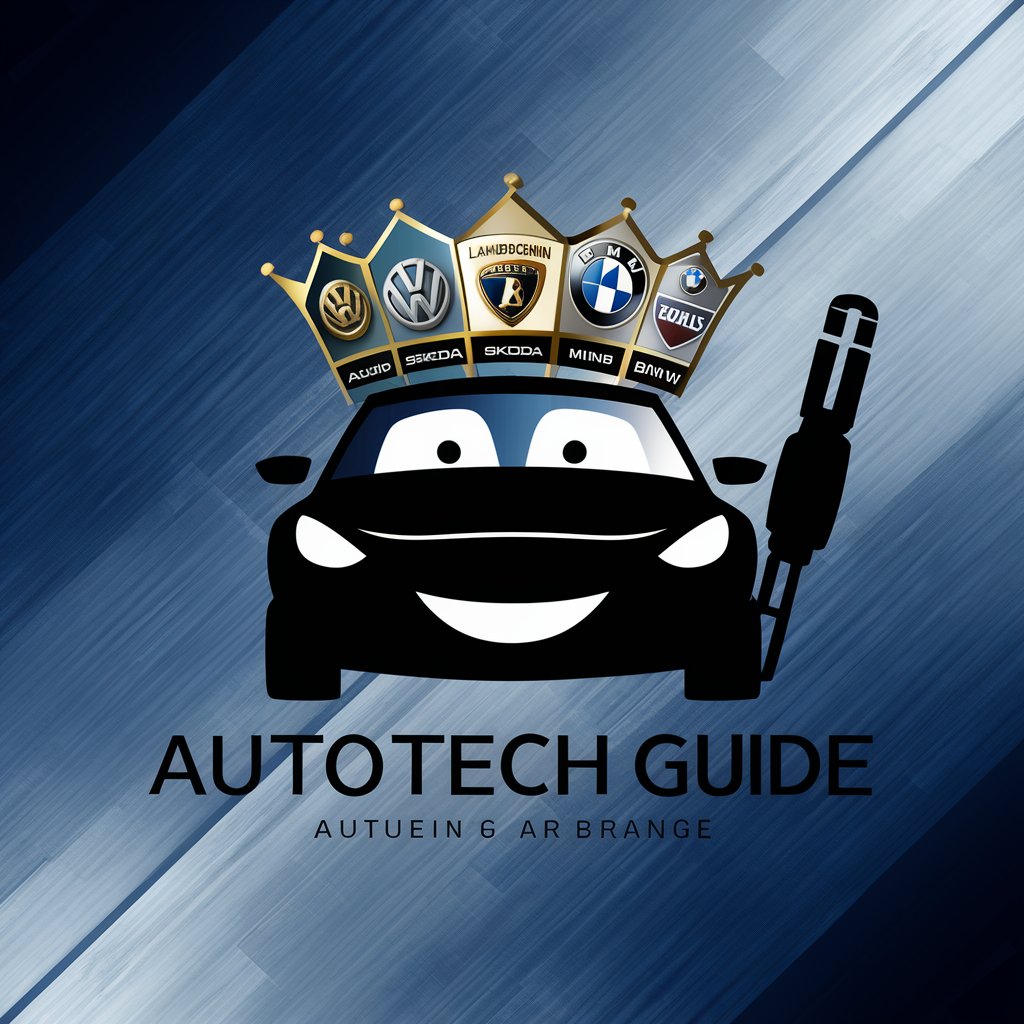
Helper in Communication with Difficult People
Navigating Difficult Conversations with AI Power

Dating Advice
Navigate Your Love Life with AI Empathy
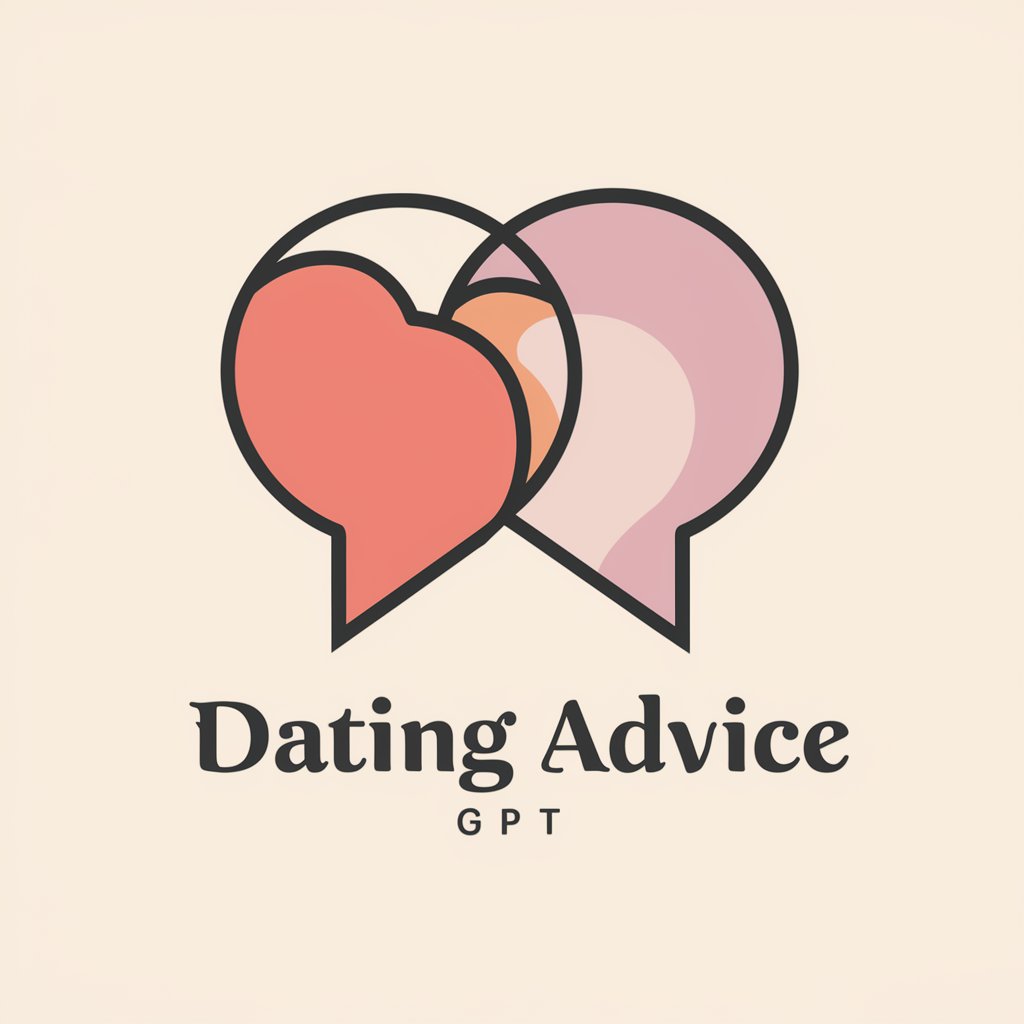
Millennial Reel Buddy
Revive your movie nostalgia with AI-powered insights.

Business Communication Expert GPT
Enhance Your Business Docs with AI

Web Optimizer Q&A
What makes Web Optimizer unique from other optimization tools?
Web Optimizer uniquely focuses on enhancing conversions and engagement by analyzing existing web pages and providing specific, actionable recommendations rather than just highlighting problems.
Can Web Optimizer help with SEO?
Yes, Web Optimizer can assist with SEO by offering suggestions to improve webpage content, structure, and meta tags, aligning with best practices to enhance SERP rankings.
Does Web Optimizer offer live chat optimization tips?
Indeed, it offers strategies for integrating live chat functionalities in a manner that enhances user experience and fosters higher engagement and trust.
How can Web Optimizer improve my site's load time?
Web Optimizer provides insights into factors that may be slowing down your site and recommends optimizations for images, scripts, and other elements to improve load times.
Is there support for A/B testing recommendations?
While Web Optimizer itself may not conduct A/B testing, it suggests changes that you can test against your current setup to empirically measure improvements in performance.
